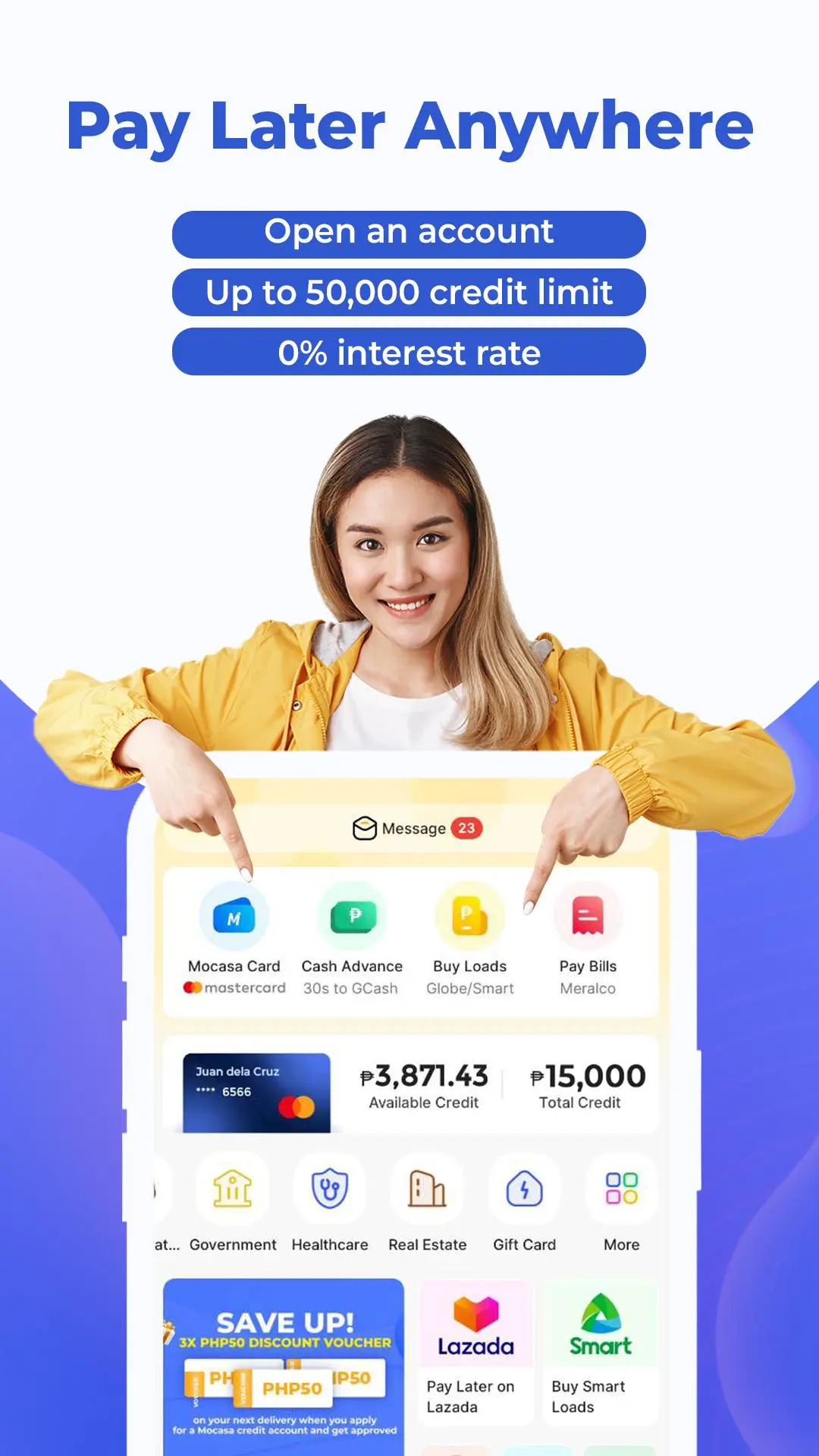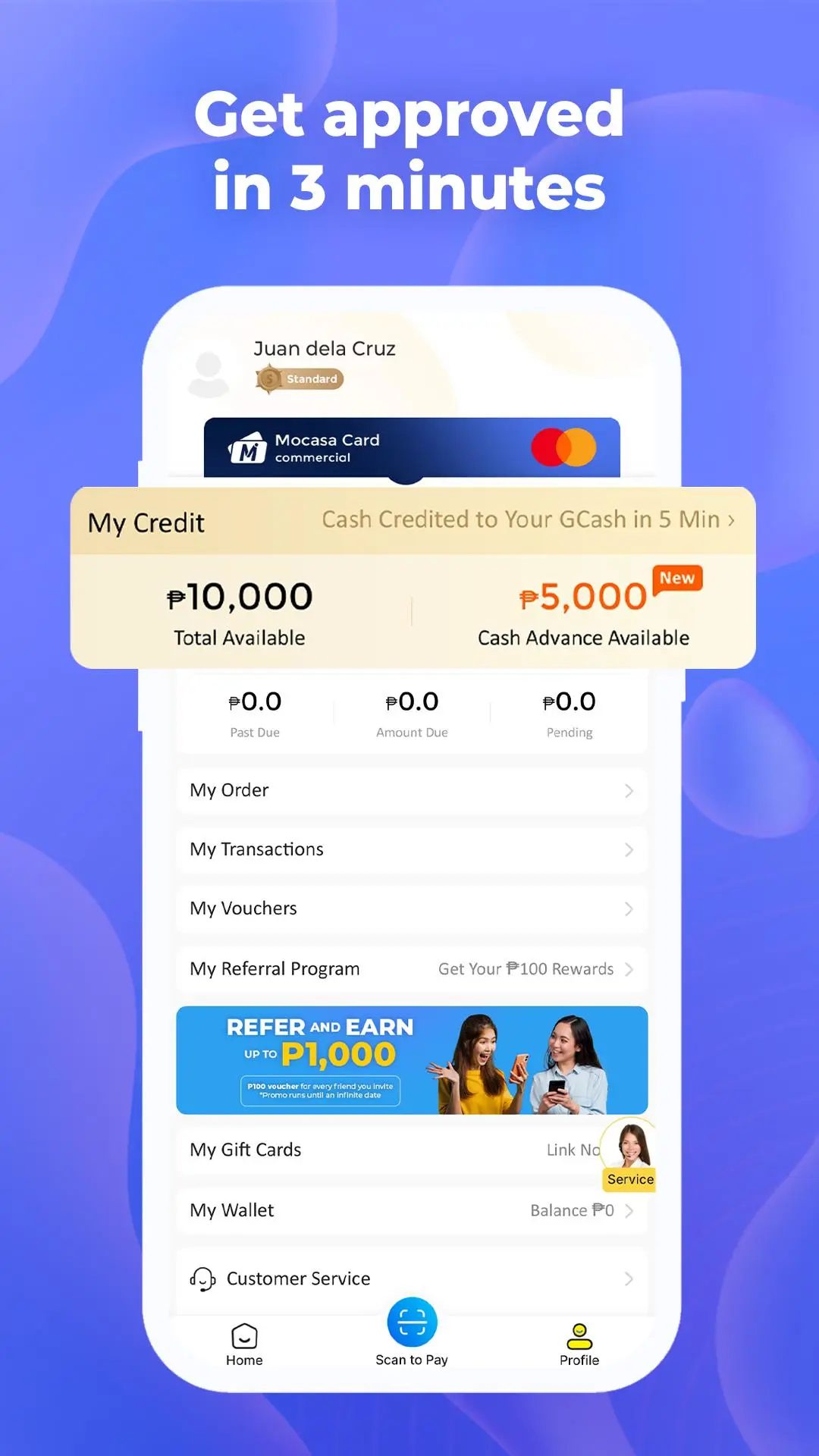Mocasa: Pay Later & Quick Loan 電腦版
Mocasa
用GameLoop模拟器在電腦上玩Mocasa: Pay Later & Quick Loan
Mocasa: Pay Later & Quick Loan 電腦版
來自發行商 Mocasa 的 Mocasa: Pay Later & Quick Loan 能夠在安卓系統上運行。
現在,您可以在電腦上使用 GameLoop 模擬器流暢地玩 Mocasa: Pay Later & Quick Loan。
在 GameLoop 遊戲庫或搜索結果中下載。 不需要再暢玩遊戲時盯著電池電量或被令人懊惱的來電打斷。
只需在電腦大屏幕上免費下載暢玩Mocasa: Pay Later & Quick Loan 電腦版!
Mocasa: Pay Later & Quick Loan 簡介
Unlock your way to a smarter financial choice with Mocasa! With Mocasa, you can not only obtain a virtual Mastercard, but also a cash loan just in a flash.
Mocasa Quick Loan Introduction:
Loan amount: ₱3,000.00 - ₱25,000.00
Loan term: 91 days - 180 days
Maximum APR: 30%
Transaction Fee: 0
Other fees: we will charge ₱20 flat service fee for per transaction
For Example:
91-days(3 months) loan with interest rate of 12%, and principal amount is ₱10000
Total Interest fee: ₱10000*12%/365*91= ₱299.17
Service fee: 0%
Total repayment : ₱10000*12%/365*91+10000=₱10299.17
Monthly repayment: ₱10299.17/3=₱3433.06
Mocasa company is licensed by PSEC:
Corporate Name: Philippine Cashtrout Lending Corporation
Business Name: Mocasa
PSEC Registration Number: CS201910407
Certificate of Authority (CA): 3015
Note: Always study the terms and conditions and the disclosure statements before proceeding with any transaction
Loan application requirements:
✅ 18+ years old
✅ Filipino citizen
✅ Have 1 government-issued ID
✅ Have a stable income
➡️ How simple is the quick cash loan process?
• Download the Mocasa app
• Fill out our quick loan application in the Mocasa loan lending app
• Wait for evaluation
• Get fast cash sent directly to your bank account/GCash
Mocasa Advantage:
✅ Convenient Online App
✅ Instant Cash Loan
✅ Simple Loan Process
✅ Easy Approval
✅ Low Interest and Fees
What’s Mocasa virtual Mastercard?
Mocasa virtual Mastercard works just like a digital credit card especially issued to Mocasa users. By using Mocasa virtual Mastercard, users can enjoy the freedom of shopping whenever you want.
1. Shop whenever and wherever you want by adding your Mocasa virtual Mastercard as a payment option when you’re paying online, including but not limited to e-commerce, food delivery, car service, etc.
2. Enjoy up to 50-days interest-free billing cycle just like using a credit card. Save more with Mocasa!
How to get approved for a Mocasa virtual Mastercard?
1. Download Mocasa sign up with your phone number
2. Choose Mocasa Standard Account and fill in your info to submit your application.
3. Wait for approval. Activate your Mocasa Card after approved! Start enjoying your shopping.
More ways to use your Mocasa credit if you’re a Mocasa Standard Account or Constructive Account user!
1. Pay at over 700,000 Merchants In-store Nationwide
Shop with ease using your Mocasa credit at any QRPh-supported merchant like Jollibee, McDonald’s, AllDay Supermarket, Abenson’s, National Bookstore, Petron, SeaOil, Mercury Drug Store, and many more.
2. Pay Utility Bills, Buy Load and Data
Get all your utility bills paid such as electricity, internet, and cable, water, buy load and data for your phone, and even do it all on credit. With Mocasa, you can pay on the spot - no more waiting for bills to arrive or going to the store to buy a load. Get the convenience you deserve and make life simpler with Mocasa!
We Want to Hear from You!
We will be fully with you 08:00 – 20:00 from Monday to Sunday and will get back to you ASAP during non-business hours.
Call Us at:
9190751072
9176319528
9176319376
Email Us at:
support.user@mocasa.com
Join Us on Facebook:
Mocasa Pay Later Anywhere: https://www.facebook.com/MocasaBNPL
Business Complaints:
E-mail: report@mocasa.com
標籤
購物訊息
開發商
Mocasa
最新版本
2.0.1
更新時間
2023-07-12
類別
購物
同時可用
Google Play
更多
如何在電腦上用 GameLoop 玩 Mocasa: Pay Later & Quick Loan
1. 從官網下載GameLoop,然後運行exe文件安裝GameLoop
2. 打開GameLoop,搜索“Mocasa: Pay Later & Quick Loan”,在搜索結果中找到Mocasa: Pay Later & Quick Loan,點擊“安裝”
3. 享受在 GameLoop 上玩 Mocasa: Pay Later & Quick Loan 的樂趣
Minimum requirements
OS
Windows 8.1 64-bit or Windows 10 64-bit
GPU
GTX 1050
CPU
i3-8300
Memory
8GB RAM
Storage
1GB available space
Recommended requirements
OS
Windows 8.1 64-bit or Windows 10 64-bit
GPU
GTX 1050
CPU
i3-9320
Memory
16GB RAM
Storage
1GB available space