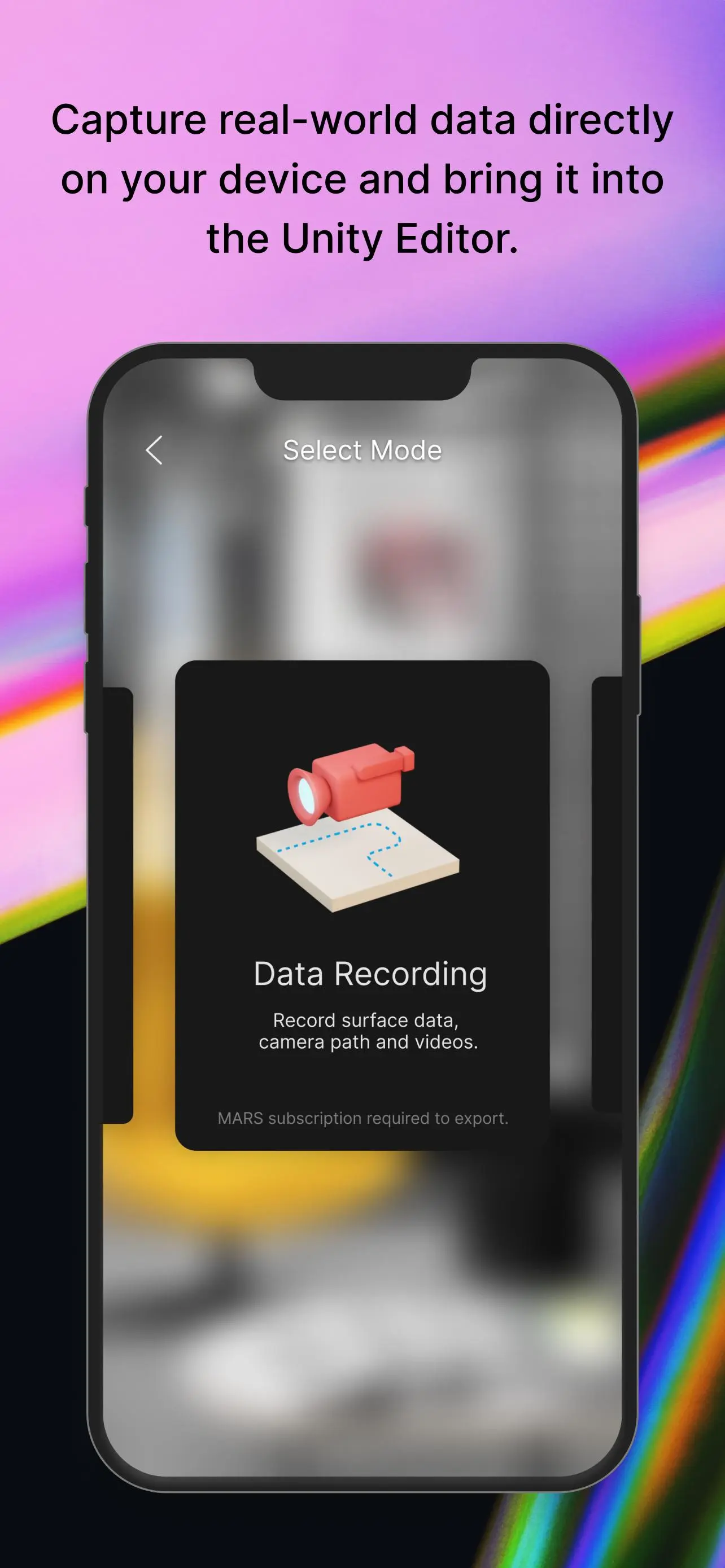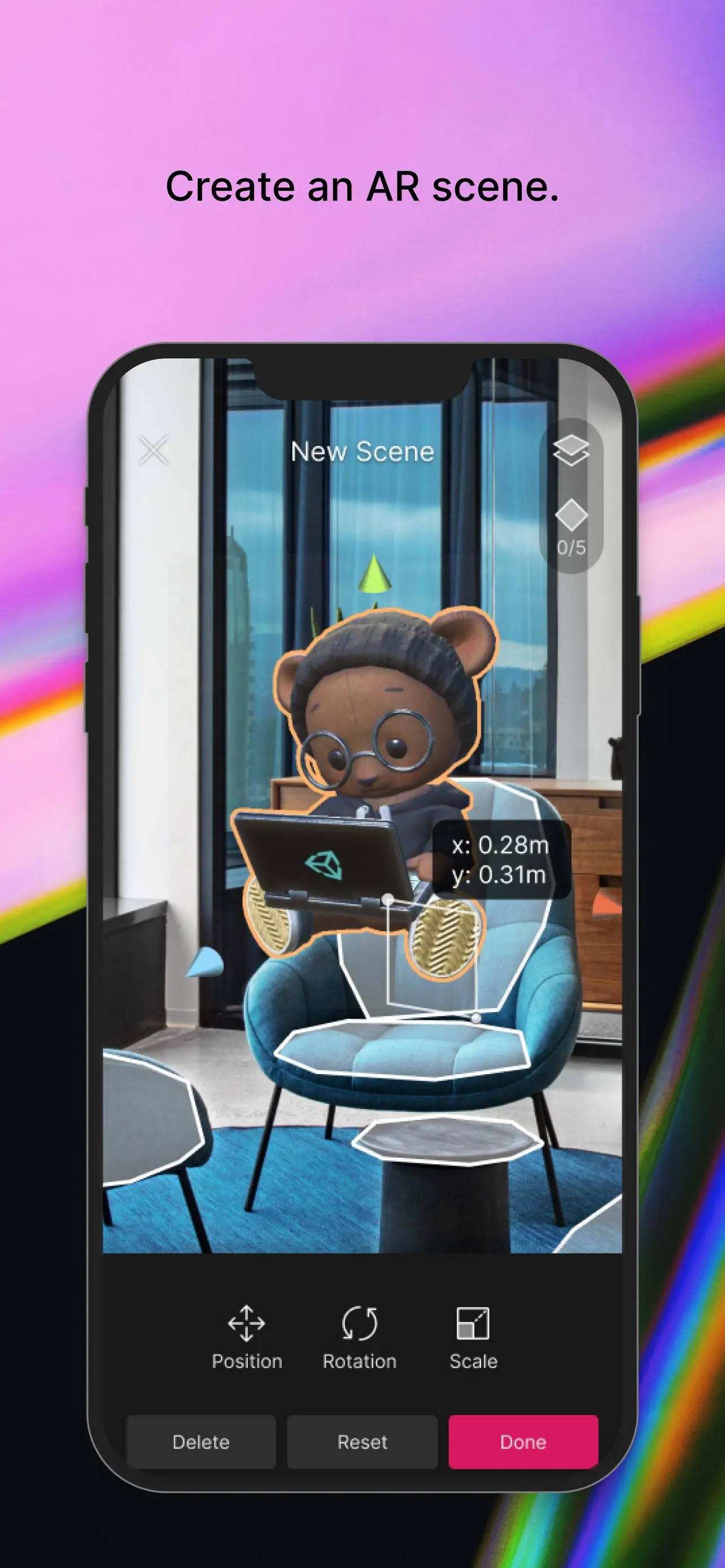Unity AR Companion 電腦版
Unity Technologies ApS
用GameLoop模拟器在電腦上玩Unity AR Companion
Unity AR Companion 電腦版
來自發行商 Unity Technologies ApS 的 Unity AR Companion 能夠在安卓系統上運行。
現在,您可以在電腦上使用 GameLoop 模擬器流暢地玩 Unity AR Companion。
在 GameLoop 遊戲庫或搜索結果中下載。 不需要再暢玩遊戲時盯著電池電量或被令人懊惱的來電打斷。
只需在電腦大屏幕上免費下載暢玩Unity AR Companion 電腦版!
Unity AR Companion 簡介
Capture real-world data directly on your device and bring it into the Unity authoring environment to quickly create and iterate on your AR experience.
**This app requires the Unity Editor. Some features require a Unity MARS subscription (see the requirements below).**
Decrease iteration time and deliver better AR experiences that will accurately run in the location they’re built for.
Unity AR Companion app features:
ENVIRONMENT CAPTURE (Unity MARS subscription recommended.)
- Capture a static environment scan of a room, location or various planes
- Use video to record real-world data for playback
- Use video to capture walk-throughs of your target location
AR SCENE EDITING (Unity MARS subscription recommended.)
- Import content and layout assets directly on your device
- Create image-based markers or add a hotspot
- Create in-Editor game objects and preview them directly on device – without needing to manually export/import
- Import 3D-scanned inventory or other assets and immediately inspect their look and feel on the target mobile platform
- Assign placement constraints, like surface elevation and minimum dimensions, to your digital objects
STORE AND SYNC
- Sync in-Editor assets to the cloud and have them immediately reflected on your device
- Includes 1 GiB of cloud storage with your Unity Connect account
- Includes 10 GiB of cloud storage for every seat of Unity MARS
Note: The Unity AR Companion app works alongside the Unity MARS authoring environment. For more information, visit unity.com/mars. You do not need to have a subscription to Unity MARS to use the Unity AR Companion; however, current functionality will be limited.
標籤
效率提升訊息
開發商
Unity Technologies ApS
最新版本
1.0.3
更新時間
2023-10-31
類別
效率提升
同時可用
Google Play
更多
如何在電腦上用 GameLoop 玩 Unity AR Companion
1. 從官網下載GameLoop,然後運行exe文件安裝GameLoop
2. 打開GameLoop,搜索“Unity AR Companion”,在搜索結果中找到Unity AR Companion,點擊“安裝”
3. 享受在 GameLoop 上玩 Unity AR Companion 的樂趣
Minimum requirements
OS
Windows 8.1 64-bit or Windows 10 64-bit
GPU
GTX 1050
CPU
i3-8300
Memory
8GB RAM
Storage
1GB available space
Recommended requirements
OS
Windows 8.1 64-bit or Windows 10 64-bit
GPU
GTX 1050
CPU
i3-9320
Memory
16GB RAM
Storage
1GB available space