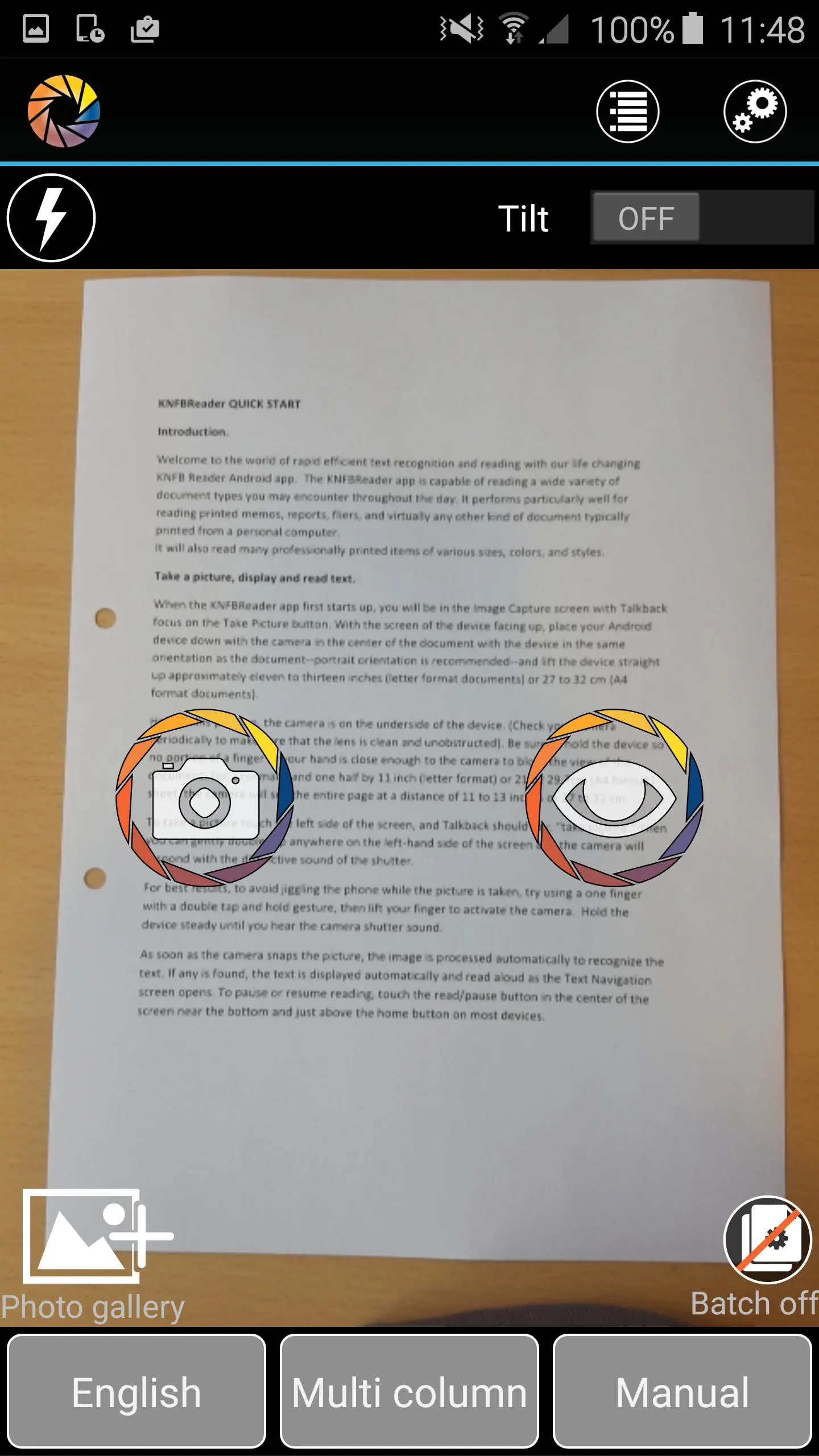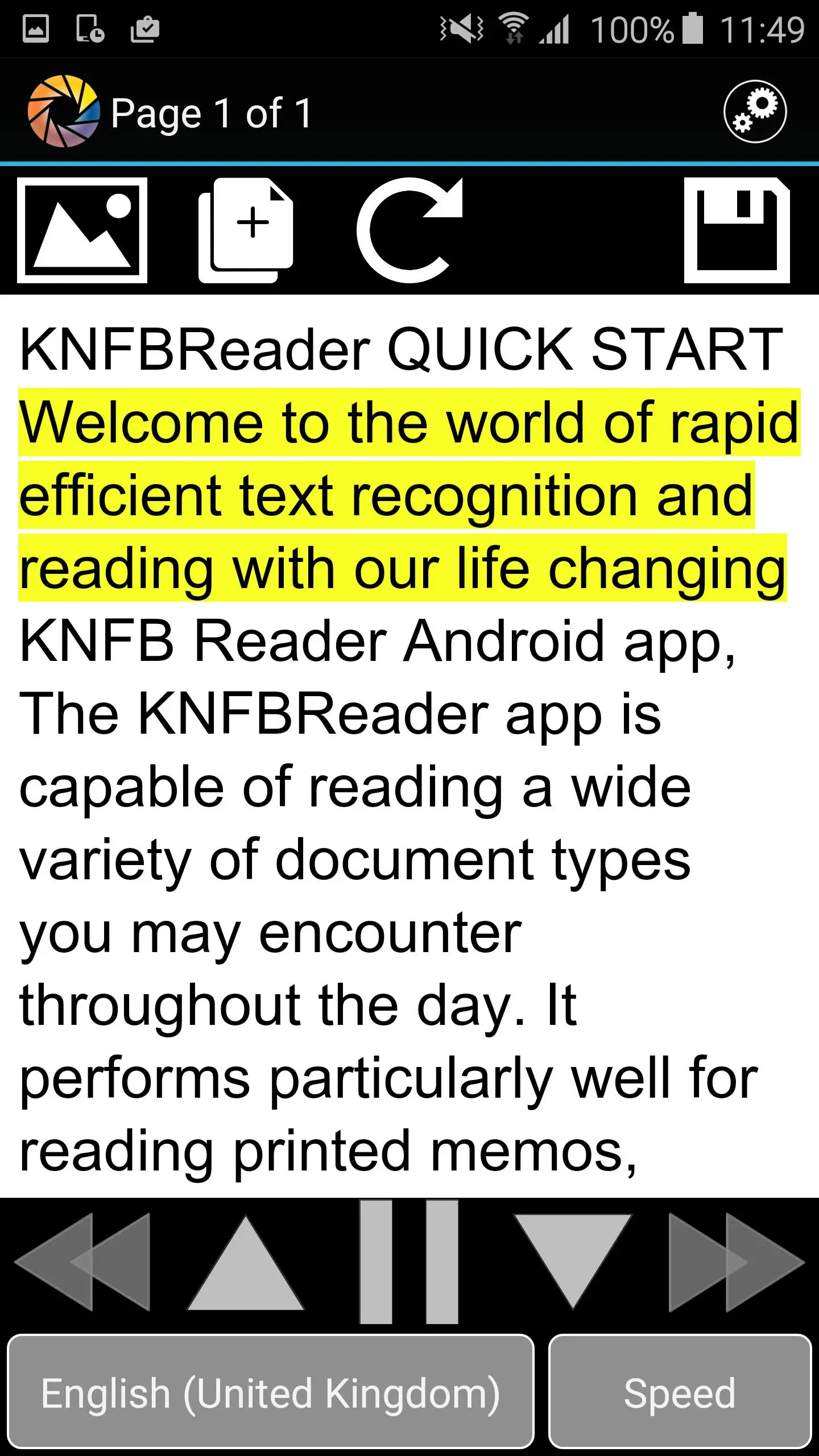OneStep Reader Multi 電腦版
Sensotec
用GameLoop模拟器在電腦上玩OneStep Reader Multi
OneStep Reader Multi 電腦版
來自發行商 Sensotec 的 OneStep Reader Multi 能夠在安卓系統上運行。
現在,您可以在電腦上使用 GameLoop 模擬器流暢地玩 OneStep Reader Multi。
在 GameLoop 遊戲庫或搜索結果中下載。 不需要再暢玩遊戲時盯著電池電量或被令人懊惱的來電打斷。
只需在電腦大屏幕上免費下載暢玩OneStep Reader Multi 電腦版!
OneStep Reader Multi 簡介
To activate and use OneStep Reader Multi you need a license with valid username and password. If you do not yet have these, please contact your OneStep Reader Multi distributor or site administrator. A list of distributors where you can buy your license can be found on the OneStep Reader website www.onestepreader.com. You can also buy your license directly from the Play store by installing OneStep Reader instead of OneStep Reader Multi.
Take a pic, the app reads the print.
Supported by Google.
The app helps you get a good photo!
Hear it aloud, or read in Braille.
OneStep Reader is the winner of the 2016 AFB Access Award.
High quality text to speech; OCR.
Reads multiple pages.
Viewfinder assist, tilt assist, and automatic text detection.
Copy it. Send it. Reads image-based PDF and JPEG files. Exports HTML and TXT files.
Navigates by line, sentence, word, or character. Synchronized text highlighting.
Multiple language support.
OneStep Reader is YOUR app. It was designed with you in mind. It will make the print yours.
It’s easy to use. Take a photo, the app reads the text in clear synthetic speech or with a connected Braille display. It’s as simple as that. The app has also has synchronized text highlighting which reads along with the displayed text, a benefit for people with dyslexia and other reading disabilities.
OneStep Reader is fully accessible using Google TalkBack. And if you’re worried about getting the right photo, the app will help you. It has text detection so you know you have the printed side of the page. It also has tilt assist and viewfinder assist – the app helps you get the whole page photographed.
Just a tap of the finger and the print is yours.
What can this app do?
It can read receipts. Never worry about being overcharged again. You will know what has been put on your card at restaurants, stores, or in taxis.
OneStep Reader can read package labels. Wonder who sent you that package? Want to know what came in the mail? Can’t remember when you bought that lunchmeat in the fridge? Need nutritional information from your breakfast cereal? OneStep Reader captures it all.
Out shopping and need a price?
OneStep Reader can read price tags, clothing labels, and tags on shelves.
OneStep Reader can capture print from your computer or tablet screen. Screen reader not cooperating? Getting nothing aloud?
Photograph the screen and know exactly what those error messages say.
What about user manuals? So many items come with manuals, installation instructions or troubleshooting guides. OneStep Reader can read those too. It can scan multiple pages at a time in the batch mode. Just turn the pages as you shoot the photos. Your new appliance or Bluetooth earpiece is no longer a mystery.
Can’t find a book through an accessible book service? Set your OneStep Reader to batch mode and scan the pages, save them for later and read them at your leisure.
OneStep Reader has various options to adapt the font type, size and color, background color and the use of double highlighting. Visually impaired people or those with other print disabilities (such as dyslexia) can easily follow what is being read aloud on the screen by watching the cursor move across the document.
Fully localized version (user interface, recognition and speech) available for: English, Norwegian (Bokmål), Dutch, French, German, Italian, Portuguese, Spanish, Swedish, Danish, Turkish, Russian and Polish.
Other languages available for only speech and recognition: Finnish, Czech, Bulgarian, Ukrainian, Estonian and Greek
Compatibility:
• Optimal experience: Android device with a hexa or octa core CPU, an eight megapixel camera
Visit our website at: www.onestepreader.com
Please send feedback and suggestions to: support@onestepreader.com
訊息
開發商
Sensotec
最新版本
3.1
更新時間
2023-07-07
類別
效率提升
同時可用
Google Play
更多
如何在電腦上用 GameLoop 玩 OneStep Reader Multi
1. 從官網下載GameLoop,然後運行exe文件安裝GameLoop
2. 打開GameLoop,搜索“OneStep Reader Multi”,在搜索結果中找到OneStep Reader Multi,點擊“安裝”
3. 享受在 GameLoop 上玩 OneStep Reader Multi 的樂趣
Minimum requirements
OS
Windows 8.1 64-bit or Windows 10 64-bit
GPU
GTX 1050
CPU
i3-8300
Memory
8GB RAM
Storage
1GB available space
Recommended requirements
OS
Windows 8.1 64-bit or Windows 10 64-bit
GPU
GTX 1050
CPU
i3-9320
Memory
16GB RAM
Storage
1GB available space