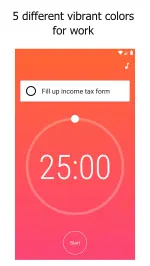WeFocus: Focus, Pomodoro Timer 電腦版
Yocto Enterprise
用GameLoop模拟器在電腦上玩WeFocus: Focus, Pomodoro Timer
WeFocus: Focus, Pomodoro Timer 電腦版
來自發行商 Yocto Enterprise 的 WeFocus: Focus, Pomodoro Timer 能夠在安卓系統上運行。
現在,您可以在電腦上使用 GameLoop 模擬器流暢地玩 WeFocus: Focus, Pomodoro Timer。
在 GameLoop 遊戲庫或搜索結果中下載。 不需要再暢玩遊戲時盯著電池電量或被令人懊惱的來電打斷。
只需在電腦大屏幕上免費下載暢玩WeFocus: Focus, Pomodoro Timer 電腦版!
WeFocus: Focus, Pomodoro Timer 簡介
WeFocus is a pomodoro timer tool. It helps you stay focused by doing one thing at a time. With WeFocus, you can get things done easily.
Does this scenario sound familiar to you? You need to prepare a quotation proposal for the client by the end of the day. You open Word to begin with. Before you begin, you notice that you’ve received six new messages. It pains you to leave emails unopened, so you read them immediately. Two hours later, you realize that you haven't type anything in Word.
WeFocus helps you ignore distractions from social media, email, news.
Distraction-free Minimalist Design
WeFocus comes with distraction-free minimalist design. It has 2 items on screen.
• A text field to write down what do you want to do, so that you only do one thing at a time.
• A button to get start.
Hand Picked Sound to Immerse In
When pomodoro timer is running, you may choose a background sound. With the right background sound, you will immerse in your focused task, and ignore any surrounding distraction. WeFocus comes with various sound choices.
• Clock tick
• Rain
• Beach
• Bird
• Cafe
• Silent
Carefully Chosen Vibrant Colors for Work
WeFocus comes with a set of carefully chosen vibrant colors. During work, vibrant color will make you stay sharp, awake and focused.
Carefully Chosen Calm Pastel Colors for Rest
WeFocus comes with a set of carefully chosen calm pastel colors. During rest, calm pastel color will make you feel peaceful and calm.
Free Trial
7 days free trial is provided for every premium feature.
Ad-free
To avoid any distraction, WeFocus is an ad-free app.
Pomodoro technique
There are six steps in the original technique:
1. Decide on the task to be done.
2. Set the pomodoro timer (traditionally to 25 minutes).
3. Work on the task.
4. End work when the timer rings and put a checkmark on a piece of paper.[6]
5. If you have fewer than four checkmarks, take a short break (3–5 minutes) and then return to step 2; otherwise continue to step 6.
6. After four pomodoros, take a longer break (15–30 minutes), reset your checkmark count to zero, then go to step 1.
標籤
效率提升訊息
開發商
Yocto Enterprise
最新版本
0.13
更新時間
2023-10-16
類別
效率提升
同時可用
Google Play
更多
如何在電腦上用 GameLoop 玩 WeFocus: Focus, Pomodoro Timer
1. 從官網下載GameLoop,然後運行exe文件安裝GameLoop
2. 打開GameLoop,搜索“WeFocus: Focus, Pomodoro Timer”,在搜索結果中找到WeFocus: Focus, Pomodoro Timer,點擊“安裝”
3. 享受在 GameLoop 上玩 WeFocus: Focus, Pomodoro Timer 的樂趣
Minimum requirements
OS
Windows 8.1 64-bit or Windows 10 64-bit
GPU
GTX 1050
CPU
i3-8300
Memory
8GB RAM
Storage
1GB available space
Recommended requirements
OS
Windows 8.1 64-bit or Windows 10 64-bit
GPU
GTX 1050
CPU
i3-9320
Memory
16GB RAM
Storage
1GB available space