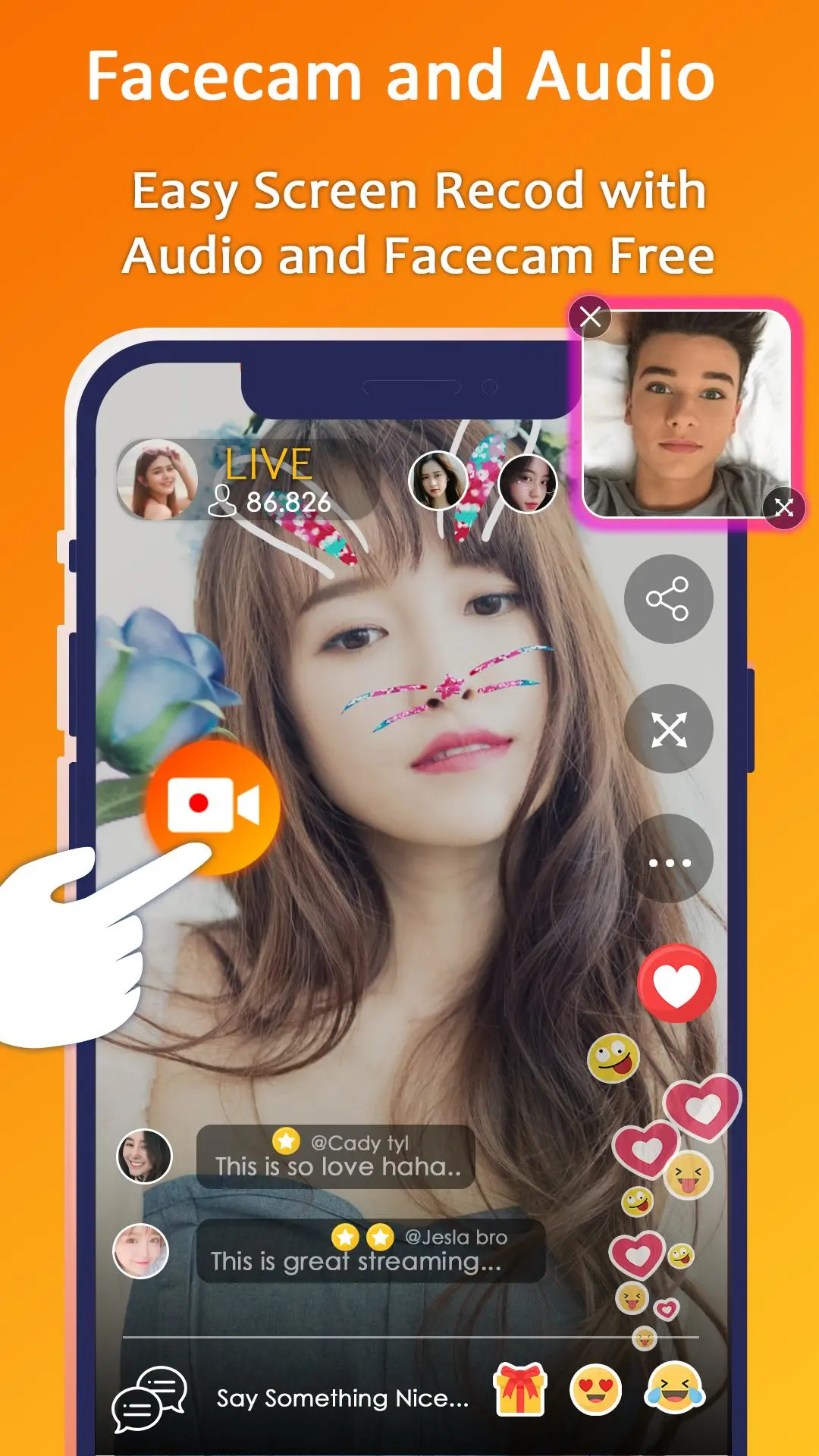Screen Recorder Video Recorder 電腦版
PlayStudioInc
用GameLoop模拟器在電腦上玩Screen Recorder Video Recorder
Screen Recorder Video Recorder 電腦版
來自發行商 PlayStudioInc 的 Screen Recorder Video Recorder 能夠在安卓系統上運行。
現在,您可以在電腦上使用 GameLoop 模擬器流暢地玩 Screen Recorder Video Recorder。
在 GameLoop 遊戲庫或搜索結果中下載。 不需要再暢玩遊戲時盯著電池電量或被令人懊惱的來電打斷。
只需在電腦大屏幕上免費下載暢玩Screen Recorder Video Recorder 電腦版!
Screen Recorder Video Recorder 簡介
Screen Recorder & Video Recorder for Android. The application supports FULL HD high-quality screen video recording, clarity, quick screenshot with one touch. Easily record videos screen when you are video call, while playing games, when you live stream, ... supports both audio and facecam recording.
Screen recorder easy-to-use screen recorder for smartphone. Help you save the phone screen videos super smooth and clear. In addition, the application supports special features such as enabling audio recording when recording video, supporting FACECAM, recording screen, supporting a video editing tool, moreover, the application does not require root access, No watermark, video recording with unlimited time. We have brought you all in Screen Recorder application, please press the "Download" button to install and experience those superior features.
🔴 🔴 🔴The main functions of the application:
👉Screen video recorder
👉Screen recording video NO REQUIRED ROOT - NO TIME LIMITATION
👉Record high quality FULL HD video screen with 2160p resolution
👉Screen video recording with just 1 touch super easy
👉Take screenshots super fast and clear
👉Screen recording with sound
👉Smart interface easy to manipulate. Use the notification bar or floating button
👉Support FACECAM combination when recording video screen
👉Unlimited video recording time when playing games or live streams or video calls
👉Quality video and image editing tools and always update other video editing features.
👉Easy storage and immediate sharing on social networks
🔴 🔴 🔴 Features of Screen Recorder 🔴 🔴 🔴
⭐ Record high quality screen video
- The application supports video recording up to 2160p resolution, customize the parameters of quality, 60 FPS, HD mode, recording in any direction both vertically and horizontally very smoothly and quality.
Friendly interface easy to use. Record videos through floating keys on the screen or use the buttons in the notification bar.
- Support storing both audio - audio and facecam while recording video screen.
- Support pause - continue recording super smooth and easy
- One touch to save the moment when you use video call, back at the game or video stream online.
- Shake your phone to stop recording the video screen, it's easy
⭐ Capture phone screen
- With one touch, you now have your super clear screenshot.
- Support you take photos even when you are recording video
- Screen capture button is designed to float on the screen for easy operation and convenience
⭐Utility tools integrated
- In addition to the main functions such as screen recording and screen capture, you can use other functions
- Video cutting function is super convenient, easy and fast. As soon as you record the screen, you can cut the video to get the video you like
- They can crop photos with one touch. You can crop the screenshot just to capture the image space you want
⭐ Video viewer and video sharing
- You can easily review the images you have just recorded screen clips or screenshots. Easily share on social networking sites like Facebook, youtube, messenger, ...
📧 E-mail: Fanstudio99@gmail.com
❤️ Follow: https://www.facebook.com/Screen-Recorder-Video-Recorder-107577500627614/
Don't forget to rate 5 ***** to support the developer! Any feedback from you is helpful to us!
標籤
效率提升訊息
開發商
PlayStudioInc
最新版本
2.0.1
更新時間
2023-09-28
類別
效率提升
同時可用
Google Play
更多
如何在電腦上用 GameLoop 玩 Screen Recorder Video Recorder
1. 從官網下載GameLoop,然後運行exe文件安裝GameLoop
2. 打開GameLoop,搜索“Screen Recorder Video Recorder”,在搜索結果中找到Screen Recorder Video Recorder,點擊“安裝”
3. 享受在 GameLoop 上玩 Screen Recorder Video Recorder 的樂趣
Minimum requirements
OS
Windows 8.1 64-bit or Windows 10 64-bit
GPU
GTX 1050
CPU
i3-8300
Memory
8GB RAM
Storage
1GB available space
Recommended requirements
OS
Windows 8.1 64-bit or Windows 10 64-bit
GPU
GTX 1050
CPU
i3-9320
Memory
16GB RAM
Storage
1GB available space