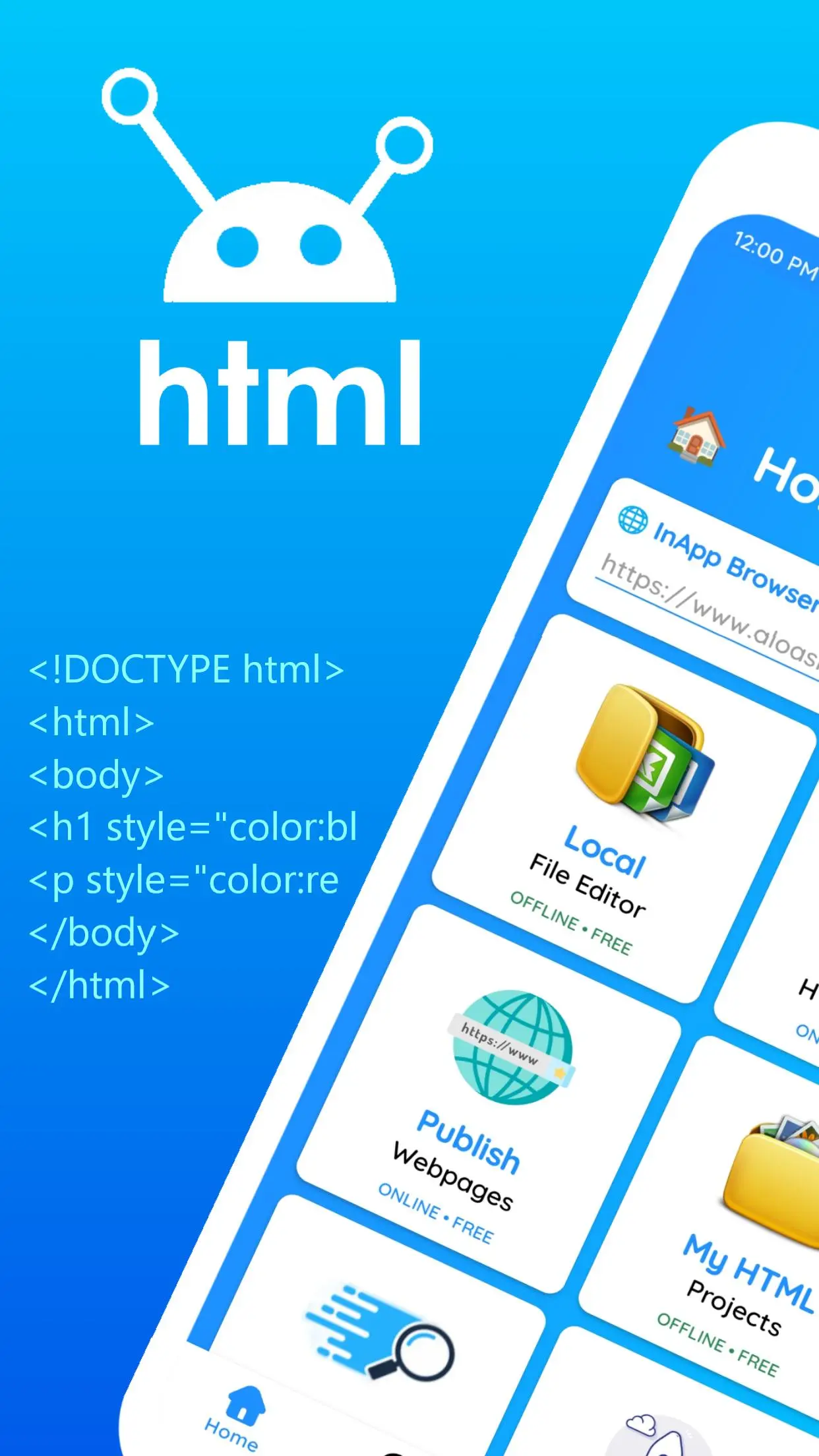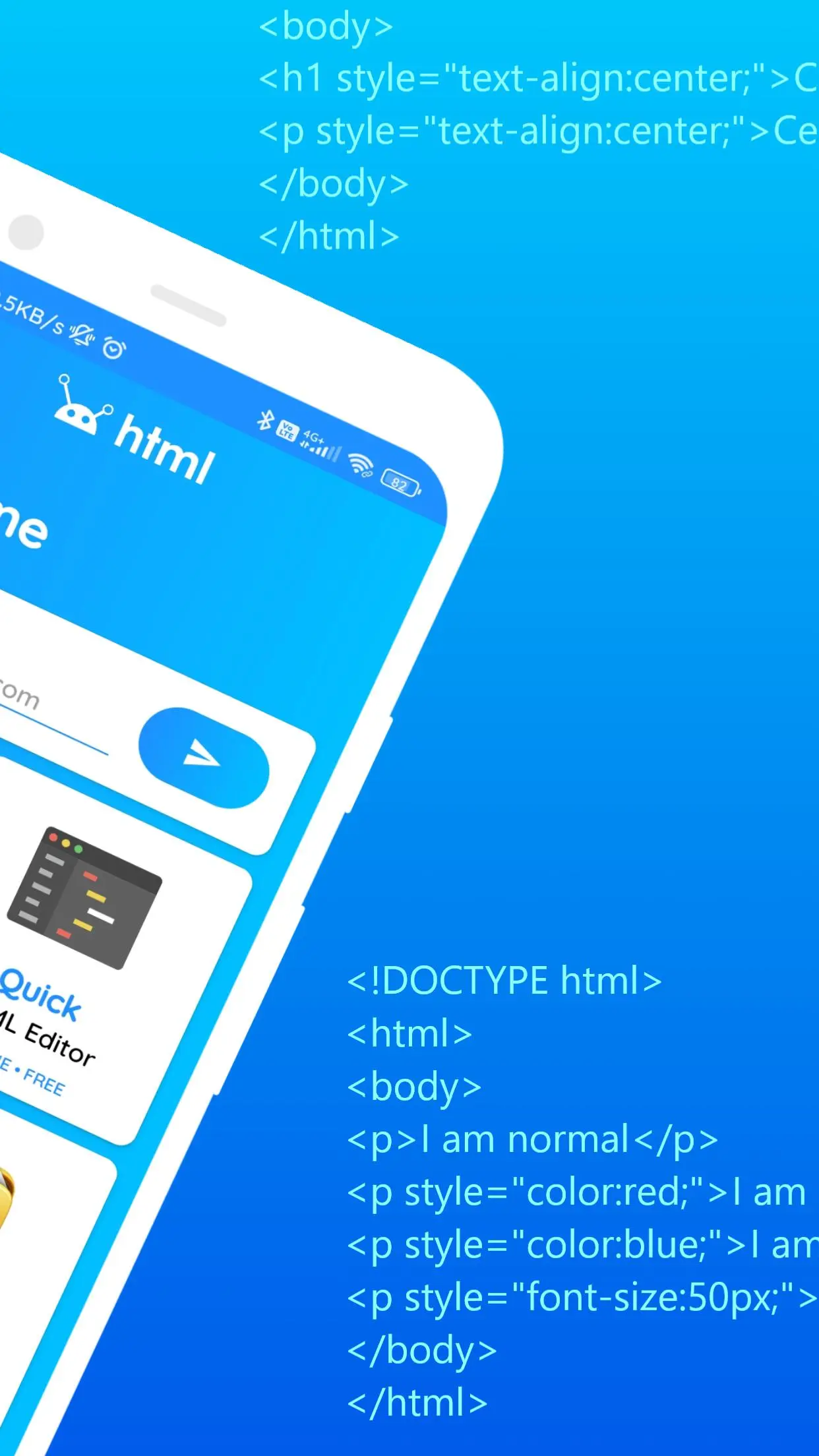HTML Editor - HTML, CSS & JS 電腦版
Aloask Technologies
用GameLoop模拟器在電腦上玩HTML Editor - HTML, CSS & JS
HTML Editor - HTML, CSS & JS 電腦版
來自發行商 Aloask Technologies 的 HTML Editor - HTML, CSS & JS 能夠在安卓系統上運行。
現在,您可以在電腦上使用 GameLoop 模擬器流暢地玩 HTML Editor - HTML, CSS & JS。
在 GameLoop 遊戲庫或搜索結果中下載。 不需要再暢玩遊戲時盯著電池電量或被令人懊惱的來電打斷。
只需在電腦大屏幕上免費下載暢玩HTML Editor - HTML, CSS & JS 電腦版!
HTML Editor - HTML, CSS & JS 簡介
🌟 HTML Editor App is the best place for you to code and run the HTML (Hyper Text Markup Language), CSS (Cascading Style Sheets) and JS (JavaScript) codes smoothly & easily. Now, it also supports jQuery as well as AJAX. It is much faster and better than most of the other applications to edit & run the HTML, CSS and JavaScript Codes on mobile.
🌟 It has a clean UI, which helps you to work without any inconveniences. There are separate sections for HTML, CSS, JavaScript codes and Preview of the code. You can also view the preview of your code in mobile view and desktop view. This is the best HTML Editor App for Web Development (HTML, CSS & JS) as it supports all the functions that the developers require.
💡 Features 💡
✨ Quick HTML Editor
✨ Create Web Pages
✨ Offline HTML Editor
✨ Sample HTML Projects
✨ Sample HTML Codes
✨ Work on Desktop
✨ Backup and Restore Projects
✨ Create new projects
✨ Open Saved projects
✨ WYSIWYG Editor
✨ View Source Code
✨ Editor Themes
✨ Local File Editor
✨ Questions & Answers
✨ Learn from Tutorials
✨ Color Picker
✨ HTML Tags List
✨ JavaScript Console
✨ Local Images
✨ Scan to HTML Code
✨ Work Reminder
✨ Manage Tasks
✨ HTTP Requests
✨ And much more to come...
👨💻 Why HTML Editor? 👨💻
🌟 HTML Editor helps you to create & save the projects both in online and offline. So, the users can access their projects on anytime and anywhere. The Free version enables you to create only 1 local project and 1 webpage. But, the Pro version enables you to create unlimited local project and 15 webpages.
🌟 It also has WYSIWYG Editor, which helps you to design the webpage without any coding knowledge. You just need to click on the buttons to create the page you want. The code will be automatically generated by the App. HTML Editor also has View Source Code option, which helps you to view the source code of any websites.
🌟 If you want to work with the code of any website, then you can copy the code and create new project to work with the code. You can even have different themes for different code editors. There are different themes for day and night modes.
🎁 Extras 🎁
HTML Editor also contains Tutorials section, where you can learn basics of Web development. It has lot of tutorials regarding HTML, CSS and JavaScript. You can learn web development easily using these tutorials. It has Questions & Answers section, where you can find questions and answers for your doubts. Most frequently asked questions are listed there. It will help you to solve your common questions about Web Development.
🌐 Web Development 🌐
✨ You can easily learn Web Development & develop a webpage using HTML, CSS & JavaScript using this HTML Editor App.
✨ It has tutorials, questions & answers and code editor to learn Web Development.
💫 Pro Version 💫
The pro version has all the features of the HTML Editor App. Pay once and get all the features up to lifetime. If you would like to have a look into it, then please kindly follow the below link.
https://play.google.com/store/apps/details?id=pro.fazil.htmleditor
☎️ Contact Us ☎️
If you have any problem with our services, Please contact us through,
📧 Email : aloasktechnologies@gmail.com
🌐 Website : https://contact.aloask.com
We will get back to you within 24 hours.
訊息
開發商
Aloask Technologies
最新版本
1.9.0
更新時間
2023-12-27
類別
效率提升
同時可用
Google Play
更多
如何在電腦上用 GameLoop 玩 HTML Editor - HTML, CSS & JS
1. 從官網下載GameLoop,然後運行exe文件安裝GameLoop
2. 打開GameLoop,搜索“HTML Editor - HTML, CSS & JS”,在搜索結果中找到HTML Editor - HTML, CSS & JS,點擊“安裝”
3. 享受在 GameLoop 上玩 HTML Editor - HTML, CSS & JS 的樂趣
Minimum requirements
OS
Windows 8.1 64-bit or Windows 10 64-bit
GPU
GTX 1050
CPU
i3-8300
Memory
8GB RAM
Storage
1GB available space
Recommended requirements
OS
Windows 8.1 64-bit or Windows 10 64-bit
GPU
GTX 1050
CPU
i3-9320
Memory
16GB RAM
Storage
1GB available space