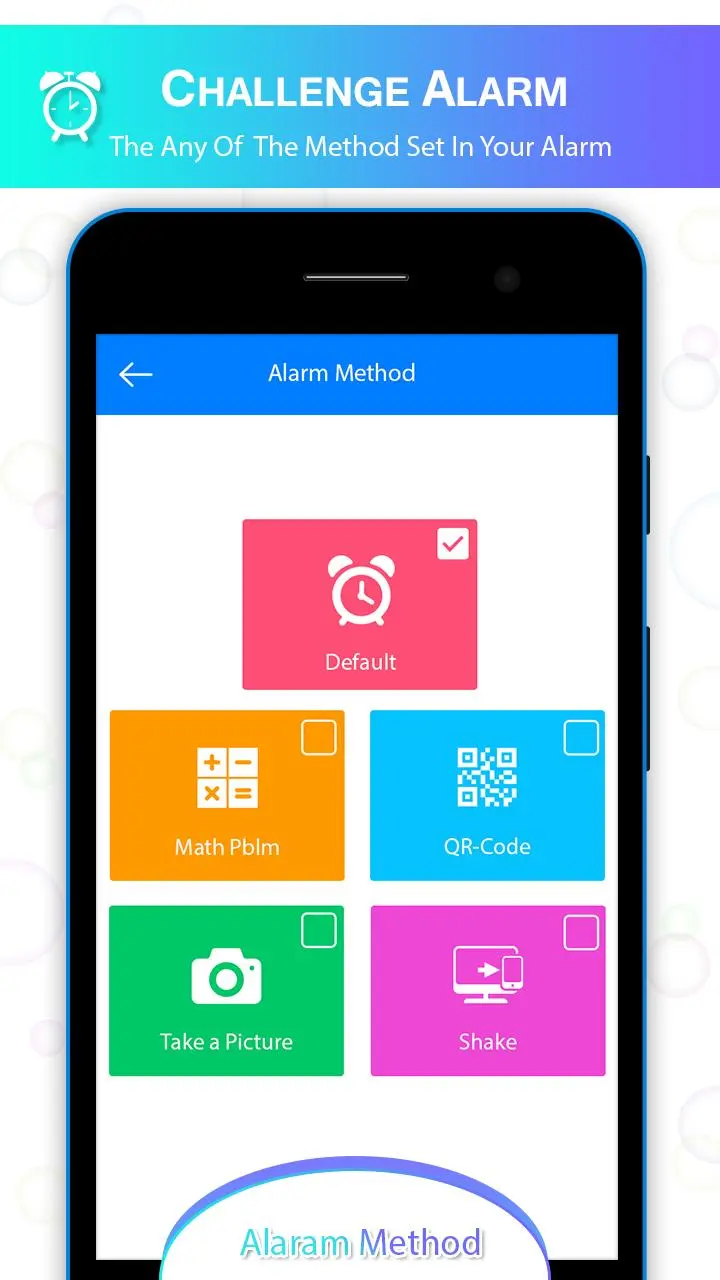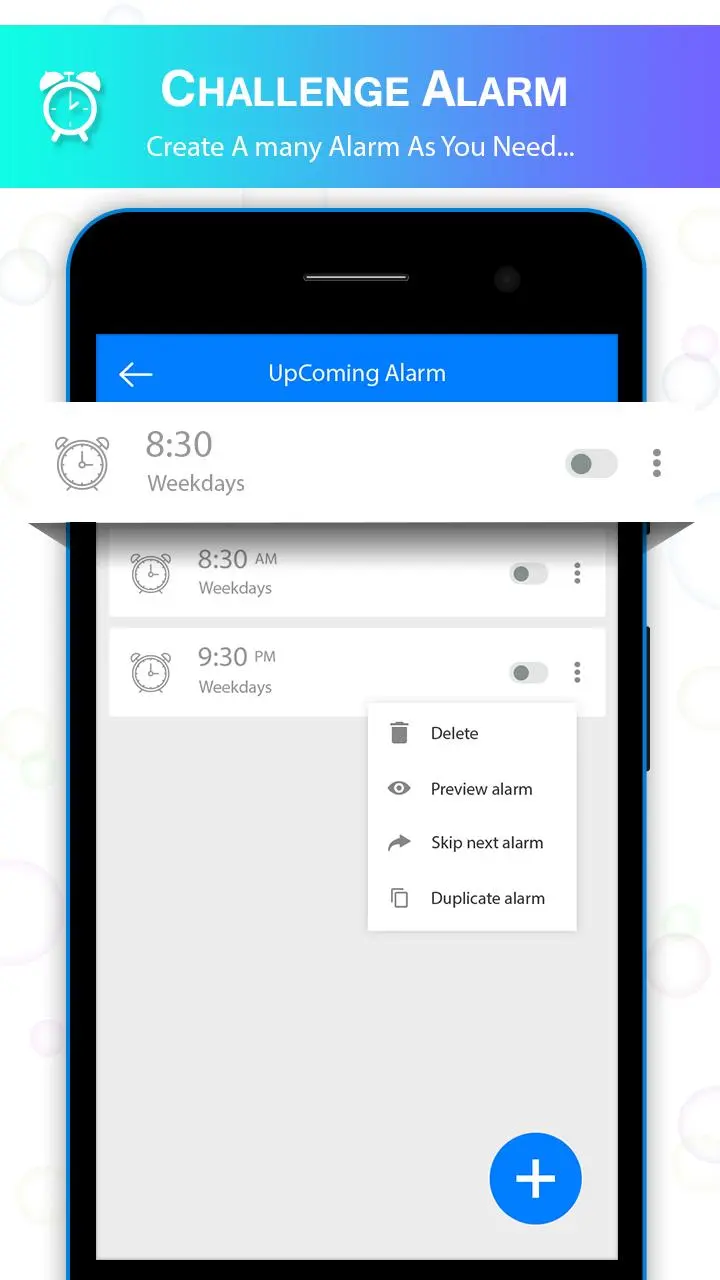Alarm Clock- Challenge Alarm ( 電腦版
Nicole Ocean
用GameLoop模拟器在電腦上玩Alarm Clock- Challenge Alarm (
Alarm Clock- Challenge Alarm ( 電腦版
來自發行商 Nicole Ocean 的 Alarm Clock- Challenge Alarm ( 能夠在安卓系統上運行。
現在,您可以在電腦上使用 GameLoop 模擬器流暢地玩 Alarm Clock- Challenge Alarm (。
在 GameLoop 遊戲庫或搜索結果中下載。 不需要再暢玩遊戲時盯著電池電量或被令人懊惱的來電打斷。
只需在電腦大屏幕上免費下載暢玩Alarm Clock- Challenge Alarm ( 電腦版!
Alarm Clock- Challenge Alarm ( 簡介
Alarm Clock is a free alarm clock application designed to create, edit and remove alarms in the easiest way.
You can use Simple Alarm to wake up in the morning or to setup reminders for your tasks during the day.
For the people the most difficult task is to wake up in morning with alarm but using this app alarm we challenge that you can not sleep,
becase here we have some task to be performed to use this alarm.
here you can choose task as per your requirenment and can be permorm alarm task shedule for your need. without permorning some task the alarm will not
stop and you can not sleep so be redy to wake up in early morning on your time
Alarmy (Sleep If U Can) is the innovative solution for those who just can’t seem to get up on time, even with an alarm clock.
Our alarm app has been cleverly designed to force you out of your sleep by giving you various missions. For photo mode, you set it up by registering a
photo of an area or room in your house. Then once the alarm is set, the ONLY way to make it stop ringing is wake up from your sleep and go take a
photo of the registered area. Also includes math problem mode where you have to solve math problems for the alarm clock to turn off.
For "shake mode," you have to shake a preset(from 30 to 999) amount of times for the alarm clock to turn off.
Users are truly enjoying this alarm app and many have devised their own unique methods around the alarm app's requirements.
For instance, you could register the foot of the bed as your location, then you would only need to wake up enough to take a picture of the foot of your bed and then go right back to sleep.
Of course, this totally circumvents the whole purpose of the app but has become a fun pastime for many users.
Works Better Than Other Alarm Clocks
Other creative locations that users have come up with include the ceiling of their room, a nightstand, or the floor.
If you’re more serious about really getting up on time, then how about registering the bathroom sink or an item in the kitchen for the picture alarm?
Though our alarm app has sparked lots of interest and has proven to be really entertaining,
it will definitely force you out of sleep. If you absolutely MUST get up on time for an important appointment or job interview,
then this alarm clock is the perfect solution.
Alarm Task
Photo Mode
Here you need to take a one picture and set it in alarm now in a next morning when your alarm will ring you need to take a same picture
to close the alarm. after matching the same picture alarm will be close so you need to wake up go to sopt and take a picture. this is most effective mode
for alarm
Shake
Shake mode is other mode to set in alarm. by uing this function you need to shake the phone no seted numnber times after complete shake task the alarm
will colse. here is some other setting like hard mode smooth mode and normal mod you can set it as per your requirenmnet
Math Problem
thid task is math problem when you select the mode to the math problem you need to solve some math some to close the alarm, by solving this sum you can close the alarm
when you will permform all the mat sum then after alarm will close. it is the tuffest mode of the alarm which will definetly wake to you up so enjoy your
morning from some brain excersize
QR Code
QR Code is the task of close the alarm in this function you need to set the one QR code to alarm now to close the alarm you need to scan same QR code again
by scaning same QR code you alarm will be close only.
So enjoy Alarm close for free and make some fun with this kind of alarm
訊息
開發商
Nicole Ocean
最新版本
3.0
更新時間
2020-08-10
類別
效率提升
同時可用
Google Play
更多
如何在電腦上用 GameLoop 玩 Alarm Clock- Challenge Alarm (
1. 從官網下載GameLoop,然後運行exe文件安裝GameLoop
2. 打開GameLoop,搜索“Alarm Clock- Challenge Alarm (”,在搜索結果中找到Alarm Clock- Challenge Alarm (,點擊“安裝”
3. 享受在 GameLoop 上玩 Alarm Clock- Challenge Alarm ( 的樂趣
Minimum requirements
OS
Windows 8.1 64-bit or Windows 10 64-bit
GPU
GTX 1050
CPU
i3-8300
Memory
8GB RAM
Storage
1GB available space
Recommended requirements
OS
Windows 8.1 64-bit or Windows 10 64-bit
GPU
GTX 1050
CPU
i3-9320
Memory
16GB RAM
Storage
1GB available space