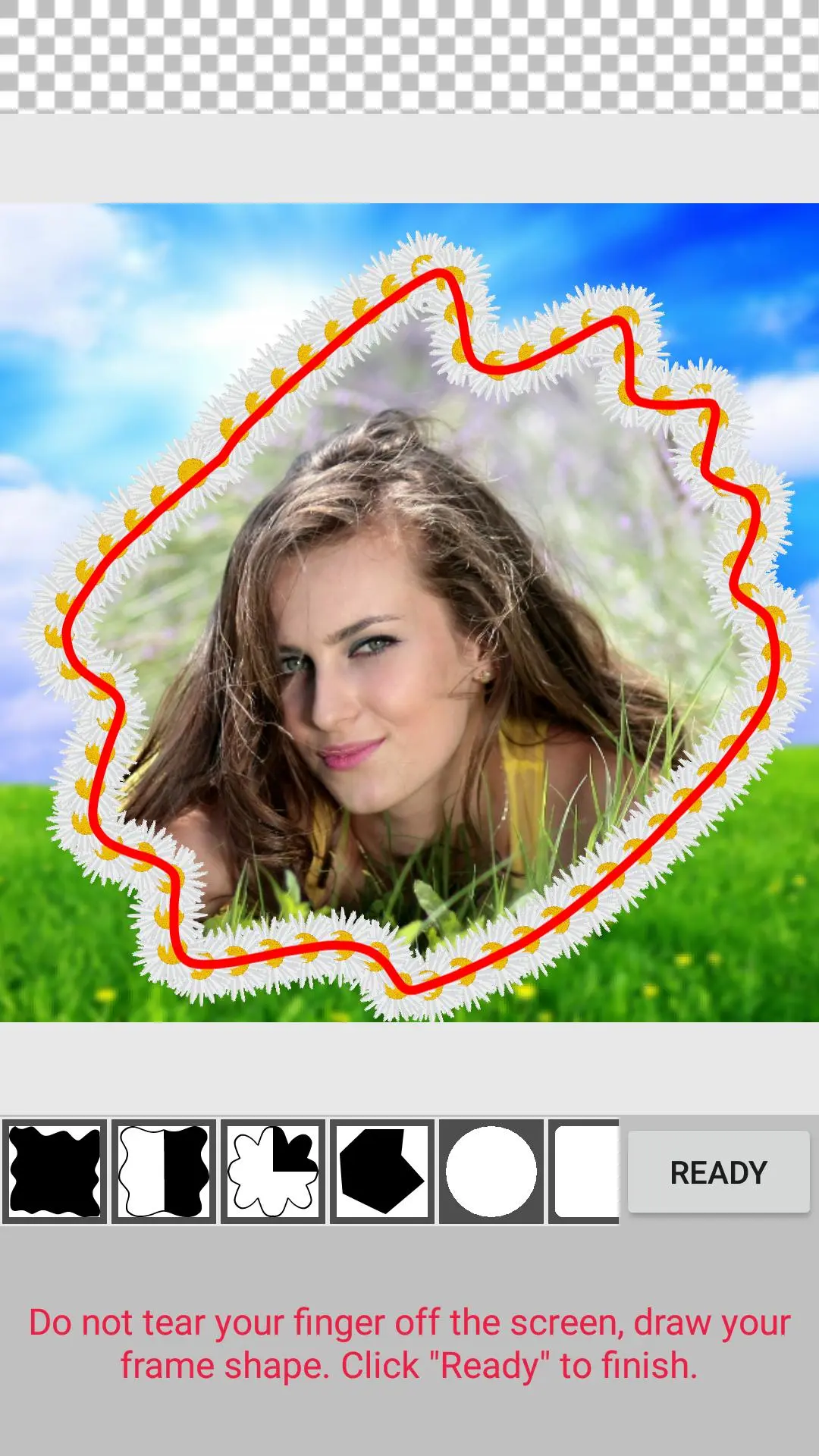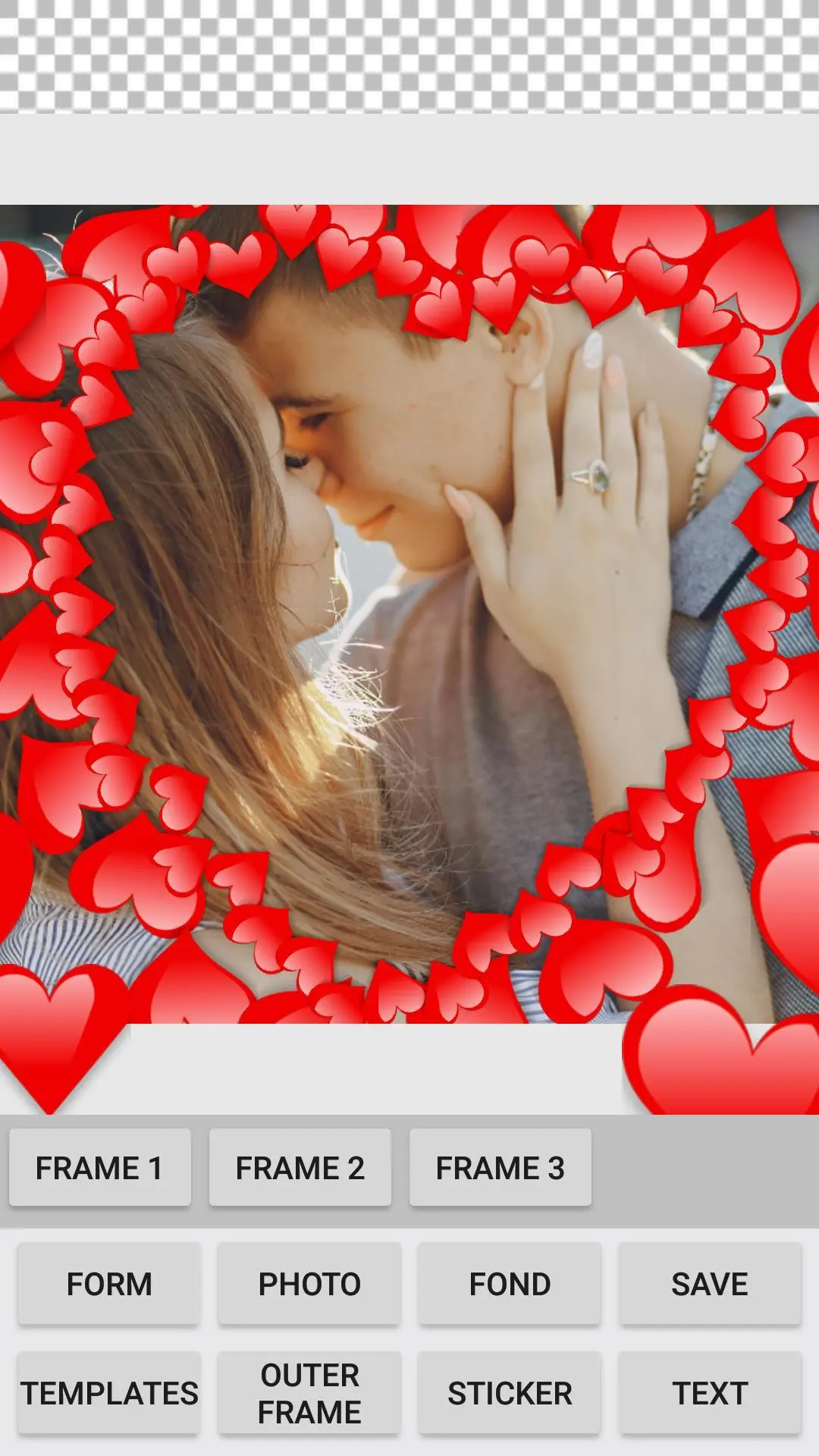Photo frames maker 電腦版
Sertanta
用GameLoop模拟器在電腦上玩Photo frames maker
Photo frames maker 電腦版
來自發行商 Sertanta 的 Photo frames maker 能夠在安卓系統上運行。
現在,您可以在電腦上使用 GameLoop 模擬器流暢地玩 Photo frames maker。
在 GameLoop 遊戲庫或搜索結果中下載。 不需要再暢玩遊戲時盯著電池電量或被令人懊惱的來電打斷。
只需在電腦大屏幕上免費下載暢玩Photo frames maker 電腦版!
Photo frames maker 簡介
Our application will allow you to create a beautiful photo that can be used as an avatar or share it on social networks (Instagram, facebook, etc.), publish on your personal page or in your group.
You can also use the photo created in the application as a postcard and congratulate your relatives on the holiday (Birthday, New Year, Merry Christmas, Valentine's Day, Mother's Day).
The application contains ready-made photo frames, as well as gives the opportunity to create your own unique frame.
The frame designer allows you to customize many parameters of the photo frame.
First, you need to upload a photo (from the gallery, file manager or use the camera). The photo can be moved and scaled by finger movements. To rotate the photo, go to the "Photo" menu.
Then you need to select the shape of the frame. Several shapes are available: oval, heart, star, polygon, etc., you can change the size of the figure, the radius of the rounding of corners, the position and rotation of the figure and other parameters.
Further, if you wish, you can configure:
Background - select a color, texture or gradient as the background filling.
Add one or more frames. At the frame, you can also select the filling (color, texture, gradient), change its thickness, add the effect of embossing, shadows, transparency, as well as add to the decor decor.
Decor are the elements on the frame, making it more attractive. Items are available in the form of flowers, gems, ornament, snowflakes, hearts, etc.
Available decor settings:
Rotate (the elements can look to the center of the photo, down or to the random side), the size of the decor, the type of rotation, the distance between the elements and the shift.
On the photo you can add a sticker (they are also broken down into categories: love, winter and New Year, flowers and much more).
You can add text (you can adjust the size, position, color, font of the text).
To change the size of the photo, go to the "Photo" menu. Settings allow you to set the size of the final work according to the screen size of your phone, the size of the photo, or choose the standard square or rectangular dimensions.
An outer frame always has only a rectangular shape, but can be added to beautifully framing your photo.
Save the result by clicking the "Save" button in the main menu. You can take a preview of the finished photo and immediately send it via messenger from the application or publish it on social networks.
All application functions are available for free.
Create together with us your unique photo, create your masterpiece!
標籤
攝影訊息
開發商
Sertanta
最新版本
1.2.9
更新時間
2023-03-03
類別
攝影
同時可用
Google Play
更多
如何在電腦上用 GameLoop 玩 Photo frames maker
1. 從官網下載GameLoop,然後運行exe文件安裝GameLoop
2. 打開GameLoop,搜索“Photo frames maker”,在搜索結果中找到Photo frames maker,點擊“安裝”
3. 享受在 GameLoop 上玩 Photo frames maker 的樂趣
Minimum requirements
OS
Windows 8.1 64-bit or Windows 10 64-bit
GPU
GTX 1050
CPU
i3-8300
Memory
8GB RAM
Storage
1GB available space
Recommended requirements
OS
Windows 8.1 64-bit or Windows 10 64-bit
GPU
GTX 1050
CPU
i3-9320
Memory
16GB RAM
Storage
1GB available space