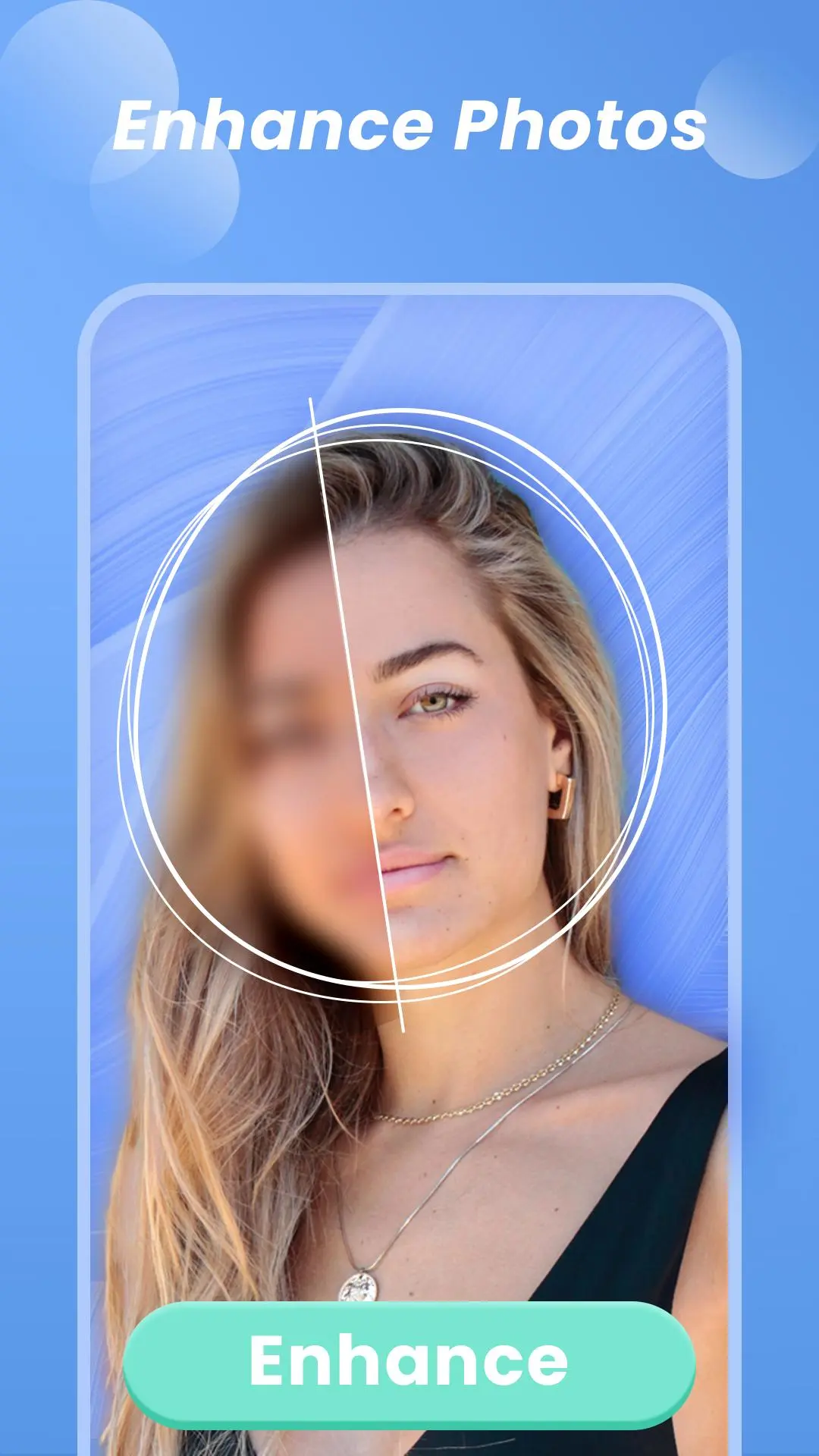Photo Enhancer Cartoon Photos 電腦版
DevPro2021
用GameLoop模拟器在電腦上玩Photo Enhancer Cartoon Photos
Photo Enhancer Cartoon Photos 電腦版
來自發行商 DevPro2021 的 Photo Enhancer Cartoon Photos 能夠在安卓系統上運行。
現在,您可以在電腦上使用 GameLoop 模擬器流暢地玩 Photo Enhancer Cartoon Photos。
在 GameLoop 遊戲庫或搜索結果中下載。 不需要再暢玩遊戲時盯著電池電量或被令人懊惱的來電打斷。
只需在電腦大屏幕上免費下載暢玩Photo Enhancer Cartoon Photos 電腦版!
Photo Enhancer Cartoon Photos 簡介
Photo Enhancer can give you unexpected surprises. Using this app can help you make blurry pictures clear, turn your favorite photos into cartoon photos, and process black and white photos into color! Of course, you can also add a variety of interesting filters to the picture. Using this application to edit your pictures can make the picture more colorful, vivid and interesting. Friends who like to take pictures can better handle pictures on this app. Friends who are not good at taking photos can also use our products to beautify your photos. What are you waiting for?Download it now and enjoy it together!
★How to use this app★
🤳Blur picture to clear function:
You can click to enter the "enhance" function, drag the scan line to move left and right, the left is the picture before enhancement, and the right is the picture after enhancement. You can fix blurry pictures and make them clearer as you like, enhance photo details, reduce noise and pixels that look weird, and enlarge the picture size by 2 times, but only square pictures are supported. You can choose to open the camera to take a photo or select an album from the phone album. After subscribing, you can support larger pictures!
💥Black-and-white picture coloring function:
Click "colorize" to enter. Similarly, you can select the camera function or select black-and-white pictures from the album, and you can get color pictures after confirming.
✨Character animation function:
You can enjoy this function after subscribing! Click "cartoon" to enter the function, select the camera function or select a portrait picture from the album. After confirming, you can get a more beautiful cartoon photo.
👶Photo filter function:
You can choose to use this function after subscribing, click "photo filter" to enter the function, select the picture you want to add a filter to, there are a variety of filters for you to choose, and you can switch at will.
🧟My save function:
Record your saved pictures here, here you can choose to delete unwanted pictures.
"Photo enhancer" has a simple and user-friendly interface design, as well as a variety of powerful photo processing functions. Use this software to make your photos more vivid and interesting. What are you waiting for, download the app and try it out!
訊息
開發商
DevPro2021
最新版本
1.3.1
更新時間
2023-10-09
類別
攝影
同時可用
Google Play
更多
如何在電腦上用 GameLoop 玩 Photo Enhancer Cartoon Photos
1. 從官網下載GameLoop,然後運行exe文件安裝GameLoop
2. 打開GameLoop,搜索“Photo Enhancer Cartoon Photos”,在搜索結果中找到Photo Enhancer Cartoon Photos,點擊“安裝”
3. 享受在 GameLoop 上玩 Photo Enhancer Cartoon Photos 的樂趣
Minimum requirements
OS
Windows 8.1 64-bit or Windows 10 64-bit
GPU
GTX 1050
CPU
i3-8300
Memory
8GB RAM
Storage
1GB available space
Recommended requirements
OS
Windows 8.1 64-bit or Windows 10 64-bit
GPU
GTX 1050
CPU
i3-9320
Memory
16GB RAM
Storage
1GB available space