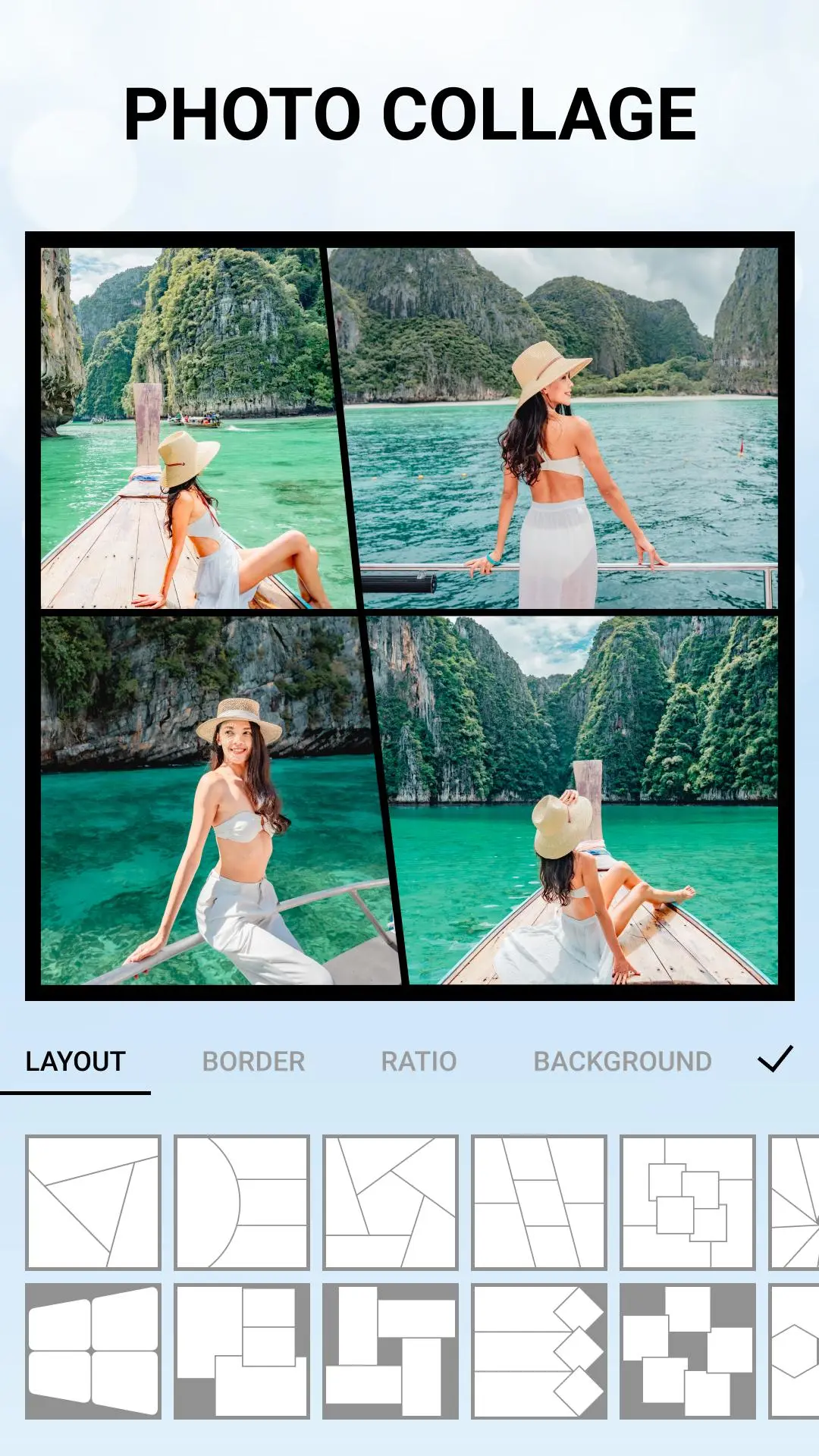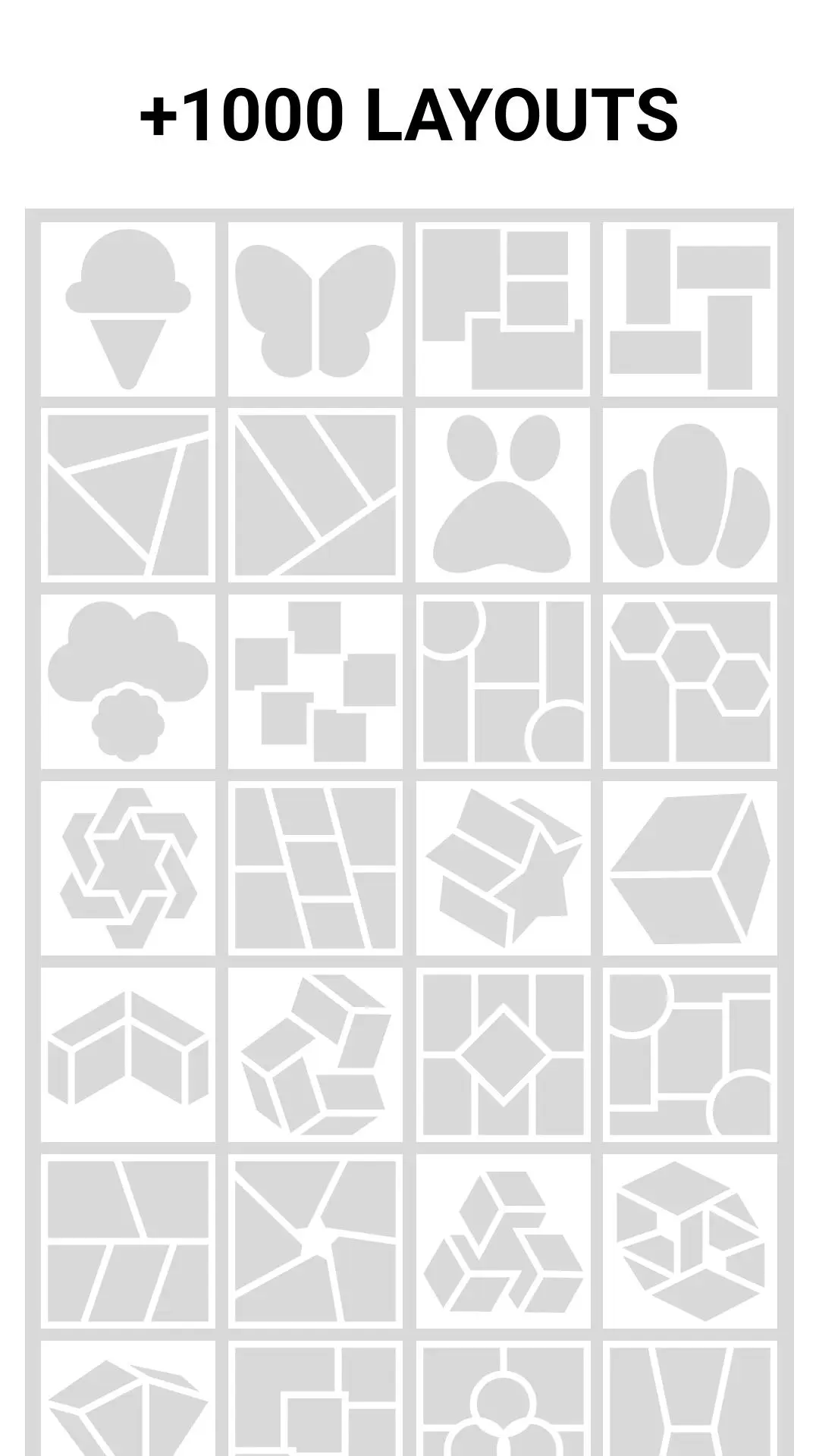Photo Collage – Photo Editor 電腦版
ak41
用GameLoop模拟器在電腦上玩Photo Collage – Photo Editor
Photo Collage – Photo Editor 電腦版
來自發行商 ak41 的 Photo Collage – Photo Editor 能夠在安卓系統上運行。
現在,您可以在電腦上使用 GameLoop 模擬器流暢地玩 Photo Collage – Photo Editor。
在 GameLoop 遊戲庫或搜索結果中下載。 不需要再暢玩遊戲時盯著電池電量或被令人懊惱的來電打斷。
只需在電腦大屏幕上免費下載暢玩Photo Collage – Photo Editor 電腦版!
Photo Collage – Photo Editor 簡介
Photo Collage - Photo Editor is a photo collage maker application - a professional and fast photo editor integrating the latest technologies for Android.
- Full-featured photo editor & collage maker, offering 300+ layouts, frames, backgrounds, templates, stickers & text fonts to create fun collages
- 700+ artistic frames across multiple themes Trending topics like Life, Home, Stories, Lifestyle, Artists, Movies, Love, Paper, Mood, etc.
- Save photos in 4K quality with hardware optimization technology to help the device operate smooth movement.
💎 The app offers you:
- Diverse and rich resources of stickers, fonts, and layouts.
- Download and use all resources completely for free
- 600+ fun, cute and unique stickers
- More than 300 sample layouts from simple to special, or 3D
- 50+ diverse themes, suitable for photos of many styles
- Data is updated regularly, following the newest modern trends
- With 150+ text fonts, you can unleash your creativity with Photo Collage Maker - Photo frames
- Provides +100 sets light filter and +50 professional photo editing effects.
🌟 Photo collage function:
- Combine up to 18 photos to create an amazing photo collage
- More than +300 layout templates, you will have a lot of choices.
- With +300 unique background patterns
- Adjust the border of an image or the distance between images
- Stretch or change the composition of an image
- Change the lighting of your photo with 100+ lighting filters Bright and +50 photo editing effects
- More than +100 color effects applied like Anaglyph, Wissp, Rain, Snow, Fire, BlingBling, Vintage, etc.
- Change the aspect ratio of the photo to make a phone wallpaper or post to Instagram, Facebook, Twitter, etc.
- Edit, rotate, crop, flip your photos quickly
- Add text, stickers or draw on photos to make them special
- Add frames to make your photo more unique
- Doodle on the photo to create highlights
- Save in quality photos high quality , 2K and 4K
- Fun and trendy Sticker sets, for example: Thug Life, Labels, Vintage Chic, Midnight, Love, etc.
🖼️ Photo frames:
- With +700+ artistic frames like BlingBling, Winter, Life Style, Fashion, Stay at home, Film, Paper, Mood, Love, Flower, etc.
- Search frames by topics quickly
- New frames are updated regularly according to the latest topics and events
- Many types of frames from single frame to 2,3,4,5 frames
- Easily edit photos in frames such as rotate, crop, delete , lighting, change filters, etc.
🌈 Freestyle:
- If you don't like following templates, let the app create freestyle collages for you, the The photo can be adjusted to your liking.
- Combined with more than +300 unique backgrounds of many styles to create a highlight for each of your photos
🎨 Edit photo:
- The photo editor provides all the tools needed to edit a beautiful photo
- Editing filters, scale, backgrounds, add stickers, text, crop, rotate, flip, etc. are all simple and easy-to-use editing tools
- The photo editor can add frames to photos in various shapes or as styles and topics you want
👯 Photo mirror:
- Mirror effect makes your image truly unique virtual mirrored image
- There are many 2D and 3D photo mirror templates for you to choose
- You can create mirror image or repeat the reflection
- Rotate left, right, up and down, etc. or create 2, 3, 4 image mirrors as you want
標籤
攝影訊息
開發商
ak41
最新版本
1.2.18
更新時間
2023-12-05
類別
攝影
同時可用
Google Play
更多
如何在電腦上用 GameLoop 玩 Photo Collage – Photo Editor
1. 從官網下載GameLoop,然後運行exe文件安裝GameLoop
2. 打開GameLoop,搜索“Photo Collage – Photo Editor”,在搜索結果中找到Photo Collage – Photo Editor,點擊“安裝”
3. 享受在 GameLoop 上玩 Photo Collage – Photo Editor 的樂趣
Minimum requirements
OS
Windows 8.1 64-bit or Windows 10 64-bit
GPU
GTX 1050
CPU
i3-8300
Memory
8GB RAM
Storage
1GB available space
Recommended requirements
OS
Windows 8.1 64-bit or Windows 10 64-bit
GPU
GTX 1050
CPU
i3-9320
Memory
16GB RAM
Storage
1GB available space