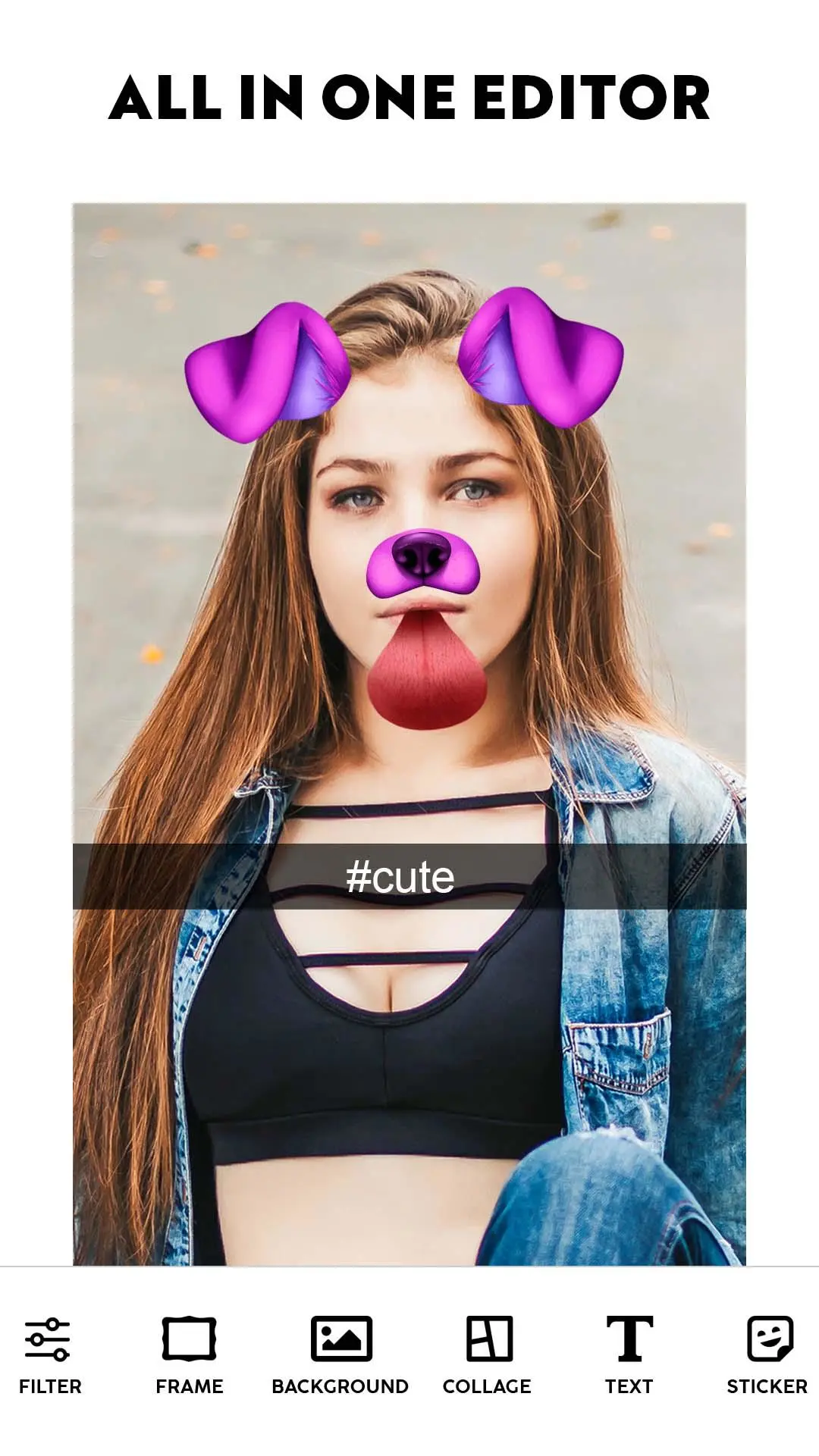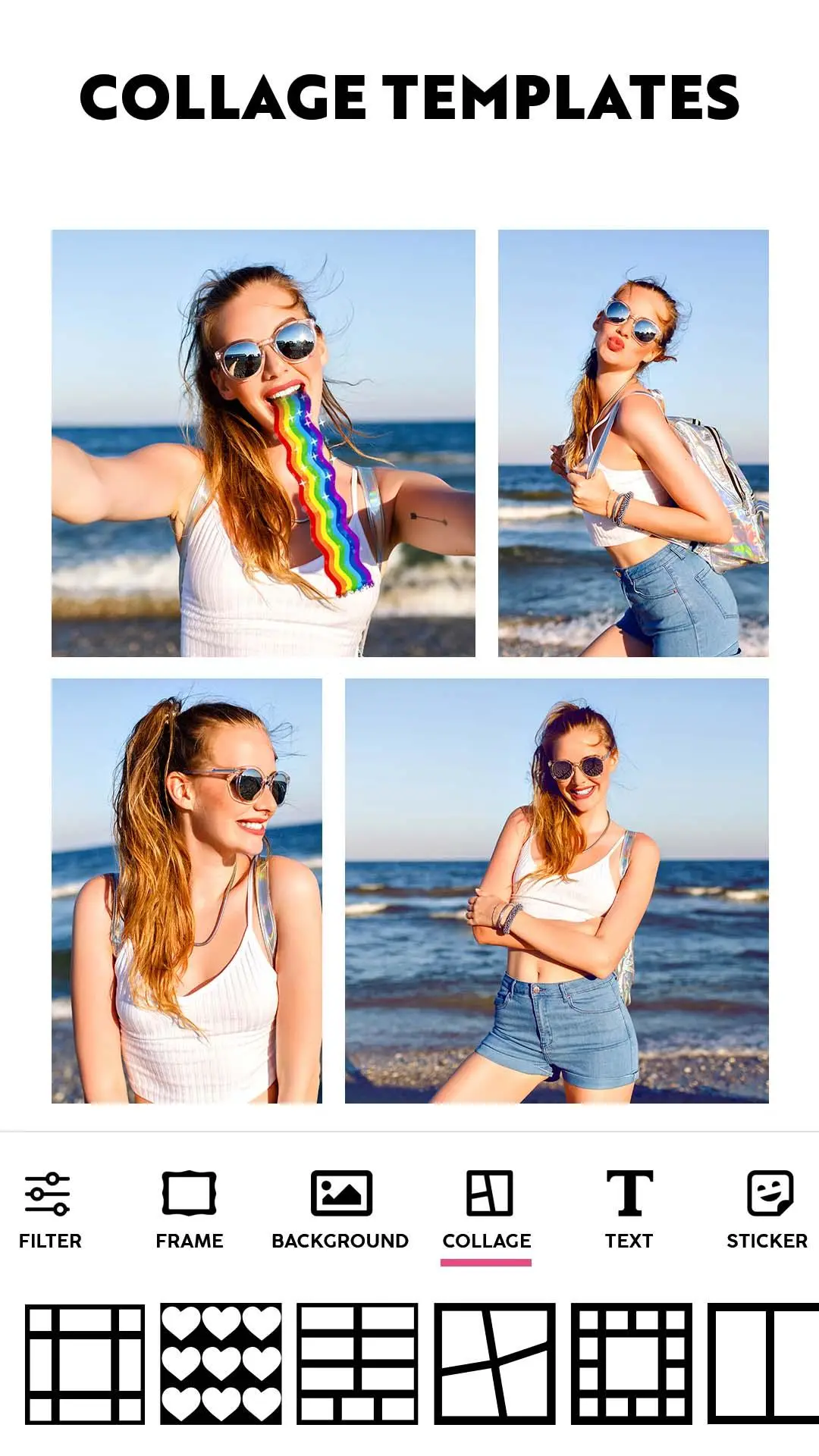Photo Collage Maker & Editor 電腦版
Lyrebird Studio
用GameLoop模拟器在電腦上玩Photo Collage Maker & Editor
Photo Collage Maker & Editor 電腦版
來自發行商 Lyrebird Studio 的 Photo Collage Maker & Editor 能夠在安卓系統上運行。
現在,您可以在電腦上使用 GameLoop 模擬器流暢地玩 Photo Collage Maker & Editor。
在 GameLoop 遊戲庫或搜索結果中下載。 不需要再暢玩遊戲時盯著電池電量或被令人懊惱的來電打斷。
只需在電腦大屏幕上免費下載暢玩Photo Collage Maker & Editor 電腦版!
Photo Collage Maker & Editor 簡介
Photo Grid: Pic Collage Maker will Transform Photos into Elaborate Artwork!
With Photo Grid: Pic Collage Maker, an all-encompassing app for merging photos alongside creative layouts, filters and project building, create stunning art pieces. This app is perfect for memory books or sharing on social media since it’s so user friendly. Making collages has never been easier or more entertaining thanks to the built-in features of Collageable: Photo Collage Maker and Photogrid: Wallpaper Collage Maker, which both streamline the process of stunning collage creation.📄Photo Collage Significant Characteristics:📄
✨ Design splendid photo layouts with Photo Grid: Pic Collage Maker;
✨ Build stunning photo layouts with Collageable: Photo Collage Maker;
✨ Beautify backgrounds using Wallpaper Collage Maker: Photogrid tools;
✨ Customize using Picstitch: Picture Collage & Photo Editor stickers and fonts;
✨ Edit freely using Photo Layout: Picture Editor & Photo Filters;
✨ Arrange images in templates using Pics Collage: Combine Photos;
✨ For a professional look, create stylish grids with Pic Stitch Image Layout!
With A Creative Layout, Capture Your Best Moments!
Change your daily photos into captivating stories with Photo Grid: Pic Collage Maker. From birthdays to holidays, you can celebrate special memories using special design tools. Photogrid: Wallpaper Collage Maker features lets you add flair using filters, borders, frames, or make artistic mosaics. Whatever your mood or event, you can instantly preview and adjust layouts.Each collage is a canvas with Collageable: Photo Collage Maker, pick numerous powerful visual message templates, modern or classic. Multiple images can be combined to one. The Photo Grid: Pic Collage Maker intuitive layout system helps you arrange your pictures in creative formats effortlessly.
Artistic Editing Made Simple: 🎨
Selfies can be taken to the next level with powerful filters and trendy effects on Picstitch: Picture Collage & Photo Editor. You can dress images using custom text and neon outlines, or apply the sketch feature to get a hand-drawn effect. For image tone, lighting, or retouching edits with a single tap, use Photo Layout: Picture Editor & Photo Filters.
Perfect Grids and Layouts: 🖼️
With Pics Collage: Combine Photos, create advanced side-by-side frames, mirror effects, and photo grids. Want bold color pop collages, or minimalist style? No problem. Pic Stitch Image Layout ensures precision. Picstitch: Picture Collage & Photo Editor is easy to use, but still give creative perfectionists the power they need.
Create and Share with Style: 🌟
Photogrid: Wallpaper Collage Maker and Photo Grid: Pic Collage Maker offer you stylish ways to show off your collages. Save in high resolution and optimally for any platform. You are covered whether it’s a memory book collage or a quick photo post.
Utilize Every Photo Layout To Its Full Potential!
You can now transform your dull pictures into breath-taking ones through Collageable: Photo Collage Maker. You may create simple and beautiful layouts for your selfies using Pic Stitch Image Layout along with their Photo Layout: Picture Editor & Photo Filters. Discover countless layout combinations with Pics Collage: Combine Photos and Photogrid: Wallpaper Collage Maker.標籤
攝影訊息
開發商
Lyrebird Studio
最新版本
4.1.7
更新時間
2025-04-21
類別
攝影
同時可用
Google Play
更多
如何在電腦上用 GameLoop 玩 Photo Collage Maker & Editor
1. 從官網下載GameLoop,然後運行exe文件安裝GameLoop
2. 打開GameLoop,搜索“Photo Collage Maker & Editor”,在搜索結果中找到Photo Collage Maker & Editor,點擊“安裝”
3. 享受在 GameLoop 上玩 Photo Collage Maker & Editor 的樂趣
Minimum requirements
OS
Windows 8.1 64-bit or Windows 10 64-bit
GPU
GTX 1050
CPU
i3-8300
Memory
8GB RAM
Storage
1GB available space
Recommended requirements
OS
Windows 8.1 64-bit or Windows 10 64-bit
GPU
GTX 1050
CPU
i3-9320
Memory
16GB RAM
Storage
1GB available space