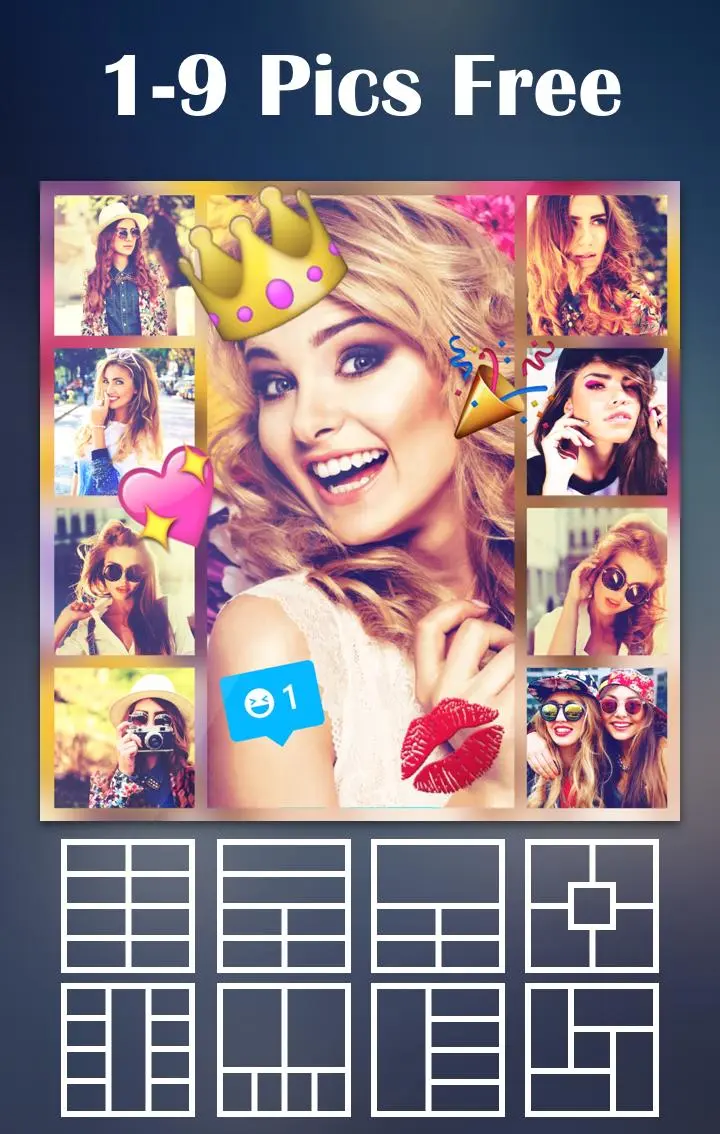Collage Maker 電腦版
Video Note LLC
用GameLoop模拟器在電腦上玩Collage Maker
Collage Maker 電腦版
來自發行商 Video Note LLC 的 Collage Maker 能夠在安卓系統上運行。
現在,您可以在電腦上使用 GameLoop 模擬器流暢地玩 Collage Maker。
在 GameLoop 遊戲庫或搜索結果中下載。 不需要再暢玩遊戲時盯著電池電量或被令人懊惱的來電打斷。
只需在電腦大屏幕上免費下載暢玩Collage Maker 電腦版!
Collage Maker 簡介
* Collage Maker Pic Grid Photo lets you create one-of-a-kind layouts by remixing your own photos and sharing them with your friends.
* Collage Maker Pic Grid Photo will help you to master on creating photo collage. Use this photo grid maker app to create awesome effect on splendid photo collage.
* Collage Maker Pic Grid Photo is also an adequate photo editor, in addition to these, Collage Maker Pic Grid Photo is the easiest pic stitching tool out there!
* Collage Maker Pic Grid Photo will help you to make photo grid making tool for adding unique collage effect.
* Choose photos from your gallery and instantly see them laid out in a cool collage. Pick the layout you like best, then edit it to make it your own!
* Our Facebook Page:
https://www.facebook.com/PhotoCollageEditor/
https://www.facebook.com/FotoEditorPro/
Key Features:
+ Import photos from your photo library
+ Simple touch gestures to rotate, resize, flick to delete
+ Double-tap a photo to edit photo with Aviary photo effects, clip photo, adjust borders, copy/paste images, and "flip" stickers
+ Just tap on the lower-left Frame icon, and swipe to select a frame to make an instant collage!
+ Lots of backgrounds and stickers to choose from!
+ Choose Templates to create themed collages easily
+ Share your creations to Instagram, Facebook, Twitter and more.
Note: the edited image is saved in "Album/LiteCollage" or "File Manager/DCIM/LiteCollage" or “Gallery/LiteCollage"
訊息
開發商
Video Note LLC
最新版本
2.0.0
更新時間
2020-02-17
類別
攝影
同時可用
Google Play
更多
如何在電腦上用 GameLoop 玩 Collage Maker
1. 從官網下載GameLoop,然後運行exe文件安裝GameLoop
2. 打開GameLoop,搜索“Collage Maker”,在搜索結果中找到Collage Maker,點擊“安裝”
3. 享受在 GameLoop 上玩 Collage Maker 的樂趣
Minimum requirements
OS
Windows 8.1 64-bit or Windows 10 64-bit
GPU
GTX 1050
CPU
i3-8300
Memory
8GB RAM
Storage
1GB available space
Recommended requirements
OS
Windows 8.1 64-bit or Windows 10 64-bit
GPU
GTX 1050
CPU
i3-9320
Memory
16GB RAM
Storage
1GB available space