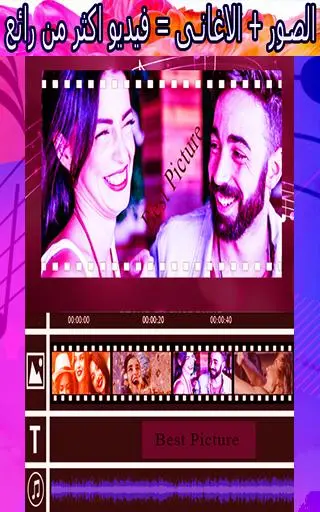دمج الصور والاغانى وصنع فيديو 電腦版
Oreoox
用GameLoop模拟器在電腦上玩دمج الصور والاغانى وصنع فيديو
دمج الصور والاغانى وصنع فيديو 電腦版
來自發行商 Oreoox 的 دمج الصور والاغانى وصنع فيديو 能夠在安卓系統上運行。
現在,您可以在電腦上使用 GameLoop 模擬器流暢地玩 دمج الصور والاغانى وصنع فيديو。
在 GameLoop 遊戲庫或搜索結果中下載。 不需要再暢玩遊戲時盯著電池電量或被令人懊惱的來電打斷。
只需在電腦大屏幕上免費下載暢玩دمج الصور والاغانى وصنع فيديو 電腦版!
دمج الصور والاغانى وصنع فيديو 簡介
Video maker with photos and music is a powerful tool for creating videos from photos and music
It is exactly the app that you need to download instantly to convert souvenir photos in the collection into a vibrant and engaging music video or photo video to share instantly with friends and relatives
The idea of applying merging pictures with songs to make a video from images lies in making it an effective tool in editing photos and editing video without the need for any prior knowledge as the application was developed specifically for Arab youth.
Professional photo and video editing software, this is among the easy applications to deal with, as with simple steps you will be able to produce a video
* Photo video maker:
- Create videos from photos and music: choose your most favorite photo, customize the effect transitions, edit photos, add music to the library or on the device, choose the frame that best suits the theme you create, and add the video layer overlay layer layer effect live layer
- Select the appropriate transition time for the images
- Edit photos directly in Photo Video Maker, making photos look better than ever
- Export videos from Music Video Maker to the resolution you specify, wait a little and enjoy the artwork of the video from the photos and music you just created.
* Save the video maker project
- With Video Maker, you can save the currently edited video as a draft and continue editing it or post it in the future.
Advantages of the application:
✔ Convert images to a professional video
✔ Add fantasy video effects
✔ You can add to more than 100 photos to the video
✔ The application is light on the phone and does not consume RAM strongly
✔ You can preview what you made before saving the video to your phone
✔ The number of images allowed to be placed is endless meaning that you can put all your photos
We have all the commercial use rights for all the images used in the application and on the application page in the Android store.
The app uses different licenses so please see full privacy policy.
The program supports converting pictures to video with music without internet.
The program includes converting images into video with music, Arabic, to make it completely free.
We work hard every day on the app to make it even better. thanks for your support
訊息
開發商
Oreoox
最新版本
1.4.9
更新時間
2022-01-22
類別
攝影
同時可用
Google Play
更多
如何在電腦上用 GameLoop 玩 دمج الصور والاغانى وصنع فيديو
1. 從官網下載GameLoop,然後運行exe文件安裝GameLoop
2. 打開GameLoop,搜索“دمج الصور والاغانى وصنع فيديو”,在搜索結果中找到دمج الصور والاغانى وصنع فيديو,點擊“安裝”
3. 享受在 GameLoop 上玩 دمج الصور والاغانى وصنع فيديو 的樂趣
Minimum requirements
OS
Windows 8.1 64-bit or Windows 10 64-bit
GPU
GTX 1050
CPU
i3-8300
Memory
8GB RAM
Storage
1GB available space
Recommended requirements
OS
Windows 8.1 64-bit or Windows 10 64-bit
GPU
GTX 1050
CPU
i3-9320
Memory
16GB RAM
Storage
1GB available space