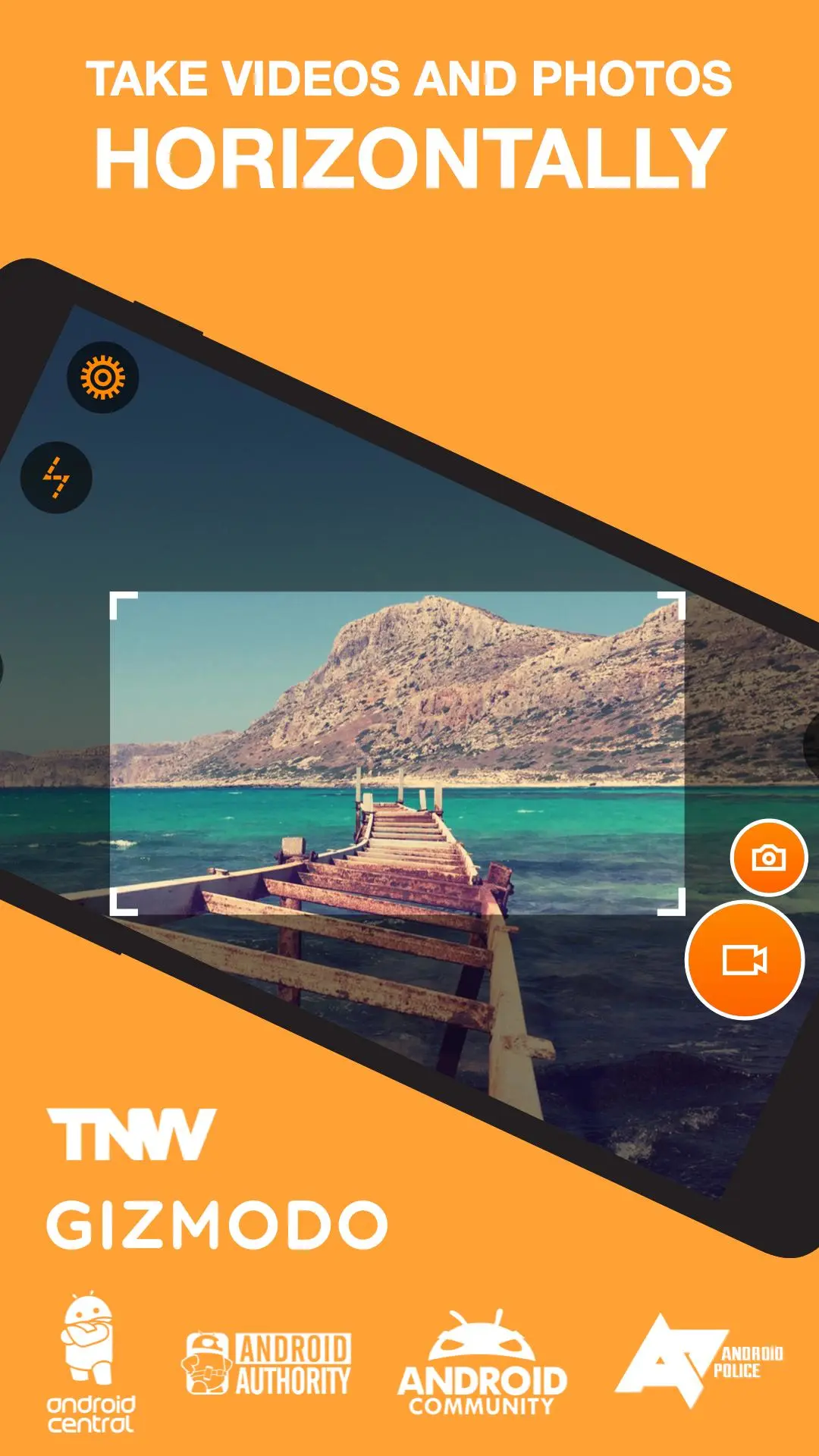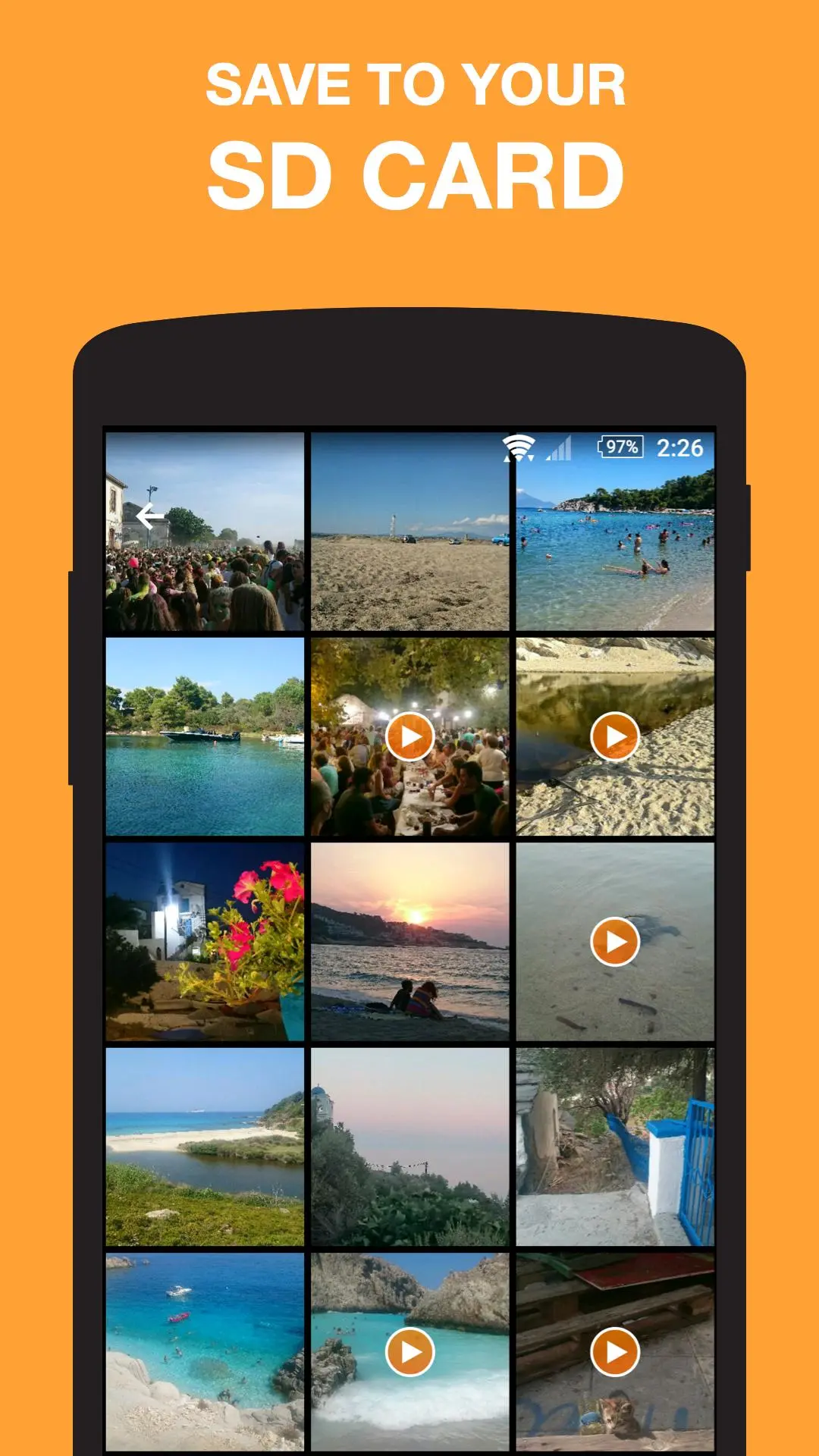Horizon Camera 電腦版
Horizon Video Technologies Inc.
用GameLoop模拟器在電腦上玩Horizon Camera
Horizon Camera 電腦版
來自發行商 Horizon Video Technologies Inc. 的 Horizon Camera 能夠在安卓系統上運行。
現在,您可以在電腦上使用 GameLoop 模擬器流暢地玩 Horizon Camera。
在 GameLoop 遊戲庫或搜索結果中下載。 不需要再暢玩遊戲時盯著電池電量或被令人懊惱的來電打斷。
只需在電腦大屏幕上免費下載暢玩Horizon Camera 電腦版!
Horizon Camera 簡介
1 of the Best Android Apps of 2014 according to TechRadar.
"Do the world a favour and download it, after all, it’s free." - Gizmodo
"Horizon for Android means no more vertical videos" - The Next Web
"Horizon Wages War On Vertical Videos With A Little Help From Your Accelerometer" - Android Police
Featured in:
▶ Android Authority: "13 BEST NEW ANDROID APPS OF SEPTEMBER 2014:
▶ The Next Web: "14 of the best Android apps from September"
Horizon lets you capture horizontal videos and photos no matter how you hold your device. Hold it upright, sideways or even keep rotating it while capturing, your captured moment will always stay horizontal! Shoot with the back or front camera and share your creations!
Ever felt you had to rotate your device while recording a video? Do you often end up with vertical videos or videos in wrong orientation? Enter Horizon!
Horizon works like magic! It auto-levels you photos & videos while recording, using your device’s gyroscope. The resulting orientation is corrected so that it always stays parallel to the ground. Horizon makes your phone act as a 1-axis gimbal rig.
With Horizon you can help bring an end to the Vertical Videos Syndrome. Yes, you can now record horizontal videos, while holding your device in portrait mode!
▶ Video resolutions include VGA, HD and Full HD depending on the device
▶ Save to your SD card
▶ Start/stop video recording using the hardware camera button, or volume buttons.
▶ Take photos while recording.
▶ Three video quality options to help you manage storage space: High, Medium, Low
▶ Three leveling modes include: Flex, the frame is always adjusted for maximum viewport; Rotate, the frame stays fixed; and Locked, the auto-leveling is disabled
▶ Other apps can launch Horizon to record a video for them.
Horizon is free and lets you capture videos and photos with the Horizon logo embedded in the video. Via In-app purchase you can unlock additional functionality such as priority customer support, removal of the Horizon logo, ad removal and access to future features.
-------------------------
Requirements:
- Android 4.3 +
- Accelerometer or Gyroscope
-------------------------
Troubleshooting:
CyanogenMod users: please make sure that Privacy Guard allows Horizon to use the microphone, or else video recording will be unsuccessful.
Please read our F.A.Q. : https://horizoncamera.zendesk.com/hc/en-us
xperia-camera-addons
訊息
開發商
Horizon Video Technologies Inc.
最新版本
1.5.4.0
更新時間
2024-01-18
類別
攝影
同時可用
Google Play
更多
如何在電腦上用 GameLoop 玩 Horizon Camera
1. 從官網下載GameLoop,然後運行exe文件安裝GameLoop
2. 打開GameLoop,搜索“Horizon Camera”,在搜索結果中找到Horizon Camera,點擊“安裝”
3. 享受在 GameLoop 上玩 Horizon Camera 的樂趣
Minimum requirements
OS
Windows 8.1 64-bit or Windows 10 64-bit
GPU
GTX 1050
CPU
i3-8300
Memory
8GB RAM
Storage
1GB available space
Recommended requirements
OS
Windows 8.1 64-bit or Windows 10 64-bit
GPU
GTX 1050
CPU
i3-9320
Memory
16GB RAM
Storage
1GB available space