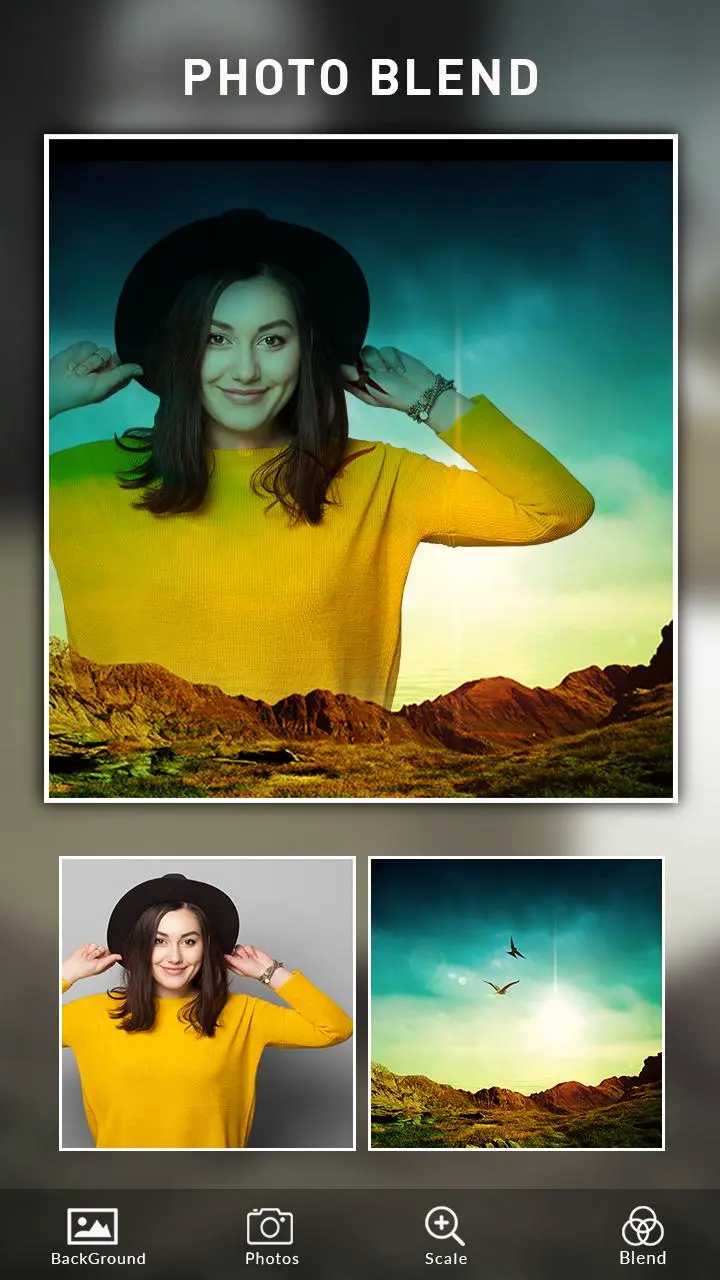Photo Blend cam: Auto photo mi 電腦版
Appwallet Technologies
用GameLoop模拟器在電腦上玩Photo Blend cam: Auto photo mi
Photo Blend cam: Auto photo mi 電腦版
來自發行商 Appwallet Technologies 的 Photo Blend cam: Auto photo mi 能夠在安卓系統上運行。
現在,您可以在電腦上使用 GameLoop 模擬器流暢地玩 Photo Blend cam: Auto photo mi。
在 GameLoop 遊戲庫或搜索結果中下載。 不需要再暢玩遊戲時盯著電池電量或被令人懊惱的來電打斷。
只需在電腦大屏幕上免費下載暢玩Photo Blend cam: Auto photo mi 電腦版!
Photo Blend cam: Auto photo mi 簡介
Blender camera and auto photo blend editor.
Photo blend is free blend photo editor app, blender camera app to merge two images with blend effect and shape overlay. Photo blend magic can be created by using our app. Auto blend option with different type of blend mode is unique feature of photo blend app. Manual blend mode helps user to adjust layer mixing of two images.
👉Features:
Blend camera
Capture selfies by applying live photo blender filters and with multiple artistic background images. Add photo overlay effect and make your selfie more beautiful. Blend cam is the unique and new blend feature of this app. Blender camera mixer shows you live effect and lets you adjust your pose to get a perfect blend photo.
2. Auto Blend uses multiple blend modes to apply photo blends effect to your photo. Blend photo with different type of background like nature, water, beach, sunset, road photo overlays etc. It supports 5 blend modes to apply photo mixing effect. Blend me effect can be apply very easily. Overlay photo and mix using photo blender filters.
3. Manual blend
Manual photo blend editor is used to add opacity filter and to add fade filter. Add overlay images and use eraser to clear and remove portion of photo overlay. Adjust opacity or fade according to your requirement.
4. Shape Blend
Add shapes and blend image. It supports Circle, diagonal, cube , triangle and 3D shapes. Pic overlay with shapes will add more stylish look to your photo. Try Shape overlay magic.
Photo editing will be more interesting when you will get a perfect blended effect of your photo and amazing beautiful collection of mixer photos. Blend Photo editor overlays other photos and its amazing auto blend helps to give superb look to your photo.
This app is the best blend photo editor app with a variety of real-time blend modes and to apply fade effect and photo mixing effect / filter. Try fade photography type effect by using our best photo blender editor app.
Create amazing output by combining two images or by photo mixing using this best photo blending app. Photo blend editor have a huge collection of beautiful images to give a beautiful blended effect.
Use this auto blend photo editor app with photo overlay, screen, darken,add, multiply blend photo modes /filter.
For adjusting blend manually use edit option and apply photo mixing. Fade, scale, pan and erase options to get a proper blended image.
👉How to blend image using blend editor :
1-> Select either Auto blend photo editor or Manual blender or Blend cam.
2-> Blend cam - click on images to overlay camera or blend camera.
3-> Auto blend - Crop image to get proper blend. Choose to image for background from our collection of amazing images or use gallery or camera to get image and try different blend picture modes.
4-> Manual blend - Crop image to get proper blend. Adjust fade / opacity of image to blend it properly. Use zoom option to scale and pan image.
5-> Share your output with your friends and beloved ones.
Set image to your phone wallpaper.
Download today this amazing unique blend editor app and create your own blended photos and many more blend image.
訊息
開發商
Appwallet Technologies
最新版本
1.5
更新時間
2019-05-24
類別
攝影
同時可用
Google Play
更多
如何在電腦上用 GameLoop 玩 Photo Blend cam: Auto photo mi
1. 從官網下載GameLoop,然後運行exe文件安裝GameLoop
2. 打開GameLoop,搜索“Photo Blend cam: Auto photo mi”,在搜索結果中找到Photo Blend cam: Auto photo mi,點擊“安裝”
3. 享受在 GameLoop 上玩 Photo Blend cam: Auto photo mi 的樂趣
Minimum requirements
OS
Windows 8.1 64-bit or Windows 10 64-bit
GPU
GTX 1050
CPU
i3-8300
Memory
8GB RAM
Storage
1GB available space
Recommended requirements
OS
Windows 8.1 64-bit or Windows 10 64-bit
GPU
GTX 1050
CPU
i3-9320
Memory
16GB RAM
Storage
1GB available space