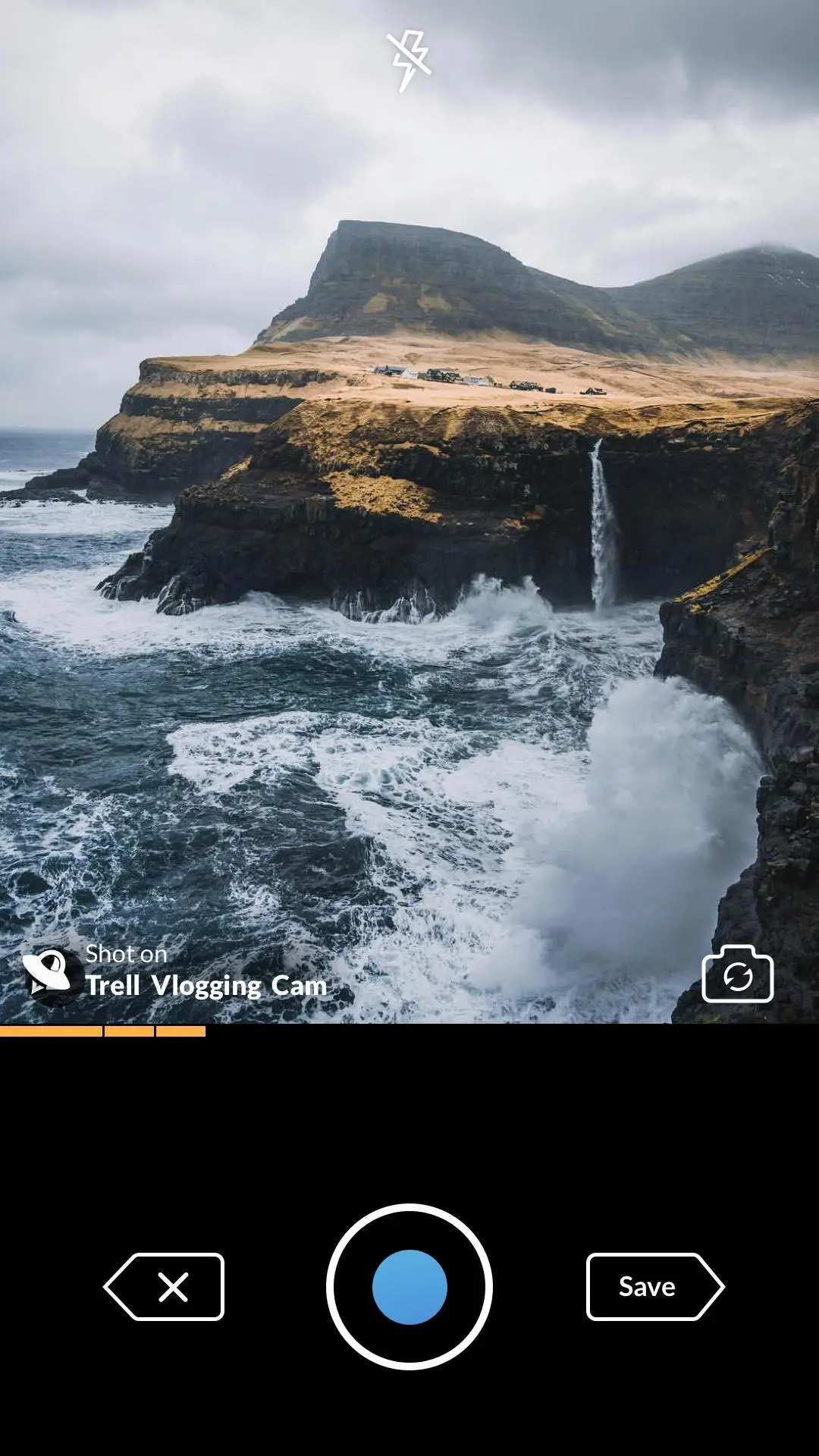Trell Vlogging Cam 電腦版
Trell Experiences
用GameLoop模拟器在電腦上玩Trell Vlogging Cam
Trell Vlogging Cam 電腦版
來自發行商 Trell Experiences 的 Trell Vlogging Cam 能夠在安卓系統上運行。
現在,您可以在電腦上使用 GameLoop 模擬器流暢地玩 Trell Vlogging Cam。
在 GameLoop 遊戲庫或搜索結果中下載。 不需要再暢玩遊戲時盯著電池電量或被令人懊惱的來電打斷。
只需在電腦大屏幕上免費下載暢玩Trell Vlogging Cam 電腦版!
Trell Vlogging Cam 簡介
A powerful video editing application for Vloggers which is completely free. With Vlogging App, making a video blog or vlog is easy. You can record your video with a single button and post your creation to Trell, YouTube, Facebook or other social media sites directly from the app! You can even create a custom YouTube thumbnail to upload with your video in Vlogging App
Why Vlogging App
• Create stunning vlogs with just a click of a button
• Pause, change the scene and continue recording to create a seamless vlog with multiple shots
• Share vlogs directly to Trell, YouTube, Facebook and other social media channels.
• Exports in 1080P with no quality loss
Vlogging App Key Features
COMBINE PHOTOS & VIDEOS
• You can shoot new videos with the app or import existing videos & photos
• Trim clips easily and see an instant preview of your video
ADD MUSIC, SOUND EFFECTS, & VOICE OVERS
• Record yourself and add voice-overs to your vlogs
• Create a soundtrack using Vlogging App built-in music library and songs from your device
• Spice up your video with fun sound effects
PROFESSIONAL CLIP EDITING TOOLS
• Easily trim, split, merge, and duplicate photos and video clips
• Snapshot, crop, rotate, volume control, and Ken Burns tools
VIDEO EFFECTS
• Text: dynamic text effects. You can edit the color, size, font, and even animation of your text
• PIP: layer multiple images and video clips using the Picture in Picture track
• Speed Controls: create slow motion or fast motion time lapse clips
• Transitions: apply a transition style and control its speed
• Reverse: flip your clips and play them backwards
• Filters: change the colors of your videos using filters
• Any changes you make can be previewed in real time
SAVE AND SHARE
• Export 1080P videos with no quality loss
• Share your creations to YouTube, Facebook, Instagram, Trell and via email
---------------------------------------------------------
Suggestions and feedback are always appreciated!
• Contact us: support@trell.in
• Like us on Facebook: https://www.facebook.com/trellcommunity
• For more details about this app and our privacy policy, visit our website: https://trell.co. If you love this app, please leave a review!
訊息
開發商
Trell Experiences
最新版本
1.0.1
更新時間
2018-11-08
類別
攝影
同時可用
Google Play
更多
如何在電腦上用 GameLoop 玩 Trell Vlogging Cam
1. 從官網下載GameLoop,然後運行exe文件安裝GameLoop
2. 打開GameLoop,搜索“Trell Vlogging Cam”,在搜索結果中找到Trell Vlogging Cam,點擊“安裝”
3. 享受在 GameLoop 上玩 Trell Vlogging Cam 的樂趣
Minimum requirements
OS
Windows 8.1 64-bit or Windows 10 64-bit
GPU
GTX 1050
CPU
i3-8300
Memory
8GB RAM
Storage
1GB available space
Recommended requirements
OS
Windows 8.1 64-bit or Windows 10 64-bit
GPU
GTX 1050
CPU
i3-9320
Memory
16GB RAM
Storage
1GB available space