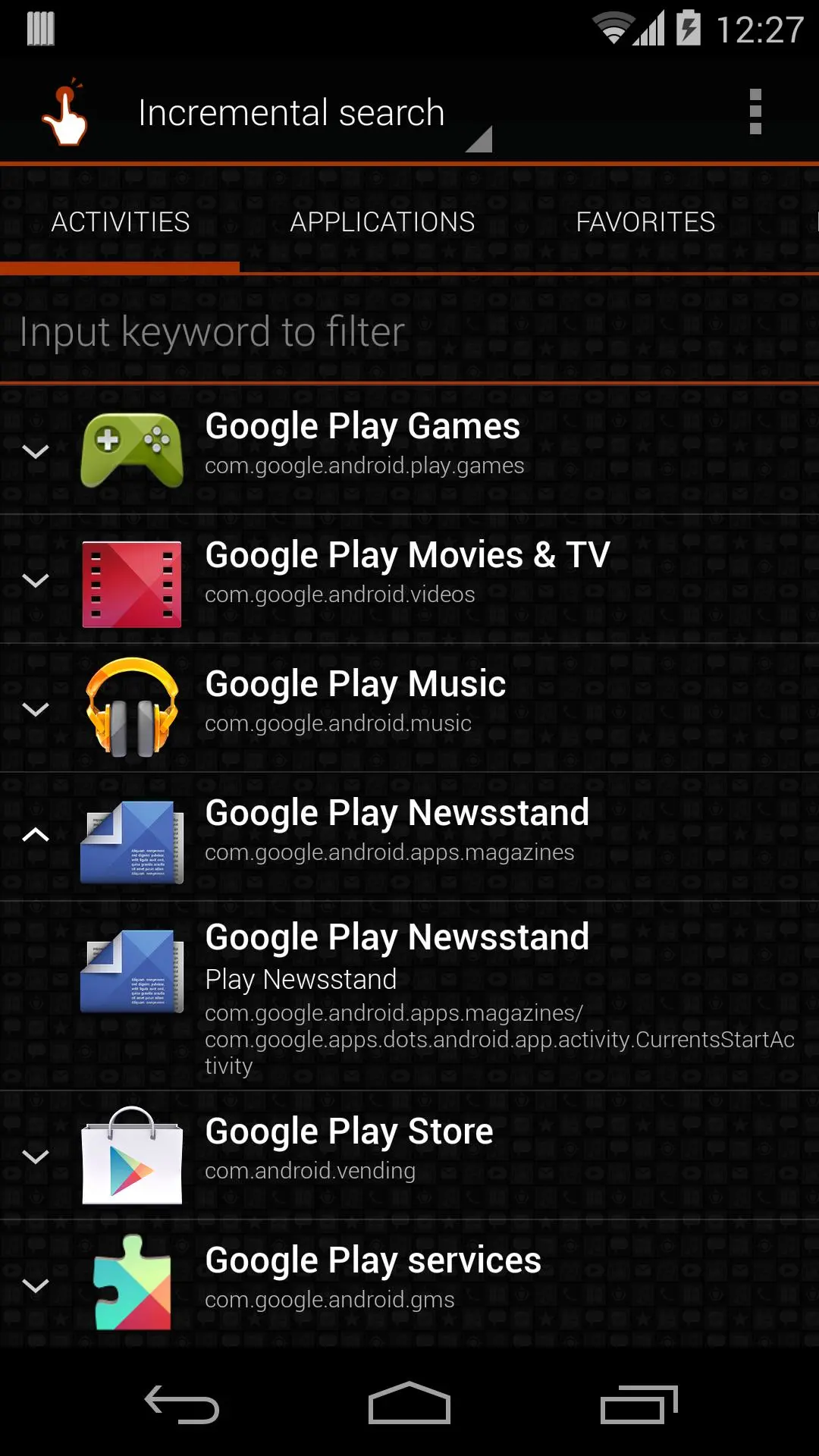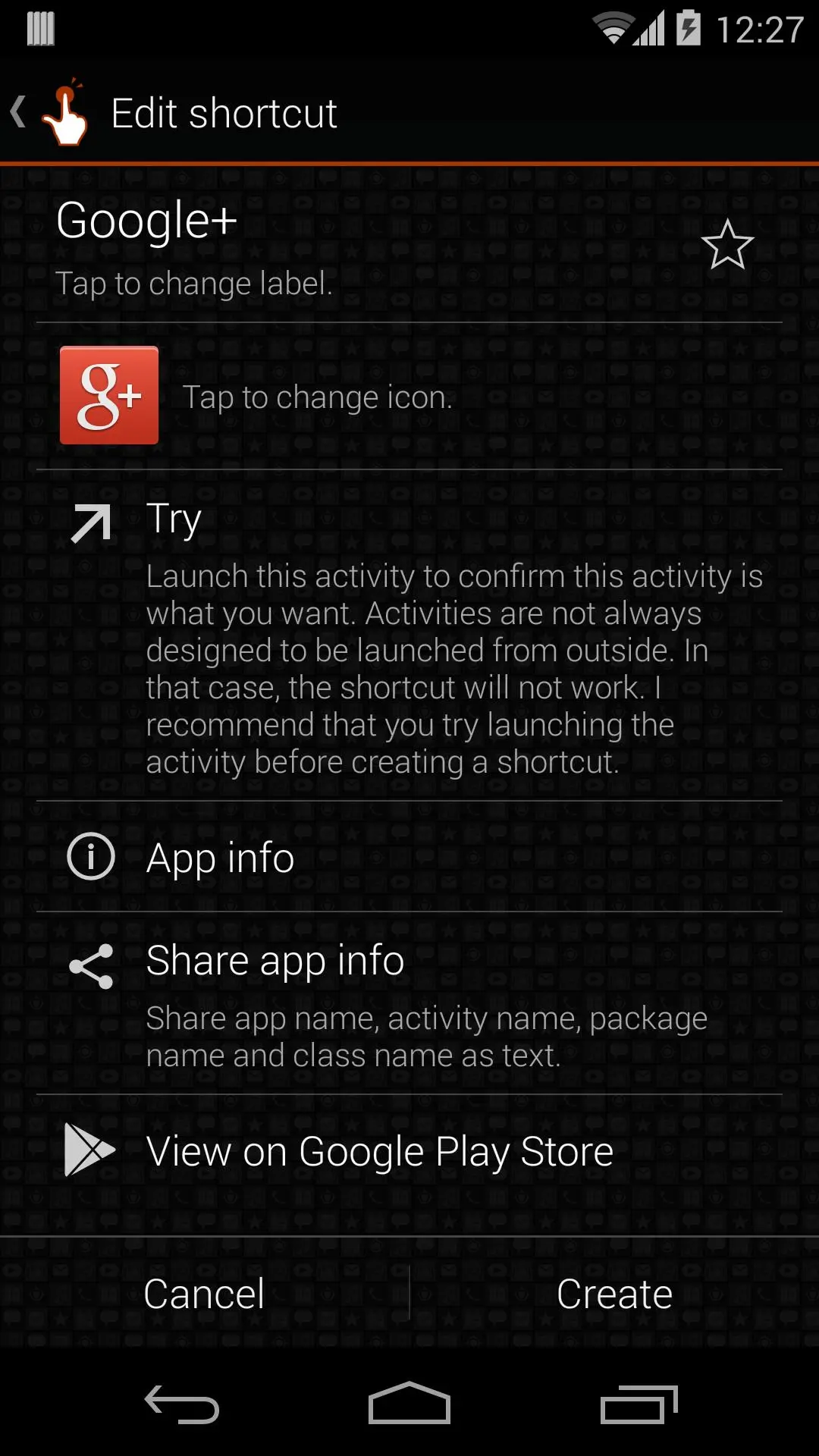QuickShortcutMaker(創建捷徑) 電腦版
sika524
用GameLoop模拟器在電腦上玩QuickShortcutMaker(創建捷徑)
QuickShortcutMaker(創建捷徑) 電腦版
來自發行商 sika524 的 QuickShortcutMaker(創建捷徑) 能夠在安卓系統上運行。
現在,您可以在電腦上使用 GameLoop 模擬器流暢地玩 QuickShortcutMaker(創建捷徑)。
在 GameLoop 遊戲庫或搜索結果中下載。 不需要再暢玩遊戲時盯著電池電量或被令人懊惱的來電打斷。
只需在電腦大屏幕上免費下載暢玩QuickShortcutMaker(創建捷徑) 電腦版!
QuickShortcutMaker(創建捷徑) 簡介
使用這個程序,你可以從活動已安裝的列表中創建一個快捷方式。
即使安裝了這麼多的應用程序,你可以選擇一個活動的順利進行。
You can also use the QuickShortcutMaker for searching the app which you want to launch.
If you want to use the app which you don't use frequently, maybe you have no shortcuts for it. So, you may have to search the app from a list of many apps. Even if you know the name of the app, it's hard to find it.
In this situation, the QuickShortcutMaker will help you finding the app. Please try!
This may be useful. But please use it at your own risk!
You can make shortcuts to hidden setting screens which are usually not accessible.
Even if you encountered any problems using this app or shortcuts created by this app, I don't have any responsibility about that. Please be sure to use this app at your own risk.
About Internet access permission:
From the version 2.0.1, for a more rapid improvement of the app, you will be requested an additional permission to access network so that the app can send a detailed error report to developer.
The app uses network only to send error reports.
And when it communicates, a confirmation message will be displayed, so please rest assured.
for Launcher3 of Cyanogenmod
If you cannot create shortcut, please try the following steps:
1. Long-tap the home screen.
2. Tap "WIDGETS".
3. Long-tap "Activities" which has the QuickShortcutMaker's icon.
4. Drag it to somewhere on the screen.
5. QuickShortcutMaker will be launched.
6. Select an activity, edit it, and tap "Create".
7. A shortcut will be created on the home screen.
Follow the updates
Google+
https://plus.google.com/u/0/114542232871046503427
https://twitter.com/sika_app
Recent updates:
(v2.4.0)
- Added Italian and Arabic translations.
- Adapted to AndroidPhone7 theme.
- Changed dialog UI.
- Fixed a bug that the shortcut for Google Play cannot be opened.
- Added function to ask you to rate this app. (Forgive me if you don't like such a thing.)
(v2.3.0)
- Added translations to many languages. (Français, Español, Português, Polski, 한국어, 中文(简体), 中文(繁體), Bahasa Indonesia)
- Added support for some other themes. (Atom / Solo, etc.)
- Added several other improvements.
(v2.2.0)
- It is now possible to operate multiple items from the activity list by long-tapping the items. You can add them to favorites or share.
- Changed the text format in which to share the application information.
- Added the types of themes that can be selected icon (ADW / Nova / Apex / LauncherPro / GO / Holo).
- Added the number of icons in the list of themes.
- Changed the UI of shortcut editing screen.
- Added German translation.
- Added a lot of improvements.
(v2.1.0)
- Added support for tablet devices.
- Added function to share app information as text.
- Improved UI of some screens.
- Fixed some bugs.
(v2.0.3)
- Added function to open the App info screen from the shortcut editing screen. (Android 2.3 or later only)
- Fixed a minor bug and UI.
(v2.0.2)
- Fixed a bug that the app crashes while searching at a certain condition.
(v2.0.1)
- Added error report function to send detailed information when the app crashes or when you see "Failed to load" message.
- Reduced consumption of the memory so that the models which have low-memory not to crash.
- Search results can be sorted order by names.
- Increased speed of search.
- Fixed a bug on setting icon.
- Fixed a bug that the icon becomes smaller when you use the app on tablets.
(v2.0.0)
- Added history and favorite features.
- Applied Android 4.0(ICS) UI style.
- Activity list is now grouped by app.
- Fixed some bugs.
標籤
個人化訊息
開發商
sika524
最新版本
2.4.0
更新時間
2014-02-23
類別
個人化
同時可用
Google Play
更多
如何在電腦上用 GameLoop 玩 QuickShortcutMaker(創建捷徑)
1. 從官網下載GameLoop,然後運行exe文件安裝GameLoop
2. 打開GameLoop,搜索“QuickShortcutMaker(創建捷徑)”,在搜索結果中找到QuickShortcutMaker(創建捷徑),點擊“安裝”
3. 享受在 GameLoop 上玩 QuickShortcutMaker(創建捷徑) 的樂趣
Minimum requirements
OS
Windows 8.1 64-bit or Windows 10 64-bit
GPU
GTX 1050
CPU
i3-8300
Memory
8GB RAM
Storage
1GB available space
Recommended requirements
OS
Windows 8.1 64-bit or Windows 10 64-bit
GPU
GTX 1050
CPU
i3-9320
Memory
16GB RAM
Storage
1GB available space