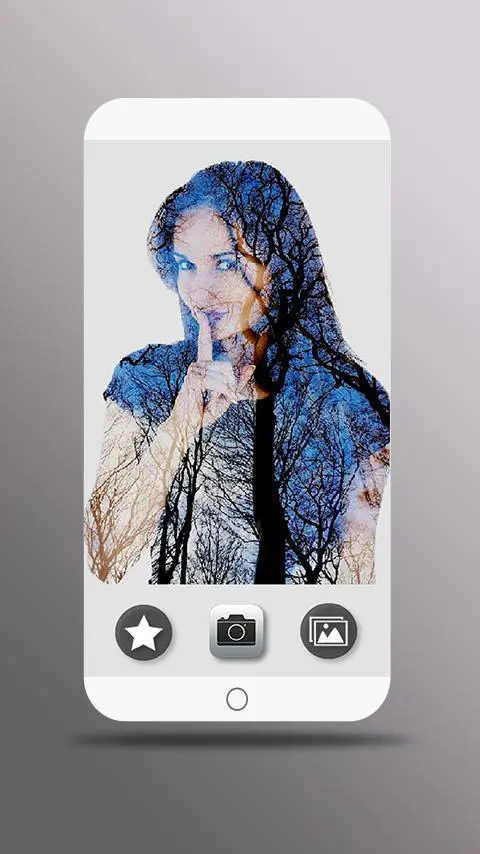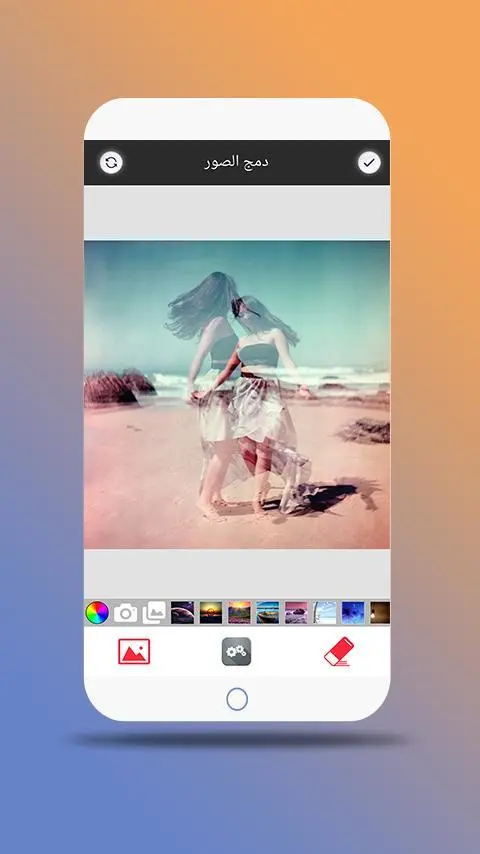دمج صورتين في صورة واحدة 電腦版
Arapps Studio
用GameLoop模拟器在電腦上玩دمج صورتين في صورة واحدة
دمج صورتين في صورة واحدة 電腦版
來自發行商 Arapps Studio 的 دمج صورتين في صورة واحدة 能夠在安卓系統上運行。
現在,您可以在電腦上使用 GameLoop 模擬器流暢地玩 دمج صورتين في صورة واحدة。
在 GameLoop 遊戲庫或搜索結果中下載。 不需要再暢玩遊戲時盯著電池電量或被令人懊惱的來電打斷。
只需在電腦大屏幕上免費下載暢玩دمج صورتين في صورة واحدة 電腦版!
دمج صورتين في صورة واحدة 簡介
The program of combining two images and photo editing is an application that works to merge the images with each other, whether two or more images together in one image, to the extent that we really feel that all pictures are one image and not multiple images, and the way to use it is very easy, in addition to its professional capabilities that facilitate The user make more than wonderful pictures.
A unique program to merge two pictures into one. "Combine two pictures with one image" and collage maker into one app. It will unleash your creativity in a wonderful feeling
The program of mixing two images with some of the most powerful image merging programs, it contains many unique features that everyone has always searched for, for this he achieved wide fame in a short period of time, and the most important characteristic of this program is that it makes us able to obtain images of high quality and accuracy, and it is Through it, we can integrate images with unparalleled ease and professionalism.
Through the 2018 photo blender program, you can make more than wonderful photo albums, whether you or your friends or your family photo, this program allows you to combine the images together in many different forms from each other, and you choose the form that you want.
If you are looking for a wonderful and unique program for merging pictures, you will not find any better than the photo blender program, this program managed to combine the ease of use, the simplicity of design, and the quality and purity of the images that were merged, for this it became the most powerful program on the field of merging programs Pictures
Are you looking for an application to merge the images with each other as it appears in the pictures? The program for merging two pictures with one image is the best solution for you, where you can through the program of combining two pictures with one image to choose your image and the image you want to mix and then the program is to merge the pictures with each other. Easily
Through the photo blender program, you can create more than wonderful photo albums, whether you or your friends or your family photo, this program allows you to combine the pictures together in many different forms from each other, and you choose the shape you want.
Why do some people need to merge pictures with each other?
Taking pictures and editing them for the purpose of converting regular photo snapshots into fun memories has become an obsession for many people, and if you are one of them you must have thought about merging two or more pictures with the aim of converting them into one image with a lot of accuracy, quality and inspiration, and the application of Photo Blinder "It merges the images together in an integrated and integrated way, so that the images really look like one picture.
Through the application and the dual exposure feature available in it you can merge the images with each other and make a lot of artwork on them and add different effects, the application enables you to change the transparency of the images and the degree of clarity and even change the lighting in them, as it is available with a fading effect and other effects that help you in the work Montage, combine photos and enjoy lasting memories.
Combine two images into a single user-friendly interface.
How to use the two images blending program - and modify the images
As we mentioned earlier, the program is easy to use, and here are the most important steps we follow to merge the images together in the program:
First: We define an image, whether by taking it with the camera or from the pictures on the device, and this image is the primary or background image.
Second: We select more than one image together so that we can merge the images together into one image and it is the background image that was initially chosen.
Third: We adjust the level of transparency and lighting in the image.
Fourth, we can easily resize images to fit the original size of the background image.
Fifth: Choose the frame that matches the number of pictures we have chosen.
✔ Features of the application "merging two images into one image":
- The program is distinguished as it includes a high-quality photo editor and there is no other application for merging images.
- Merging more than one picture and creating a wonderful and beautiful picture
- The best program for merging, collecting and installing images
- Contains beautiful and attractive photo backgrounds.
- A full set of collage photo editor.
- Merge your photo and compile pictures
- Professional photo editor, which you will not find in any photo editing program.
- Your picture and the image of your lover in the framework of love
Download the program to merge two pictures with one image! Now you can mix pictures together, the app will allow you to create great pictures
訊息
開發商
Arapps Studio
最新版本
3
更新時間
2020-07-03
類別
個人化
同時可用
Google Play
更多
如何在電腦上用 GameLoop 玩 دمج صورتين في صورة واحدة
1. 從官網下載GameLoop,然後運行exe文件安裝GameLoop
2. 打開GameLoop,搜索“دمج صورتين في صورة واحدة”,在搜索結果中找到دمج صورتين في صورة واحدة,點擊“安裝”
3. 享受在 GameLoop 上玩 دمج صورتين في صورة واحدة 的樂趣
Minimum requirements
OS
Windows 8.1 64-bit or Windows 10 64-bit
GPU
GTX 1050
CPU
i3-8300
Memory
8GB RAM
Storage
1GB available space
Recommended requirements
OS
Windows 8.1 64-bit or Windows 10 64-bit
GPU
GTX 1050
CPU
i3-9320
Memory
16GB RAM
Storage
1GB available space