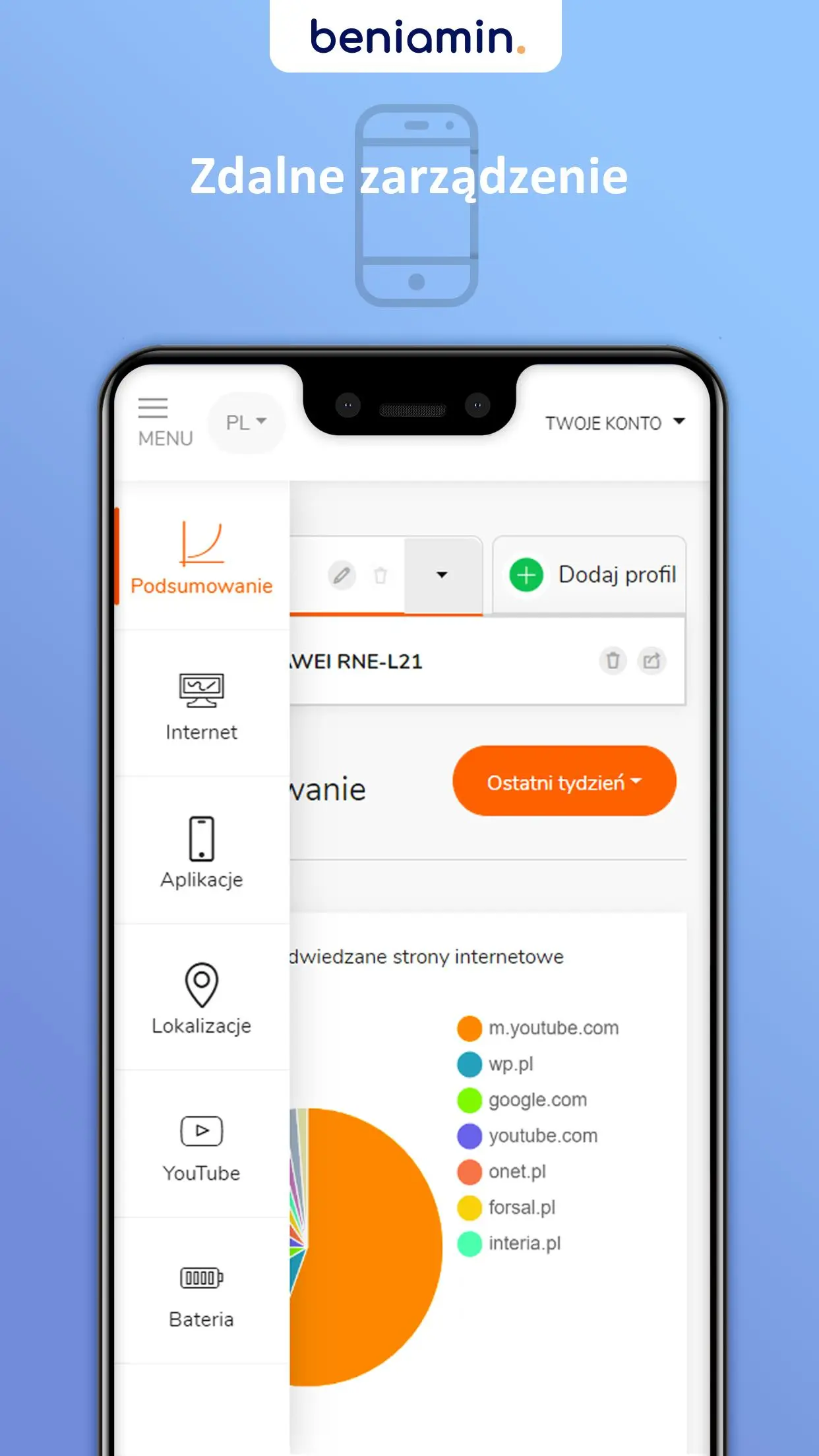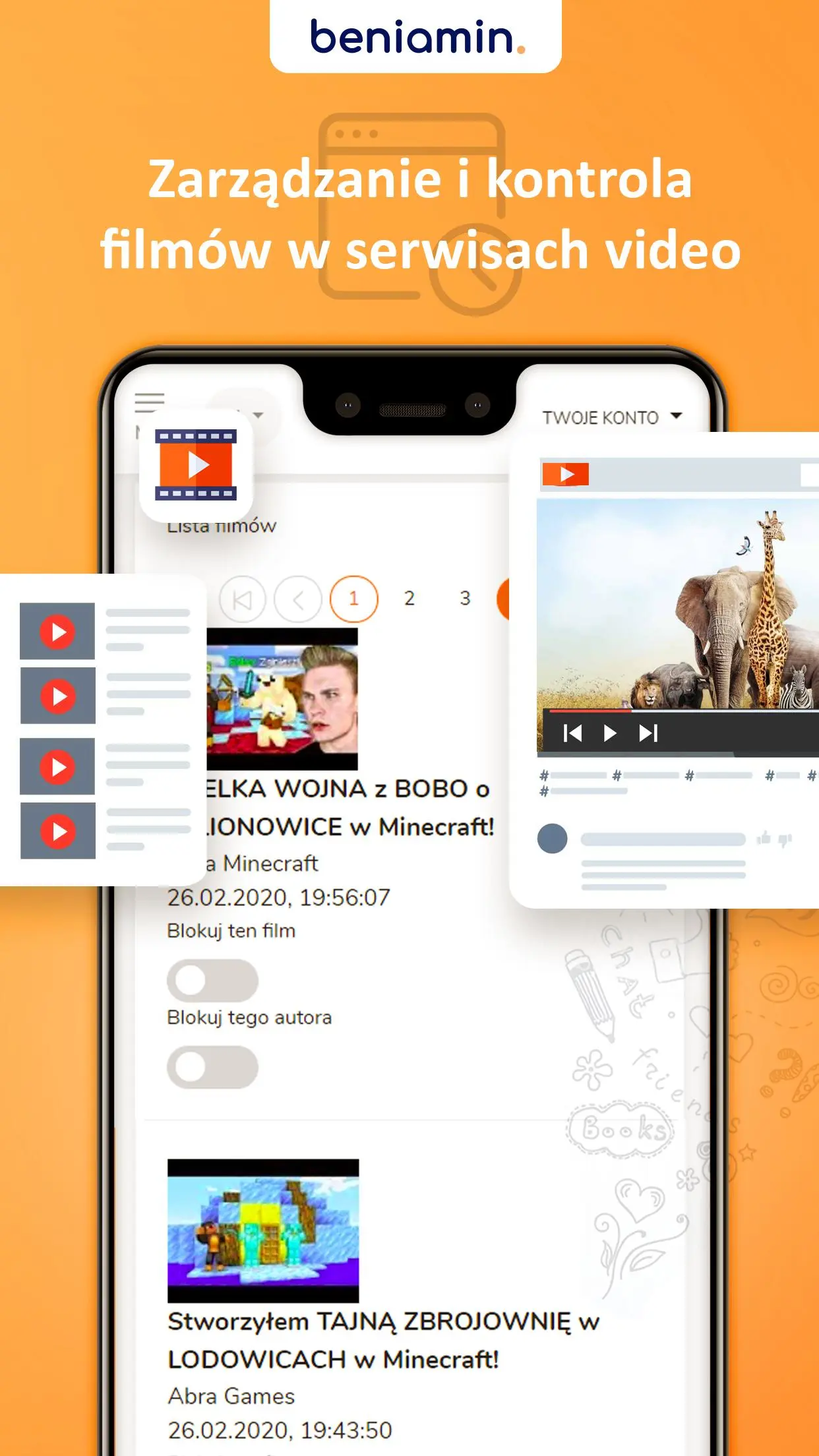Beniamin Kontrola rodzicielska 電腦版
Beniamin
用GameLoop模拟器在電腦上玩Beniamin Kontrola rodzicielska
Beniamin Kontrola rodzicielska 電腦版
來自發行商 Beniamin 的 Beniamin Kontrola rodzicielska 能夠在安卓系統上運行。
現在,您可以在電腦上使用 GameLoop 模擬器流暢地玩 Beniamin Kontrola rodzicielska。
在 GameLoop 遊戲庫或搜索結果中下載。 不需要再暢玩遊戲時盯著電池電量或被令人懊惱的來電打斷。
只需在電腦大屏幕上免費下載暢玩Beniamin Kontrola rodzicielska 電腦版!
Beniamin Kontrola rodzicielska 簡介
Manage the application remotely via the website: panel.beniamin.pl.
The Benjamin app is the best parental control app that helps parents manage and control the time their children spend in front of the computer, on smartphones (Android) and tablets (Android). In addition, the Parental Control application provides reliable web filtering, tracking children's location and monitoring in social media, including videos from a popular video service watched by children.
Device time management
From anywhere, by logging in to beniamin.pl, you can limit your children's daily use of the internet and apps, block specific apps, block new apps from downloading, set a time schedule and reward extra time for good behavior or academic performance! Media availability time helps children develop healthily.
Web filtering - block web content unsuitable for your children
With the On-Screen Parental Control app, parents can block access to inappropriate websites with Web Filtering, which provides a safe browser for children. Page filtering is also active in incognito mode.
Additionally, we provide secure search across all browsers.
Kids location check - Find out where your child is
Our location tracking feature gives parents peace of mind knowing where their children are and how they got there. With this tab, he can check the location on any selected day.
Analysis of viewed videos on a popular video service
In the parent panel you will be able to view all the videos your child has watched. Verify that they are appropriate. In addition, you will be able to block the selected channel or movie at any time.
Reporting and Statistics
Remotely view children's activity reports from anywhere via a browser, change settings for the Internet and applications. Check where your child is and has been.
What you can do for free with the Benjamin Parental Control App:
✓ Protect all your child's devices with various monitoring features.
✓ Set time limits for each device.
✓ Monitor web activity and search results.
✓ Block adult content.
✓ Monitor activity on the most popular video service.
✓ See all your child's activity on this and other devices.
✓ Set limits for games and apps.
✓ Remote access from anywhere.
✓ Locator: find your child on the map and find out where he is and has been at any given time.
How to protect:
1 - Install the Benjamin parental control app on the device you want to supervise.
2 - Log in or register at https://beniamin.pl, select "Child's profile" and follow the quick setup instructions.
3 - Inappropriate pages will be automatically blocked when finished.
4 - Log in to the Beniamin Parental Controls web dashboard (https://panel.beniamin.pl) to monitor activity and set rules.
Why Benjamin application?
We have been developing software to protect children online for over 10 years. We are an expert in this field. We help families with younger children and teenagers make healthy and responsible decisions regarding the way they use the media, allowing them to enjoy life normally and not fall into addictions.
Important
The Benjamin app uses the Device Administrator permission. This prevents your child from uninstalling the app without your knowledge or consent.
The Benjamin app uses accessibility services to bring you the best online protection for children. The application monitors children's media activity and supports healthy development by controlling web and application access time, filtering websites and monitoring social media.
訊息
開發商
Beniamin
最新版本
2.2
更新時間
2023-09-13
類別
子女教養
同時可用
Google Play
更多
如何在電腦上用 GameLoop 玩 Beniamin Kontrola rodzicielska
1. 從官網下載GameLoop,然後運行exe文件安裝GameLoop
2. 打開GameLoop,搜索“Beniamin Kontrola rodzicielska”,在搜索結果中找到Beniamin Kontrola rodzicielska,點擊“安裝”
3. 享受在 GameLoop 上玩 Beniamin Kontrola rodzicielska 的樂趣
Minimum requirements
OS
Windows 8.1 64-bit or Windows 10 64-bit
GPU
GTX 1050
CPU
i3-8300
Memory
8GB RAM
Storage
1GB available space
Recommended requirements
OS
Windows 8.1 64-bit or Windows 10 64-bit
GPU
GTX 1050
CPU
i3-9320
Memory
16GB RAM
Storage
1GB available space