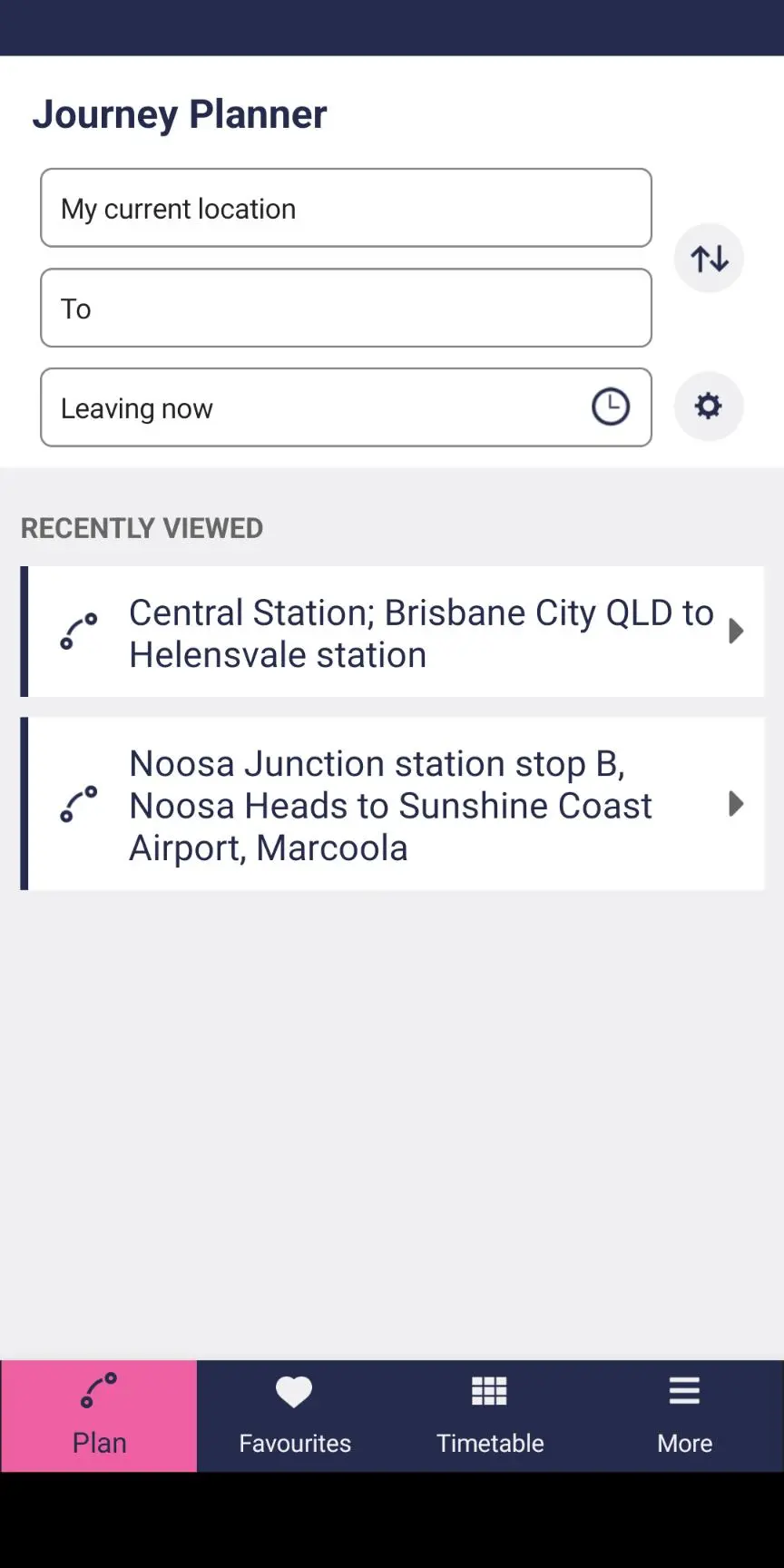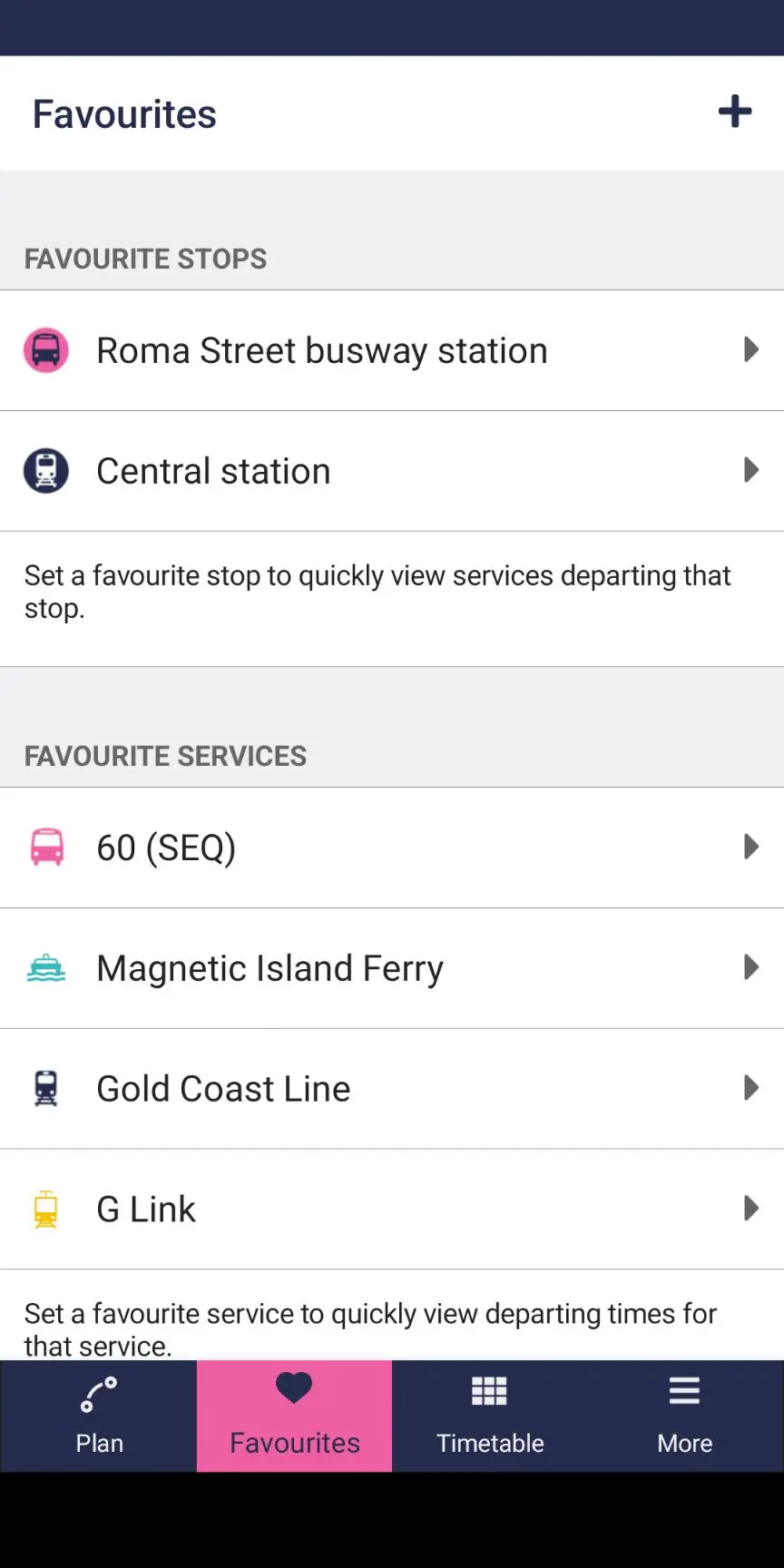MyTranslink 電腦版
Department of Transport and Main Roads Queensland
用GameLoop模拟器在電腦上玩MyTranslink
MyTranslink 電腦版
來自發行商 Department of Transport and Main Roads Queensland 的 MyTranslink 能夠在安卓系統上運行。
現在,您可以在電腦上使用 GameLoop 模擬器流暢地玩 MyTranslink。
在 GameLoop 遊戲庫或搜索結果中下載。 不需要再暢玩遊戲時盯著電池電量或被令人懊惱的來電打斷。
只需在電腦大屏幕上免費下載暢玩MyTranslink 電腦版!
MyTranslink 簡介
The official MyTranslink app is the perfect Queensland travel companion. Travellers and commuters can intuitively plan with real-time public transport information whether travelling by bus, train, ferry or tram.
- Our app also makes it easier to personalise travel information and favourite frequently used stops. Other app features and benefits includes:
- Easily find nearby stops for all public transport via the home screen
- Plan trips in real-time by seeing the next service departing from your stop
- Updated Timetable - Clearly see the frequency of services (in real-time) via the timetable
- Trip Announcer - Get real-time stop alerts throughout trips (while en route)
- Stop Alerts - Receive notifications when you are close to your destination
- Save your favourite stops to be alerted of any travel updates
- Light and dark theme options
For more information, please visit translink.com.au/myTranslink.
For the MyTranslink app privacy policy, please visit https://translink.com.au/plan-your-journey/mytranslink/conditions-of-use#privacy
For the MyTranslink app conditions of use, please visit translink.com.au/myTranslink/conditions-of-use.
Note: prolonged use of GPS features can affect phone battery life and data usage.
訊息
開發商
Department of Transport and Main Roads Queensland
最新版本
3.6.10446
更新時間
2023-10-10
類別
Maps-navigation
同時可用
Google Play
更多
如何在電腦上用 GameLoop 玩 MyTranslink
1. 從官網下載GameLoop,然後運行exe文件安裝GameLoop
2. 打開GameLoop,搜索“MyTranslink”,在搜索結果中找到MyTranslink,點擊“安裝”
3. 享受在 GameLoop 上玩 MyTranslink 的樂趣
Minimum requirements
OS
Windows 8.1 64-bit or Windows 10 64-bit
GPU
GTX 1050
CPU
i3-8300
Memory
8GB RAM
Storage
1GB available space
Recommended requirements
OS
Windows 8.1 64-bit or Windows 10 64-bit
GPU
GTX 1050
CPU
i3-9320
Memory
16GB RAM
Storage
1GB available space