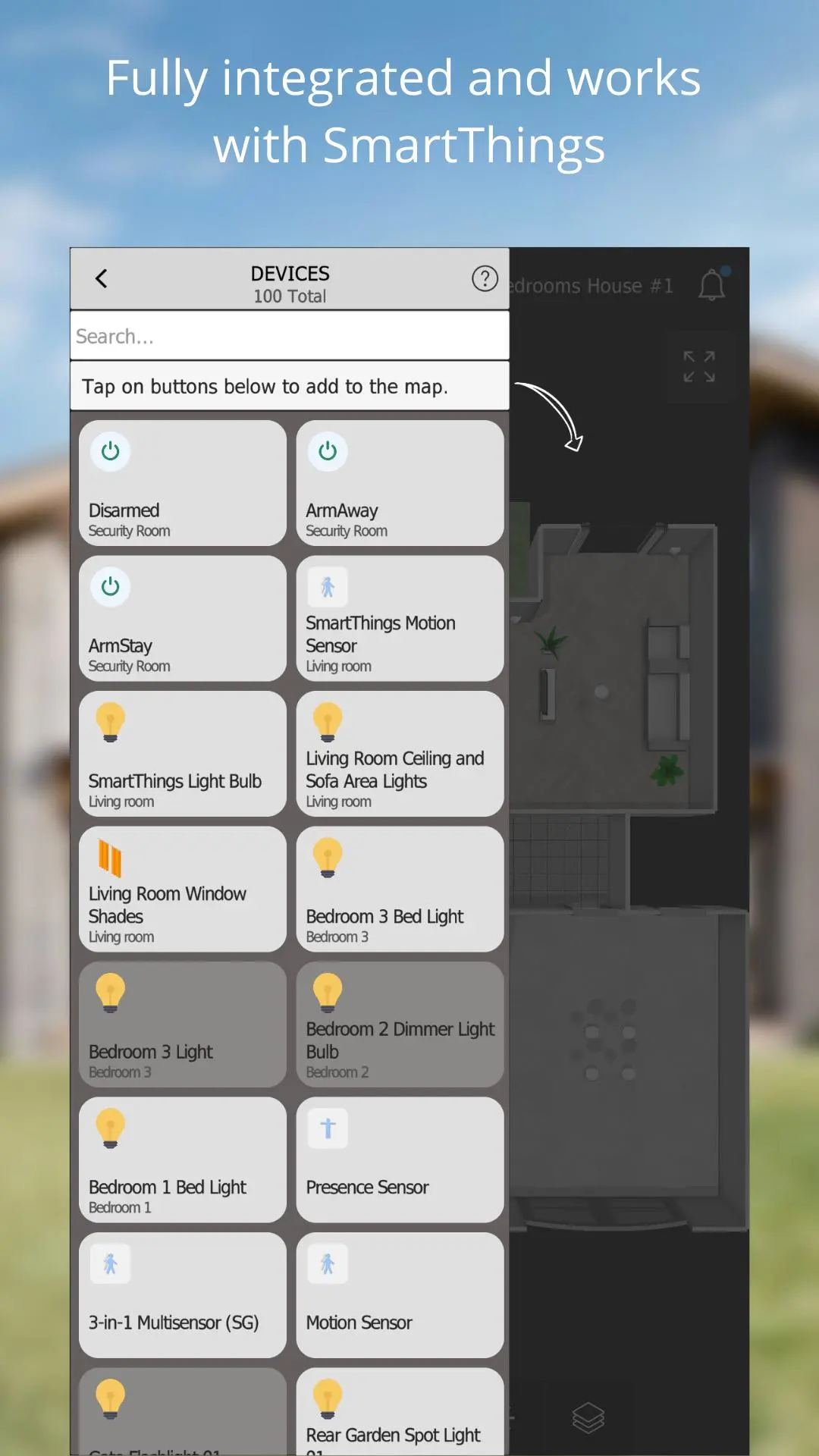SmartThings 3D 電腦版
ThingsTwin Studio
用GameLoop模拟器在電腦上玩SmartThings 3D
SmartThings 3D 電腦版
來自發行商 ThingsTwin Studio 的 SmartThings 3D 能夠在安卓系統上運行。
現在,您可以在電腦上使用 GameLoop 模擬器流暢地玩 SmartThings 3D。
在 GameLoop 遊戲庫或搜索結果中下載。 不需要再暢玩遊戲時盯著電池電量或被令人懊惱的來電打斷。
只需在電腦大屏幕上免費下載暢玩SmartThings 3D 電腦版!
SmartThings 3D 簡介
ThingsTwin app provides a 3D style user interface for your Samsung SmartThings. It reflects your own house's structure and layout, lets you view & control all of your devices quickly and effectively.
The app works with most of SmartThings compatible vendors SmartThings, Philips Hue, Aeotec, LIFX, Honeywell, Samsung Galaxy, Samsung Home Appliances.. You can use ThingsTwin and SmartThings app in parallel to get the most out of your SmartHome.
※ Key Benefits
• Quick overview: With all devices and rooms arranged within a single screen. You have an overview of your house just in a glance.
• Family-friendly: It reflects your own home's layout, which lets kids or elder people get what they want in no time.
• Fast control: Deeply integrated with SmartThings, while leveraging IoT tech on the cloud. Your device's status will be sync to the app in real-time
※ How Does it Work?
1. Connect to your SmartThings with Access Token. Grant permission and all your IoT smart devices will be sync to the app automatically.
2. Build layout of your house, customize room's material, arrange devices and customize device's icon with our in-app drag-drop tools.
3. Control and view your devices in your "virtual" home, without the hassle of a long-scrolling buttons list.
※ Feature Highlights
• Seamless integration with SmartThings Internet of Things - IoT system through API/MQTT and secured authentication.
• Build your Samsung SmartThings house's Digital Twin with drag-drop tool.
• Real-time device status updated with SmartThings's SmartApp integration (compatible with new SmartThings platform).
• Flexible drag-drop style layout tool to let you easily build your house's layout.
• Library of devices icons and furniture to choose from. New items available every week.
• Sync Your setup and device data across your phones, tablets
• and more!
Compatible with most SmartThings connected devices: Lights, Shades, Sensors, Switches, Sockets, Thermostat,.. and SmartThings's Scenes engine. The list of supported devices increases frequently.
For more information in general, user's manual and get in touch with us, please visit: https://thingstwin.com
Our other channels:
Fanpage: https://www.facebook.com/thingstwin
ProductHunt: https://www.producthunt.com/posts/thingstwin
Youtube: https://www.youtube.com/channel/UCNXaEUoIpVwZiZ75W9jazUA
標籤
生活品味訊息
開發商
ThingsTwin Studio
最新版本
1.3.0
更新時間
2021-08-21
類別
生活品味
同時可用
Google Play
更多
如何在電腦上用 GameLoop 玩 SmartThings 3D
1. 從官網下載GameLoop,然後運行exe文件安裝GameLoop
2. 打開GameLoop,搜索“SmartThings 3D”,在搜索結果中找到SmartThings 3D,點擊“安裝”
3. 享受在 GameLoop 上玩 SmartThings 3D 的樂趣
Minimum requirements
OS
Windows 8.1 64-bit or Windows 10 64-bit
GPU
GTX 1050
CPU
i3-8300
Memory
8GB RAM
Storage
1GB available space
Recommended requirements
OS
Windows 8.1 64-bit or Windows 10 64-bit
GPU
GTX 1050
CPU
i3-9320
Memory
16GB RAM
Storage
1GB available space