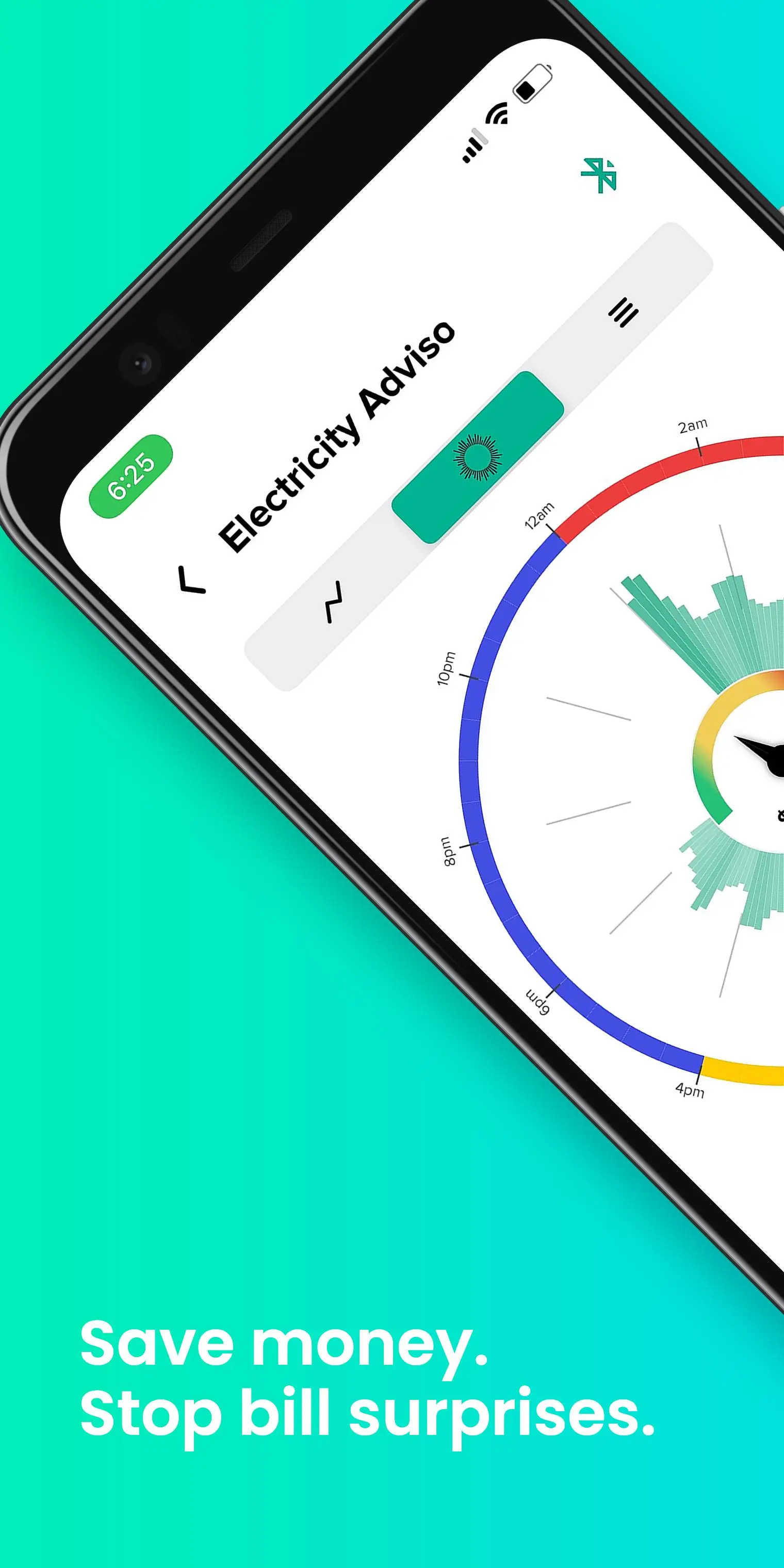Emerald 電腦版
emerald EMS
用GameLoop模拟器在電腦上玩Emerald
Emerald 電腦版
來自發行商 emerald EMS 的 Emerald 能夠在安卓系統上運行。
現在,您可以在電腦上使用 GameLoop 模擬器流暢地玩 Emerald。
在 GameLoop 遊戲庫或搜索結果中下載。 不需要再暢玩遊戲時盯著電池電量或被令人懊惱的來電打斷。
只需在電腦大屏幕上免費下載暢玩Emerald 電腦版!
Emerald 簡介
The Emerald app is a complete solution to creating a smart, sustainable and safe home. Use the Electricity Advisor to keep track of your home’s electricity usage in real-time, create an electricity budget to stay on top of your bills and protect your loved ones and your home from fire with the SafeLink along with other great products!
AC LINK
Turn your air-con into a smart air-con with Emerald AC Link.
Whether you’re at work, on vacation or enjoying a walk, easily control the climate of your home with AC Link and the Emerald app.
Access the complete functionality of your air-con via your smartphone.
- Adjust mode and fan settings
- Set schedules and timers
Powered via Wi-Fi, you can adjust the brightness and hue, monitor the electricity usage of individual bulbs and set schedules for your bulbs to be switched on and off automatically to create an energy aware household
Our Smart bulb is the first of a wide range of Emerald Light products that will be compatible and powered via the Emerald app.
ELECTRICITY ADVISOR
The Emerald app works in conjunction with the Electricity Advisor to track your energy consumption via your Smart Meter.
Once the Electricity Advisor is installed, you will be able to monitor your energy usage right from your fingertips!
- Visually track and measure how energy is being used.
- Get Weekly Reports to view and compare your weekly energy usage.
- View Energy Savings Tips to help you save on your bills.
LIVELINK
LiveLink Wi-Fi Gateway works in addition to your Electricity Advisor allowing you to monitor your electricity usage even when you are away from home.
- Upgrade Bluetooth to Wi-Fi connectivity
- 24/7 monitoring and visibility
- React in real-time, even if you’re not home
- Adjust your habits and save money
SAFELINK
The SafeLink is a gateway between the Emerald app and your interconnected Emerald smoke alarms, which allows you to view the real-time status of your alarms via your phone.
- Protect your family by having full control of your smoke alarms.
- Ensure your alarms are working with frequent testing at the touch of a button.
- Get notified in case of an emergency.
- Full alarm event history.
Link quick-dial contacts in case of a fire.
Humidity and temperature sensors.
UPCOMING PRODUCTS
We are currently developing a number of Smart Intelligence devices that will assist you in your energy saving journey!
Keep an eye out in the coming months for our latest products that will work in conjunction with the Emerald app.
https://emeraldhome.com.au/
標籤
House-&訊息
開發商
emerald EMS
最新版本
2.5.9
更新時間
2025-01-26
類別
House-home
同時可用
Google Play
更多
如何在電腦上用 GameLoop 玩 Emerald
1. 從官網下載GameLoop,然後運行exe文件安裝GameLoop
2. 打開GameLoop,搜索“Emerald”,在搜索結果中找到Emerald,點擊“安裝”
3. 享受在 GameLoop 上玩 Emerald 的樂趣
Minimum requirements
OS
Windows 8.1 64-bit or Windows 10 64-bit
GPU
GTX 1050
CPU
i3-8300
Memory
8GB RAM
Storage
1GB available space
Recommended requirements
OS
Windows 8.1 64-bit or Windows 10 64-bit
GPU
GTX 1050
CPU
i3-9320
Memory
16GB RAM
Storage
1GB available space