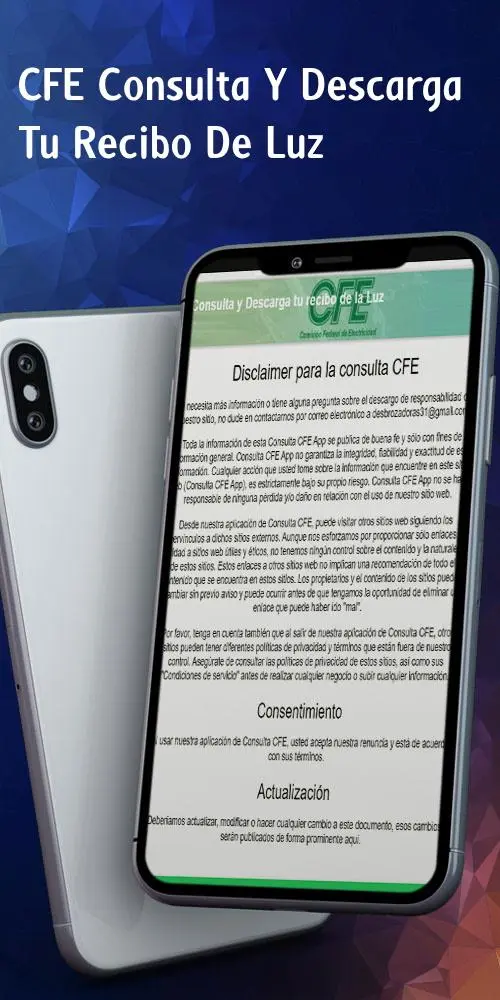CFE - Consulta y descarga reci 電腦版
e-learning apps
用GameLoop模拟器在電腦上玩CFE - Consulta y descarga reci
CFE - Consulta y descarga reci 電腦版
來自發行商 e-learning apps 的 CFE - Consulta y descarga reci 能夠在安卓系統上運行。
現在,您可以在電腦上使用 GameLoop 模擬器流暢地玩 CFE - Consulta y descarga reci。
在 GameLoop 遊戲庫或搜索結果中下載。 不需要再暢玩遊戲時盯著電池電量或被令人懊惱的來電打斷。
只需在電腦大屏幕上免費下載暢玩CFE - Consulta y descarga reci 電腦版!
CFE - Consulta y descarga reci 簡介
A large part of users have difficulties accessing their digital electricity bill due to not knowing how to enter their account details exactly. Know what information you must fill in each field to make a successful query:
With this employment guide (NOT OFFICIAL) of CFE we will assist you with the following:
CFE ONLINE: ONLINE SERVICES ON THE RECEIPT OF LIGHT
How to access the main CFE services online, linked to the electricity bill.
CONSULT CFE RECEIPT
How to find out and download your CFE bills .
Lowering your electricity bill is very simple. When you complete the query, you will get a catalog of your latest electricity bills, organized chronologically.
HOW TO PRINT CFE RECEIPT
Print the receipt of light online is a breeze. If you follow the steps that are counted in our application, it will not take you more than a few minutes to have it printed:
CFE PAYMENT ONLINE
You have the option of paying via internet, with a CFE account. To carry it out from your CFE account, you must go through the steps described in the application.
CUSTOMER SERVICE
If you are a CFE client and you want to report a problem in the electricity supply or make a query or protest, you can contact through one of the communication channels that we indicate in the application.
Be in contact with the CFE By telephone it is still among the easiest and most practical means of communication when reporting that there is no electricity at home or that there is a fault with the supply.
Call the CFE telephone number.
There are two accessible CFE telephones: 071 or 01800. In either of them you can communicate your discomfort.
🛑Disclaimer: None of the webs are hosted on the app. All webs are copyrights of their owners. These web are not endorsed by any of their owners, and the newspaper are used purely and only for helping purposes. No copyright violation & infringement are intended, and any request to remove one of the web will be honored. If any webs their perspective owners want us to remove it please contact us to solve the issue
標籤
House-&訊息
開發商
e-learning apps
最新版本
0.0.3
更新時間
2021-02-26
類別
House-home
同時可用
Google Play
更多
如何在電腦上用 GameLoop 玩 CFE - Consulta y descarga reci
1. 從官網下載GameLoop,然後運行exe文件安裝GameLoop
2. 打開GameLoop,搜索“CFE - Consulta y descarga reci”,在搜索結果中找到CFE - Consulta y descarga reci,點擊“安裝”
3. 享受在 GameLoop 上玩 CFE - Consulta y descarga reci 的樂趣
Minimum requirements
OS
Windows 8.1 64-bit or Windows 10 64-bit
GPU
GTX 1050
CPU
i3-8300
Memory
8GB RAM
Storage
1GB available space
Recommended requirements
OS
Windows 8.1 64-bit or Windows 10 64-bit
GPU
GTX 1050
CPU
i3-9320
Memory
16GB RAM
Storage
1GB available space