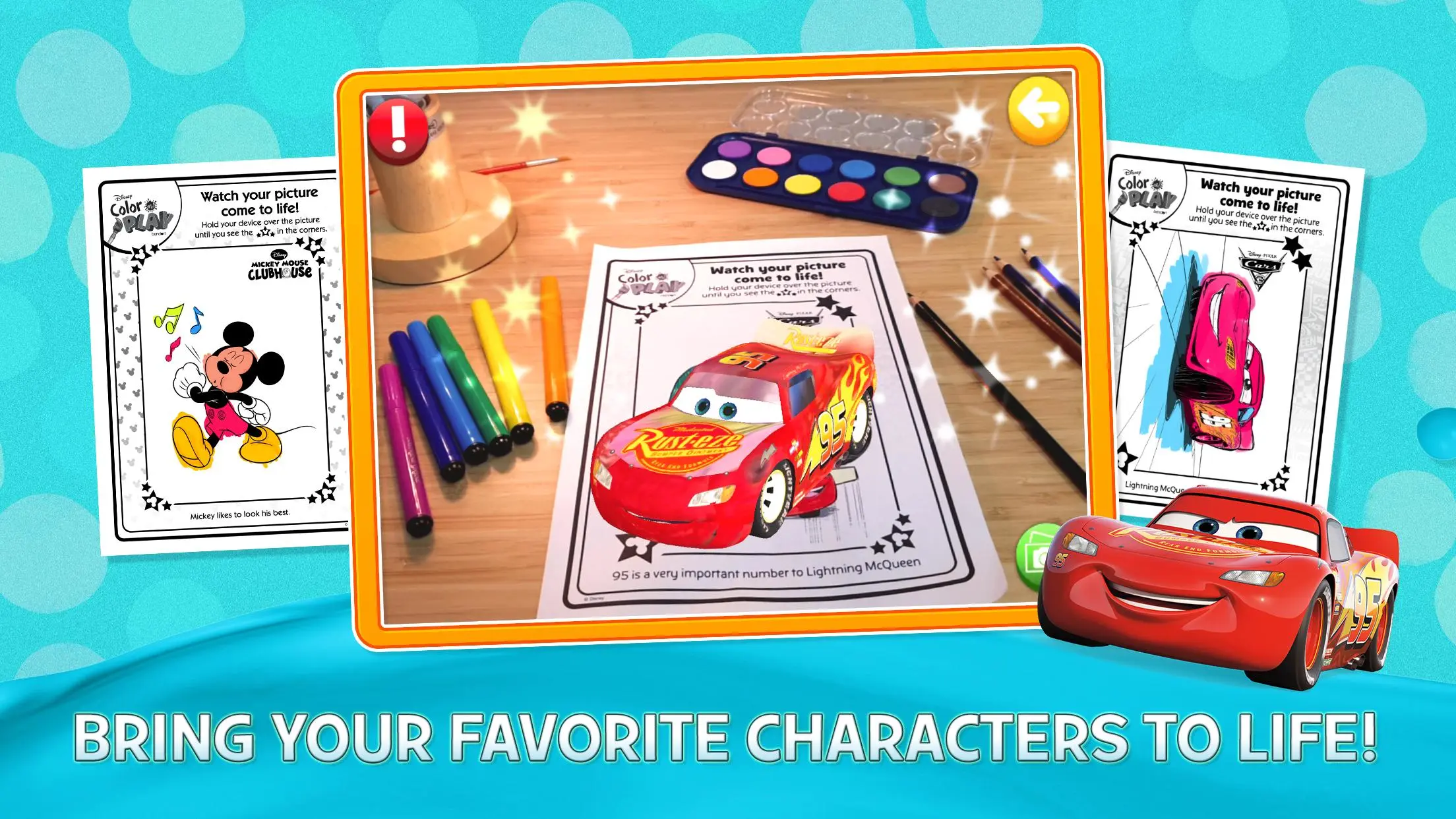Disney Color and Play 電腦版
StoryToys
用GameLoop模拟器在電腦上玩Disney Color and Play
Disney Color and Play 電腦版
來自發行商 StoryToys 的 Disney Color and Play 能夠在安卓系統上運行。
現在,您可以在電腦上使用 GameLoop 模擬器流暢地玩 Disney Color and Play。
在 GameLoop 遊戲庫或搜索結果中下載。 不需要再暢玩遊戲時盯著電池電量或被令人懊惱的來電打斷。
只需在電腦大屏幕上免費下載暢玩Disney Color and Play 電腦版!
Disney Color and Play 簡介
Explore the Disney universe in a whole new way as you create, color, play with and animate your favorite Disney characters.
With Disney Color and Play you can:
- Creatively color characters and scenes anyway you like
- Play with your creations in our Disney playrooms*
- Watch your characters leap off the screen in 3D!
- Pair the app with Disney Color and Play coloring books and watch your drawings come to life in the app!
FEATURES:
- Enjoy the Mickey Mouse Clubhouse coloring page for FREE
- To add more content, purchase additional coloring pages and playrooms within the app
- Explore playrooms for Doc McStuffins, Mickey Mouse Clubhouse and Sofia The First
- Enjoy animated mazes, word searches, and jigsaw puzzles with your Disney Color and Play coloring pages!
- Perfect for creative kids, color and paint Disney favorites with endless combinations of tools, colors, patterns, stickers and more!
- Use real coloring books (please check availability) or buy and print pages online!
Additional characters include:
- Disney Princesses
- Cars 3
- Mickey and the Roadster Racers
- Minnie’s Happy Helpers
- Puppy Dog Pals
- Frozen
- Finding Dory
- Elena of Avalor
- Inside Out
- Doc McStuffins
- Sofia the First
- Mickey Mouse Clubhouse
- Big Hero 6
- Palace Pets in Whisker Haven
- The Good Dinosaur
- The Lion Guard
- Miles from Tomorrow
*Playrooms are 3D digital stages, designed to mimic physical playsets or dollhouses
If you’re experiencing difficulties with audio, check the audio settings within your device to see if your device is muted. If you experience difficulties printing from your device, simply move the saved page to your computer and print from there. Don’t hesitate to visit customer care at https://storytoys.com/support.
Before you download this experience, note this app will request access to your device’s camera and external storage to take a picture; upload and save content from the app to your device; and will record audio to the app.
Privacy Policy – https://storytoys.com/privacy
訊息
開發商
StoryToys
最新版本
2.2.1
更新時間
2019-02-07
類別
娛樂
同時可用
Google Play
更多
如何在電腦上用 GameLoop 玩 Disney Color and Play
1. 從官網下載GameLoop,然後運行exe文件安裝GameLoop
2. 打開GameLoop,搜索“Disney Color and Play”,在搜索結果中找到Disney Color and Play,點擊“安裝”
3. 享受在 GameLoop 上玩 Disney Color and Play 的樂趣
Minimum requirements
OS
Windows 8.1 64-bit or Windows 10 64-bit
GPU
GTX 1050
CPU
i3-8300
Memory
8GB RAM
Storage
1GB available space
Recommended requirements
OS
Windows 8.1 64-bit or Windows 10 64-bit
GPU
GTX 1050
CPU
i3-9320
Memory
16GB RAM
Storage
1GB available space