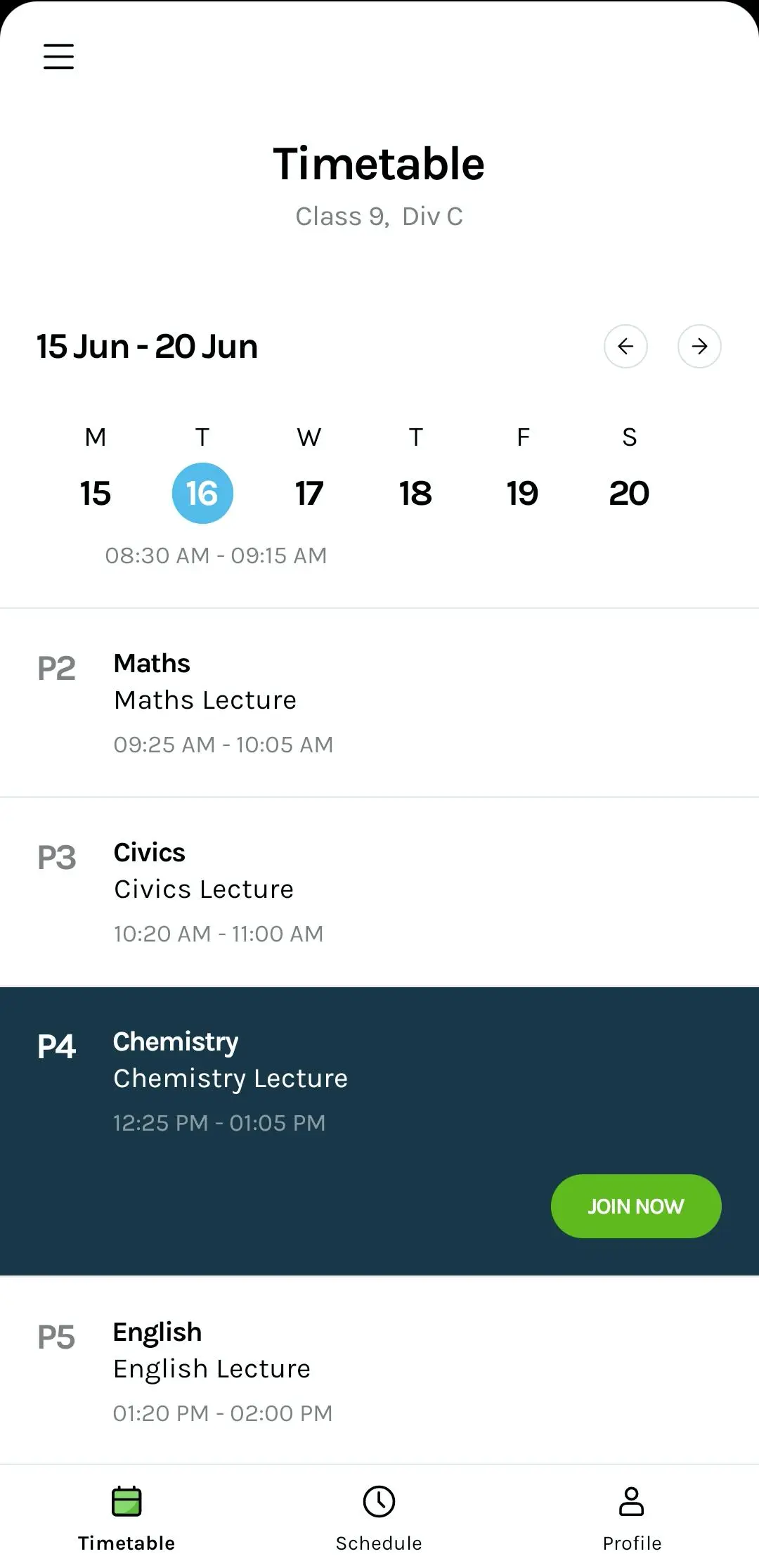School OS 電腦版
Toppr
用GameLoop模拟器在電腦上玩School OS
School OS 電腦版
來自發行商 Toppr 的 School OS 能夠在安卓系統上運行。
現在,您可以在電腦上使用 GameLoop 模擬器流暢地玩 School OS。
在 GameLoop 遊戲庫或搜索結果中下載。 不需要再暢玩遊戲時盯著電池電量或被令人懊惱的來電打斷。
只需在電腦大屏幕上免費下載暢玩School OS 電腦版!
School OS 簡介
Toppr School OS is an online teaching app for Teachers and Schools.
Toppr School OS has - Curriculum mapping, Publisher Mapping, Secure Logins, Lesson Planning, Class Timetables, Automated Attendance, Live Classes, Audio-Video Controls, Pre-loaded Class Presentations, Animated videos, Stories, Concept Cards, Class Quizzes, Personalised Assignments, Individualised Tests, Student Reports, Parent Collaboration & so much more!!
Teachers & students login securely to Toppr School OS & get access to a deep digital library of 3 million learning pieces - like chapter presentations, animated videos, revision stories, concept cards, and learning games. With a seamless lesson planning tool, teachers & administrators can effortlessly plan lectures for the whole academic year.
The online time-table & live classes tools enable teachers & students to join live, online classes, literally with a click of a button. They can share lessons on screen, interact with students, answer their doubts, or just take live quizzes in a few clicks, without any hassles.
Even after class, teachers save a lot of time as they can now assign homework or take tests with just a few clicks. Correcting test papers and assignment submissions are automated.
Toppr School OS - App for Teachers and Schools
Toppr’s Artificial Intelligence algorithm identifies the areas of strength & weakness of each student, allowing teachers to design personalized homework for every one of their students or take extra sessions with on-demand live classes.
The OS automatically informs parents about what the school is teaching & sends out reports of their child’s skill levels in various concepts. Equipped with such detailed information, parents can now help their children learn better. Toppr School OS makes everyone a collaborator in a child’s learning.
Some of the unique features of Toppr School OS are -
***Giving Super Power to Teachers***
* Live Classes - Take Live Classes & interact with your students in Real-Time!
* Content Library - Access to high-quality content across wide-range of the syllabus
* Lesson Planner - Lesson planning tool for Teachers
* Automatic exam evaluation - Don't spend time in evaluating marks of your students anymore, Toppr does it for you!
***Unlock the Potential of Every Student***
* Pre-class & Post-Class Notes - Managing Notes is now super-easy for Students
* Personalized Assignments - Assignments right for strengths & weaknesses of students
* Competitive Exam Preparation - Additional coverage of a wide-range of competitive exams
* Performance Analysis - Analyze student performance using Toppr School OS
***Collaborate better with Parents***
* Proactive communication - Reduce the communication gap between Teachers & Parents!
* Seamless teacher interaction - Parents can interact with Teachers seamlessly
* Insightful reports - Student performance insights for parents
* Child strength analysis - Discuss & analyze the strengths & weaknesses of students
Built Across 22 Boards like CBSE, ICSE, IGCSE & state boards, 58 Exams like JEE, NEET, etc, & 17 Subjects like Maths, Science, English, Social studies, etc.
Toppr is the pioneer of 360 learning. We believe that one can master anything if they learn, practice, & ask doubts. With that in mind, we created Toppr - The Complete Learning App which is loved by millions of students across India. Toppr is an adaptive learning platform with over 10,000 hours of learning videos, 2 million practice questions, mock tests for 60 exams, & live doubts. And all this is neatly mapped to all central & state education boards for 17 subjects. Here in Toppr, we solve over 300,000 student doubts every month. Over 10 million students have practiced over 700 million questions on Toppr - Billions of these data points train Toppr’s Machine Learning & Artificial Intelligence which then provides a truly personalized learning path for every student!
標籤
教育訊息
開發商
Toppr
最新版本
3.0.7
更新時間
2023-09-03
類別
教育
同時可用
Google Play
更多
如何在電腦上用 GameLoop 玩 School OS
1. 從官網下載GameLoop,然後運行exe文件安裝GameLoop
2. 打開GameLoop,搜索“School OS”,在搜索結果中找到School OS,點擊“安裝”
3. 享受在 GameLoop 上玩 School OS 的樂趣
Minimum requirements
OS
Windows 8.1 64-bit or Windows 10 64-bit
GPU
GTX 1050
CPU
i3-8300
Memory
8GB RAM
Storage
1GB available space
Recommended requirements
OS
Windows 8.1 64-bit or Windows 10 64-bit
GPU
GTX 1050
CPU
i3-9320
Memory
16GB RAM
Storage
1GB available space