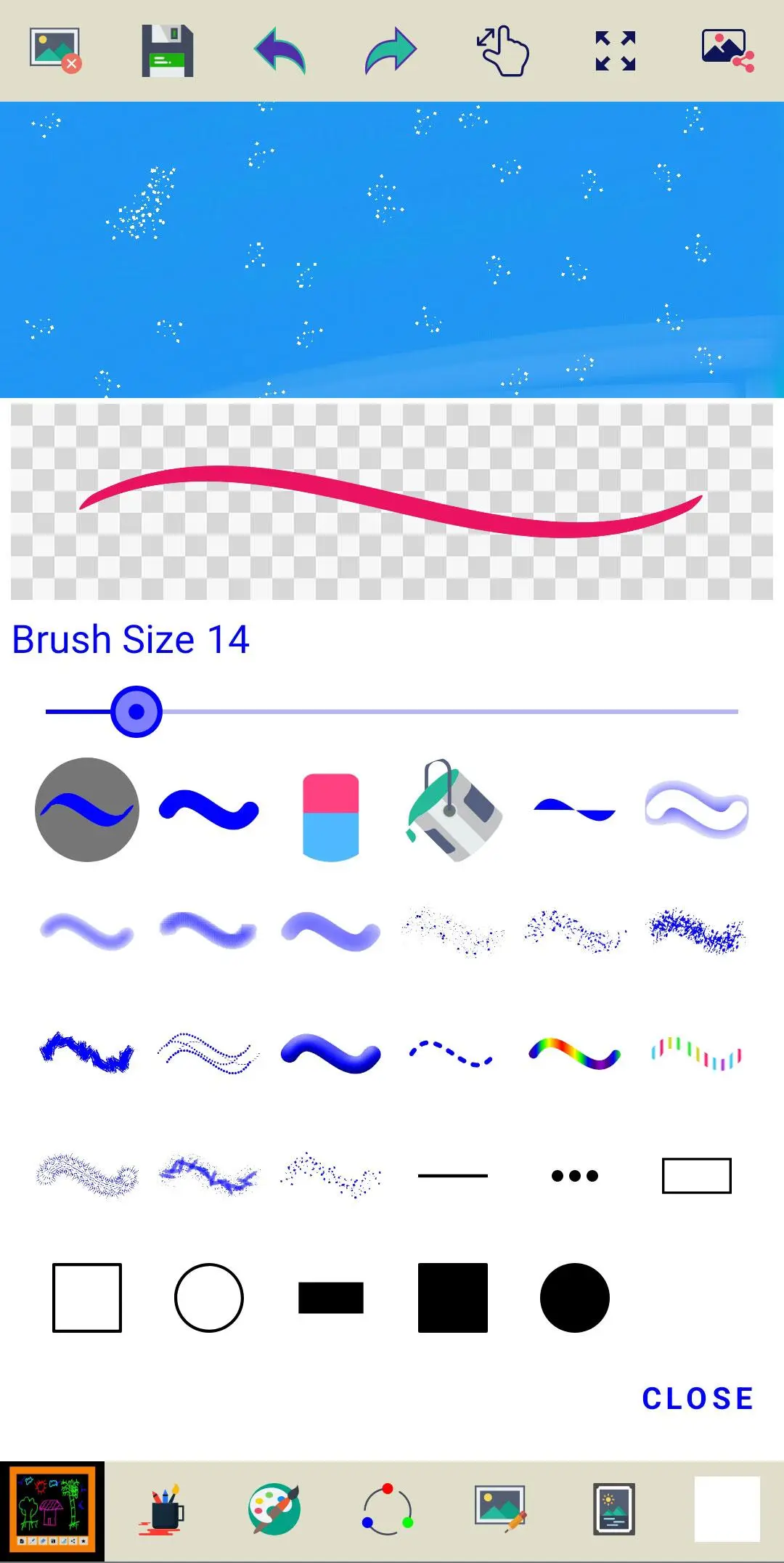Magic Slate 電腦版
ng-labs
用GameLoop模拟器在電腦上玩Magic Slate
Magic Slate 電腦版
來自發行商 ng-labs 的 Magic Slate 能夠在安卓系統上運行。
現在,您可以在電腦上使用 GameLoop 模擬器流暢地玩 Magic Slate。
在 GameLoop 遊戲庫或搜索結果中下載。 不需要再暢玩遊戲時盯著電池電量或被令人懊惱的來電打斷。
只需在電腦大屏幕上免費下載暢玩Magic Slate 電腦版!
Magic Slate 簡介
Unleash your creativity with the Magic Slate app, the perfect digital drawing board for all! This app is perfect for those who loves doodling and coloring, Magic Slate offers an intuitive and exciting feature to bring your imagination to life. You can use the brush tools to draw a stroke and also use different brushes like pen, pencil, calligraphy, inner glow, outer glow, emboss, and shapes. Select the brush size tool and adjust the size of the brush. This application helps practice drawing images with multiple colors and writing letters and numbers. This app can help you develop an interest in painting and creative thinking.
Key Features:
🎨 Enjoy a smooth and natural drawing experience that captures every stroke.
🌈 Vibrant Colors and Tools: Express yourself with a wide range of vibrant colors and creative tools.
✏️ Magic Slate's simple interface ensures that everyone can dive in and start drawing without any hassle. It's perfect for kids and adults.
👪 Kids can learn to draw or write alphabets and numbers.
🖼️ You can save your children's drawings on your phone.
⤵️ Magic Buttons "Undo" erases mistakes, like erasing a wrong line. "Redo" brings back what you erased by mistake.
🔍 Pinch your fingers to zoom in and zoom out and see the whole picture.
🖌️ Each brush creates a unique style when you draw. Some brushes make thin lines, others make thick ones. Pick a brush, and see how your drawing changes!
📸 Magic Slate lets you import images, so you can trace and transform your favorite pictures into your own unique creations.
🤳 Share and print your kid's artwork with family and friends.
🌈 "Random Brush Color" feature surprises you with different colors, every time you draw, the brush picks a new color.
🌟 Multi color brushes and sizes are available to choose from.
🎨 You can pick variety of colors to make your drawing background stand out. Just like choosing a canvas for your masterpiece!
🖼️ "My Art Gallery" Explore your wonderful collection of drawings, paintings, and sketches, all kept safe in one place.
Don't keep the "Magic Slate" app a secret! We grow with your support, so please keep sharing :)
Please don't leave negative feedback! Instead, please contact us at ng.labs108@gmail.com, and we'll do our best to solve your issues.
標籤
教育訊息
開發商
ng-labs
最新版本
4.5.2
更新時間
2025-01-01
類別
教育
同時可用
Google Play
更多
如何在電腦上用 GameLoop 玩 Magic Slate
1. 從官網下載GameLoop,然後運行exe文件安裝GameLoop
2. 打開GameLoop,搜索“Magic Slate”,在搜索結果中找到Magic Slate,點擊“安裝”
3. 享受在 GameLoop 上玩 Magic Slate 的樂趣
Minimum requirements
OS
Windows 8.1 64-bit or Windows 10 64-bit
GPU
GTX 1050
CPU
i3-8300
Memory
8GB RAM
Storage
1GB available space
Recommended requirements
OS
Windows 8.1 64-bit or Windows 10 64-bit
GPU
GTX 1050
CPU
i3-9320
Memory
16GB RAM
Storage
1GB available space