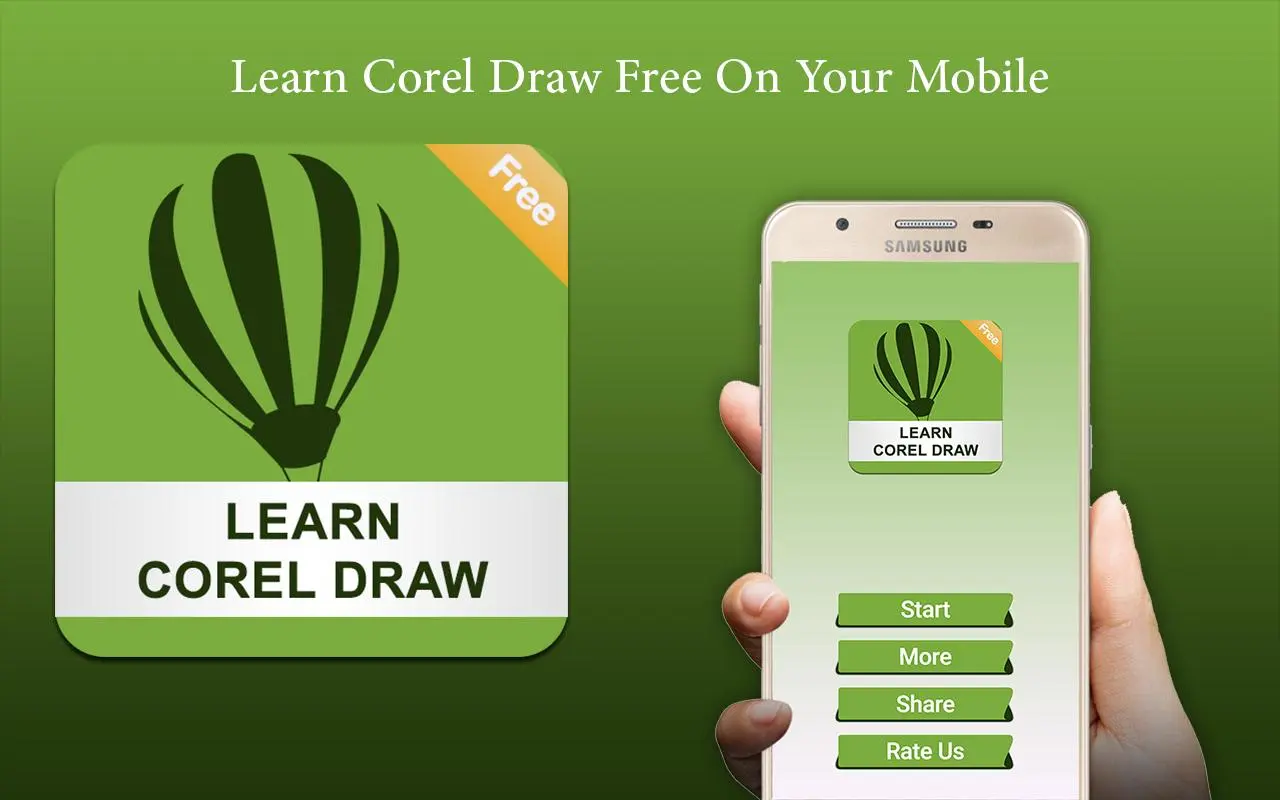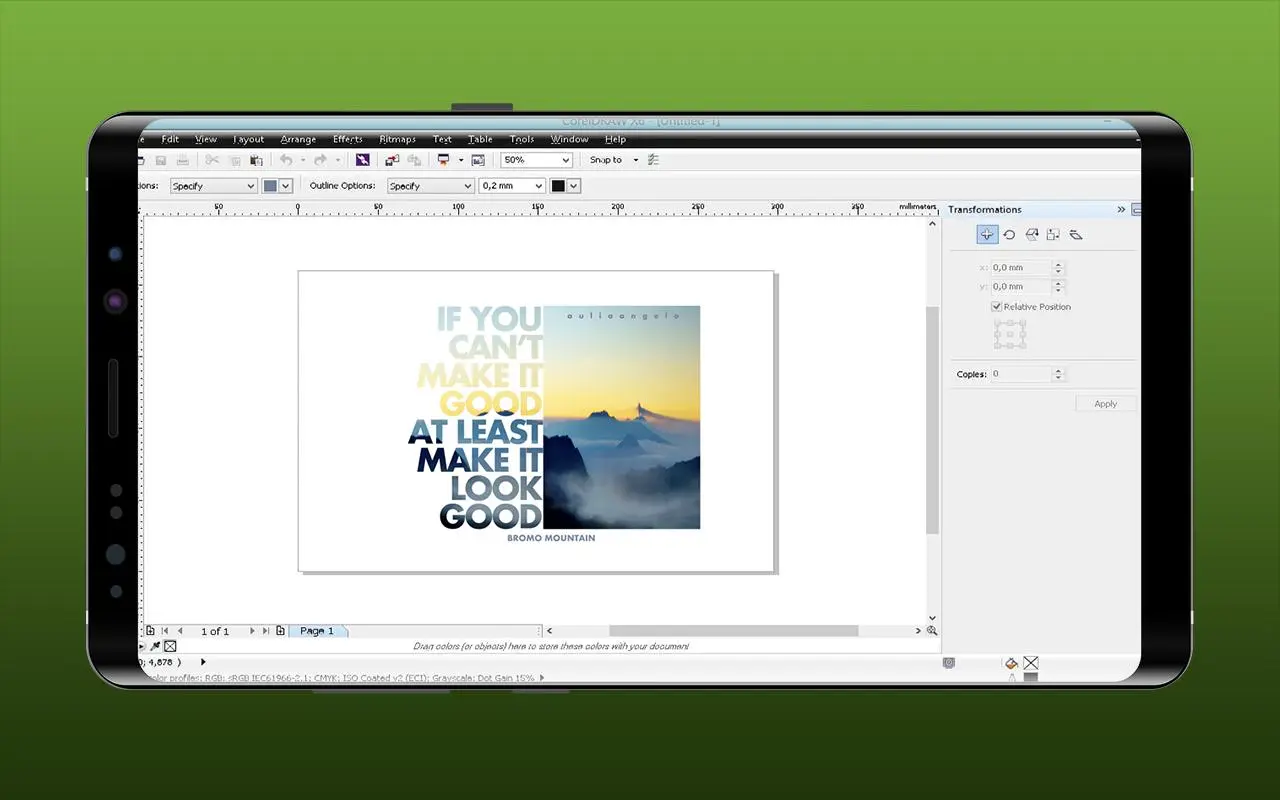Learn Corel Draw : Free - 2019 電腦版
Apps Idea
用GameLoop模拟器在電腦上玩Learn Corel Draw : Free - 2019
Learn Corel Draw : Free - 2019 電腦版
來自發行商 Apps Idea 的 Learn Corel Draw : Free - 2019 能夠在安卓系統上運行。
現在,您可以在電腦上使用 GameLoop 模擬器流暢地玩 Learn Corel Draw : Free - 2019。
在 GameLoop 遊戲庫或搜索結果中下載。 不需要再暢玩遊戲時盯著電池電量或被令人懊惱的來電打斷。
只需在電腦大屏幕上免費下載暢玩Learn Corel Draw : Free - 2019 電腦版!
Learn Corel Draw : Free - 2019 簡介
About Corel Draw is a computer program that edits vector lines. This program was created by Corel, a software company headquartered in Ottawa, Canada. Corel draw has uses for image processing, therefore it is widely used in jobs in the field of publications or printing or work in other fields that require a visualization process.
The use of the Corel Draw program
When talking about the problem of the use of Corel Draw, there are actually quite a lot and even can be said very much. But for its users, the Corel Draw program is often used to do the jobs below, namely:
Creating a logo or symbol design, which is the use of Corel Draw which is used by most users, especially the making of two-dimensional logos because of its ease in processing lines and colors.
Making invitation designs, brochures and others also become a function of the Corel Draw program. Other offline media publications also use Corel Draw as a tool for designing. Corel Draw has many types of fonts that can make it easier for designers to explore the imagination of design and writing that will be created.
Making book covers can also be done in Corel Draw. With Corel Draw the design task will be easy because it can take advantage of the more perfect cover design and coloring techniques by Corel Draw. Details of the picture will also be seen more clearly.
Making illustration images can also be done with Corel Draw. The resulting image is of higher quality, especially when dealing with curves, lines or angles. The size obtained is guaranteed to be very accurate.
So are some examples of the use of Corel Draw, which in addition there are still many other uses. Maybe you can add the use of Corel Draw that you have done yourself. What is clear is that the Corel Draw program is a program that is very popular and widely used by people. Almost all computers installed the Corel Draw program.
The advantages of the Corel Draw program
A good program certainly has significant advantages. Some of the advantages of the Corel Draw program include:
Images produced with vectors or vector-based can be reduced at the lowest level but the results are not inferior to bitmap or raster-based images.
The use of Corel Draw, especially on the tools in it, is very easy to understand by its users, even by people who are just using it for the first time.
Corel Draw is good for collaborating between writing and images.
The number of Corel Draw users makes a community with a large number of members.
This will make us no trouble if we want to learn.
Please give your positive feedback to improve app features.
訊息
開發商
Apps Idea
最新版本
1.11
更新時間
2020-11-12
類別
教育
同時可用
Google Play
更多
如何在電腦上用 GameLoop 玩 Learn Corel Draw : Free - 2019
1. 從官網下載GameLoop,然後運行exe文件安裝GameLoop
2. 打開GameLoop,搜索“Learn Corel Draw : Free - 2019”,在搜索結果中找到Learn Corel Draw : Free - 2019,點擊“安裝”
3. 享受在 GameLoop 上玩 Learn Corel Draw : Free - 2019 的樂趣
Minimum requirements
OS
Windows 8.1 64-bit or Windows 10 64-bit
GPU
GTX 1050
CPU
i3-8300
Memory
8GB RAM
Storage
1GB available space
Recommended requirements
OS
Windows 8.1 64-bit or Windows 10 64-bit
GPU
GTX 1050
CPU
i3-9320
Memory
16GB RAM
Storage
1GB available space