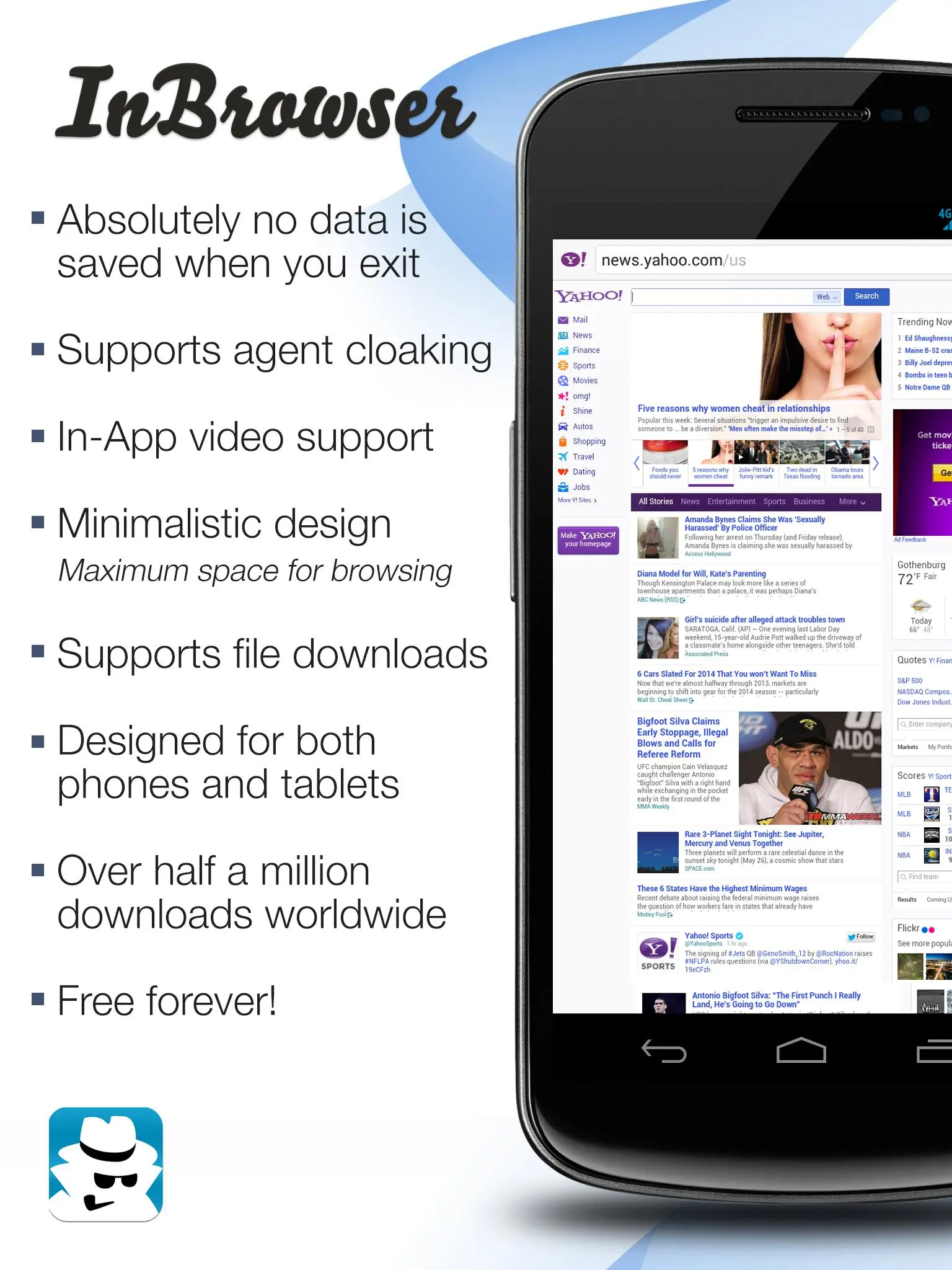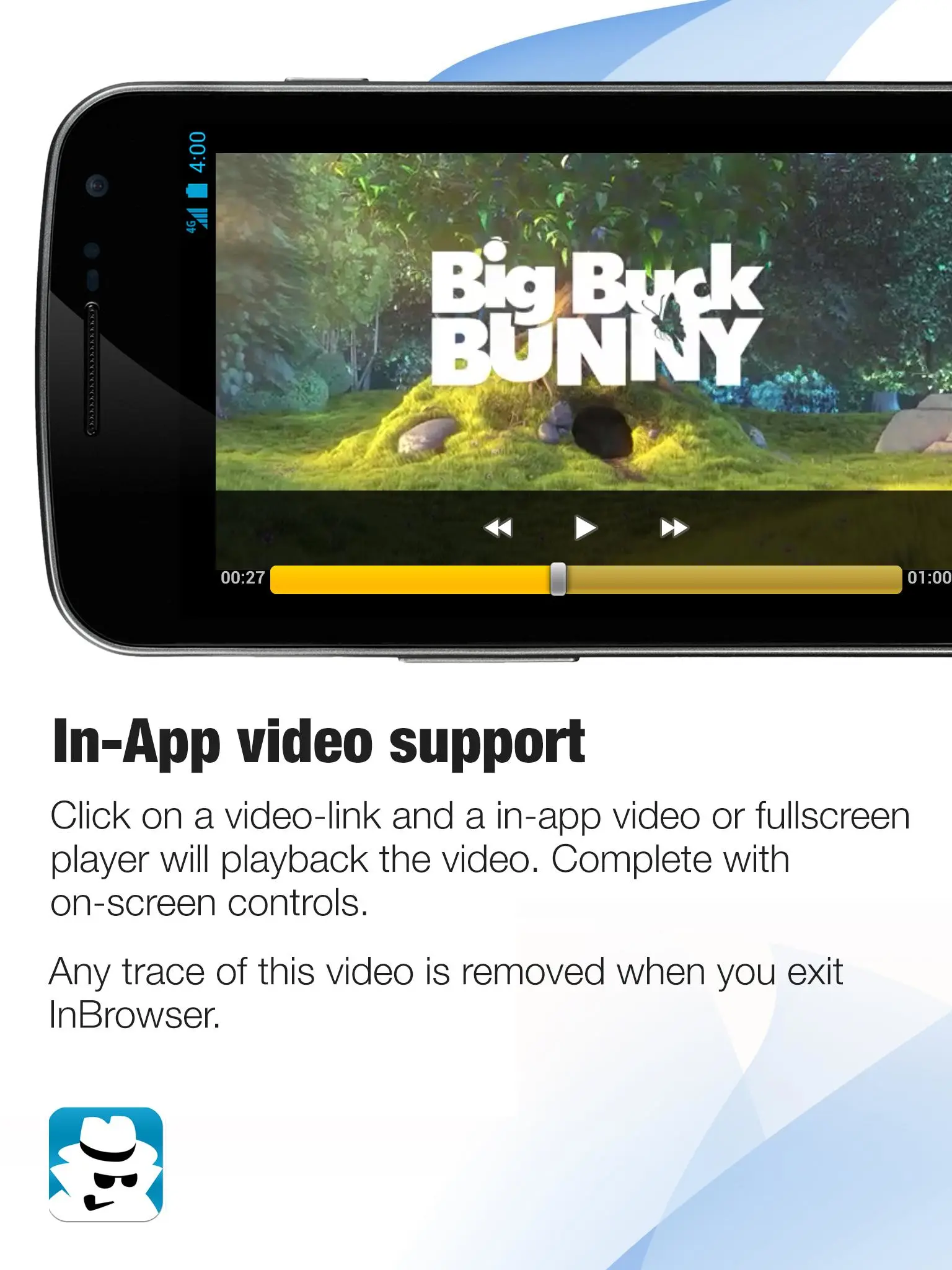InBrowser Beta 電腦版
Private Internet Access, Inc
用GameLoop模拟器在電腦上玩InBrowser Beta
InBrowser Beta 電腦版
來自發行商 Private Internet Access, Inc 的 InBrowser Beta 能夠在安卓系統上運行。
現在,您可以在電腦上使用 GameLoop 模擬器流暢地玩 InBrowser Beta。
在 GameLoop 遊戲庫或搜索結果中下載。 不需要再暢玩遊戲時盯著電池電量或被令人懊惱的來電打斷。
只需在電腦大屏幕上免費下載暢玩InBrowser Beta 電腦版!
InBrowser Beta 簡介
InBrowser is an incognito/private browser for Android with TOR and video support. Each time you exit InBrowser, everything you’ve done in the app will be erased, including history, cookies, and sessions. InBrowser is a feature rich browser, and it’s in permanent private mode.
☆ This is the optimal browser if you want to visit adult websites, dating sites, medical sites, check Facebook on a friends device, watch a video or anything else without anyone finding out! ☆
For support, please check out our GetSatisfaction page at http://getsatisfaction.com/tompodapps. Note that support for InBrowser is only available in English and Swedish. Please don't downgrade on Google Play due to support-issues.
Features:
✓ Absolutely no data is saved.
When you exit the app, all data and history is removed. Everything that goes on in the browser is removed when you hit Home, Exit, or Close.
✓ The Onion Router (TOR) support via Orbot.
Browse the Internet anonymously and encrypted through the TOR network and access content that has been blocked by your ISP, network or government. Requires Orbot to be installed and running.
✓ Tabbed Browsing
InBrowser’s tabbed browsing feature has the ability to quickly switch between several open webpages within a single browsing session.
✓ Supports agent cloaking (no more mobile-version of sites!)
Make websites think that you're visiting from Google Chrome, Internet Explorer, Firefox, or Android.
✓ Deep integration with LastPass
LastPass can automatically fill passwords in InBrowser. Stay secure with strong passwords without any hassle.
✓ In-App video support
Click on a video-link and an in-app video player will play the video. Any trace of this is removed when you exit the app.
✓ Download files, images, and video to your SD Card in the InBrowser folder.
Long-press on a link to download a file comfortably to your SD-card.
✓ Minimalistic, maximum space for browsing
No junk, no ads, no extra bars - just maximum space for your browsing experience
✓ No ads are bundled in the app, only one or two (html) ads on the start/error-page, and that’s it.
For Adobe Flash-support, ensure that you have the appropriate flash-plugins installed and that your device supports Flash. InBrowser will not provide Flash out of the box, but it does support Flash-content.
Notice that Orbot is required for TOR to work. Orbot is made by the Tor Project and you can download it for free on Google Play, just search for “orbot” and download the one made by “The Tor Project”.
Works on Android 2.1 and upwards including all mobile and tablet-devices including Android 3.0 Honeycomb, Android 4.0 Ice Cream Sandwich and Android 5.0 Lollipop.
標籤
通訊訊息
開發商
Private Internet Access, Inc
最新版本
2.43
更新時間
2021-04-18
類別
通訊
同時可用
Google Play
更多
如何在電腦上用 GameLoop 玩 InBrowser Beta
1. 從官網下載GameLoop,然後運行exe文件安裝GameLoop
2. 打開GameLoop,搜索“InBrowser Beta”,在搜索結果中找到InBrowser Beta,點擊“安裝”
3. 享受在 GameLoop 上玩 InBrowser Beta 的樂趣
Minimum requirements
OS
Windows 8.1 64-bit or Windows 10 64-bit
GPU
GTX 1050
CPU
i3-8300
Memory
8GB RAM
Storage
1GB available space
Recommended requirements
OS
Windows 8.1 64-bit or Windows 10 64-bit
GPU
GTX 1050
CPU
i3-9320
Memory
16GB RAM
Storage
1GB available space