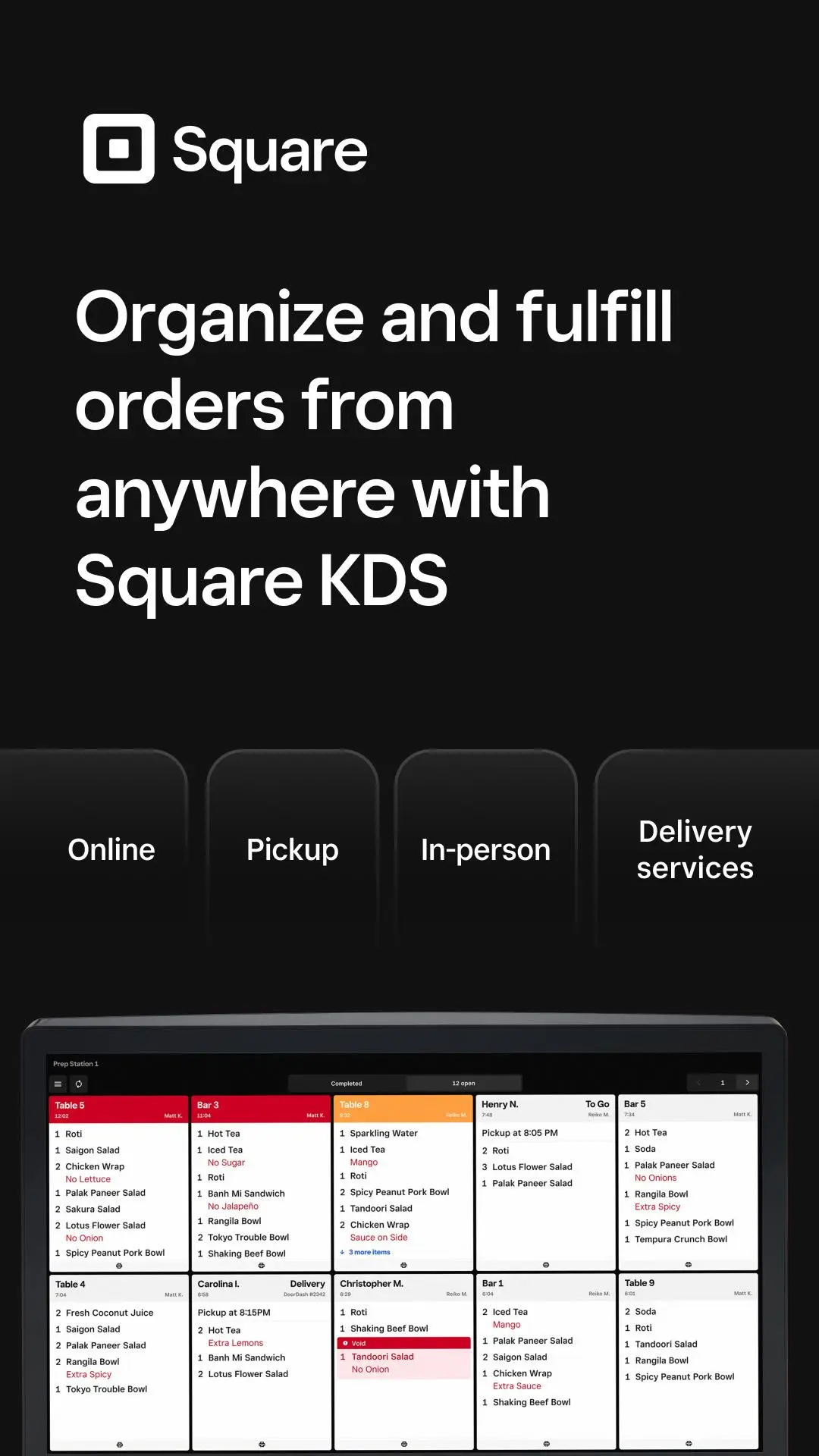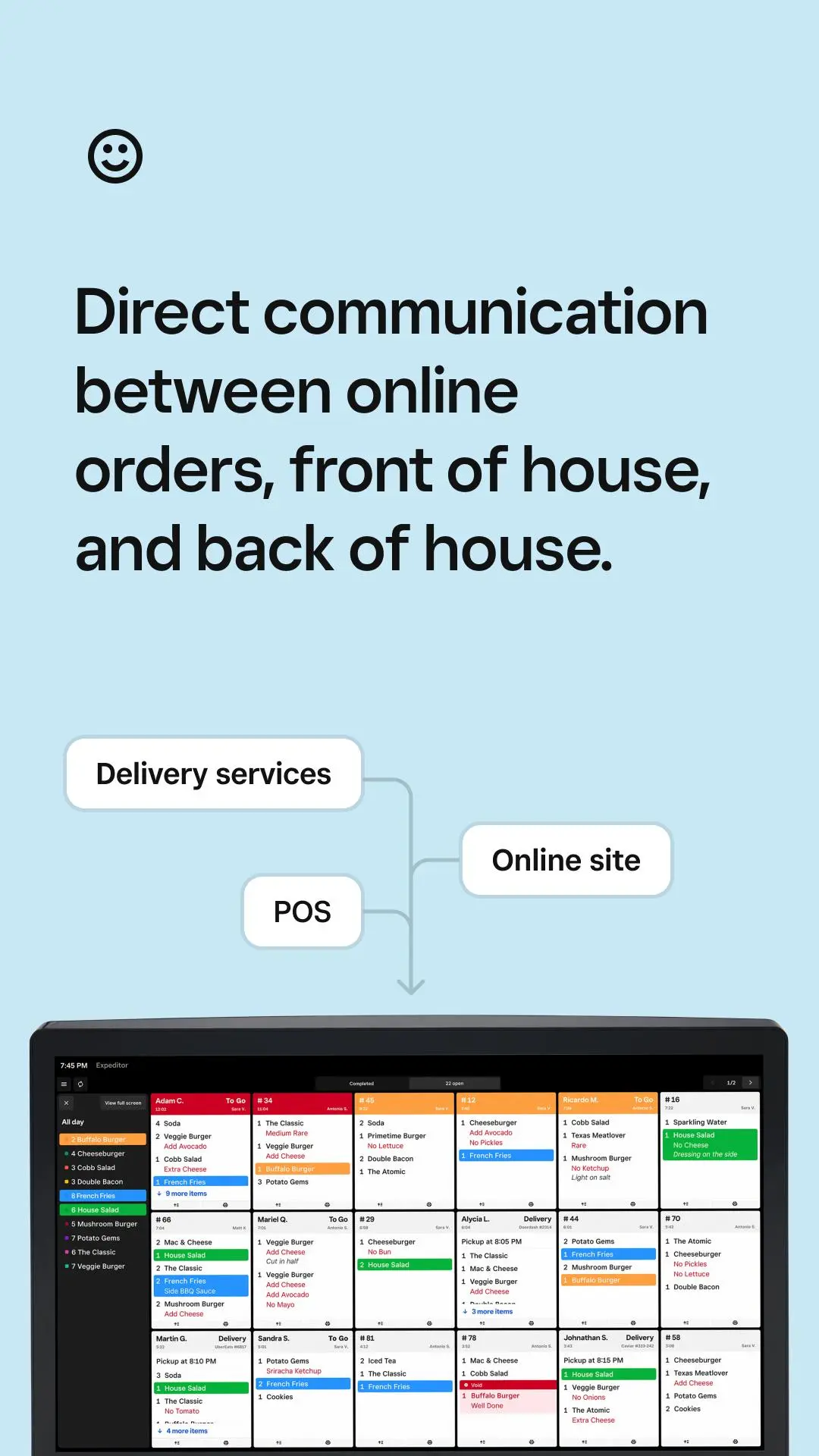Square KDS 電腦版
Square, Inc.
用GameLoop模拟器在電腦上玩Square KDS
Square KDS 電腦版
來自發行商 Square, Inc. 的 Square KDS 能夠在安卓系統上運行。
現在,您可以在電腦上使用 GameLoop 模擬器流暢地玩 Square KDS。
在 GameLoop 遊戲庫或搜索結果中下載。 不需要再暢玩遊戲時盯著電池電量或被令人懊惱的來電打斷。
只需在電腦大屏幕上免費下載暢玩Square KDS 電腦版!
Square KDS 簡介
Square’s KDS allows busy restaurants with complex kitchen operations to view orders, mark status, and prepare food quickly and accurately, from one place. Whether you are a single-location or a multi-location brand, Squares KDS delivers the sophisticated technology you need with the simplicity every restaurateur craves.
With Square’s KDS, you can:
- Run your kitchen more efficiently in hot, greasy, busy, loud environments
- Display order tickets on a single screen, so your prep and expo lines can prepare for orders quickly, accurately, and efficiently.
- Organize your tickets with a custom layout based on how your kitchen operates
- Streamline communication between the kitchen and front-of-house so customers and partners always know when an order is ready
Features Include:
- Show prep and expediters easy-to-digest, fast-to-scan order format
- Organize dine-in and takeout orders in one place, without work
- Pull in orders — automatically — from third-party marketplaces
- Mark items or orders as “Complete” with a fast tap
- Automatically text diners when pickup orders are marked as complete from the screen
- See item priority based on time delays you decide on (i.e. ticket turns yellow once live for 5 minutes, and then red after 10 minutes)
- Report on kitchen speed in real-time from anywhere (great for managers)
- See # of tickets and average completion time by device
- Drill into any shift for locations and devices
- Quickly filter your order list by open versus completed tickets
- Edit ticket size and # tickets that show per page
- Recall tickets by full order or by individual item within an order
Restaurants choose Square’s KDS for its durability, simple user interface, different screen size options, affordability, and reliable connection.
Square Android KDS is compatible on the following devices:
- Microtouch 22”
- Microtouch 15”
- Elo 22”
- Elo 15”
- Samsung Galaxy Tab
- Lenovo M10
Note: If you choose to use the Square KDS app on a device not listed above, we cannot guarantee the quality of how Square KDS will appear on your device.
This product is best fit for restaurants with on-premise and/or online ordering and who require a digital kitchen display system (KDS) in their kitchen. Restaurants can choose to have multiple different KDS systems in their kitchen, splitting out prep stations by menu item or order source. Operators also have control over how their orders display on the screen — tailoring the appearance to their business and staff needs from easy-to-use dashboard settings.
Learn more about Android KDS here: https://squareup.com/help/article/7924-beta-kds-android
Reach Square Support by calling 1-855-700-6000 or reach us by mail at:
Block, Inc.
1955 Broadway, Suite 600
Oakland, CA 94612
標籤
商業訊息
開發商
Square, Inc.
最新版本
6.68
更新時間
2025-04-23
類別
商業
同時可用
Google Play
更多
如何在電腦上用 GameLoop 玩 Square KDS
1. 從官網下載GameLoop,然後運行exe文件安裝GameLoop
2. 打開GameLoop,搜索“Square KDS”,在搜索結果中找到Square KDS,點擊“安裝”
3. 享受在 GameLoop 上玩 Square KDS 的樂趣
Minimum requirements
OS
Windows 8.1 64-bit or Windows 10 64-bit
GPU
GTX 1050
CPU
i3-8300
Memory
8GB RAM
Storage
1GB available space
Recommended requirements
OS
Windows 8.1 64-bit or Windows 10 64-bit
GPU
GTX 1050
CPU
i3-9320
Memory
16GB RAM
Storage
1GB available space