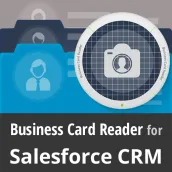
Salesforce Business Card Scann 電腦版
Mobile Works Ltd
用GameLoop模拟器在電腦上玩Salesforce Business Card Scann
Salesforce Business Card Scann 電腦版
來自發行商 Mobile Works Ltd 的 Salesforce Business Card Scann 能夠在安卓系統上運行。
現在,您可以在電腦上使用 GameLoop 模擬器流暢地玩 Salesforce Business Card Scann。
在 GameLoop 遊戲庫或搜索結果中下載。 不需要再暢玩遊戲時盯著電池電量或被令人懊惱的來電打斷。
只需在電腦大屏幕上免費下載暢玩Salesforce Business Card Scann 電腦版!
Salesforce Business Card Scann 簡介
Salesforce Business Card Scanner is the easiest, fastest and secure solution for transferring information from paper business cards into the CRM systems using the camera of your smartphone. Take a picture of a business card and the application will scan and instantly export all card data directly to your CRM. In addition, this app will help you learn more about a potential client, partner or colleague. It is one of the best apps for CRM systems.
Anyone who works in the business sector don’t want to spend too much time looking for business cards that were presented at meetings, events, or conferences, and then carefully fold and sort them, or manually enter every detail to spreadsheets or CRMs. Digitizing business cards is the best solution and Business Card Scanner is a convenient way to do this.
Simplify the way of filling the contact’s base, keep up with the modern world and use the best innovative business solutions, such as Business Card Reader from MagneticOne MobileWorks!
How does Business Card Scanner work?
You can save a business card in 2 taps:
1. Take a photo of a business card, the app will automatically recognize all the information from it.
2. Preview, edit and save all the data to the CRM system.
Supported recognition languages:
English, Chinese (traditional, simplified), Czech, Danish, Dutch, Estonian, Finnish, French, German, Greek, Indonesian, Italian, Japanese, Korean, Norwegian (Bokmal, Nynorsk), Polish, Portuguese (Portugal, Brazilian), Russian, Spanish, Swedish, Turkish, Ukrainian.
Features
- User-friendly and intuitive interface;
- Built-in integration to your CRM;
- Ability to recognize business cards from card images saved earlier;
- 25 recognitions languages supported;
- Multilingual cards recognition supported;
- Preview the results and make necessary changes before saving;
- The country phone code is filled automatically when it is missing;
- Fast recognition process (improved recognition speed for Ultra HD business cards' photos);
- Encrypted recognition server connection for maximum data security;
- Precise conversion of business card data (using smart OCR technology);
- Add text and voice notes for each business card;
- No violations of any laws or privacy rights;
- Your contacts are always kept secure and in one place.
Unique Features
- Get more extended personal details of the contact from the database: Company name, Position, Job title, Address, Social network profiles, etc.;
- Send a letter with your contact information to a saved contact;
- Custom fields customization;
- Save the location of the recognition process;
- Mobile device management (MDM) settings;
- Corporate Key administration - watch reports, add/remove admins, limit Corporate Key access to specific users or domains.
Corporate Licensing
You can use Business Card Scanner with a single Corporate Key for the entire team for an easy authorization process. Read more: https://bcr.page.link/va44
PRICING
It’s a FREE version with a limited amount of business card recognitions. You can scan 10 business cards to test how the application works, after that you need to buy recognitions.
Pay As You Go plans:
Personal (unlimited in time)
$14.99* – 100 business card recognitions (bcr);
$27.99* – 200 bcr;
$59.99* – 500 bcr;
$99.99* – 1000 bcr.
Corporate (per year)
$99.99* – 1000 business card recognitions (bcr);
$199.99* – 2500 bcr;
$299.99* – 5000 bcr;
$399.99* – 8000 bcr.
*plus taxes are collected in some countries.
FAQ
Answers to the common questions: https://bcr.page.link/1LNj
Follow us
Website: https://magneticonemobile.com/
Facebook: https://www.facebook.com/magneticonemobile
YouTube: https://bcr.page.link/QK5z
Twitter: https://twitter.com/M1M_Works
Contact us
E-mail: contact@magneticonemobile.com
We are here to help! Feel free to send us any questions or suggestions you have.
標籤
商業訊息
開發商
Mobile Works Ltd
最新版本
1.1.166
更新時間
2023-09-13
類別
商業
同時可用
Google Play
更多
如何在電腦上用 GameLoop 玩 Salesforce Business Card Scann
1. 從官網下載GameLoop,然後運行exe文件安裝GameLoop
2. 打開GameLoop,搜索“Salesforce Business Card Scann”,在搜索結果中找到Salesforce Business Card Scann,點擊“安裝”
3. 享受在 GameLoop 上玩 Salesforce Business Card Scann 的樂趣
Minimum requirements
OS
Windows 8.1 64-bit or Windows 10 64-bit
GPU
GTX 1050
CPU
i3-8300
Memory
8GB RAM
Storage
1GB available space
Recommended requirements
OS
Windows 8.1 64-bit or Windows 10 64-bit
GPU
GTX 1050
CPU
i3-9320
Memory
16GB RAM
Storage
1GB available space

