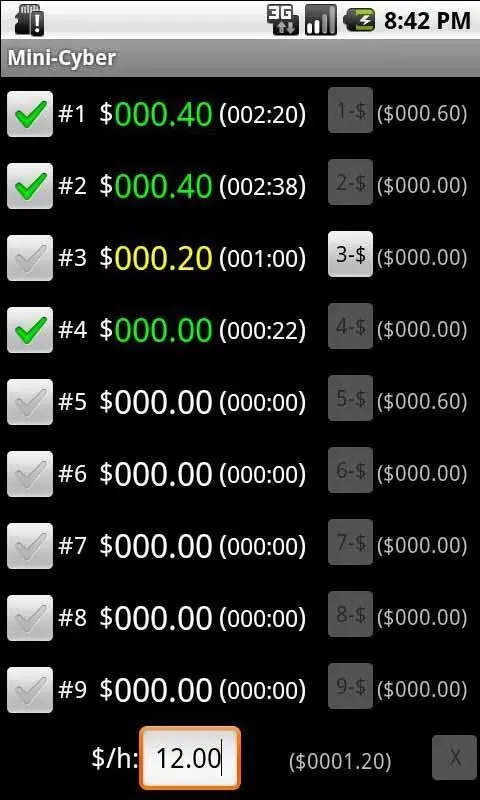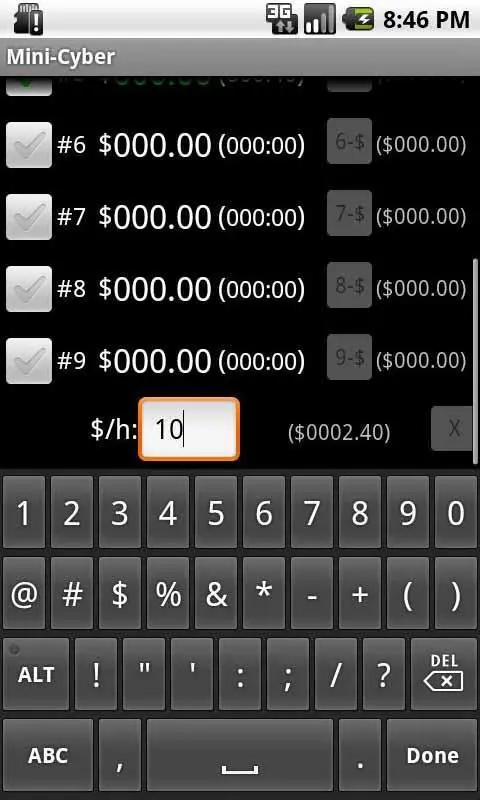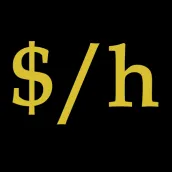
Mini-Cyber 電腦版
Timothy Michael Burke
用GameLoop模拟器在電腦上玩Mini-Cyber
Mini-Cyber 電腦版
來自發行商 Timothy Michael Burke 的 Mini-Cyber 能夠在安卓系統上運行。
現在,您可以在電腦上使用 GameLoop 模擬器流暢地玩 Mini-Cyber。
在 GameLoop 遊戲庫或搜索結果中下載。 不需要再暢玩遊戲時盯著電池電量或被令人懊惱的來電打斷。
只需在電腦大屏幕上免費下載暢玩Mini-Cyber 電腦版!
Mini-Cyber 簡介
This app tracks charges for customers at Cyber Internet Cafés that charge a fixed amount per hour for internet usage (for up to 9 computer/phone/gaming systems). It was created to track charges at our Cyber internet which has 4 laptops, 4 game consoles, and 1 phone. Higher rates are charged for phone and game system usage. This app allows bill tracking for them all on any android device.
When you click the left check-box, the amount owed turns green, it grabs the amount you entered to be charged per hour from the bottom then begins to tick up the charge for each minute the customer rents the equipment.
Clicking the left check-box again to remove the checkmark pauses charges turning the amount owed to yellow. You can then raise or lower their charge per hour at the bottom. If they switch to another device, say from a laptop to a phone then you can change the amount to charge per hour at the bottom, then recheck the box next to their station number and the newly entered charge per minute will begin.
When they are ready to leave, uncheck the box next to their station number then click the cash-out button to the right, the final amount to charged will be stored to the right of the cash-out button for your reference so that you can immediately rent out the available station to someone else.
You cannot exit the application until all customers have cashed out using the cash-out buttons. The back/menu/home buttons will only move the application to the background, if you rerun it the timers will remain ticking and amounts continue rising.
A total at the bottom keeps track of all charges made until all customers cash out. Once all have paid, the X button becomes enabled again and you are finally allowed to close the app completely (all charges, times, and totals will be reset to zero if you close the app at this point).
(You might also like to use this app to total wages per hour for day workers by keying in their wage per hour at the bottom of the screen, assigning each worker a number from 1 to 9, and checking their box as the start/stop work.)
訊息
開發商
Timothy Michael Burke
最新版本
1.0
更新時間
2013-03-26
類別
商業
同時可用
Google Play
更多
如何在電腦上用 GameLoop 玩 Mini-Cyber
1. 從官網下載GameLoop,然後運行exe文件安裝GameLoop
2. 打開GameLoop,搜索“Mini-Cyber”,在搜索結果中找到Mini-Cyber,點擊“安裝”
3. 享受在 GameLoop 上玩 Mini-Cyber 的樂趣
Minimum requirements
OS
Windows 8.1 64-bit or Windows 10 64-bit
GPU
GTX 1050
CPU
i3-8300
Memory
8GB RAM
Storage
1GB available space
Recommended requirements
OS
Windows 8.1 64-bit or Windows 10 64-bit
GPU
GTX 1050
CPU
i3-9320
Memory
16GB RAM
Storage
1GB available space