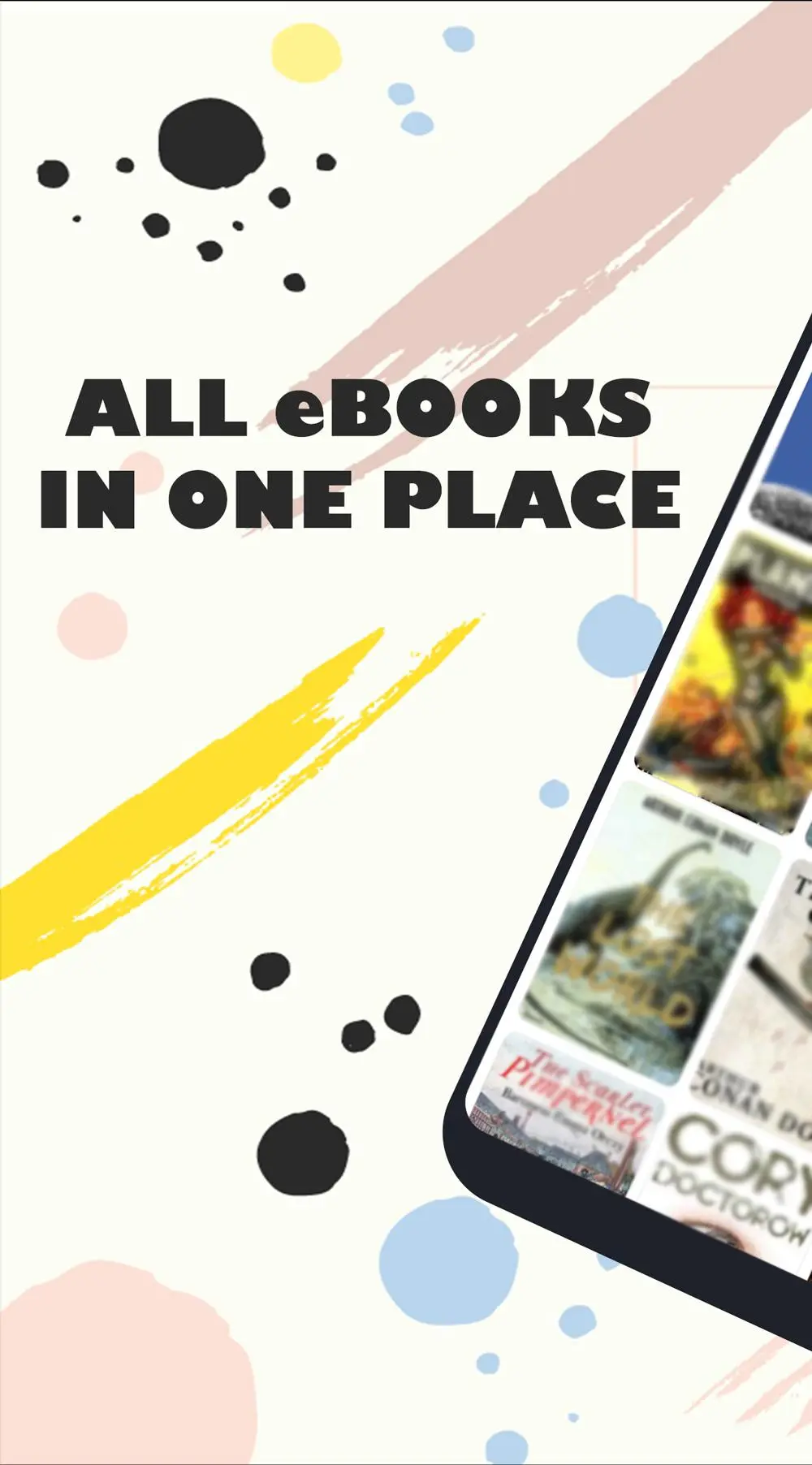iReader - Read eBooks and PDFs 電腦版
Robert Londo
用GameLoop模拟器在電腦上玩iReader - Read eBooks and PDFs
iReader - Read eBooks and PDFs 電腦版
來自發行商 Robert Londo 的 iReader - Read eBooks and PDFs 能夠在安卓系統上運行。
現在,您可以在電腦上使用 GameLoop 模擬器流暢地玩 iReader - Read eBooks and PDFs。
在 GameLoop 遊戲庫或搜索結果中下載。 不需要再暢玩遊戲時盯著電池電量或被令人懊惱的來電打斷。
只需在電腦大屏幕上免費下載暢玩iReader - Read eBooks and PDFs 電腦版!
iReader - Read eBooks and PDFs 簡介
Do you love reading? Whether you're a bookworm or a casual reader, iReader is the perfect app for you. With iReader, you can browse and read millions of free and paid eBooks and PDFs in all genres, including fiction, non-fiction, and academic titles. iReader provides an easy-to-use interface, intuitive navigation, and a customizable reading experience that will make reading on your Android device a joy.
With iReader, you can take your reading experience to the next level. Here are some of the key features that make iReader the ultimate reading app:
Easy navigation and intuitive interface:
iReader's interface is user-friendly and straightforward, making it easy for you to find the books you want to read quickly. You can browse by category, author, or keyword search, and iReader will provide you with personalized book recommendations based on your reading history.
Customizable reading experience:
iReader allows you to customize your reading experience to your preferences. You can adjust the font size, line spacing, background color, and other settings to make reading more comfortable and enjoyable. iReader's unique page-turning animation also adds a touch of realism to your reading experience.
Night mode:
If you love reading at night, iReader's night mode feature is perfect for you. This feature reduces the blue light from your screen, making it easier on your eyes and helping you sleep better.
Bookmarks and notes:
iReader allows you to bookmark your favorite pages and add notes to remember important information. You can even highlight text and share it with friends or on social media.
Integrated dictionary and translation tools:
iReader includes a built-in dictionary and translation tools that allow you to look up words and phrases as you read. This feature is incredibly useful if you're reading in a foreign language or if you come across an unfamiliar word.
Sync your reading progress across multiple devices:
With iReader, you can sync your reading progress across all your devices. This means that you can pick up where you left off, no matter where you are. Whether you're on your phone, tablet, or laptop, your reading progress will be saved.
In conclusion, iReader is the ultimate reading app for anyone who loves to read. With its vast library of books, easy-to-use interface, customizable reading experience, and other great features, iReader will become your go-to app for reading on your Android device. Download iReader today and start reading your favorite books and PDFs!
標籤
Books-&訊息
開發商
Robert Londo
最新版本
2.1.2
更新時間
2021-07-04
類別
Books-reference
同時可用
Google Play
更多
如何在電腦上用 GameLoop 玩 iReader - Read eBooks and PDFs
1. 從官網下載GameLoop,然後運行exe文件安裝GameLoop
2. 打開GameLoop,搜索“iReader - Read eBooks and PDFs”,在搜索結果中找到iReader - Read eBooks and PDFs,點擊“安裝”
3. 享受在 GameLoop 上玩 iReader - Read eBooks and PDFs 的樂趣
Minimum requirements
OS
Windows 8.1 64-bit or Windows 10 64-bit
GPU
GTX 1050
CPU
i3-8300
Memory
8GB RAM
Storage
1GB available space
Recommended requirements
OS
Windows 8.1 64-bit or Windows 10 64-bit
GPU
GTX 1050
CPU
i3-9320
Memory
16GB RAM
Storage
1GB available space