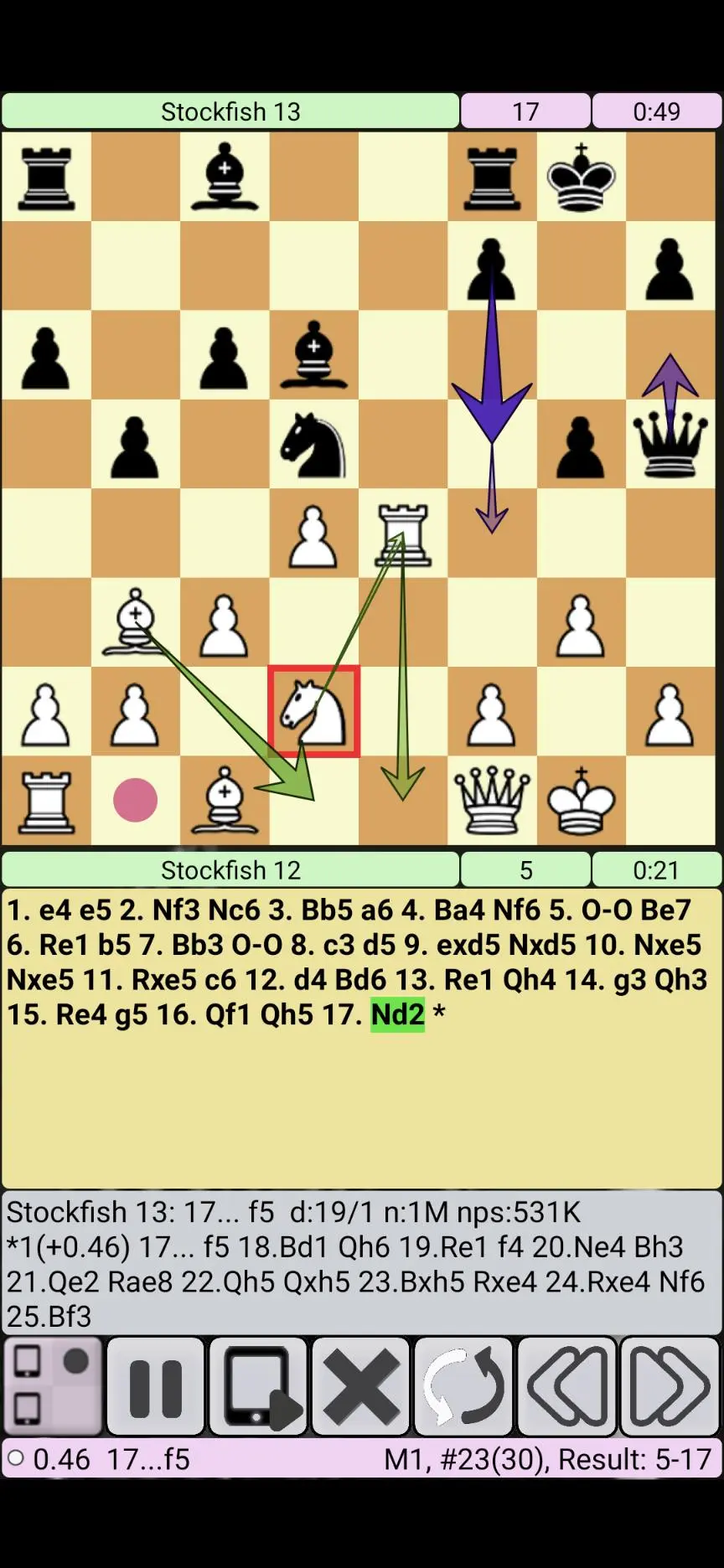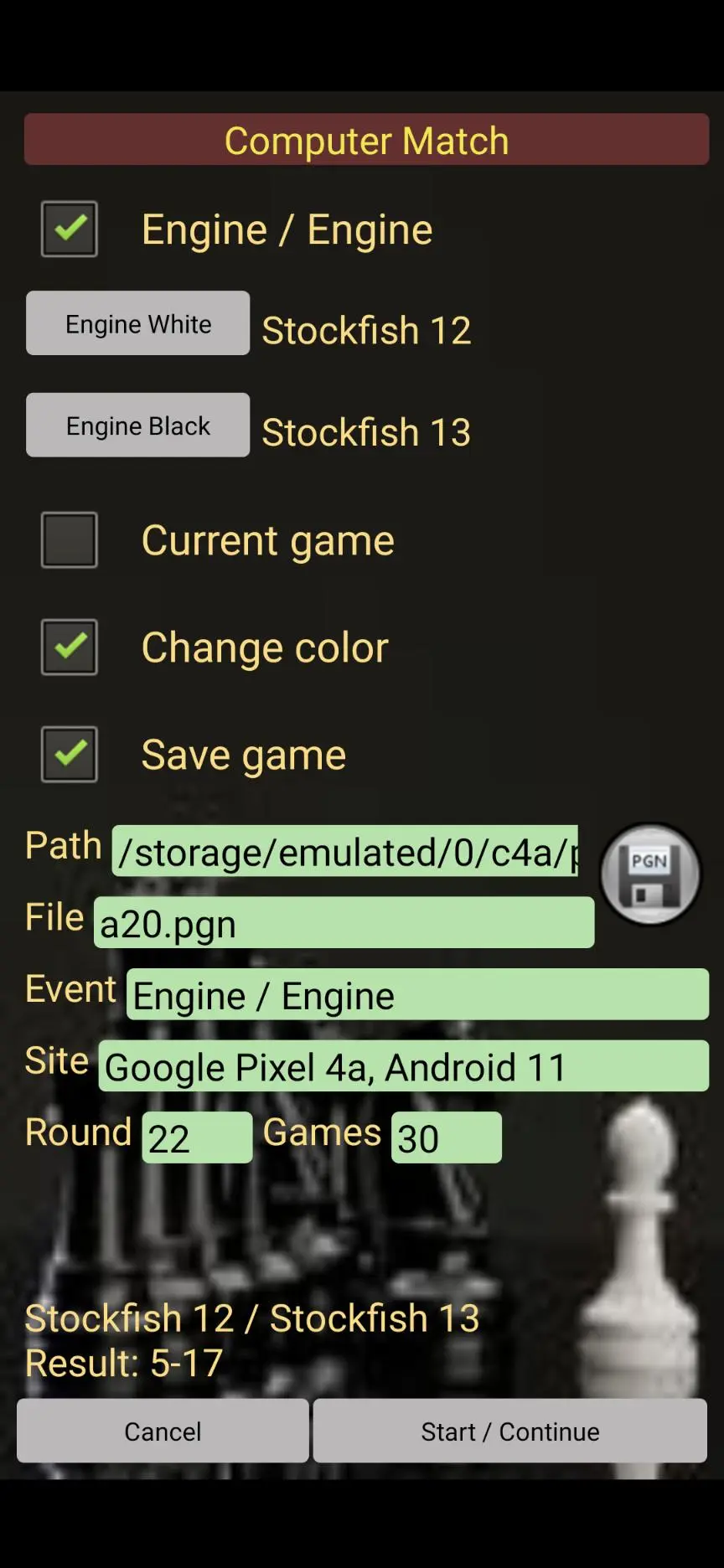Chess for All 電腦版
Karl Schreiner
用GameLoop模拟器在電腦上玩Chess for All
Chess for All 電腦版
來自發行商 Karl Schreiner 的 Chess for All 能夠在安卓系統上運行。
現在,您可以在電腦上使用 GameLoop 模擬器流暢地玩 Chess for All。
在 GameLoop 遊戲庫或搜索結果中下載。 不需要再暢玩遊戲時盯著電池電量或被令人懊惱的來電打斷。
只需在電腦大屏幕上免費下載暢玩Chess for All 電腦版!
Chess for All 簡介
Play chess against the computer or use the program to view, edit and save games.
Features:
* Play against computer
* Two-player mode
* Computer vs computer (NEW: with match mode)
* Analysis mode (NEW: up to 4 engines)
* Edit mode
* Own database (.pgn-db)
* Save, insert, replace and delete a game
* Position entry
* Clipboard (game or position)
* UCI engines with Open Exchange (OEX) protocol
* Opening book
* Skill level
* Chess clock options
* PGN Download (Web)
* Editing the PGN tags
* Full Chess960 support
* Sound effects
* Portrait- / landscape mode
* User manual
Permissions
WRITE_EXTERNAL_STORAGE: to save games on the SD card
INTERNET: to load PGN files
WAKE_LOCK: to block screen timeout (can be disabled)
Source: https://github.com/c4akarl/ChessForAll
License: GNU GPL v3
標籤
桌遊訊息
開發商
Karl Schreiner
最新版本
2.37
更新時間
2021-07-07
類別
桌遊
同時可用
Google Play
更多
如何在電腦上用 GameLoop 玩 Chess for All
1. 從官網下載GameLoop,然後運行exe文件安裝GameLoop
2. 打開GameLoop,搜索“Chess for All”,在搜索結果中找到Chess for All,點擊“安裝”
3. 享受在 GameLoop 上玩 Chess for All 的樂趣
Minimum requirements
OS
Windows 8.1 64-bit or Windows 10 64-bit
GPU
GTX 1050
CPU
i3-8300
Memory
8GB RAM
Storage
1GB available space
Recommended requirements
OS
Windows 8.1 64-bit or Windows 10 64-bit
GPU
GTX 1050
CPU
i3-9320
Memory
16GB RAM
Storage
1GB available space