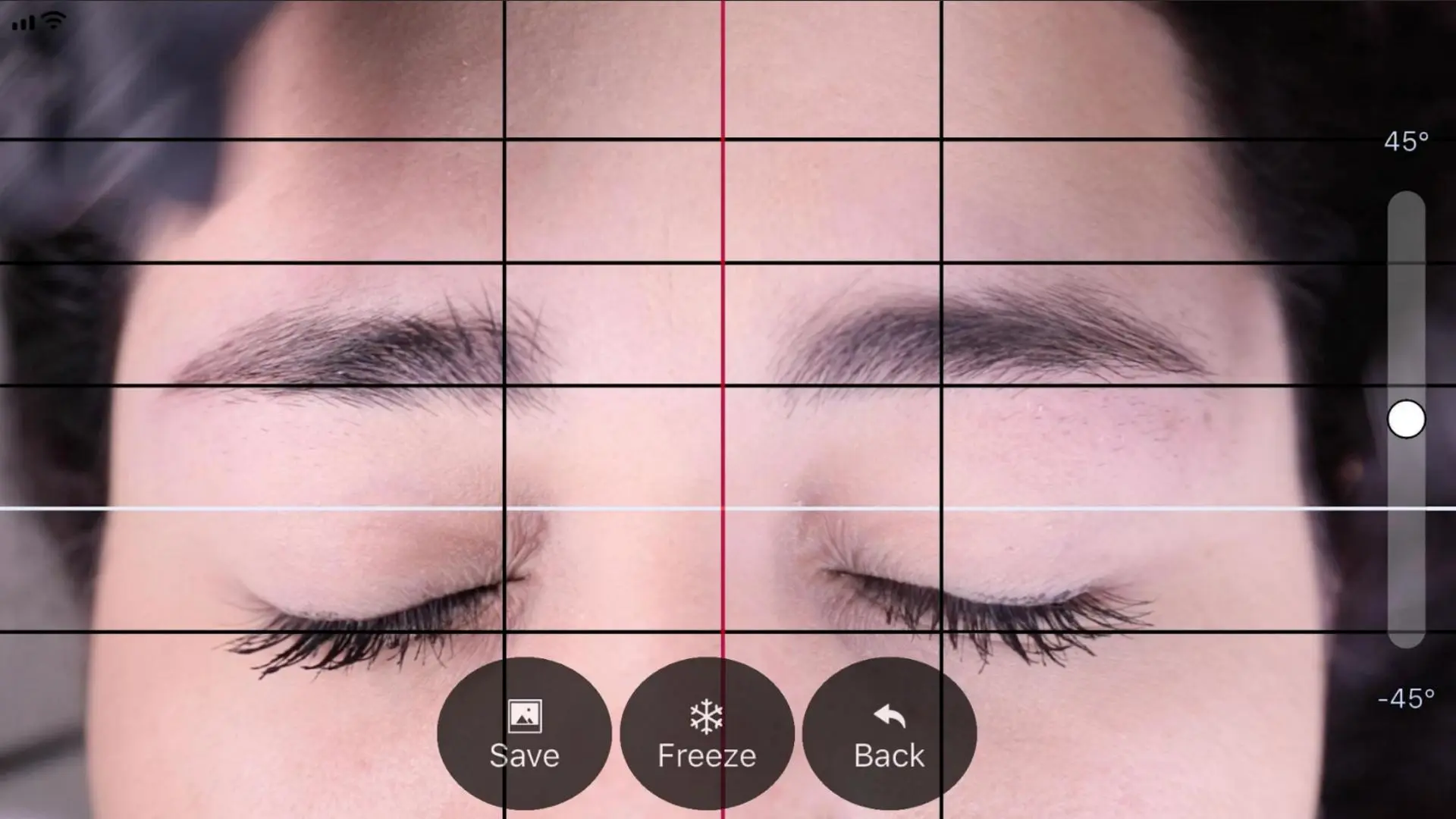BeautyPro Symmetry App Interna 電腦版
Beauty Angels International
用GameLoop模拟器在電腦上玩BeautyPro Symmetry App Interna
BeautyPro Symmetry App Interna 電腦版
來自發行商 Beauty Angels International 的 BeautyPro Symmetry App Interna 能夠在安卓系統上運行。
現在,您可以在電腦上使用 GameLoop 模擬器流暢地玩 BeautyPro Symmetry App Interna。
在 GameLoop 遊戲庫或搜索結果中下載。 不需要再暢玩遊戲時盯著電池電量或被令人懊惱的來電打斷。
只需在電腦大屏幕上免費下載暢玩BeautyPro Symmetry App Interna 電腦版!
BeautyPro Symmetry App Interna 簡介
Designed for the use of microblading and micropigmentation artists.
This application is used in a very easy way, it only requires 6 simple steps:
Step 1: Open the application.
To open the application you must press the BeautyPro Symmetry App International On the display of the device you downloaded it to.
Step 2: Align the client's face on the screen.
The first thing to do is to position the screen of the phone horizontally and frame the face using the two horizontal lines, positioning them on the upper arches of the eyebrows (point 2), and the central vertical line position it on the line Vertical previously plotted to the center of the Nose Bridge.
Step 3: Capture the picture.
Once the face is centered as shown in step 2, take the picture with the button located on the center and on the right side of the screen.
Step 4: Using the "Grid" function.
Immediately after capturing the image will appear the newly taken picture with 4 horizontal lines of black color and one more white, these lines can be adjusted and frozen activating the function "Grid", touching the button with that name.
Step 5: Adjusting the vertical lines.
In the same way the vertical lines of the "Grid" can be adjusted, these lines consist of a central line of red and two other sides of black color, the position of these two lines depends directly on the position of the red vertical line, this centerline We position it on the centerline of the bridge of the nose previously marked, and with the black lines define the separation between the beginnings of the eyebrows.
Step 6: Adjust Level and Zoom.
If necessary, you can adjust the picture taken in two ways, one of which is by turning it to adjust the level of the image, sliding up or down the adjustment control positioned on the right side of the screen, and another to amplify it using 2 Fingers.
Step 7: Once the lines are correctly positioned at the points mentioned, we will be able to save the image in the photo reel of our device (phone, Tablet, etc....) by pressing the "SAVE" button or if you want to delete the captured image and Taking a new picture you must press the "BACK" button to start again.
訊息
開發商
Beauty Angels International
最新版本
1.1.10
更新時間
2023-04-05
類別
美容
同時可用
Google Play
更多
如何在電腦上用 GameLoop 玩 BeautyPro Symmetry App Interna
1. 從官網下載GameLoop,然後運行exe文件安裝GameLoop
2. 打開GameLoop,搜索“BeautyPro Symmetry App Interna”,在搜索結果中找到BeautyPro Symmetry App Interna,點擊“安裝”
3. 享受在 GameLoop 上玩 BeautyPro Symmetry App Interna 的樂趣
Minimum requirements
OS
Windows 8.1 64-bit or Windows 10 64-bit
GPU
GTX 1050
CPU
i3-8300
Memory
8GB RAM
Storage
1GB available space
Recommended requirements
OS
Windows 8.1 64-bit or Windows 10 64-bit
GPU
GTX 1050
CPU
i3-9320
Memory
16GB RAM
Storage
1GB available space