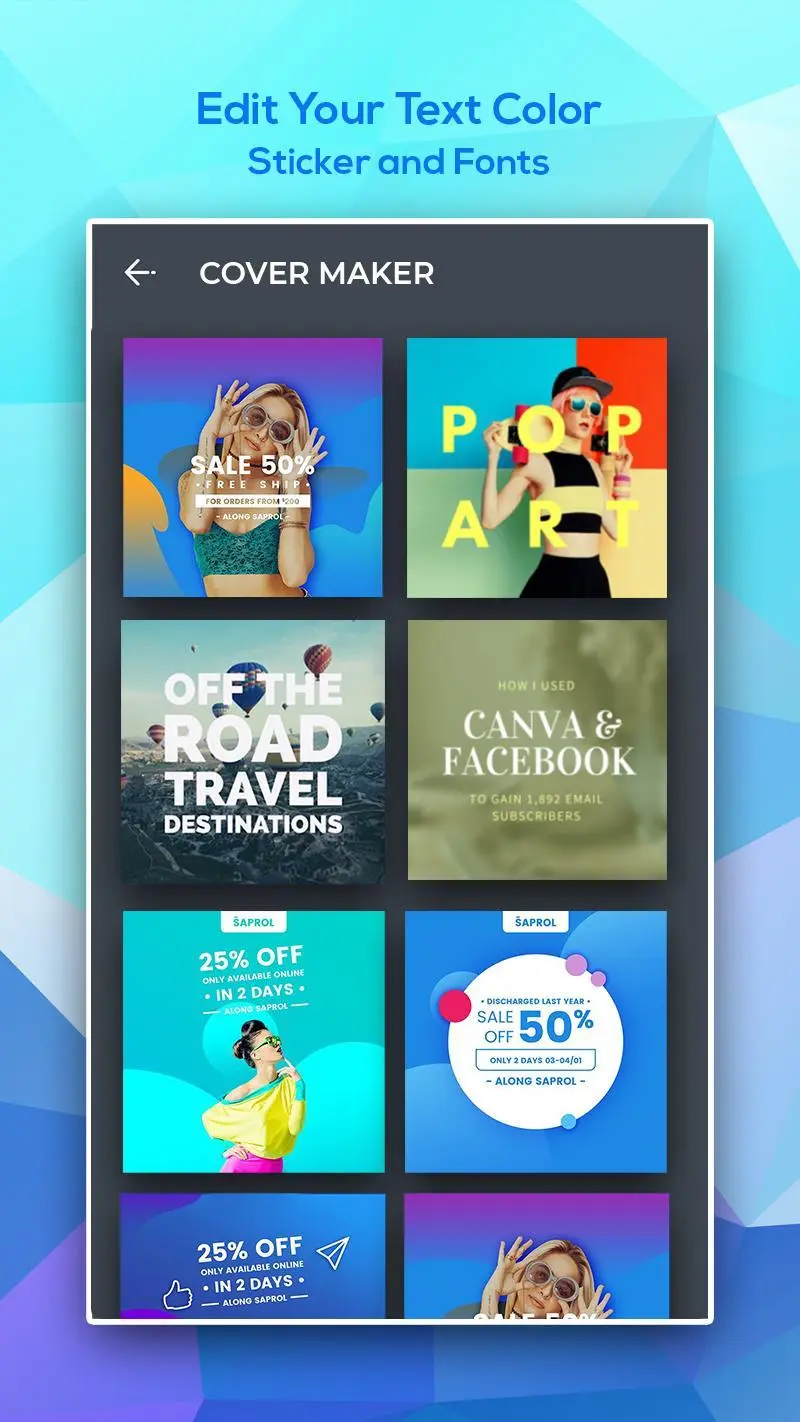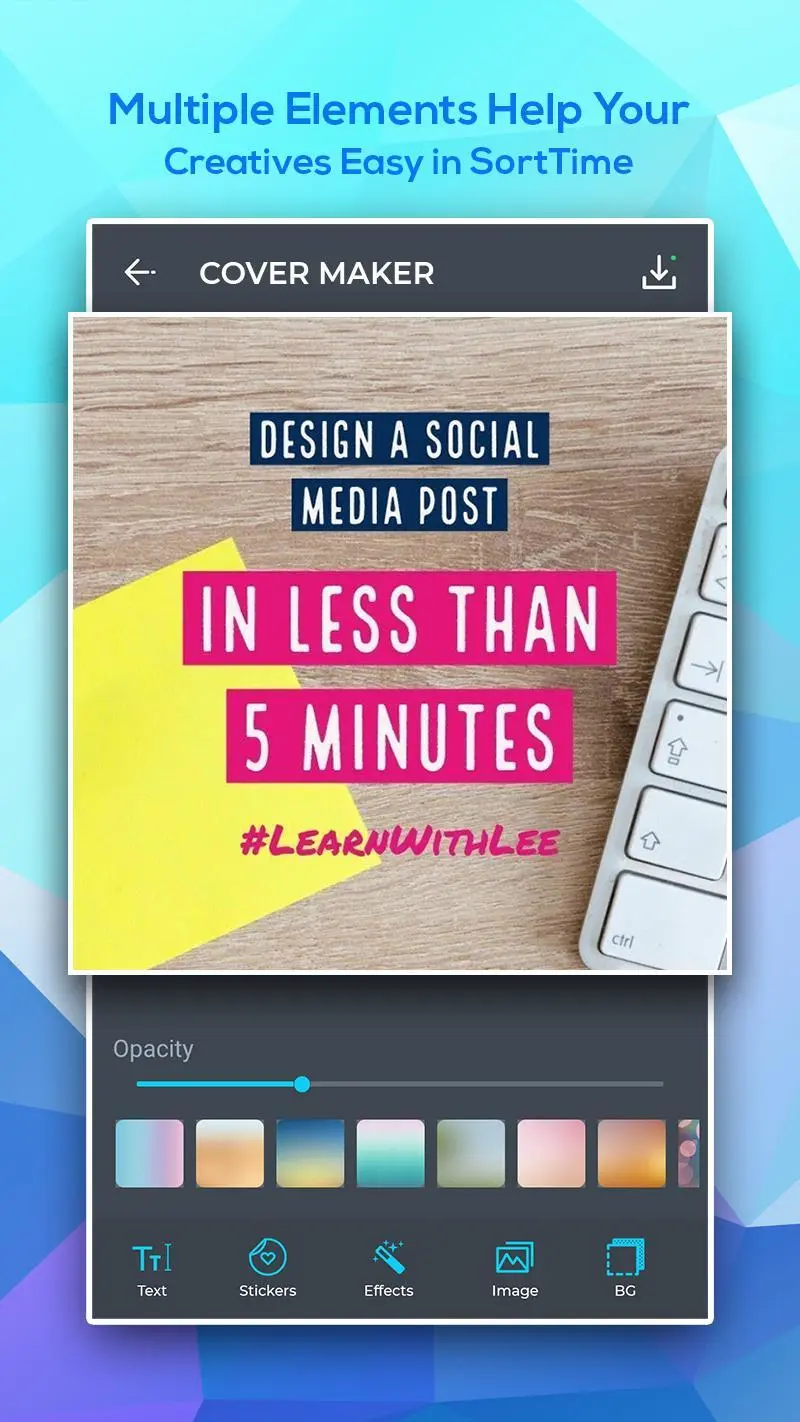Cover Photo Maker : Post Maker 電腦版
Nilesh Jain
用GameLoop模拟器在電腦上玩Cover Photo Maker : Post Maker
Cover Photo Maker : Post Maker 電腦版
來自發行商 Nilesh Jain 的 Cover Photo Maker : Post Maker 能夠在安卓系統上運行。
現在,您可以在電腦上使用 GameLoop 模擬器流暢地玩 Cover Photo Maker : Post Maker。
在 GameLoop 遊戲庫或搜索結果中下載。 不需要再暢玩遊戲時盯著電池電量或被令人懊惱的來電打斷。
只需在電腦大屏幕上免費下載暢玩Cover Photo Maker : Post Maker 電腦版!
Cover Photo Maker : Post Maker 簡介
Cover Maker is your free photo editor, social media poster maker and graphics design app! Make stunning flyer, social media posts from customisable templates. Boots your graphics design skills or build your band with the post maker!
Cover Photo Maker is simple & easy for anyone interested in graphic design.
Design or Create your own Cover photos Art, Banners and Thumbnails in a snap.
Social Media Cover photos, Banner, Thumbnail, post for Facebook, YouTube are like handshakes: they provide a first impression that can either be positive or negative. Is your cover photo encouraging viewers to keep reading your profile or contributing to a lack of energy that causes visitors to quickly navigate away?
Cover Photo Maker & Post Maker is an app specifically for designing social media posts. With one click, you can select sizing that's perfectly scaled for a Facebook cover photo & post square size, so you don't have to hassle with resizing an image.
This cover photo maker is super fast and super easy, making it ideal for those with little design experience. In seconds you'll have a sleek, professional cover photo to boost your Facebook's image and design professional thumbnail for youtube video to boost your view.
How to make a cover photo
1. Spice it up
Now get creative by click on "Background". Either upload your own photo, choose one of thousands of stock images, or go with a solid color. Choose a theme that fits your brand. There are a variety of different designs that each express a unique mood, but if you're not sure which to choose - just choose one and you can always change later.
2. Select the size (ratio) as per your needs
Select the Size you want - or choose a ratio. Like for Instagram choose 1:1 , for Facebook cover page choose - Cover Size. ( There are more than 10 presets that almost fit for every need but you also have a choice for Custom Cover Photos - choose custom size.)
3. Add an eye-catching images and stickers.
Keep it simple and elegant - choose from 100s of stock stickers or you can select your own images. Change their Hue, size it and place it on the backgrounds.
4. Amp up your message with fonts
Every good banner/Cover Photo needs compelling typography. Select "Text", Write your message. Then you can change - Text Fonts ( 100's of beautiful fonts for free), color, Curve Text, Shadow, Size and much more.
5. Spread the word
Once you've tweaked and tinkered to your heart's desire and you feel satisfied with your image, it's time to share it with the world. Click the "Share" button at the top of the page and you can download your graphic, then upload it as your Facebook cover photo.
Ready to give your Facebook / YouTube channel / Business a face-lift? Try out Cover Photo Maker Post and design free Facebook covers that will boost your image and help you further your brand.
- Beautiful typography
Choose from a variety of free professionally designed fonts for every occasion.
- Iconic Backgrounds/Stickers/Art
Select from thousands of photos/Backgrounds/Tiles from the app or pick from your personal collections.
Professional themes
- Limitless customization options
The personalizing options in Cover Photo Art are not only many, they are also incredibly easy to use. Each of these options can be applied with the click of a button, so you don't have to spend hours fine-tuning your image.
- The unique power of Cover Photo Art / Banner Art
Cover Photo Maker was created to be an aid to those with little or no design experience, making it completely straightforward to use.
Explore our wide variety of best-in-class layouts, colors, and fonts. Easily tweak them with the text, photos, and icons that best fit your needs. Best for Banners, Cards, Dates, Covers, Flyers, Invitations,Photo Collages, Brochures, Menus, Pamphlets and Other Designs
標籤
Art-&訊息
開發商
Nilesh Jain
最新版本
1.1.6
更新時間
2023-07-27
類別
Art-design
同時可用
Google Play
更多
如何在電腦上用 GameLoop 玩 Cover Photo Maker : Post Maker
1. 從官網下載GameLoop,然後運行exe文件安裝GameLoop
2. 打開GameLoop,搜索“Cover Photo Maker : Post Maker”,在搜索結果中找到Cover Photo Maker : Post Maker,點擊“安裝”
3. 享受在 GameLoop 上玩 Cover Photo Maker : Post Maker 的樂趣
Minimum requirements
OS
Windows 8.1 64-bit or Windows 10 64-bit
GPU
GTX 1050
CPU
i3-8300
Memory
8GB RAM
Storage
1GB available space
Recommended requirements
OS
Windows 8.1 64-bit or Windows 10 64-bit
GPU
GTX 1050
CPU
i3-9320
Memory
16GB RAM
Storage
1GB available space