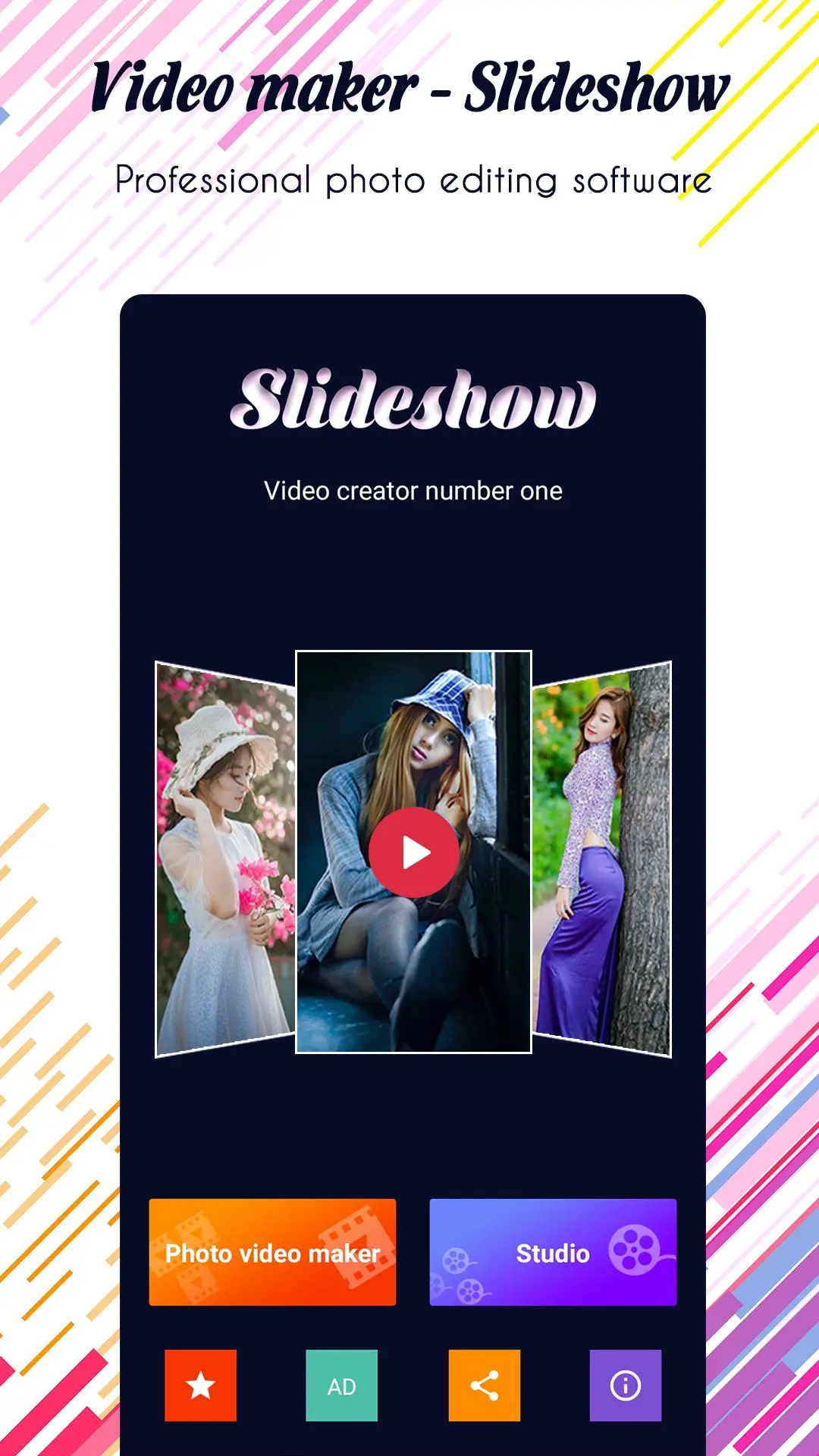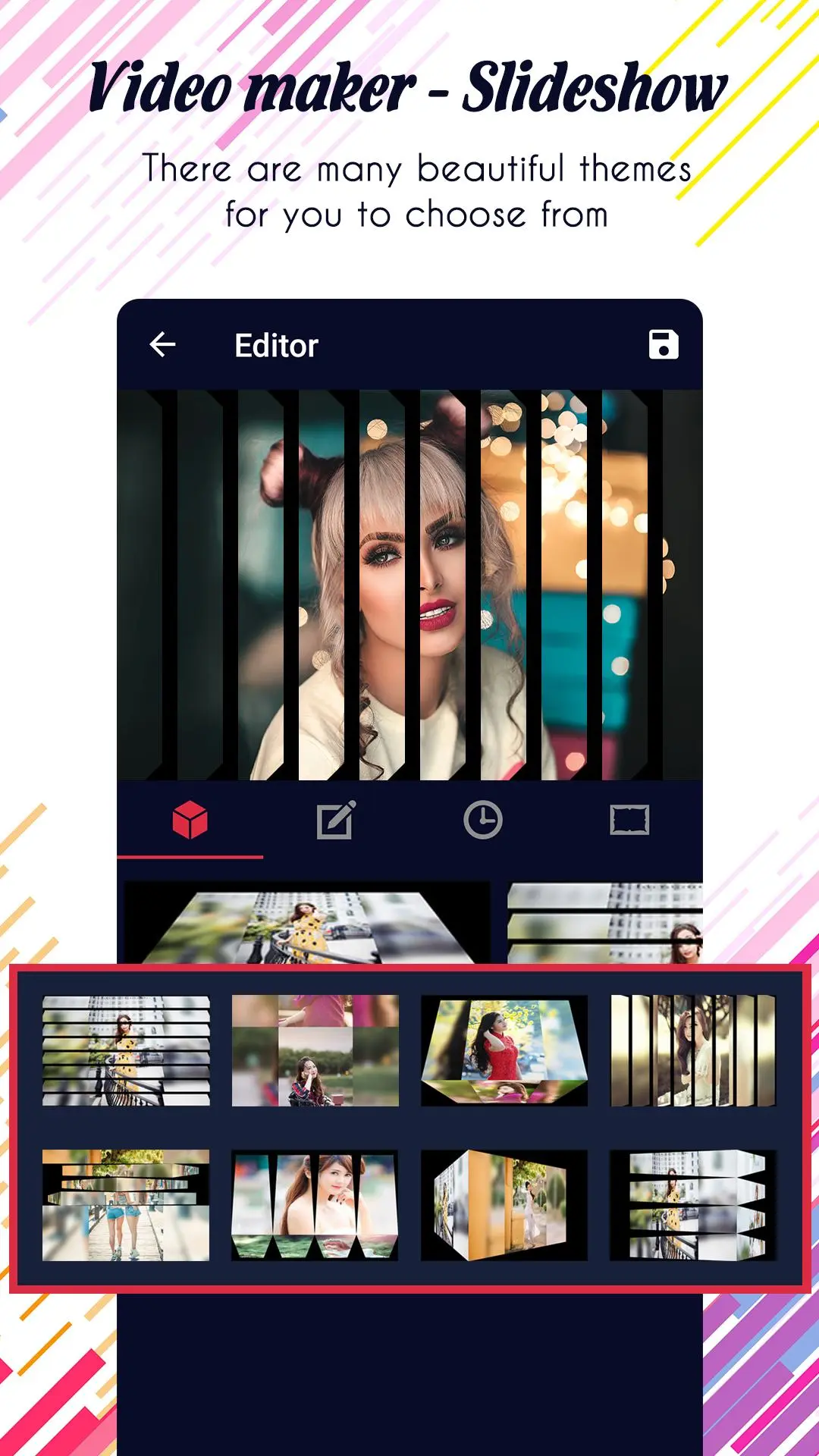Photo video maker PC
photo music video std
Download Photo video maker on PC With GameLoop Emulator
Photo video maker on PC
Photo video maker, coming from the developer photo music video std, is running on Android systerm in the past.
Now, You can play Photo video maker on PC with GameLoop smoothly.
Download it in the GameLoop library or search results. No more eyeing the battery or frustrating calls at the wrong time any more.
Just enjoy Photo video maker PC on the large screen for free!
Photo video maker Introduction
Photo video maker is one of the best and most powerful applications for creating videos, creating movies, creating slide show movies on your device.
With this video creation application from photos and music, you can easily create videos, edit videos from your own photo gallery.
You are using the app to create videos from the images in your collection best on Google Play.
All you need to do to create great videos is: Choose photos. Add music. Set effects, time. Save videos, slideshows and share them with friends. Photo video maker is the easiest way to create music videos.
Photo video maker is a free video and music creation application.
This is the best option for you to store and share pictures and sweet memories with friends and relatives! The application allows users to select music from their phone, just select your favorite photo, beautiful slideshow video will be created.
With an image creation tool with music and video editors, creating videos with photos, music, and more becomes simple, engaging, and interesting. You can create your videos with text, effects, stickers, sound effects, and almost anything you want in a creative way to have fun videos.
* Professional editing tool: Photo editor with music editor and video provides the best tools to make it easy to create videos from your photos and music to create extremely easy presentation videos
* Beautiful effects: The photo video maker has a lot of wonderful effects and it's free.
* Music: The app provides melodies that match every video theme. You can also add your favorite songs and music tracks from the device to make your videos interesting and engaging.
* Frame and time slideshow: Lots of beautiful and varied frames for your video to be unique. You can also edit the video speed quickly or slowly by selecting the duration of the slideshow.
- Main features of photo video maker:
★ Free video maker app for photos and music, the free video editing application
★ Easy to use professional editing tools
★ Find photos from your gallery. You can choose as many photos as you want. Supports high-resolution images.
★ Support image editing is a photo editing tool before creating videos. With more features: add text, stickers, crop photos, flip photos, filters, ...
★ Add music to the slideshow, easily select the music you love to add to the video.
★ Lots of free themes with beautiful and vivid effects sets available in the app
★ Lots of photo frames with diverse colors to make your videos more prominent.
★ Adjust the video length as you like by changing the slide show time between images.
★ Easily backup videos to devices with just one click.
★ Share videos for beloved friends through your favorite apps like Facebook, Twitter, Instagram, Email ...
To learn more about advanced settings, download and try it out.
We believe that listening experience can be something more. This is why we created this photo video maker.
If you want to comment, give feedback or suggestions about our Photo video maker, please send a message to: best.musicvideo.std@gmail.com
Information
Developer
photo music video std
Latest Version
2.8
Last Updated
2024-03-04
Category
Video-players-editors
Available on
Google Play
Show More
How to play Photo video maker with GameLoop on PC
1. Download GameLoop from the official website, then run the exe file to install GameLoop
2. Open GameLoop and search for “Photo video maker” , find Photo video maker in the search results and click “Install”
3. Enjoy playing Photo video maker on GameLoop
Minimum requirements
OS
Windows 8.1 64-bit or Windows 10 64-bit
GPU
GTX 1050
CPU
i3-8300
Memory
8GB RAM
Storage
1GB available space
Recommended requirements
OS
Windows 8.1 64-bit or Windows 10 64-bit
GPU
GTX 1050
CPU
i3-9320
Memory
16GB RAM
Storage
1GB available space