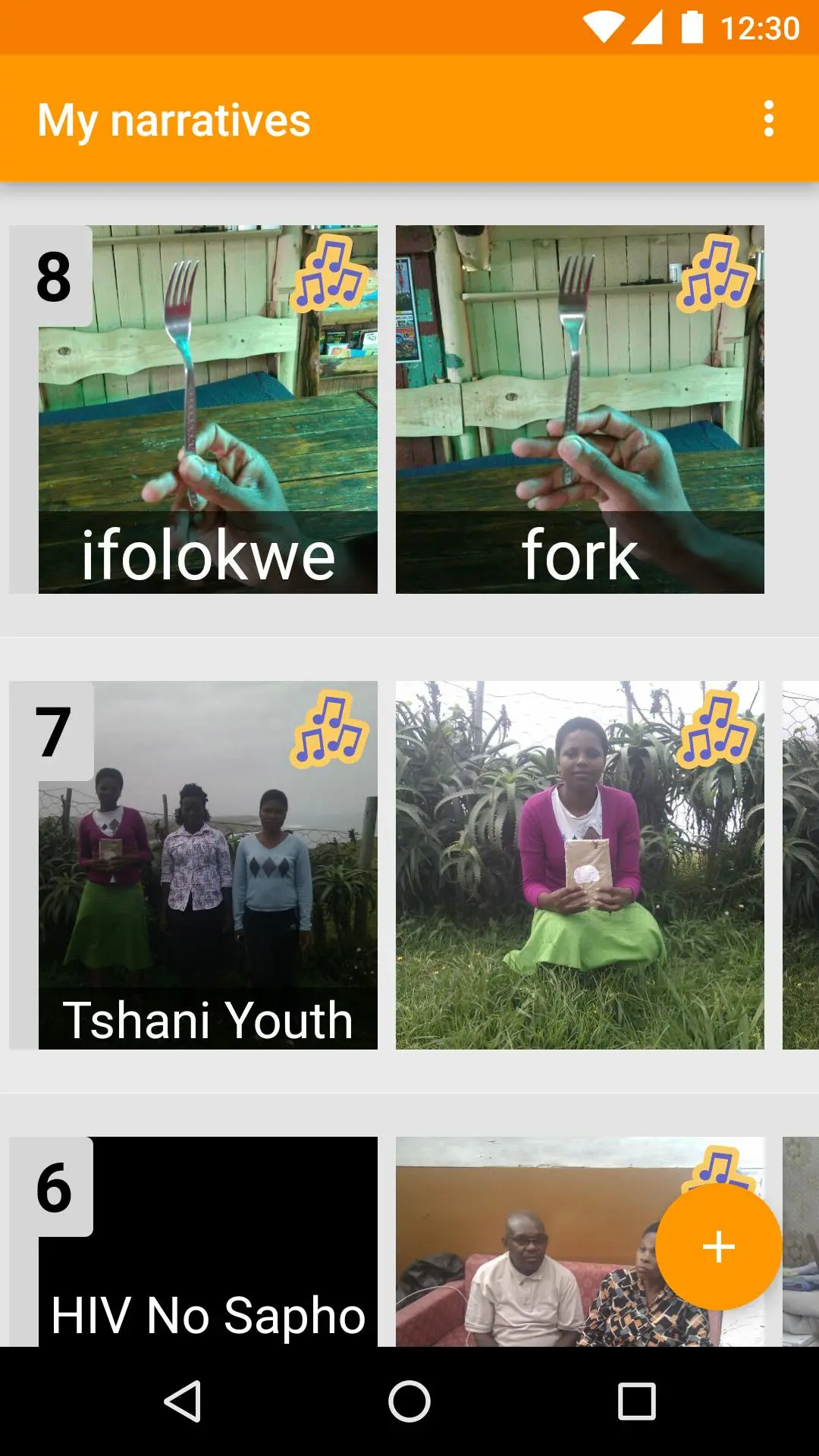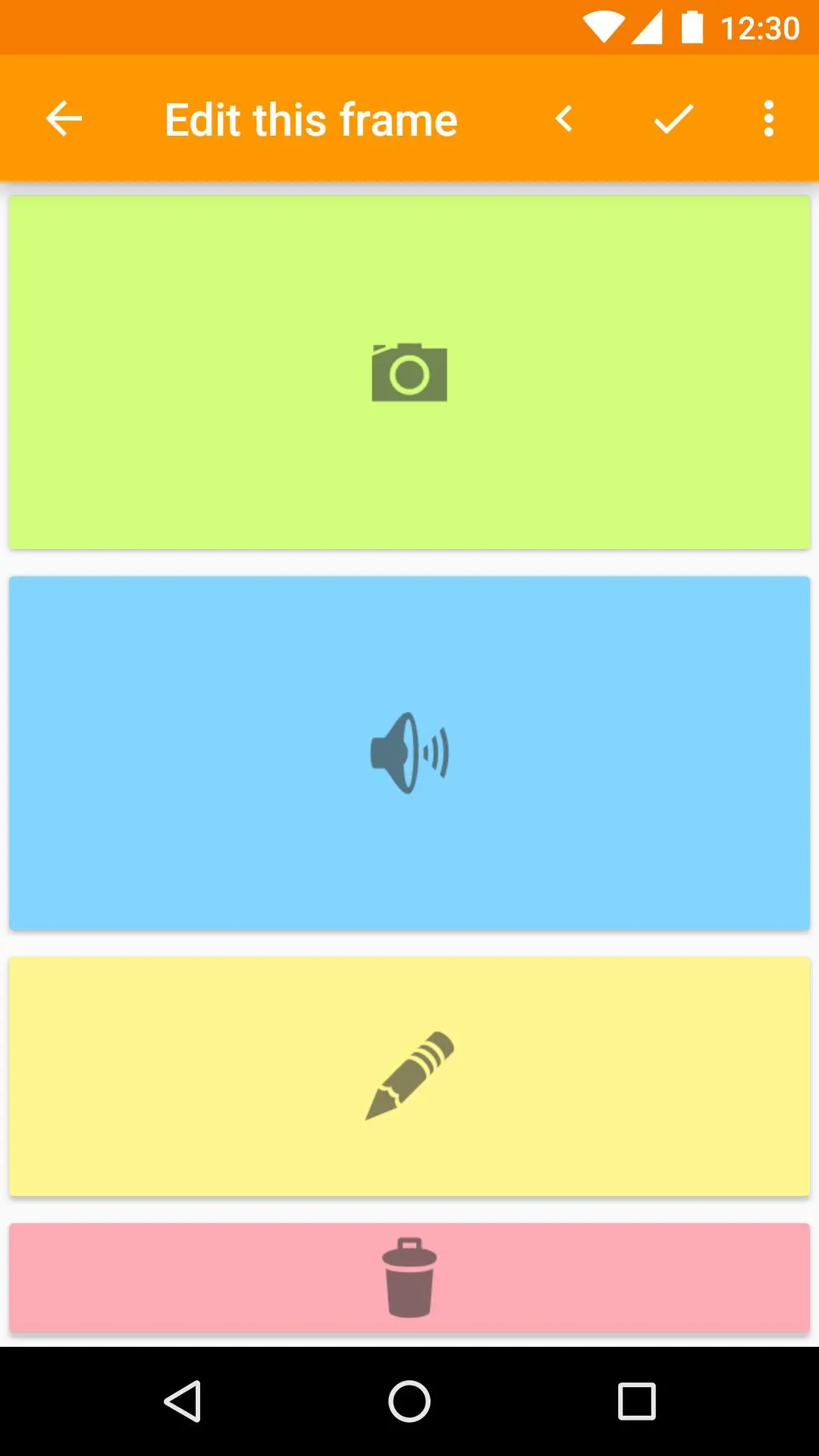Com-Phone Story Maker PC
Simon Robinson
Download Com-Phone Story Maker on PC With GameLoop Emulator
Com-Phone Story Maker on PC
Com-Phone Story Maker, coming from the developer Simon Robinson, is running on Android systerm in the past.
Now, You can play Com-Phone Story Maker on PC with GameLoop smoothly.
Download it in the GameLoop library or search results. No more eyeing the battery or frustrating calls at the wrong time any more.
Just enjoy Com-Phone Story Maker PC on the large screen for free!
Com-Phone Story Maker Introduction
Com-Phone Story Maker helps you create multimedia narratives, combining photos, audio and text in exciting ways to tell digital stories. The app's simple interface helps you create your own photo slideshows to document your life; send to other devices running the application or play back locally; create templates; export as a movie; upload to YouTube; or, save a web version to self-publish.
Each story can include any number of media frames. Each individual frame of the story can include an image or photo, up to three layered audio or music tracks, and text content. Anything in a frame can be edited at any time – for example, you can pause audio recording and then resume later, or load pictures from your media library. All elements of each frame are optional. For example, Com-Phone can also be used as an annotated photo diary, a simple audio recorder, a text and sound tool for discussion about current events, or even a multimedia survey app.
A simple printable user manual is available at: https://digitaleconomytoolkit.org/manuals/com-phone.pdf.
Com-Phone is completely free, with no adverts and no unnecessary permissions. The app is open source as part of the Com-Me toolkit – you can fork any of the Com-Me tools on GitHub: https://github.com/communitymedia.
For more information about the Com-Me project, see: https://digitaleconomytoolkit.org.
Information
Developer
Simon Robinson
Latest Version
1.7.5
Last Updated
2023-09-05
Category
Video-players-editors
Available on
Google Play
Show More
How to play Com-Phone Story Maker with GameLoop on PC
1. Download GameLoop from the official website, then run the exe file to install GameLoop
2. Open GameLoop and search for “Com-Phone Story Maker” , find Com-Phone Story Maker in the search results and click “Install”
3. Enjoy playing Com-Phone Story Maker on GameLoop
Minimum requirements
OS
Windows 8.1 64-bit or Windows 10 64-bit
GPU
GTX 1050
CPU
i3-8300
Memory
8GB RAM
Storage
1GB available space
Recommended requirements
OS
Windows 8.1 64-bit or Windows 10 64-bit
GPU
GTX 1050
CPU
i3-9320
Memory
16GB RAM
Storage
1GB available space