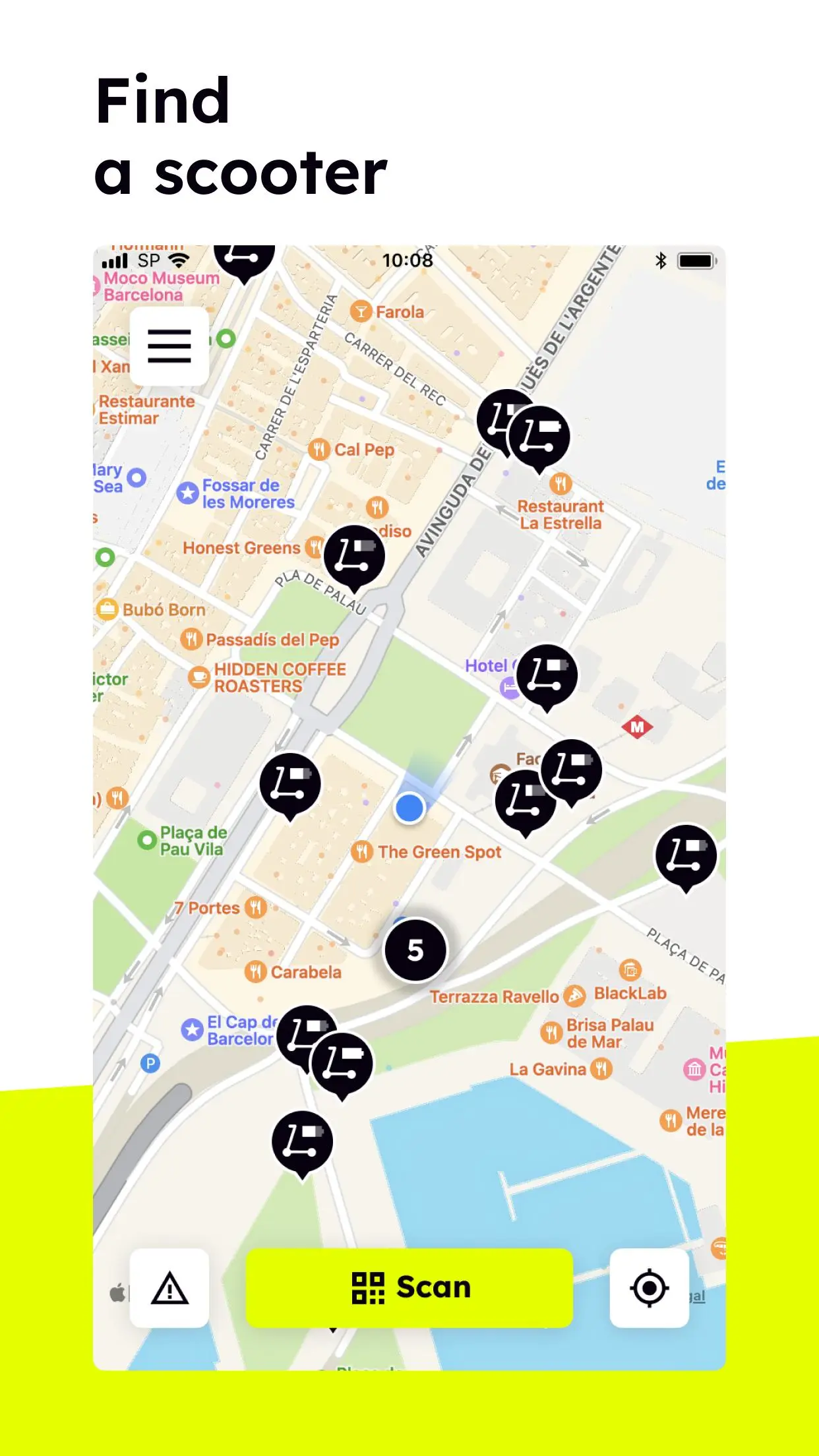Superpedestrian LINK Scooters PC
Superpedestrian
Download Superpedestrian LINK Scooters on PC With GameLoop Emulator
Superpedestrian LINK Scooters on PC
Superpedestrian LINK Scooters, coming from the developer Superpedestrian, is running on Android systerm in the past.
Now, You can play Superpedestrian LINK Scooters on PC with GameLoop smoothly.
Download it in the GameLoop library or search results. No more eyeing the battery or frustrating calls at the wrong time any more.
Just enjoy Superpedestrian LINK Scooters PC on the large screen for free!
Superpedestrian LINK Scooters Introduction
Superpedestrian brings you the next generation of safe and thoughtful e-scooters. Whether you’re exploring a new place or getting to the office, Superpedestrian scooters are a fun, affordable, and convenient way to get around. Use the app to find a Superpedestrian scooter near you and experience the joy of one of our easy to ride two-wheelers.
HOW TO RIDE
— Download the Superpedestrian app and make an account
— Explore the map to find a scooter near you
— Scan the scooter’s QR code or enter the scooter ID to unlock
— Ride safely and have fun
— Park respectfully
— End your ride in the app
SUPERPEDESTRIAN IS SPECIAL
— Designed with a low center of gravity for a smooth and safe ride
— Longer and wider deck for easier riding
— Superpedestrian scooters conduct 1,000+ safety checks before and during every ride
— Stops 37% faster with a triple braking system
PASSES GET YOU A LOT MORE FOR A LOT LESS
— Day passes grant unlimited 30 minute rides
— 7 day and 30 day passes are also available offering a heavy discount for SUPER riders
— Exact prices vary from city to city and may be subject to change. Current pricing is available in the Superpedestrian app.
SAFETY TIPS
— We recommend always wearing a helmet
— Only one person per scooter
— You must be 18+ to ride
— Follow traffic laws and street signs
— Never ride under the influence
PARK WITH CARE
— Use the kickstand to park upright
— Keep walkways clear
— Don’t block the curb, access ramps, doors, or loading docks
— Keep bus stops clear
— Don’t be that person, park respectfully
We are located in 50+ cities across the globe, where we are replacing car trips and promoting healthy and safe mobility with our 100% carbon neutral scooters. Want to give us a go? Check out www.link.city/cities to find a Superpedestrian city near you!
Information
Developer
Superpedestrian
Latest Version
7.0.6
Last Updated
2023-12-13
Category
Travel-local
Available on
Google Play
Show More
How to play Superpedestrian LINK Scooters with GameLoop on PC
1. Download GameLoop from the official website, then run the exe file to install GameLoop
2. Open GameLoop and search for “Superpedestrian LINK Scooters” , find Superpedestrian LINK Scooters in the search results and click “Install”
3. Enjoy playing Superpedestrian LINK Scooters on GameLoop
Minimum requirements
OS
Windows 8.1 64-bit or Windows 10 64-bit
GPU
GTX 1050
CPU
i3-8300
Memory
8GB RAM
Storage
1GB available space
Recommended requirements
OS
Windows 8.1 64-bit or Windows 10 64-bit
GPU
GTX 1050
CPU
i3-9320
Memory
16GB RAM
Storage
1GB available space