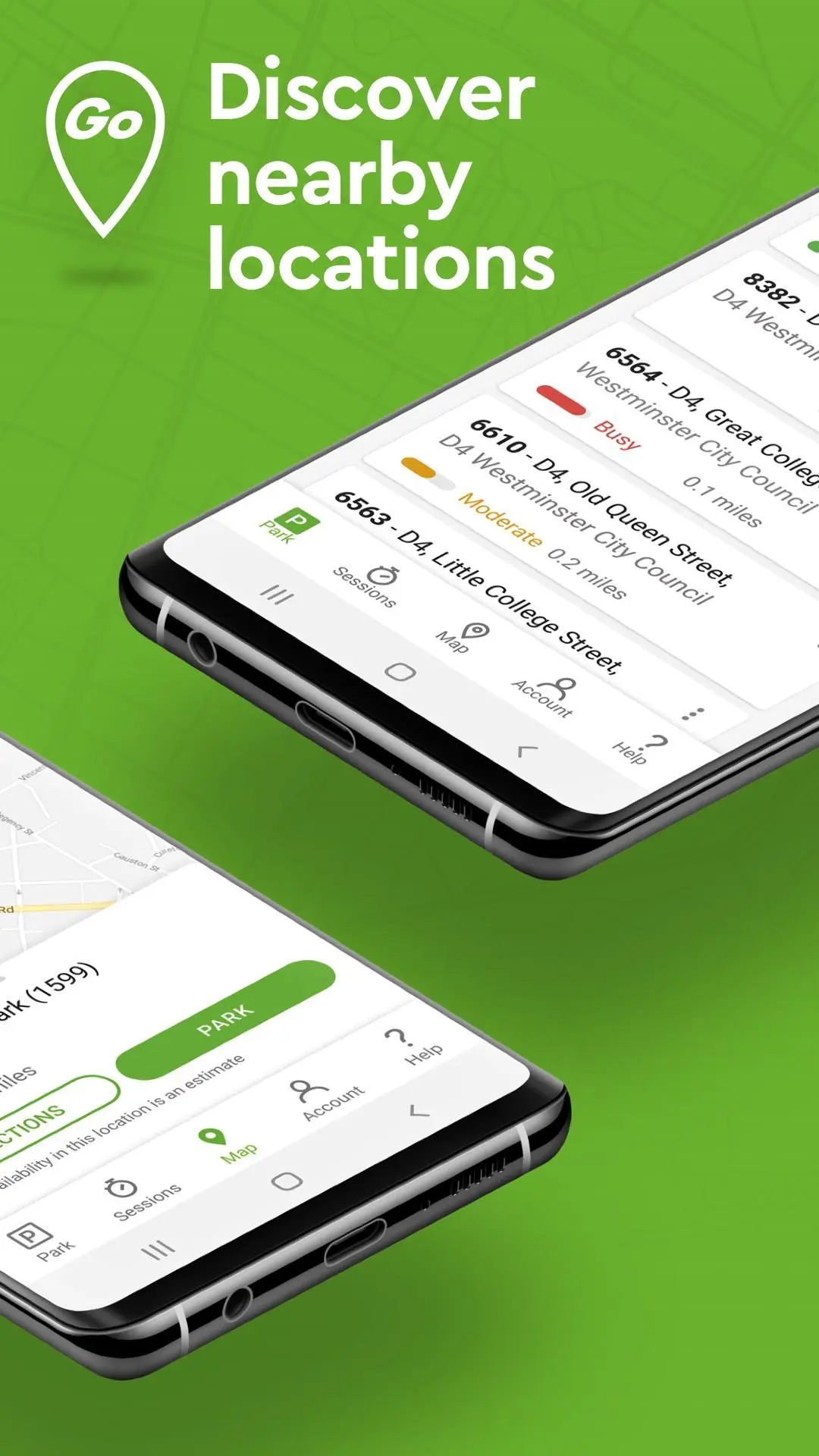RingGo Parking: Park & Pay PC
RingGo
Download RingGo Parking: Park & Pay on PC With GameLoop Emulator
RingGo Parking: Park & Pay on PC
RingGo Parking: Park & Pay, coming from the developer RingGo, is running on Android systerm in the past.
Now, You can play RingGo Parking: Park & Pay on PC with GameLoop smoothly.
Download it in the GameLoop library or search results. No more eyeing the battery or frustrating calls at the wrong time any more.
Just enjoy RingGo Parking: Park & Pay PC on the large screen for free!
RingGo Parking: Park & Pay Introduction
The RingGo Android app helps you pay by phone for your parking quickly and easily in RingGo car parking zones across the UK.
No need to touch cash or a machine. For simple, peace of mind parking, park and pay via your phone with RingGo.
To quickly find a place to park on-street or in car parks, just use the RingGo parking spot finder . Our award-winning finder feature shows you where you’ll most likely find a space to park in, and our navigation features guide you to specific parking locations, and help you find your way back to your car!
RingGo makes it easy to use your phone and pay for your car parking by credit card or debit card. Why waste time queuing in the rain or cold? Just park right and use the Android app on the way to your destination. You could be halfway there while motorists paying at the machine are still fumbling around for cash.
Running late? No need to rush back to the car, simply extend your parking with a couple of taps right in our car park app… and get helpful reminders to let you know when you’re running out of time.
Find the right EV charging spot for your car with RingGo!
You can use the RingGo app to find EV charging station or pay to park right across London, in Westminster (ParkRight), Brent, Bromley, City, Camden, Croydon, Ealing, Fulham, Islington, Hackney, Hammersmith, Hounslow, Kingston, Merton, Richmond and Wandsworth, as well as in Birmingham, Bristol, Cambridge, Edinburgh, Glasgow, Milton Keynes, Oxford and a host of other EV charging stations in towns, cities, and train station car parks across the UK.
Securely view your VAT receipts anytime in the app - they’re saved for three years.
If you want to use RingGo for business parking, check out our RingGo Corporate service online.
For more information on this and a full list of the 450 towns and cities where RingGo is available please see our website at www.myRingGo.co.uk
So download RingGo and just park, pay by phone and get right on with your day. Find a perfect parking spot and EV charging station for your car with RingGo.
You might notice that the latest update asks to access your phone camera – it’s so we can test a helpful new QR code feature , which will make parking with RingGo even easier. We also ask for permission to view your Google service configuration. All your data is kept secure and anonymous - we’ll only track data that helps us monitor app performance and identify potential crashing issues, which helps us to improve your RingGo parking experience.
Happy Parking!
Information
Developer
RingGo
Latest Version
RingGo 7.43.1.0
Last Updated
2022-07-18
Category
Travel-local
Available on
Google Play
Show More
How to play RingGo Parking: Park & Pay with GameLoop on PC
1. Download GameLoop from the official website, then run the exe file to install GameLoop
2. Open GameLoop and search for “RingGo Parking: Park & Pay” , find RingGo Parking: Park & Pay in the search results and click “Install”
3. Enjoy playing RingGo Parking: Park & Pay on GameLoop
Minimum requirements
OS
Windows 8.1 64-bit or Windows 10 64-bit
GPU
GTX 1050
CPU
i3-8300
Memory
8GB RAM
Storage
1GB available space
Recommended requirements
OS
Windows 8.1 64-bit or Windows 10 64-bit
GPU
GTX 1050
CPU
i3-9320
Memory
16GB RAM
Storage
1GB available space