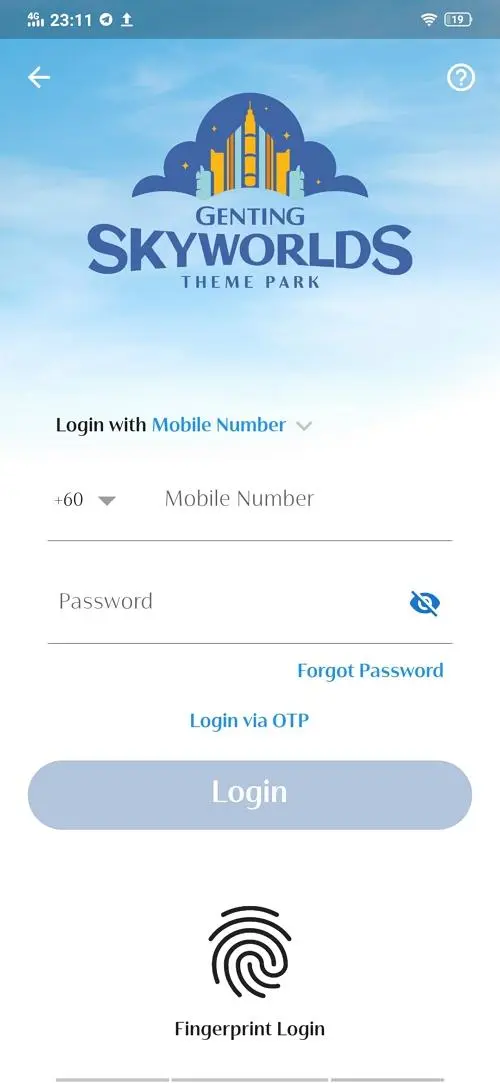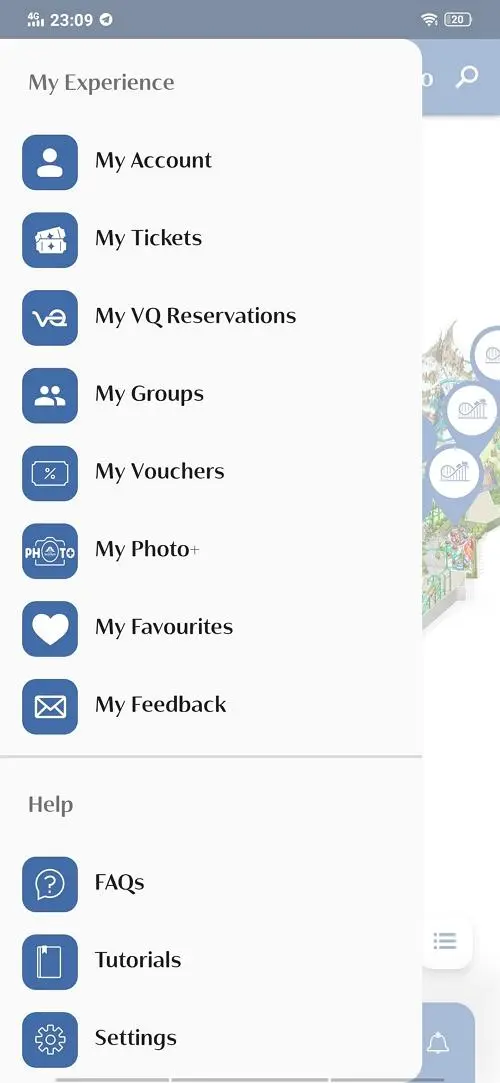Genting Skyworlds PC
Genting Malaysia
Download Genting Skyworlds on PC With GameLoop Emulator
Genting Skyworlds on PC
Genting Skyworlds, coming from the developer Genting Malaysia, is running on Android systerm in the past.
Now, You can play Genting Skyworlds on PC with GameLoop smoothly.
Download it in the GameLoop library or search results. No more eyeing the battery or frustrating calls at the wrong time any more.
Just enjoy Genting Skyworlds PC on the large screen for free!
Genting Skyworlds Introduction
Our Park in Your Pocket
Your adventures above the clouds begin in your palm with the Genting SkyWorlds mobile app!
Designed to prepare you for a thrilling day at Genting SkyWorlds, this free-to-download app will help you discover all you need to know and allow you to purchase your tickets, view attraction wait times, browse the park guide, and even make VQ (Virtual Queue) reservations for attractions!
All the Park Info Your Need, At Your Fingertips
• See park hours, schedules, accessibility information and descriptions for attractions, dining and more
• Stay notified with notifications and news about upcoming events, offers and promotions
Buy Tickets Effortlessly
• Purchase selected tickets through the app and head straight to adventures by just scanning the QR code at the entrance, allowing you to save time for more fun.
Check Wait Times Anytime, Anywhere
• See wait times for must-see shows, rides and attractions at a glance wherever you are – at home, on the go or in the park
VQ Reservations & Itinerary Planner
• Reserve preferred time slots for your favourite rides and attractions with VQ reservations right on your device
• Create and edit boarding groups for multiple-ticket holders
• Start a recommended itinerary curated from personal preferences to customize your park experience
Photo+ Experience
• Register your selfie to receive and preview all your watermarked images or videos taken by the ride-capture or slow-motion cameras, which are available at selected attractions through the mobile app.
• Purchase a Photo+ Pass, you are able to download high-resolution digital contents, print them onto any gift products, or share them with your family and friends instantly!
Exploration Made Easy
• Explore the park using the detailed map view
• Get directions quickly from your location to the attractions, restaurants, shops and more near you.
And that's just the beginning! Download the app now and let it do all the work, while you focus on the more important things – enjoying non-stop action and adventure at Genting SkyWorlds! See you in the clouds!
Information
Developer
Genting Malaysia
Latest Version
2.1.15
Last Updated
2023-11-17
Category
Travel-local
Available on
Google Play
Show More
How to play Genting Skyworlds with GameLoop on PC
1. Download GameLoop from the official website, then run the exe file to install GameLoop
2. Open GameLoop and search for “Genting Skyworlds” , find Genting Skyworlds in the search results and click “Install”
3. Enjoy playing Genting Skyworlds on GameLoop
Minimum requirements
OS
Windows 8.1 64-bit or Windows 10 64-bit
GPU
GTX 1050
CPU
i3-8300
Memory
8GB RAM
Storage
1GB available space
Recommended requirements
OS
Windows 8.1 64-bit or Windows 10 64-bit
GPU
GTX 1050
CPU
i3-9320
Memory
16GB RAM
Storage
1GB available space