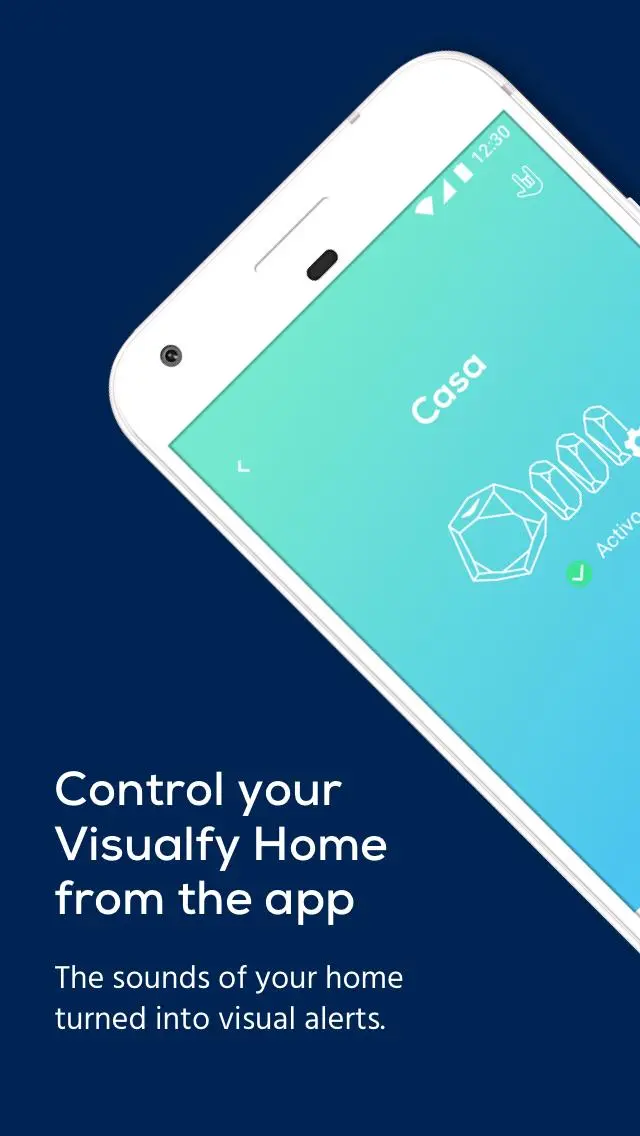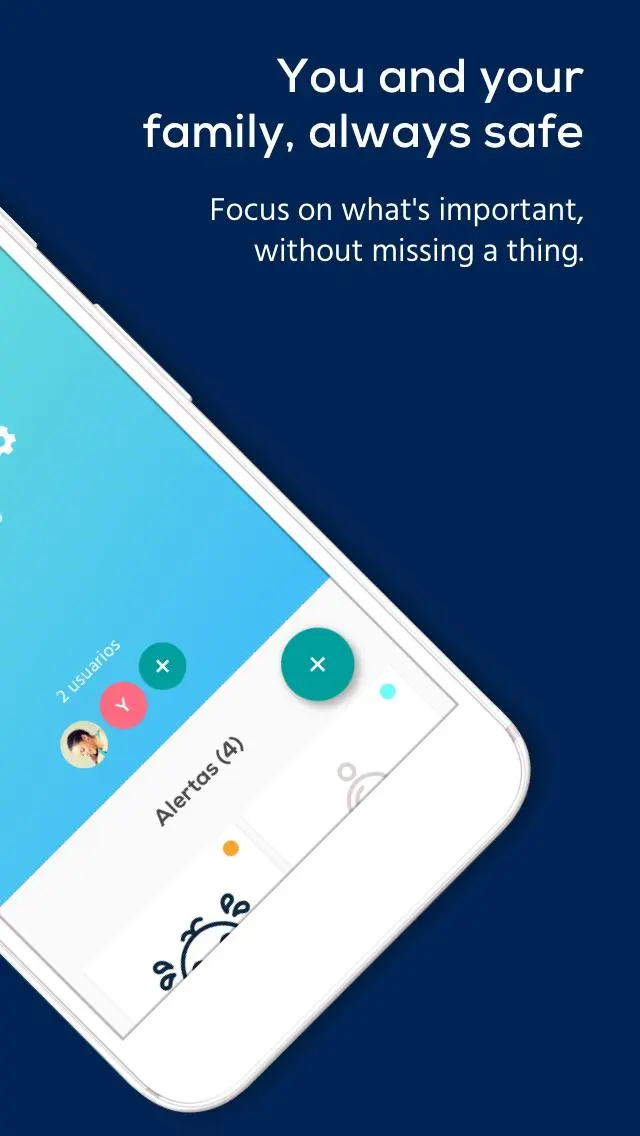Visualfy Acoustic Accessibilit PC
Visualfy
Download Visualfy Acoustic Accessibilit on PC With GameLoop Emulator
Visualfy Acoustic Accessibilit on PC
Visualfy Acoustic Accessibilit, coming from the developer Visualfy, is running on Android systerm in the past.
Now, You can play Visualfy Acoustic Accessibilit on PC with GameLoop smoothly.
Download it in the GameLoop library or search results. No more eyeing the battery or frustrating calls at the wrong time any more.
Just enjoy Visualfy Acoustic Accessibilit PC on the large screen for free!
Visualfy Acoustic Accessibilit Introduction
Visualfy is the app for deaf people, people with hearing loss and institutions committed to accessibility. It gives access to our accessibility solutions for mobile phones, public spaces and homes.
Visualfy’s technology recognizes relevant sounds such as a fire alarm, the beep warning for your turn at a hospital’s waiting room, a doorbell, an alarm clock or a baby crying, among others, and turns them into visual (colours) and sensory (vibration) alerts in any connected device, such as a smart bulb, a mobile phone or a smart band. More info at https://www.visualfy.com
• Visualfy Mobile: It translates your app notifications (WhatsApp, a calendar reminder, an SMS…etc) into personalized colour alerts and vibration patterns, completely free of charge. Connect it to your Philips Hue Smart bulbs and show alerts on your home lights too.
• Visualfy Places: Receive emergency and informative accessible notifications by public spaces adapted by Visualfy, just by subscribing to the building services, also free of charge. Safer and always informed in hospitals, libraries, public attention offices and other public and private buildings.
We collect information about your location when you use our services to be able to send you accessible notifications of the space to which you have subscribed.
• Visualfy Home: If you have purchased our product for home accessibility, Visualfy Home, configure it easily from the app, customize the colours of the alerts, choose the devices where you want to receive them, invite your family to use it and much more.
Visualfy’s information is fully adapted to Spanish Sign Language (LSE) and International Sign Language System (SSI), and you can be attended in sign language by our customer care service.
We re not just an app but a social impact project that works every day to create a world where not hearing does not stop anyone’s dreams. Wherever you go, stand up for your rights and demand accessibility!
Download Visualfy and be the change.
This app uses Accessibility services.
Information
Developer
Visualfy
Latest Version
10.0.0
Last Updated
2024-03-20
Category
Tools
Available on
Google Play
Show More
How to play Visualfy Acoustic Accessibilit with GameLoop on PC
1. Download GameLoop from the official website, then run the exe file to install GameLoop
2. Open GameLoop and search for “Visualfy Acoustic Accessibilit” , find Visualfy Acoustic Accessibilit in the search results and click “Install”
3. Enjoy playing Visualfy Acoustic Accessibilit on GameLoop
Minimum requirements
OS
Windows 8.1 64-bit or Windows 10 64-bit
GPU
GTX 1050
CPU
i3-8300
Memory
8GB RAM
Storage
1GB available space
Recommended requirements
OS
Windows 8.1 64-bit or Windows 10 64-bit
GPU
GTX 1050
CPU
i3-9320
Memory
16GB RAM
Storage
1GB available space