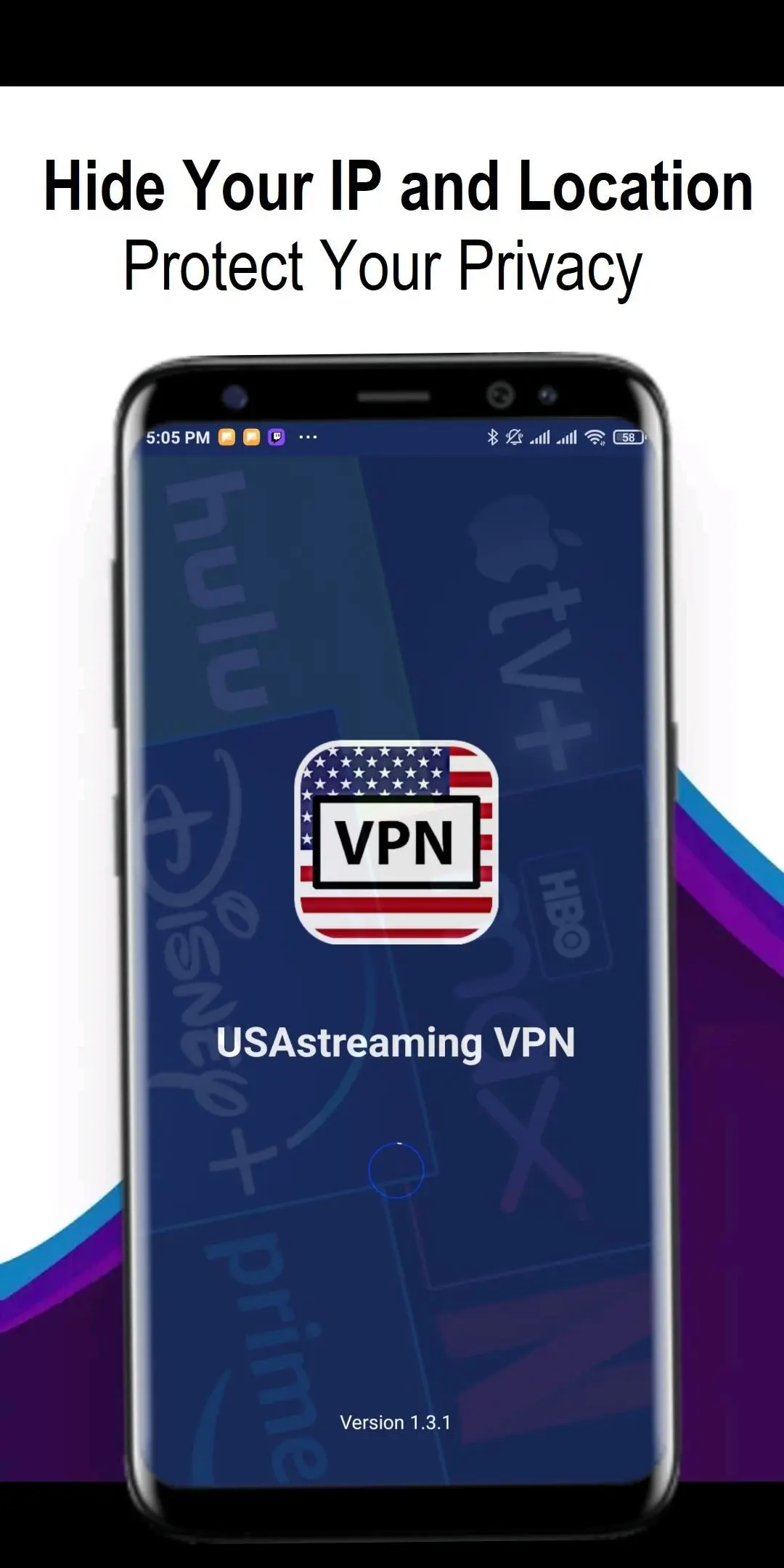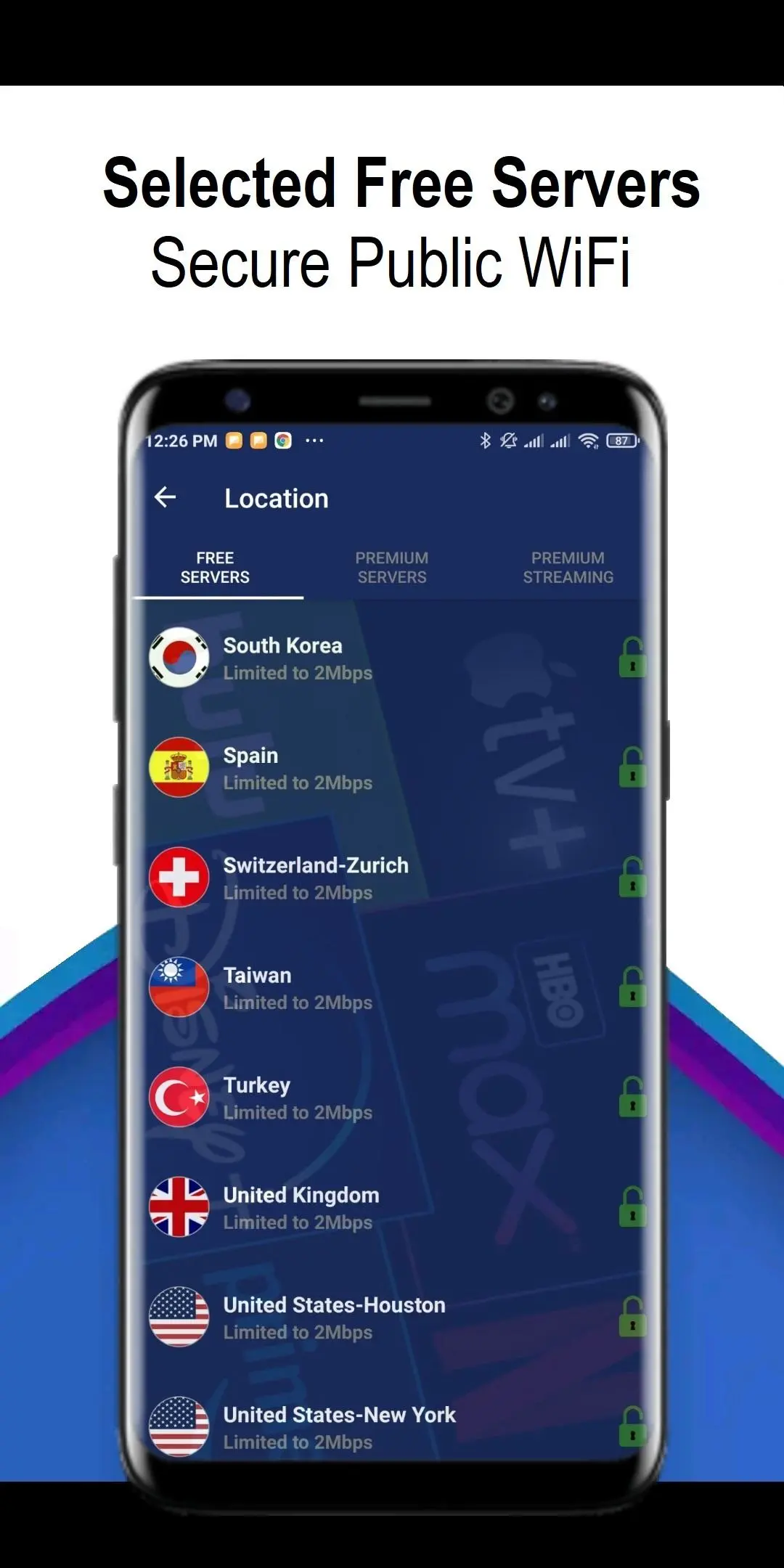Ustreaming VPN PC
AxureTech
Download Ustreaming VPN on PC With GameLoop Emulator
Ustreaming VPN on PC
Ustreaming VPN, coming from the developer AxureTech, is running on Android systerm in the past.
Now, You can play Ustreaming VPN on PC with GameLoop smoothly.
Download it in the GameLoop library or search results. No more eyeing the battery or frustrating calls at the wrong time any more.
Just enjoy Ustreaming VPN PC on the large screen for free!
Ustreaming VPN Introduction
Travel to the USA, UK, Canada, Spain or other countries without leaving your couch, and enjoy all streaming services libraries.
Why should you use Ustreaming VPN?
✔ 3 days free trial. (Direct test)
✔ Optimized in streaming content.
✔ Industry-leading AES-256-GCM encryption.
✔ Unlimited bandwidth.
✔ No register required.
✔ Worldwide Servers.
✔ No log or track user data.
✔ P2P-Support.
✔ Reduce Gaming ping time & latency.
✔ 24/7 customer service
Ustreaming VPN It is 100% optimized to enjoy video transmission services from any part of the planet.
When it comes to Internet's safety and security, Ustreaming VPN is an essential tool. It encrypts your connection so that third parties can’t track your online activity, making it more secure than a typical proxy.
We have built a global VPN network included America, Europe, Middle East and Asia, and expand to more country soon, you can click the flag and change server as any times as you want.
Information
Developer
AxureTech
Latest Version
2.6.6
Last Updated
2023-11-30
Category
Tools
Available on
Google Play
Show More
How to play Ustreaming VPN with GameLoop on PC
1. Download GameLoop from the official website, then run the exe file to install GameLoop
2. Open GameLoop and search for “Ustreaming VPN” , find Ustreaming VPN in the search results and click “Install”
3. Enjoy playing Ustreaming VPN on GameLoop
Minimum requirements
OS
Windows 8.1 64-bit or Windows 10 64-bit
GPU
GTX 1050
CPU
i3-8300
Memory
8GB RAM
Storage
1GB available space
Recommended requirements
OS
Windows 8.1 64-bit or Windows 10 64-bit
GPU
GTX 1050
CPU
i3-9320
Memory
16GB RAM
Storage
1GB available space