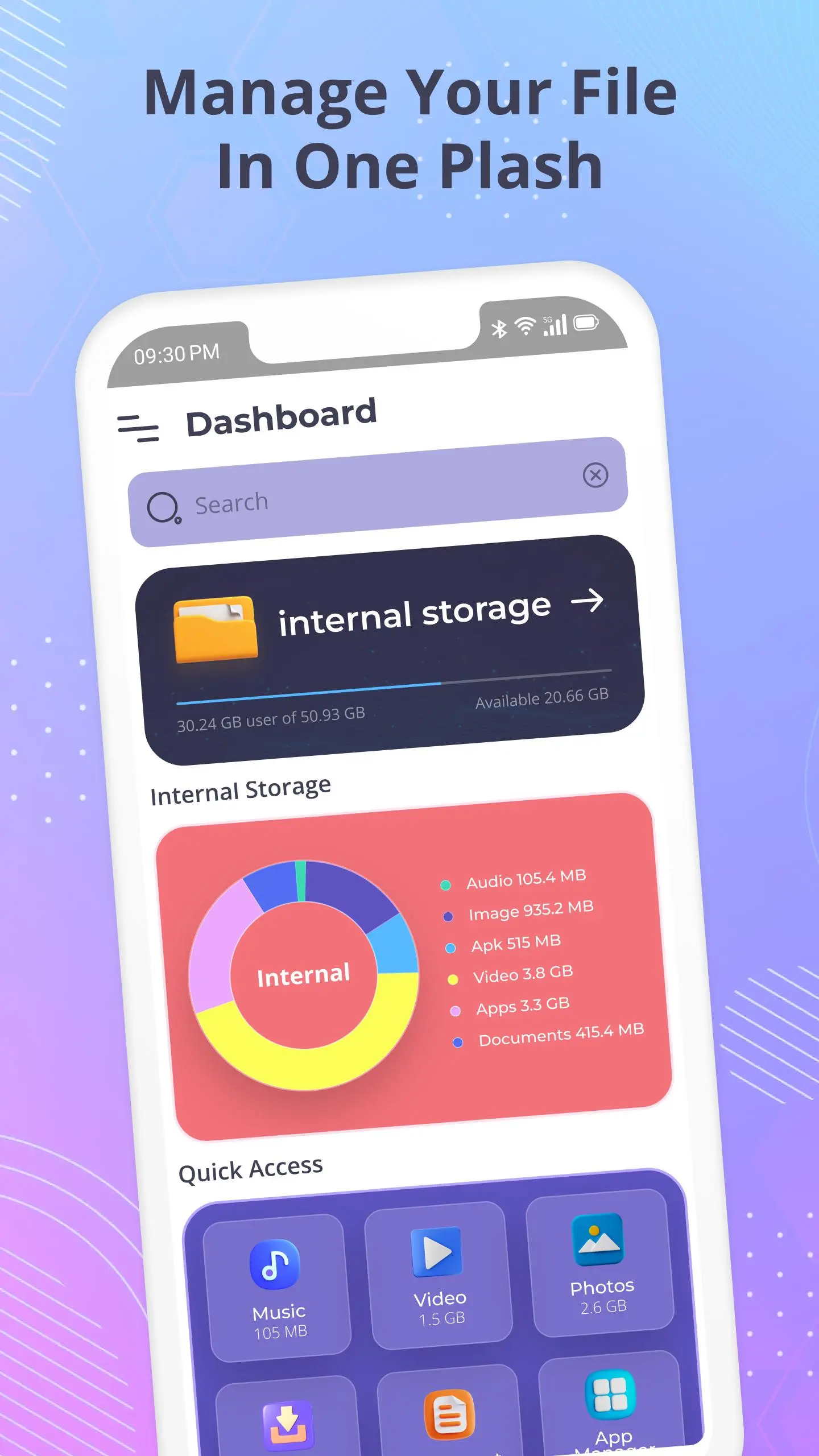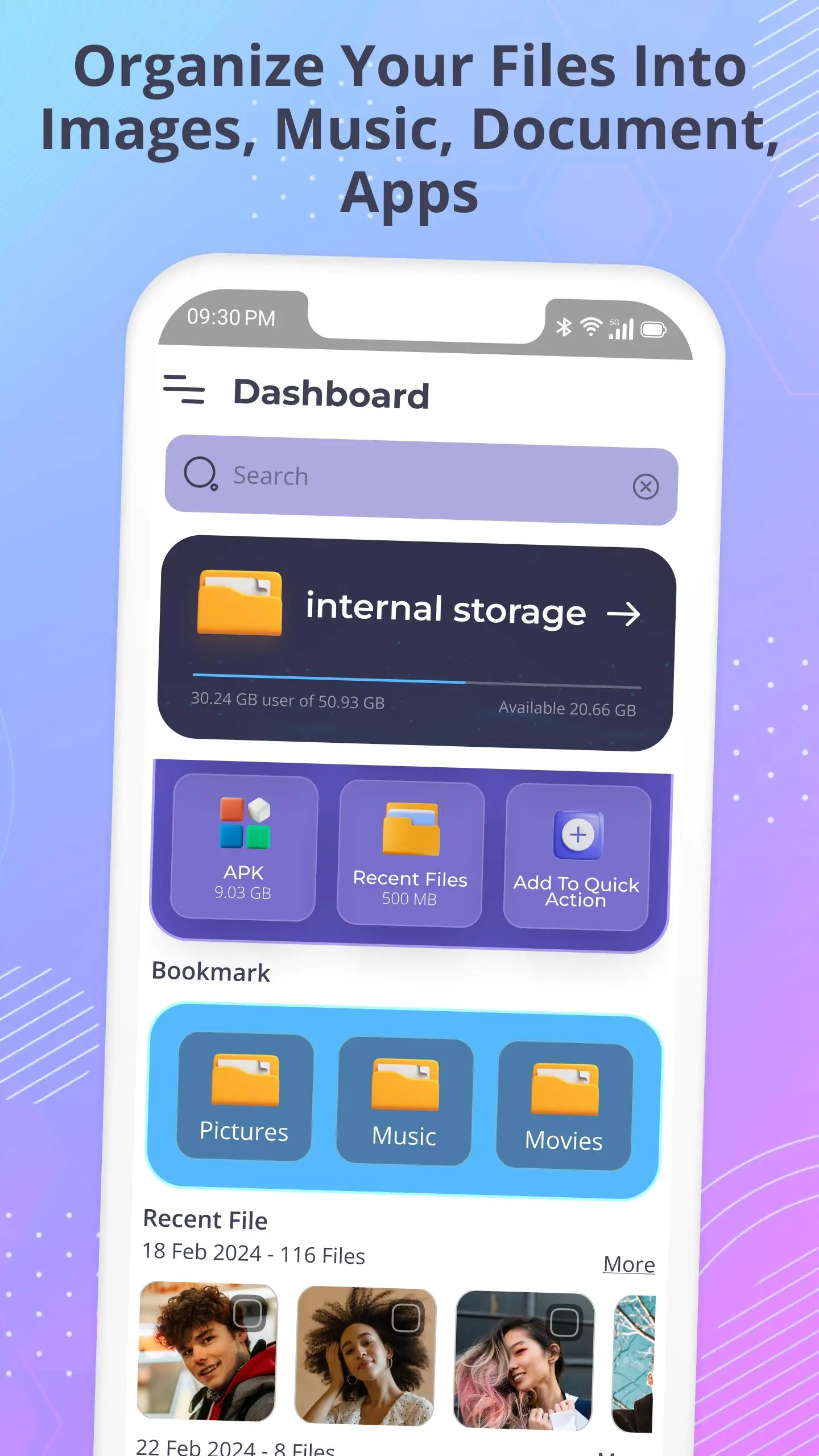File Manager PC
Trackon Infotech
Download File Manager on PC With GameLoop Emulator
File Manager on PC
File Manager, coming from the developer Trackon Infotech, is running on Android systerm in the past.
Now, You can play File Manager on PC with GameLoop smoothly.
Download it in the GameLoop library or search results. No more eyeing the battery or frustrating calls at the wrong time any more.
Just enjoy File Manager PC on the large screen for free!
File Manager Introduction
File Manager is easy and powerful file explorer for Android devices.
Manage your files efficiently and easily with File Manager
• Storage analysis :
You can analyze local storages to clean up useless files. You can find out which files take up the most space.
★ Phone Manager
Transfer content, copy/paste, compress, unzip, delete, and move files, as well as extracting ZIP, RAR, BIN, TAR & APK files, between local drive, external storage and cloud storage
√ Categories View:
Solve the problem that you can't find your favorite music, videos or pictures quickly. All media will be automatically classified, you can click on the entry of the home page to find them by category.
● ALL File Formats Supported:
New files, Downloads, Videos, Audios, Images, Apps, Docs and Archives
★ External File Manager
Access files, storage backup and USB Flash Drive manager
Storage: View your storage stats and manage all folders on your device.
★ Audio Manager
File manager for .mp3 files & ringtone manager
• Main Storage / SD card / USB OTG :
You can manage all files and folders on both your internal storage and external storage.
√ Apk Manage:
The saved apk files could not be found.
Has downloaded a lot of apk files, but do not know how to delete, so that mobile phone storage is heavily occupied.
★ App Manager
Delete apps & manage app storage
File compression:
Compress and decompress ZIP/RAR archives.
• Root File Manager (File Explorer) for advanced users to explore, edit, copy, paste and delete files in the root partition of phone storage for development purposes. Explore root folders of the system like data, cache.
• Access from PC :
You can access your android device storage from PC to manage files on your local android device using FTP(File Transfer Protocol).
File Manager is a free, secure tool that helps you find file faster, manage files easily, and share them offline with others.
Recent:
View the files you worked with recently without looking for them.
• Internal image viewer / Internal music player/ Internal text editor :
You can choose to use built-in utilities for faster and better performance.
Cleaner: Free up storage space on your device by deleting cache and junk files.
Multiple languages supported: Bahasa Indonesia, Bengali, Chinese, English, Español, Português, ру́сский язы́к, українська мова, Tiếng Việt
Information
Developer
Trackon Infotech
Latest Version
1.3
Last Updated
2024-02-26
Category
Tools
Available on
Google Play
Show More
How to play File Manager with GameLoop on PC
1. Download GameLoop from the official website, then run the exe file to install GameLoop
2. Open GameLoop and search for “File Manager” , find File Manager in the search results and click “Install”
3. Enjoy playing File Manager on GameLoop
Minimum requirements
OS
Windows 8.1 64-bit or Windows 10 64-bit
GPU
GTX 1050
CPU
i3-8300
Memory
8GB RAM
Storage
1GB available space
Recommended requirements
OS
Windows 8.1 64-bit or Windows 10 64-bit
GPU
GTX 1050
CPU
i3-9320
Memory
16GB RAM
Storage
1GB available space