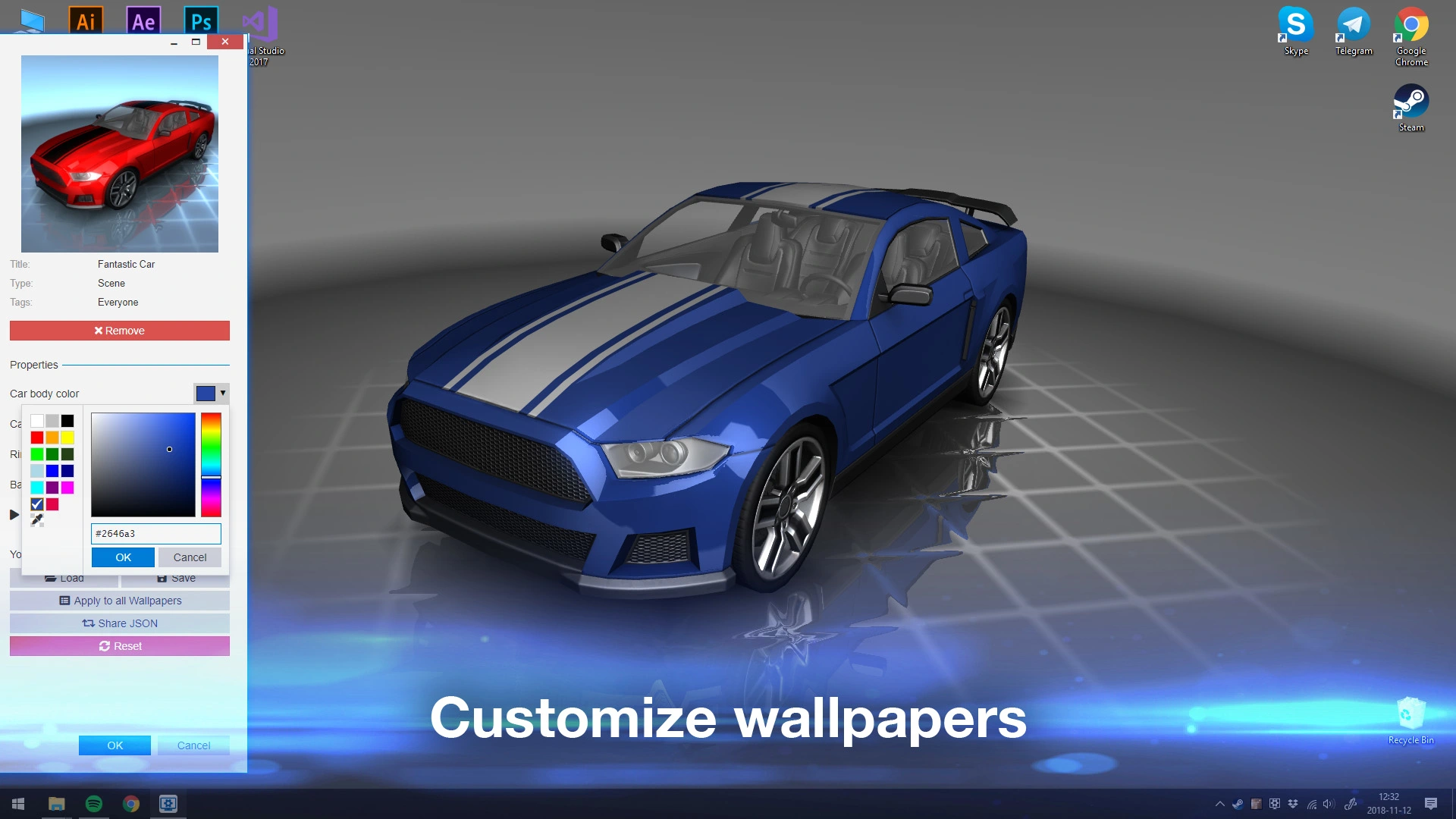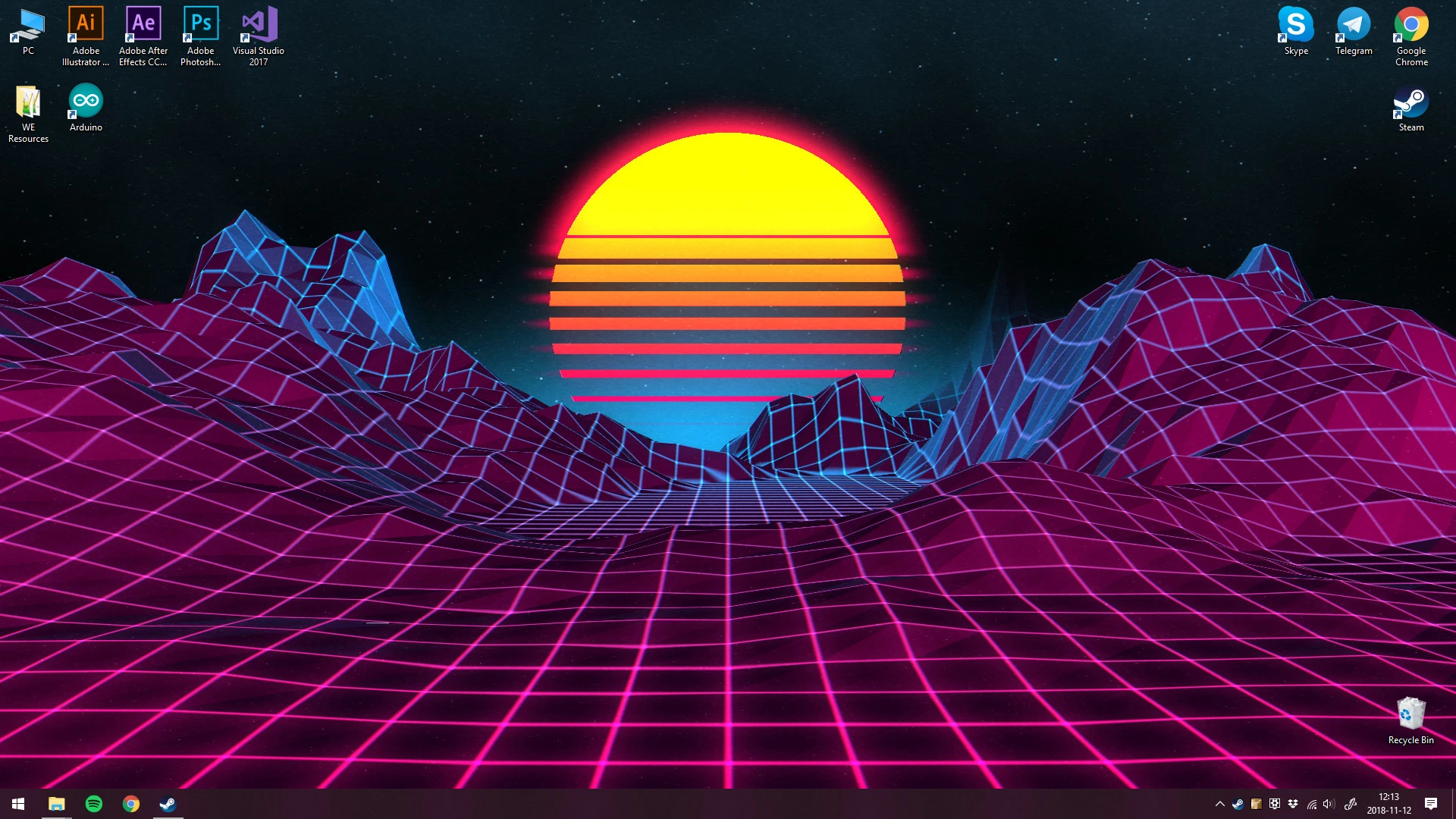Wallpaper Engine
Wallpaper Engine Team
- United States$3.99$3.99Go to shop
- Brazil$1.97$1.97Go to shop
- Malaysia$2.11$2.11Go to shop
Download Wallpaper Engine on PC With GameLoop Emulator
Wallpaper Engine, is a popular steam game developed by Wallpaper Engine. You can download Wallpaper Engine and top steam games with GameLoop to play on PC. Click the 'Get' button then you could get the latest best deals at GameDeal.
Get Wallpaper Engine steam game
Wallpaper Engine, is a popular steam game developed by Wallpaper Engine. You can download Wallpaper Engine and top steam games with GameLoop to play on PC. Click the 'Get' button then you could get the latest best deals at GameDeal.
Wallpaper Engine Features
Wallpaper Engine enables you to use live wallpapers on your Windows desktop. Various types of animated wallpapers are supported, including 3D and 2D animations, websites, videos and even certain applications. Choose an existing wallpaper or create your own and share it on the Steam Workshop! In addition to that, you can use the free Wallpaper Engine companion app for Android to transfer your favorite wallpapers to your Android mobile device and take your live wallpapers on the go.
NEW: Use the free Android companion app to transfer your favorite wallpapers to your Android mobile device.
- Bring your desktop wallpapers alive with realtime graphics, videos, applications or websites.
- Use animated screensavers while you are away from your computer.
- Personalize animated wallpapers with your favorite colors.
- Use interactive wallpapers that can be controlled with your mouse.
- Many aspect ratios and native resolutions supported including 16:9, 21:9, 16:10, 4:3.
- Multi monitor environments are supported.
- Wallpapers will pause while playing games to save performance.
- Create your own animated wallpapers in the Wallpaper Engine Editor.
- Animate new live wallpapers from basic images or import HTML or video files for the wallpaper.
- Use the Steam Workshop to share and download wallpapers for free.
- Wallpaper Engine can be used at the same time as any other Steam game or application.
- Supported video formats: mp4, WebM, avi, m4v, mov, wmv (for local files, Workshop only allows mp4).
- Use the free Android companion app to take your favorite scene and video wallpapers on the go.
- Support for Razer Chroma and Corsair iCUE.
Download Wallpaper Engine on PC With GameLoop Emulator
Get Wallpaper Engine steam game
Wallpaper Engine, is a popular steam game developed by Wallpaper Engine. You can download Wallpaper Engine and top steam games with GameLoop to play on PC. Click the 'Get' button then you could get the latest best deals at GameDeal.
Wallpaper Engine Features
Wallpaper Engine enables you to use live wallpapers on your Windows desktop. Various types of animated wallpapers are supported, including 3D and 2D animations, websites, videos and even certain applications. Choose an existing wallpaper or create your own and share it on the Steam Workshop! In addition to that, you can use the free Wallpaper Engine companion app for Android to transfer your favorite wallpapers to your Android mobile device and take your live wallpapers on the go.
NEW: Use the free Android companion app to transfer your favorite wallpapers to your Android mobile device.
- Bring your desktop wallpapers alive with realtime graphics, videos, applications or websites.
- Use animated screensavers while you are away from your computer.
- Personalize animated wallpapers with your favorite colors.
- Use interactive wallpapers that can be controlled with your mouse.
- Many aspect ratios and native resolutions supported including 16:9, 21:9, 16:10, 4:3.
- Multi monitor environments are supported.
- Wallpapers will pause while playing games to save performance.
- Create your own animated wallpapers in the Wallpaper Engine Editor.
- Animate new live wallpapers from basic images or import HTML or video files for the wallpaper.
- Use the Steam Workshop to share and download wallpapers for free.
- Wallpaper Engine can be used at the same time as any other Steam game or application.
- Supported video formats: mp4, WebM, avi, m4v, mov, wmv (for local files, Workshop only allows mp4).
- Use the free Android companion app to take your favorite scene and video wallpapers on the go.
- Support for Razer Chroma and Corsair iCUE.
Information
Developer
Wallpaper Engine Team
Latest Version
1.0.0
Last Updated
2018-11-01
Category
Steam-game
Show More
Reviews
- gamedeal user
Jan 12, 2022
- gamedeal user
Mar 23, 2022
- gamedeal user
Mar 29, 2022
- gamedeal user
May 26, 2022
- gamedeal user
Nov 13, 2022
- CodeOwl
Nov 13, 2022
- ironman9356
Nov 13, 2022
- 𝑀𝓎𝓈𝓉𝒾𝒸𝓊𝓈
Nov 13, 2022
- gamedeal user
Nov 14, 2022
- ForbiddenLeche
Nov 14, 2022
FAQs
PC Games Cheaper On Gamedeal | Find The Best Deals of Games Here!
Finding the right place to get the best game deals can prove to be quite a hassle when comparing game prices on multiple sites. However, you can skip through all the trouble by letting Gamedeal handle the price comparisons and grab only the best deal prices for you!
We compare game prices on all the trusted storefronts and list game deals starting with the lowest price possible at the moment. Looking for something more specific? Search it on Gamedeal and find all the best deals and cd keys discount codes to make the most out of your bucks.
Not sure what you looking for? Browse through our massive library of games from different genres to find epic deals for your favorite games from the biggest retailers in the market. Can’t afford the game you are looking for? Make sure to wishlist it and stay up-to-date with all the price changes in the future.
Say Bye to Hefty Game Deals!
Gamedeal is your one-stop shop to find all the best deals from your favorite retailers including Steam, Epic Games, Gamestop, and many more under one roof. Looking for games that cost you nothing? We have got you covered with our free games list that includes free PC and Playstation games.
We help you stay on top of the news with upcoming Steam sales and Gamestop promo codes to ensure you get the game of your choice at the lowest price possible. From old-school classics to modern AAA titles, there is something for everyone to play here.