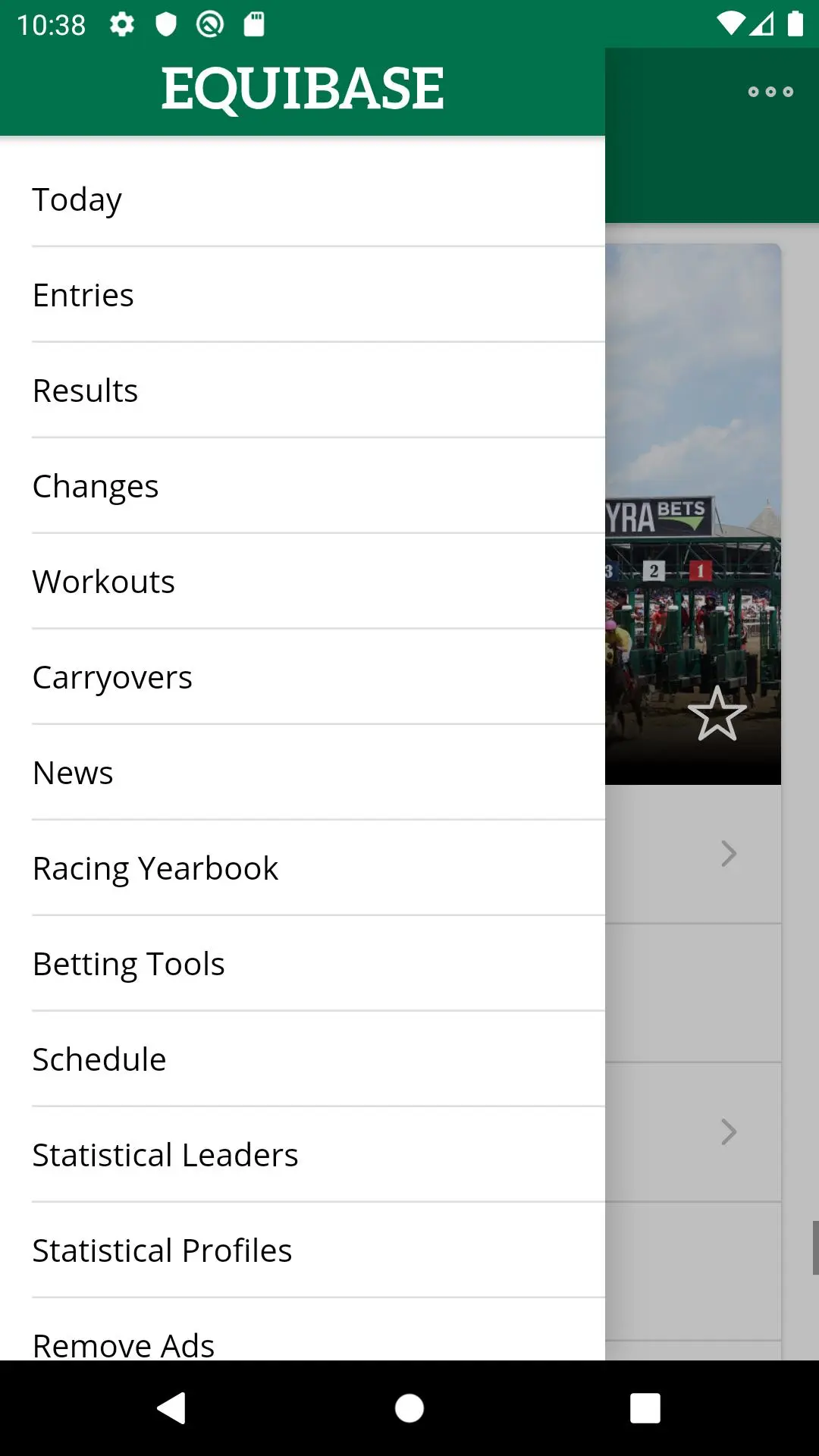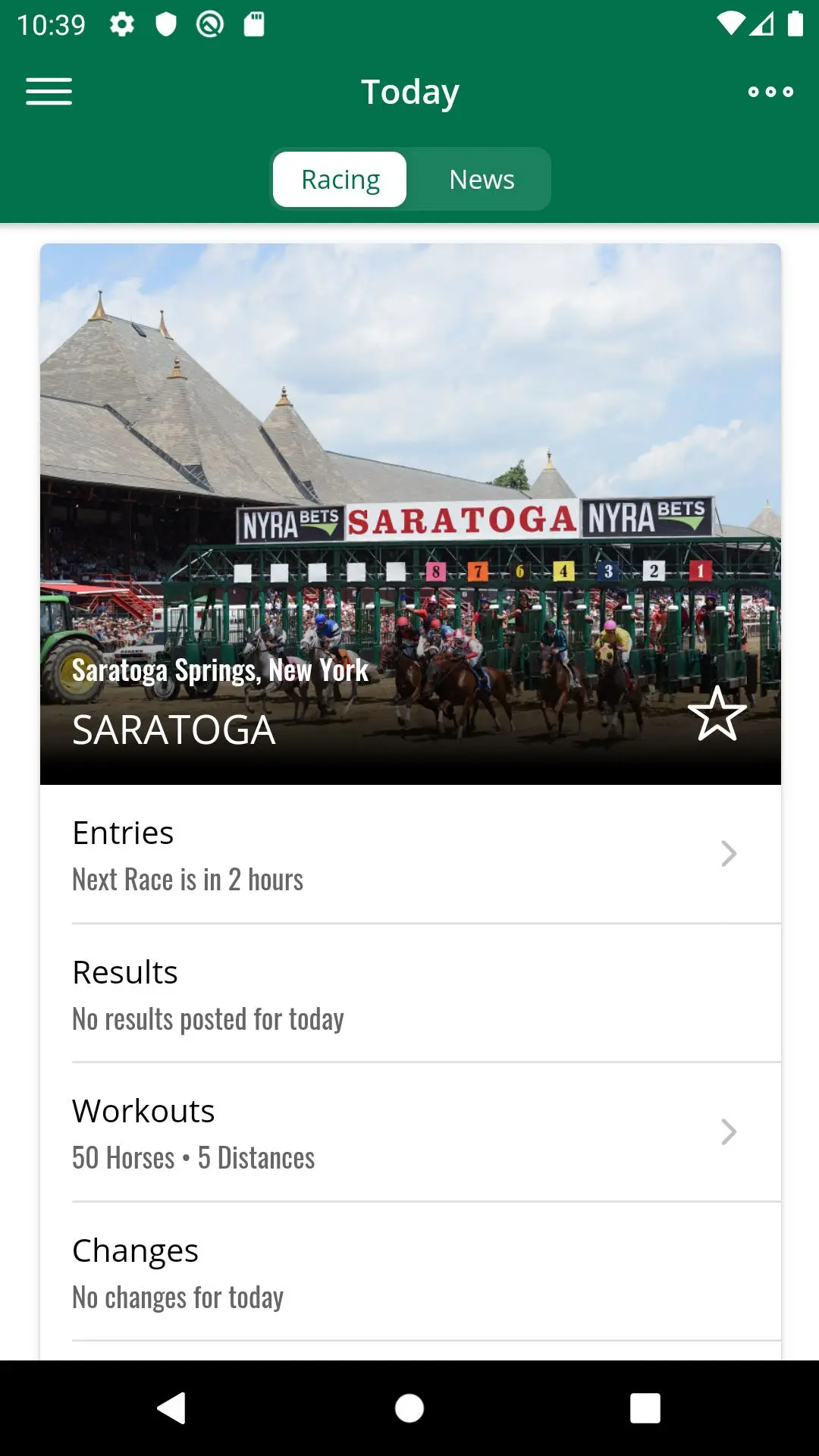Equibase PC
Equibase Company LLC
Download Equibase on PC With GameLoop Emulator
Equibase on PC
Equibase, coming from the developer Equibase Company LLC, is running on Android systerm in the past.
Now, You can play Equibase on PC with GameLoop smoothly.
Download it in the GameLoop library or search results. No more eyeing the battery or frustrating calls at the wrong time any more.
Just enjoy Equibase PC on the large screen for free!
Equibase Introduction
The Equibase app brings you horse racing entries, changes, results, and video replays from every North American Thoroughbred track - available at your fingertips from Thoroughbred racing's official source for racing information and statistics.
Entries -
Get a complete list of entries for all of today (and tomorrow's) Thoroughbred racing action, plus access to exciting handicapping products (purchase required). Each entry contains detailed race information, post time, post position, morning line odds, plus additional data elements. The app also includes easy access to Entries Plus which presents entry information coupled with basic past performance data in a way that is both engaging and interactive.
Results –
Every race includes the official result chart from Equibase and a video replay (subscription required). Result charts offer a recap of the entire race, including complete order of finish, descriptive narrative for each horse, odds and payoff information plus a wealth of other result data for a comprehensive look at the race.
International Entries and Results -
Easily accessible from the main entries and results menus, get select international entry and result information from around the world.
Changes -
Be the first to know about scratches and changes, plus access to the current weather conditions at the track.
Workouts -
Get workout information from every official workout center in North America.
Carryovers -
Get top carryover information from tracks for the upcoming race day.
News -
Easily accessible from the home screen and the main navigation bar, catch up on the latest racing news and industry headlines.
Racing Yearbook -
Get free video race replays and race results for every graded stakes race throughout the year and every year going back to 2010. Also stay up on all upcoming graded stakes races.
Betting Tools -
The app includes two tools to help you with developing the wagers you would like to place on a race.
Smart Pick:
The Smart Pick™ betting tool is the perfect way to determine which horse to wager on for those that might not have the time or experience to analyze traditional past performance pages – it's smart handicapping made easy!
Bet Calculator -
The bet calculator is a simple tool to help you determine the cost of an exotic wager
Racing Schedule -
Access to a complete Thoroughbred racing schedule - check to see when your favorite track is starting or ending it's live racing meet.
Virtual Stable -
You can access your Virtual Stable directly from the app and add horses to your stable to be notified of their future activity with one click.
Remove Ads Feature -
For $2.99 per month or $19.99 per year, you can remove ads from the app and gain access to the race of the day, which includes a free past performance and selection for a selected race.
Please Note: Purchasing the premium version excludes ads from the app, however portions of this app point to web pages from equibase.com so you may experience ads if you click on those pages, which include leaders' lists and statistical profiles.
Information
Developer
Equibase Company LLC
Latest Version
2.4.3
Last Updated
2024-01-12
Category
Sports
Available on
Google Play
Show More
How to play Equibase with GameLoop on PC
1. Download GameLoop from the official website, then run the exe file to install GameLoop
2. Open GameLoop and search for “Equibase” , find Equibase in the search results and click “Install”
3. Enjoy playing Equibase on GameLoop
Minimum requirements
OS
Windows 8.1 64-bit or Windows 10 64-bit
GPU
GTX 1050
CPU
i3-8300
Memory
8GB RAM
Storage
1GB available space
Recommended requirements
OS
Windows 8.1 64-bit or Windows 10 64-bit
GPU
GTX 1050
CPU
i3-9320
Memory
16GB RAM
Storage
1GB available space