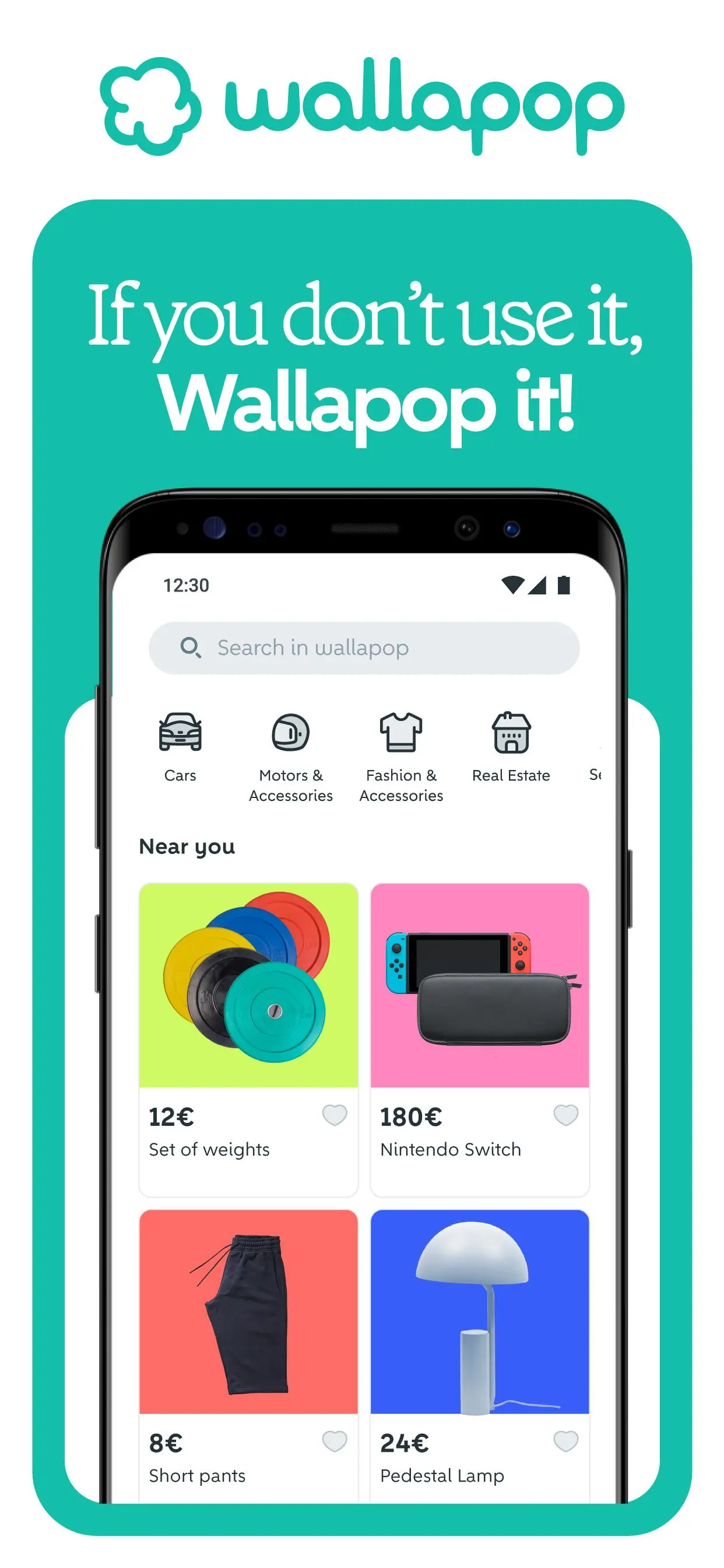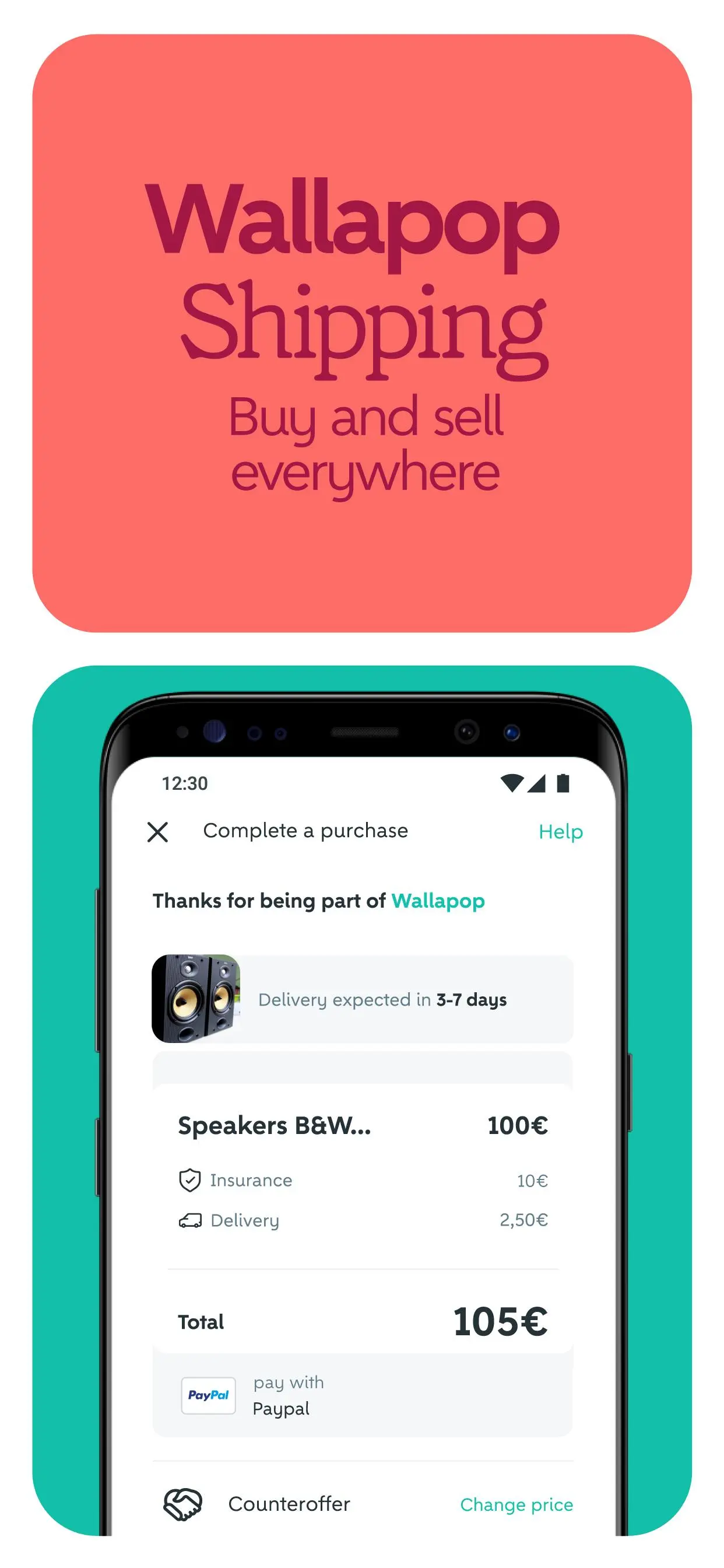Wallapop - Buy & Sell Nearby PC
Wallapop
Download Wallapop - Buy & Sell Nearby on PC With GameLoop Emulator
Wallapop - Buy & Sell Nearby on PC
Wallapop - Buy & Sell Nearby, coming from the developer Wallapop, is running on Android systerm in the past.
Now, You can play Wallapop - Buy & Sell Nearby on PC with GameLoop smoothly.
Download it in the GameLoop library or search results. No more eyeing the battery or frustrating calls at the wrong time any more.
Just enjoy Wallapop - Buy & Sell Nearby PC on the large screen for free!
Wallapop - Buy & Sell Nearby Introduction
Wallapop is the leading free app for buying and selling secondhand products that promotes a new way of sustainable consumption, based on the circular economy and fair trade. More than 15 million users are already enjoying it!
SELL THE THINGS YOU NO LONGER USE
Earn money selling what you want. It's as easy as taking a photo of your product using your phone and posting it on Wallapop. In a few seconds your item will be up for sale and millions of people will see it.
FIND UNIQUE OPPORTUNITIES
Wallapop shows the products you are looking for based on your location. If something interests you and is close to you, chat with the seller, meet them at your local coffee shop around the corner and buy the product. It's as simple as that. You can also search for products in other cities and buy them using Wallapop Shipping.
CREATE YOUR OWN ALERTS TO FIND THE BEST SECONDHAND PRODUCTS
When you search on the app you can create an alert, which will notify you when products similar to the searches you have previously made are uploaded.
GO EVERYWHERE WITH WALLAPOP SHIPPING, EVEN WITHOUT LEAVING YOUR HOME!
If you have the opportunity to buy or sell in another city, use our shipping system.
•If you are a seller, all you have to do is pay or choose a shipping method and follow the simple instructions we give you. We'll take care of the rest.
It's as easy as accepting a purchase offer for one of your products and indicating how you want to ship it: you can either take the product to the Post Office or have a carrier pick it up at your address and deliver it to the person who bought it.
•If you are a buyer and for some reason it is difficult for you to meet the seller, you can buy through the shipping service. All you have to do is purchase the product through the app and indicate where you want to receive it: it can be at a post office or at your address.
•Delivery methods: you can receive it in 2-7 days by home delivery or collection at a post office.
WHY BUY ON WALLAPOP?
• Safe and secure payment: payments made on Wallapop are always encrypted, so they are always protected. In addition, we do not transfer the money to the seller's account until you receive the product and confirm that it is in good condition.
• Money back guarantee: you can ask for your money back in case the product never arrives, arrives in bad condition or is not as described on Wallapop.
WALLAPOP PRO
Subscribe to Wallapop PRO from 39,99€/month
• Enjoy the advantages of being a professional and increase your sales by being an outstanding seller.
• Your products will appear in the Featured Sellers area in searches.
• Millions of users will be able to save your profile as a favourite and access it whenever they want.
Download the FREE Wallapop app and join a community where millions of people buy and sell second-hand products every day.
Information
Developer
Wallapop
Latest Version
1.162.3
Last Updated
2022-11-18
Category
Shopping
Available on
Google Play
Show More
How to play Wallapop - Buy & Sell Nearby with GameLoop on PC
1. Download GameLoop from the official website, then run the exe file to install GameLoop
2. Open GameLoop and search for “Wallapop - Buy & Sell Nearby” , find Wallapop - Buy & Sell Nearby in the search results and click “Install”
3. Enjoy playing Wallapop - Buy & Sell Nearby on GameLoop
Minimum requirements
OS
Windows 8.1 64-bit or Windows 10 64-bit
GPU
GTX 1050
CPU
i3-8300
Memory
8GB RAM
Storage
1GB available space
Recommended requirements
OS
Windows 8.1 64-bit or Windows 10 64-bit
GPU
GTX 1050
CPU
i3-9320
Memory
16GB RAM
Storage
1GB available space