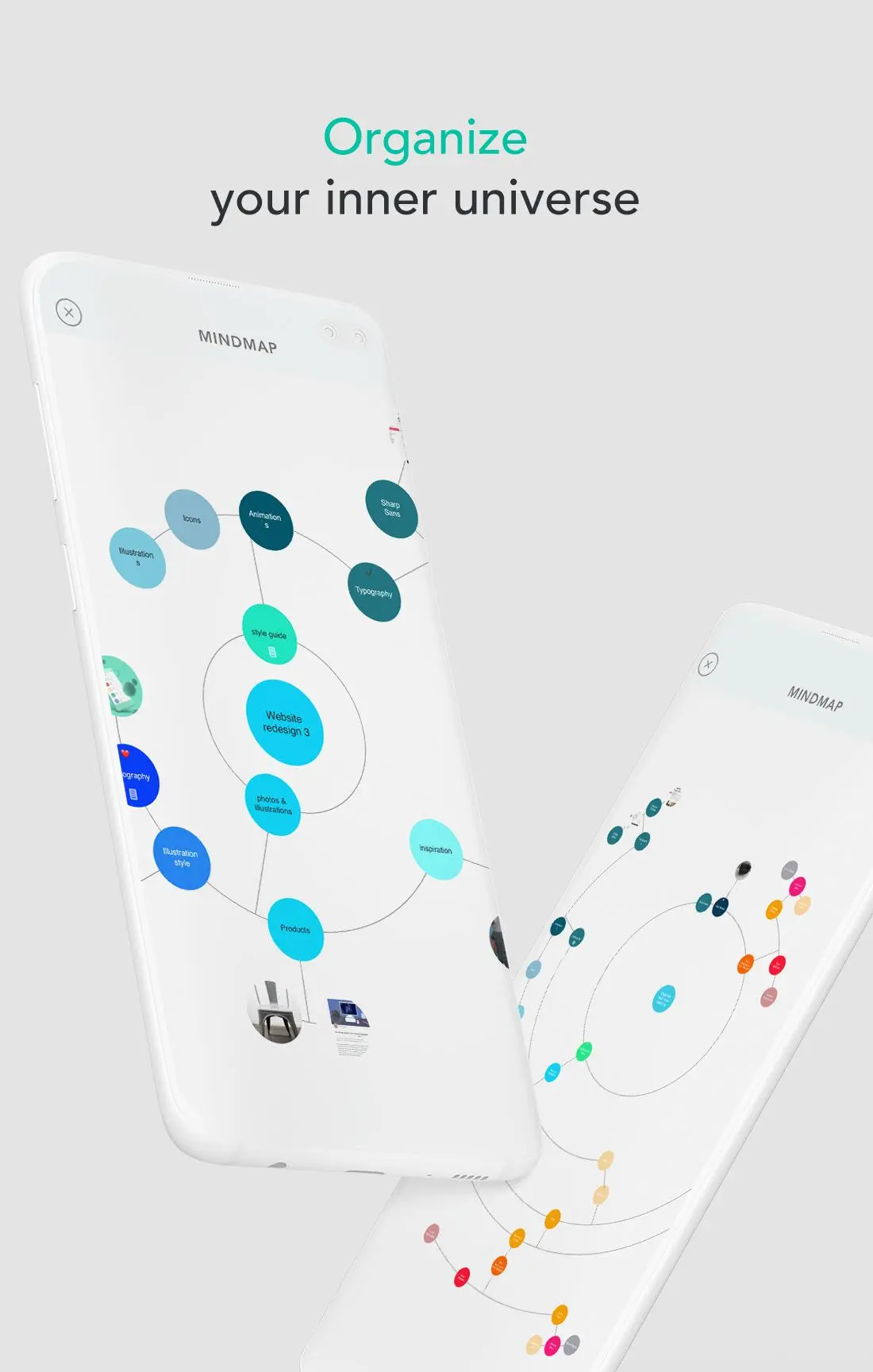Mindly (mind mapping) PC
dripgrind
Download Mindly (mind mapping) on PC With GameLoop Emulator
Mindly (mind mapping) on PC
Mindly (mind mapping), coming from the developer dripgrind, is running on Android systerm in the past.
Now, You can play Mindly (mind mapping) on PC with GameLoop smoothly.
Download it in the GameLoop library or search results. No more eyeing the battery or frustrating calls at the wrong time any more.
Just enjoy Mindly (mind mapping) PC on the large screen for free!
Mindly (mind mapping) Introduction
Mindly helps to organize your inner universe. Give a structure to your thoughts, capture ideas, plan a speech, take notes. It is up to you. The universe is yours.
Try it for:
• Thought structuring
• Idea collection
• Brainstorming
• Planning a project
• Preparing a speech
• Preparing for a meeting
• Writing a quick summary
If you are a visual person (like us) you will love the way Mindly works. Mindly eliminates all unnecessary clutter and helps you to focus on your ideas, thoughts and concepts.
FUNCTIONALITY
o Infinite hierarchy of elements
o Attach notes, image or icon to any element
o Color schemes for elements
o Visual clipboard for reorganizing content
o Export as mindmap (PDF/OPML/Text)
o Dropbox sync
o Passcode
LIMITS
In-App purchase will remove the limit on the number of elements that you can manage. Full version has the widest range of export options and more features (Search / Passcode).
NOTE
Please report any issues to support@dripgrind.com so we can reply and help.
Information
Developer
dripgrind
Latest Version
1.22
Last Updated
2023-10-11
Category
Productivity
Available on
Google Play
Show More
How to play Mindly (mind mapping) with GameLoop on PC
1. Download GameLoop from the official website, then run the exe file to install GameLoop
2. Open GameLoop and search for “Mindly (mind mapping)” , find Mindly (mind mapping) in the search results and click “Install”
3. Enjoy playing Mindly (mind mapping) on GameLoop
Minimum requirements
OS
Windows 8.1 64-bit or Windows 10 64-bit
GPU
GTX 1050
CPU
i3-8300
Memory
8GB RAM
Storage
1GB available space
Recommended requirements
OS
Windows 8.1 64-bit or Windows 10 64-bit
GPU
GTX 1050
CPU
i3-9320
Memory
16GB RAM
Storage
1GB available space