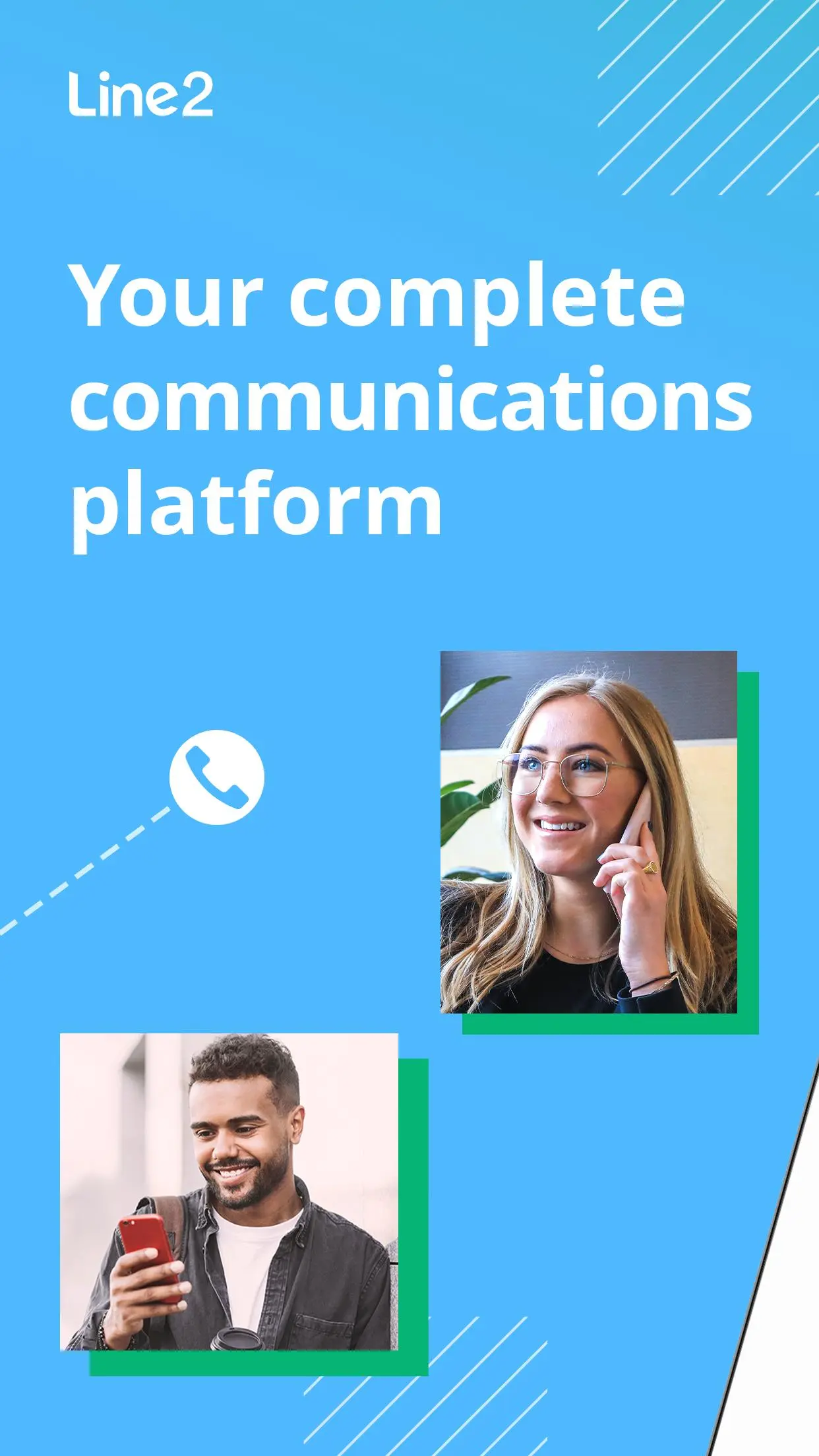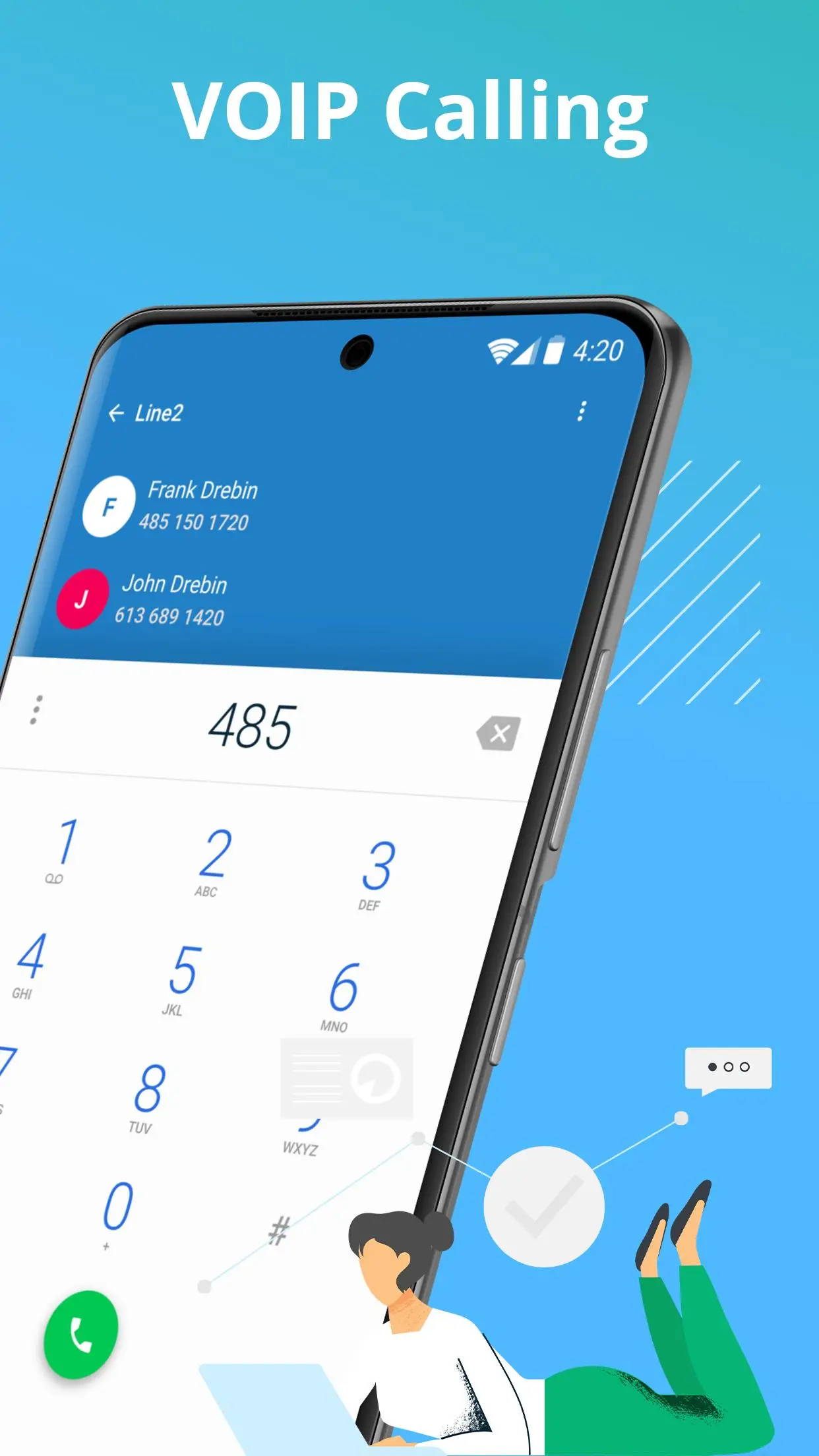Line2 - Second Phone Number PC
Line2 Inc.
Download Line2 - Second Phone Number on PC With GameLoop Emulator
Line2 - Second Phone Number on PC
Line2 - Second Phone Number, coming from the developer Line2 Inc., is running on Android systerm in the past.
Now, You can play Line2 - Second Phone Number on PC with GameLoop smoothly.
Download it in the GameLoop library or search results. No more eyeing the battery or frustrating calls at the wrong time any more.
Just enjoy Line2 - Second Phone Number PC on the large screen for free!
Line2 - Second Phone Number Introduction
Make calls and send texts with a second phone number on Line2. Message and VoIP call anywhere using the simplest, most reliable, and affordable texting and calling app. Line2 is the perfect phone call app to securely set up a second line with a different phone number to enjoy private texting, phone calls, voicemail, & more! Use your personal second line to send a text, group message, and even make an international call. Line2 lets you conveniently create a second phone number.
Enjoy a phone call app that offers advanced privacy features to protect you alongside your second phone line. Line2’s phone call screening, call blocking, and caller ID let you forget about annoying spam. Make sure your second phone number stays personal with the Line2 wifi calling app. Set up your new phone number for a new way to voice call and send texts today.
Set up private texting when you create a second phone number to enjoy unlimited SMS and MMS texts and group messaging to anyone in your contacts. Receive messages with WiFi texting or make VoIP calls to save on mobile data. Set up a local second line or vanity numbers on the easiest calling and texting app – Line2.
Use Line2 for:
- A SECOND PHONE LINE
- CALL RECORDING
- GROUP PHONE CALLS
- VOICEMAIL
- UNLIMITED TEXT & CALL
- AND MORE!
Make calls and send texts using the premier texting and calling app. Download Line2 today for a simple and convenient VoIP call and messaging experience.
LINE2 FEATURES
Private Texting & Calls
- Call screening lets Line2 detect if a phone call is spam.
- Call blocking means no unwanted numbers reaching you.
- Caller ID lets you safely know who is calling.
- Our private texting app keeps your conversations safe.
Set Up a Second Phone Line
- Second phone number management makes creating a different phone number easy.
- Create a vanity number, second texting number, or second line easily on Line2’s phone call app.
- Make calls from anywhere with multiple phone numbers.
- Enjoy affordable international calling when you set up a second phone number.
Local and Vanity Phone Numbers
- Create a local second line or vanity number with the Line2 phone calling app.
- Export your existing mobile phone number to Line2 to keep all of your phone calls in one place.
- Set up a different phone number to connect wherever you are heading next.
Unlimited Text and Call App
- Unlimited SMS and MMS texting and calling on Line2 help you cut back on data plans.
- Unlimited VoIP call and text messaging across the United States and Canada.
- Phone calls and text messages between other Line2 calling app users are free.
VoIP Call & Save on Data
- VoIP call technology lets you text and call from anywhere, at any time.
- Make wifi calls on Line2 & forget about cell data expenses with Line2’s calling app.
- WiFi texting so you never worry about extra SMS and MMS costs again.
Calling App That Does More
- Access your Line2 voicemail, phone number, and contacts from multiple devices.
- Phone call recording lets you record calls automatically and save important conversations.
- Call forwarding ensures you never miss phone calls.
- Start a conference call, set up group messaging, and enjoy private texting with Line2.
All of our plans have a 30-day Money Back Guarantee if you are not satisfied with our services.
Get unlimited texting and calling with Line2 when you sign up for one of our plans:
- Monthly: $15.99
- Yearly: $164.99 ($13.75 per month)
Questions or comments? We’re here to help at http://help.line2.com or tap Settings -> Help from within the app.
Note: Your cellular provider may prohibit or restrict VoIP (Voice over Internet Protocol) on their network. It’s your responsibility to check with your cellular provider about their VoIP functionality, and any additional charges it may incur. Line2 is not responsible for any additional cellular charges that may occur as a result of using the Line2 service.
Privacy Policy: https://www.line2.com/privacy/
Information
Developer
Line2 Inc.
Latest Version
5.10
Last Updated
2023-08-24
Category
Productivity
Available on
Google Play
Show More
How to play Line2 - Second Phone Number with GameLoop on PC
1. Download GameLoop from the official website, then run the exe file to install GameLoop
2. Open GameLoop and search for “Line2 - Second Phone Number” , find Line2 - Second Phone Number in the search results and click “Install”
3. Enjoy playing Line2 - Second Phone Number on GameLoop
Minimum requirements
OS
Windows 8.1 64-bit or Windows 10 64-bit
GPU
GTX 1050
CPU
i3-8300
Memory
8GB RAM
Storage
1GB available space
Recommended requirements
OS
Windows 8.1 64-bit or Windows 10 64-bit
GPU
GTX 1050
CPU
i3-9320
Memory
16GB RAM
Storage
1GB available space