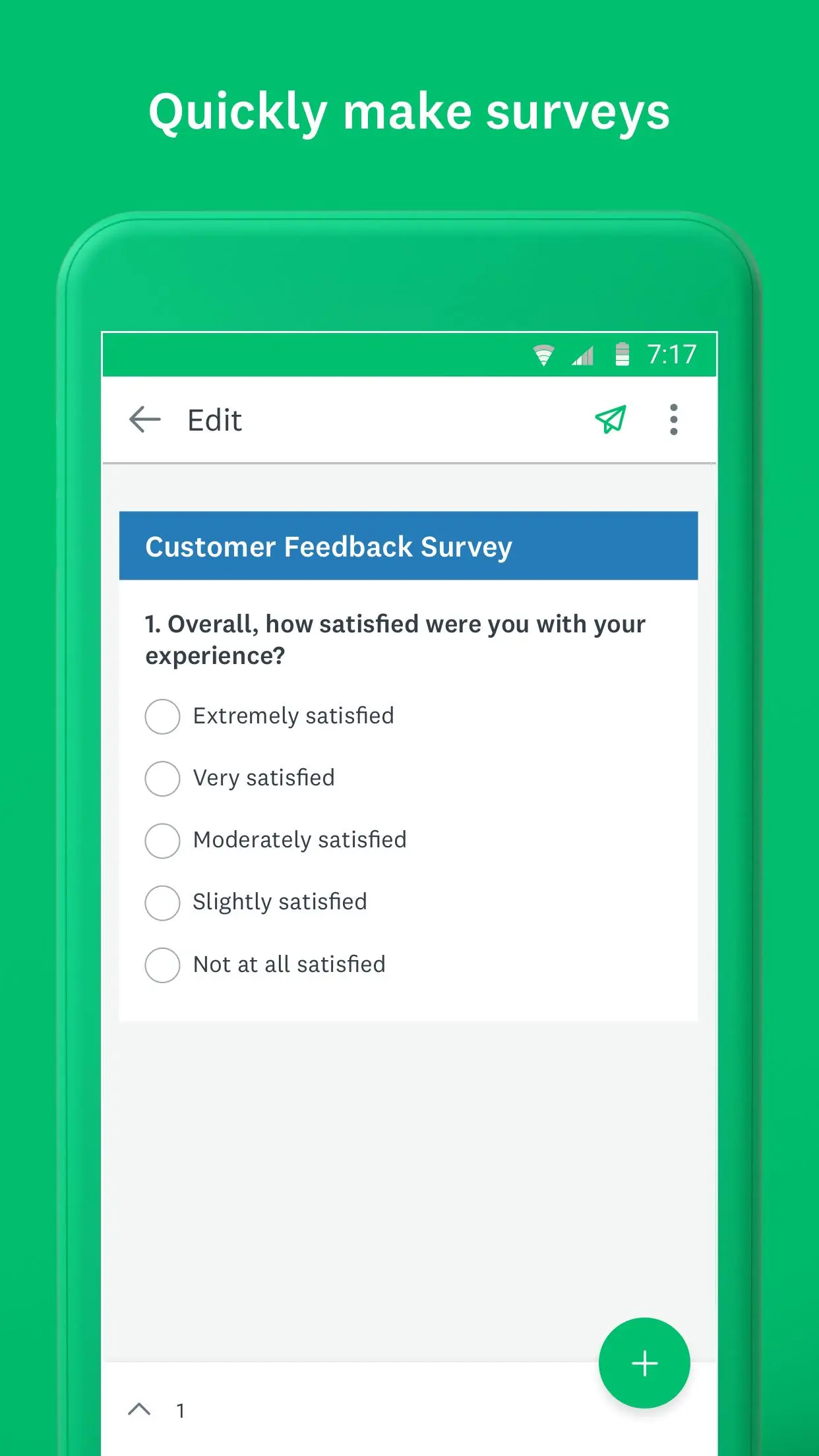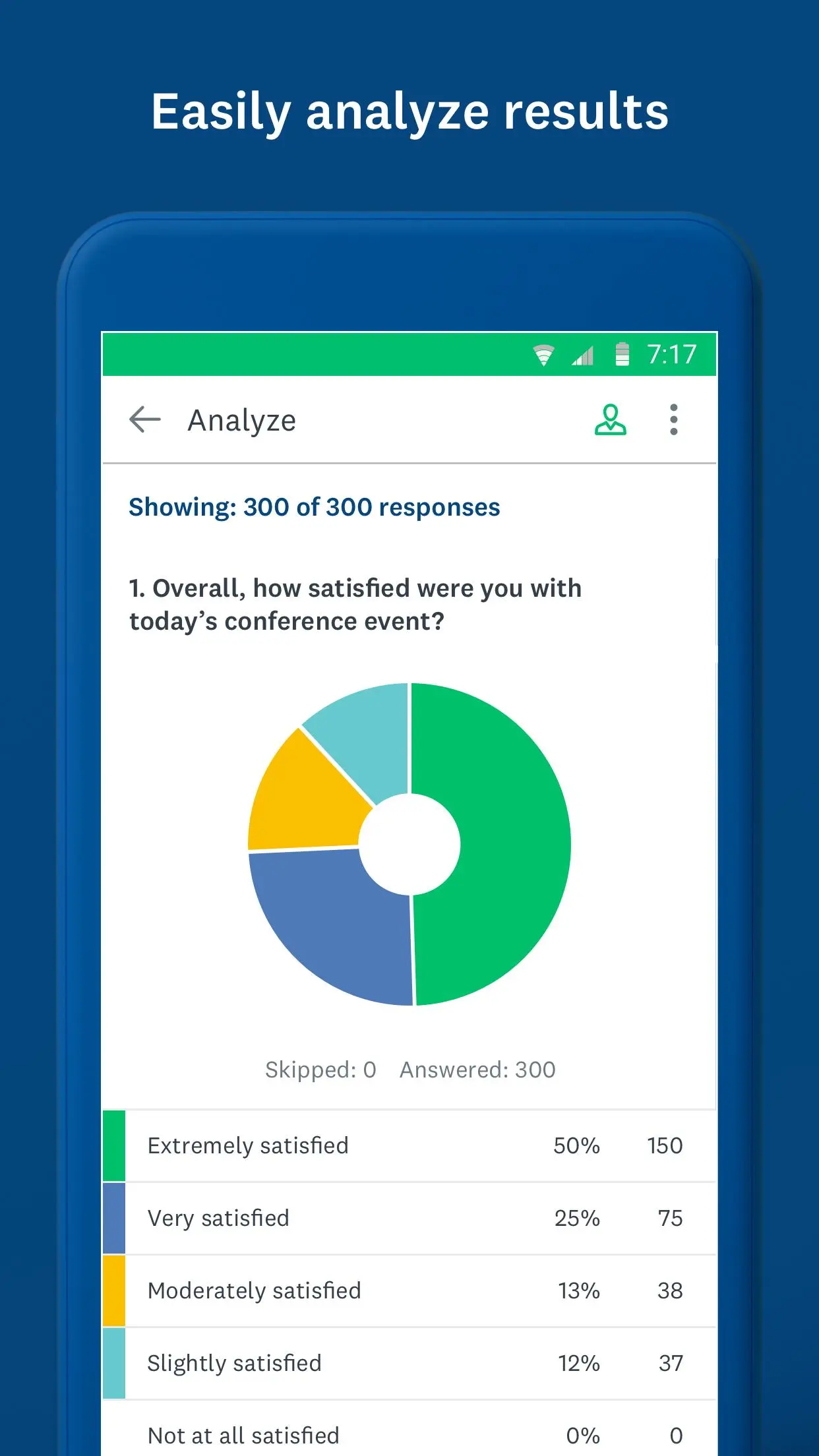SurveyMonkey PC
SurveyMonkey
Download SurveyMonkey on PC With GameLoop Emulator
SurveyMonkey on PC
SurveyMonkey, coming from the developer SurveyMonkey, is running on Android systerm in the past.
Now, You can play SurveyMonkey on PC with GameLoop smoothly.
Download it in the GameLoop library or search results. No more eyeing the battery or frustrating calls at the wrong time any more.
Just enjoy SurveyMonkey PC on the large screen for free!
SurveyMonkey Introduction
Create, edit, and send surveys, review your results, build with expert templates, and more — seamlessly across your desktop, tablet, and phone.
Here’s some of that “more” we’re talking about:
• Make a survey, quiz, or poll and send it out
• Edit a live survey—fix a typo or add a question you forgot to ask
• Open and close surveys in your account
• Analyze charts and individual responses
• Filter, compare, and analyze results
• Share your survey link via text, email, or social media
• Share results—decide what and with whom to share
• Enable push notifications to monitor responses
SurveyMonkey is a global leader in survey software. We’re trusted by 98% of the Fortune 500 and over 60 million users worldwide. We’re here for survey experts and dabblers alike.
PS — if you’d like to take surveys to earn gift cards or donate to charity, head on over to the SurveyMonkey Rewards app.
Our app is free to download and use. Signing up for a paid plan through the app unlocks access to more advanced survey tools through an auto-renewing subscription. Subscription prices may vary based on your country of purchase. If you already have a paid plan, simply log in to enjoy paid features.
Information
Developer
SurveyMonkey
Latest Version
4.2.0
Last Updated
2023-12-18
Category
Productivity
Available on
Google Play
Show More
How to play SurveyMonkey with GameLoop on PC
1. Download GameLoop from the official website, then run the exe file to install GameLoop
2. Open GameLoop and search for “SurveyMonkey” , find SurveyMonkey in the search results and click “Install”
3. Enjoy playing SurveyMonkey on GameLoop
Minimum requirements
OS
Windows 8.1 64-bit or Windows 10 64-bit
GPU
GTX 1050
CPU
i3-8300
Memory
8GB RAM
Storage
1GB available space
Recommended requirements
OS
Windows 8.1 64-bit or Windows 10 64-bit
GPU
GTX 1050
CPU
i3-9320
Memory
16GB RAM
Storage
1GB available space