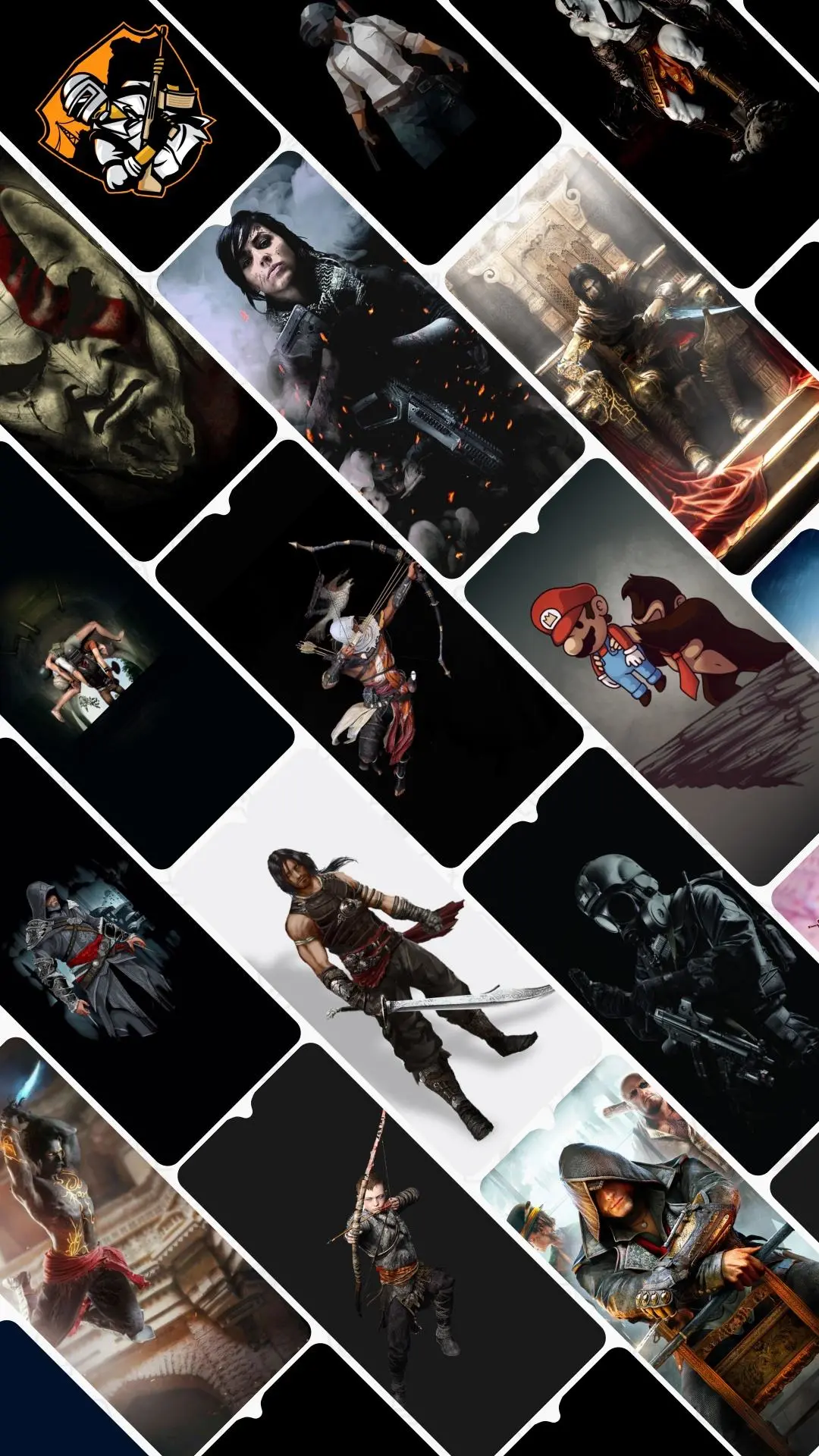Gaming Wallpaper PC
eWalls
Download Gaming Wallpaper on PC With GameLoop Emulator
Gaming Wallpaper on PC
Gaming Wallpaper, coming from the developer eWalls, is running on Android systerm in the past.
Now, You can play Gaming Wallpaper on PC with GameLoop smoothly.
Download it in the GameLoop library or search results. No more eyeing the battery or frustrating calls at the wrong time any more.
Just enjoy Gaming Wallpaper PC on the large screen for free!
Gaming Wallpaper Introduction
The app provides a huge collection of Gaming wallpapers features with
download and set wallpapers online with a variety of game wallpapers
under one application. In short Gaming, wallpapers are quite a free wallpaper
provider app of lots of games in one title. Download the app and enjoy
unlimited HD pictures. Just a simple way to getting HD Gaming wallpapers
directly in your Gallery or set as wallpaper from the app without downloading them.
Gaming wallpaper app contains variety of wallpaper of game. Gaming wallpaper is such a huge platform that provides HD
wallpapers of the game to the gamer community. Many Gaming wallpapers are
based on color black wallpaper.
All the gaming wallpapers are awesome and easy to download and set as
wallpaper directly from the app.
Gaming wallpaper contains,
- pubg wallpaper
- assassin’s creed wallpaper
- god of war wallpaper
- call of duty wallpaper
- prince of Persia wallpaper
- Free fire wallpaper
- Fortnite wallpaper and many other Game wallpapers
This Gaming wallpaper is HD and absolutely free to download.
We want to provide Gaming HD wallpapers to the Gaming community all over
the world for that we really hard on making this “Gaming wallpapers” app
better and more useful for you. the basic purpose of making this Gaming
wallpaper is to promote gamers to play new games. All Gaming wallpapers are used to increase passion for gamers.
Please feel free to email us for any queries/suggestions/problems or if you
just want to say hello. If you have enjoyed any feature of the “Gaming
wallpaper” app, do rate us on the play store and share among your friends.
Still, Reading?
Just Download Gaming wallpapers now and enjoy daily change.
Simply says this gaming wallpapers is design for gamers only.
if you are gamer then must try our gaming wallpaper for fuel your passion for games.
NOTE: We provide only wallpapers, so all copyright and trademarks are
protected by respective owners. if any violation of copyright or trademark
please mail us.
Make sure all game wallpaper/images are only for fun purposes.
DISCLAIMER: All copyright and trademarks are owned by Reviews their
respective owners. The images in this application are collected from different websites, if we are in breach of copyright, please let us know and
it will be removed as soon as possible. For that contact us through Email.
Information
Developer
eWalls
Latest Version
1.0.5
Last Updated
2023-11-08
Category
Personalization
Available on
Google Play
Show More
How to play Gaming Wallpaper with GameLoop on PC
1. Download GameLoop from the official website, then run the exe file to install GameLoop
2. Open GameLoop and search for “Gaming Wallpaper” , find Gaming Wallpaper in the search results and click “Install”
3. Enjoy playing Gaming Wallpaper on GameLoop
Minimum requirements
OS
Windows 8.1 64-bit or Windows 10 64-bit
GPU
GTX 1050
CPU
i3-8300
Memory
8GB RAM
Storage
1GB available space
Recommended requirements
OS
Windows 8.1 64-bit or Windows 10 64-bit
GPU
GTX 1050
CPU
i3-9320
Memory
16GB RAM
Storage
1GB available space